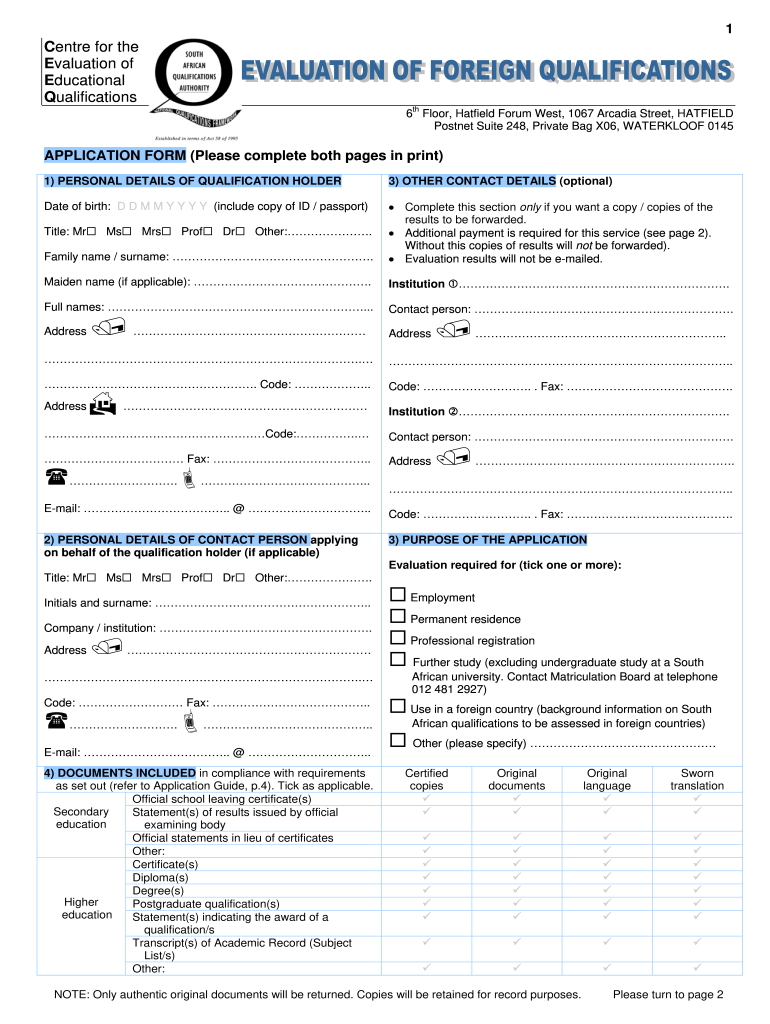
Saqa Application Form


What is the SAQA Application Form?
The SAQA application form is a crucial document used for evaluating foreign qualifications in South Africa. It is essential for individuals seeking recognition of their educational credentials, whether for employment, further studies, or immigration purposes. The form is designed to collect necessary information about the applicant's qualifications, including details about the institution attended, the qualifications obtained, and the duration of the study. Understanding the purpose and requirements of the SAQA application form is vital for a smooth evaluation process.
Steps to Complete the SAQA Application Form
Completing the SAQA application form involves several key steps to ensure accuracy and compliance. First, gather all relevant documents, including academic transcripts and proof of identity. Next, fill out the form with precise information, ensuring that all sections are completed. It is important to double-check for any errors or omissions before submission. After completing the form, you may need to pay the evaluation fee and submit the application either online or via mail. Following these steps can help facilitate a timely evaluation of your qualifications.
Legal Use of the SAQA Application Form
The legal use of the SAQA application form is governed by specific regulations that ensure the authenticity and validity of the submitted information. When using the form, it is essential to provide truthful and accurate details, as any discrepancies may lead to delays or denial of the application. The form must be submitted in accordance with SAQA's guidelines, which include compliance with relevant laws regarding educational credential evaluation. Understanding these legal aspects is crucial for applicants to protect their interests throughout the evaluation process.
Required Documents
When submitting the SAQA application form, several documents are required to support the evaluation process. These typically include:
- Certified copies of academic qualifications
- Official transcripts from the educational institution
- Proof of identity, such as a passport or national ID
- Any additional documentation requested by SAQA
Ensuring that all required documents are included can significantly impact the efficiency of the evaluation process.
Form Submission Methods
The SAQA application form can be submitted through various methods, providing flexibility for applicants. The primary submission methods include:
- Online submission via the SAQA website
- Mailing a printed version of the form and supporting documents
- In-person submission at designated SAQA offices
Each method has its own guidelines and requirements, so it is important to choose the one that best suits your needs and circumstances.
Eligibility Criteria
Eligibility to use the SAQA application form is primarily determined by the nature of the qualifications being evaluated. Applicants must possess foreign qualifications that require recognition in South Africa. Additionally, those applying for evaluation should ensure that their qualifications are from accredited institutions. Meeting these eligibility criteria is essential for a successful application process.
Quick guide on how to complete saqa application form 48018425
Effortlessly Prepare Saqa Application Form on Any Device
Digital document management has become increasingly popular among businesses and individuals. It offers an excellent eco-conscious replacement for conventional printed and signed paperwork, allowing you to access the right form and securely save it online. airSlate SignNow provides all the resources necessary to create, modify, and electronically sign your documents quickly without interruptions. Manage Saqa Application Form on any device using the airSlate SignNow applications for Android or iOS and enhance any document-based procedure today.
How to Alter and eSign Saqa Application Form with Ease
- Find Saqa Application Form and click Get Form to initiate the process.
- Utilize the tools we offer to complete your form.
- Emphasize pertinent sections of the documents or obscure confidential information using tools provided by airSlate SignNow for this purpose.
- Create your signature using the Sign feature, which takes mere seconds and holds the same legal significance as a traditional handwritten signature.
- Review the details and hit the Done button to save your changes.
- Select your preferred method to send your form, via email, SMS, or invitation link, or download it to your computer.
Eliminate the worry of lost or misfiled documents, laborious form searches, or mistakes that necessitate printing new copies. airSlate SignNow addresses all your document management requirements in just a few clicks from any device you choose. Modify and eSign Saqa Application Form and guarantee exceptional communication throughout your form preparation journey with airSlate SignNow.
Create this form in 5 minutes or less
Create this form in 5 minutes!
People also ask
-
What is the SAQA application form evaluation?
The SAQA application form evaluation is a process conducted by the South African Qualifications Authority to assess foreign qualifications for local recognition. This evaluation helps employers and educational institutions understand the value of international qualifications in the South African context.
-
How does airSlate SignNow integrate with the SAQA application form evaluation process?
AirSlate SignNow streamlines the signing and submission of the SAQA application form evaluation by allowing users to eSign documents quickly and securely. With its intuitive interface, you can efficiently manage your documents, ensuring that your application is processed without delays.
-
What are the benefits of using airSlate SignNow for SAQA application form evaluations?
Using airSlate SignNow for SAQA application form evaluations offers several benefits including enhanced efficiency, reduced turnaround time, and increased security. The platform ensures that all your documents are securely stored and easily accessible, which simplifies the evaluation process.
-
Is there a cost associated with using airSlate SignNow for SAQA application form evaluations?
Yes, airSlate SignNow offers a cost-effective solution tailored to your organizational needs. Pricing varies based on the features you select, but it generally provides great value by reducing paper use and streamlining the SAQA application form evaluation process.
-
What features does airSlate SignNow provide for managing SAQA application form evaluations?
AirSlate SignNow includes features such as eSigning, document templates, and workflow automation to facilitate SAQA application form evaluations. These features help you manage documents from start to finish, ensuring that your evaluation process is organized and efficient.
-
Can I track the status of my SAQA application form evaluation with airSlate SignNow?
Absolutely! AirSlate SignNow provides tracking features that allow you to monitor the status of your SAQA application form evaluation. You will receive notifications when your documents are viewed or signed, giving you peace of mind throughout the process.
-
Does airSlate SignNow support multiple users for the SAQA application form evaluation process?
Yes, airSlate SignNow supports team collaboration, making it easy for multiple users to participate in the SAQA application form evaluation process. You can invite colleagues to review and sign documents, ensuring everyone is aligned as you progress through the evaluation.
Get more for Saqa Application Form
- Domicile form online
- Registration form for football academy
- Primary transfer form 2020 pdf
- Liability release waiver brownstone park eaglehillschool form
- Adult adhd self report scale asrs v i form
- Classroom walkthrough template form
- Water addendum to leap application if you form
- Lockout tagout program safety audit guide safety infocom form
Find out other Saqa Application Form
- How To Integrate Sign in Banking
- How To Use Sign in Banking
- Help Me With Use Sign in Banking
- Can I Use Sign in Banking
- How Do I Install Sign in Banking
- How To Add Sign in Banking
- How Do I Add Sign in Banking
- How Can I Add Sign in Banking
- Can I Add Sign in Banking
- Help Me With Set Up Sign in Government
- How To Integrate eSign in Banking
- How To Use eSign in Banking
- How To Install eSign in Banking
- How To Add eSign in Banking
- How To Set Up eSign in Banking
- How To Save eSign in Banking
- How To Implement eSign in Banking
- How To Set Up eSign in Construction
- How To Integrate eSign in Doctors
- How To Use eSign in Doctors