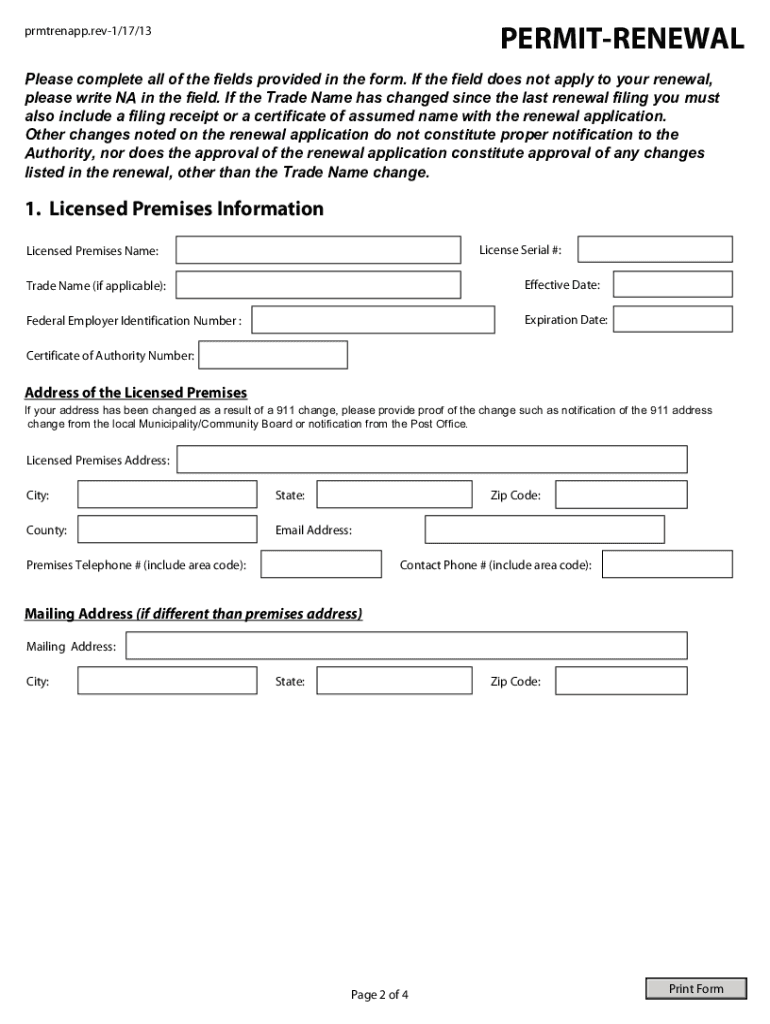
Retail Renewal or Permit Renewal New York Form


What is the renewal application SLA form?
The renewal application SLA form is a crucial document for businesses seeking to renew their licenses or permits in New York. This form is specifically designed to streamline the renewal process for various types of retail and permit licenses, ensuring compliance with state regulations. By completing this form online, businesses can efficiently manage their renewal applications without the need for physical paperwork.
Steps to complete the renewal application SLA form
Completing the renewal application SLA form online involves several key steps:
- Gather necessary information, including your current license details and business information.
- Access the online renewal application portal provided by the New York State authorities.
- Fill out the required fields accurately, ensuring all information is up-to-date.
- Review your application for any errors or omissions before submission.
- Submit the form electronically and retain a copy for your records.
Legal use of the renewal application SLA form
The renewal application SLA form is legally binding when completed and submitted in accordance with New York State laws. To ensure its legality, the form must be signed electronically using a compliant eSignature tool, such as signNow, which adheres to the ESIGN and UETA regulations. This compliance guarantees that the digital signature holds the same legal weight as a handwritten signature.
Required documents for the renewal application SLA form
When completing the renewal application SLA form, you may need to provide several supporting documents, including:
- Proof of identity, such as a government-issued ID.
- Current license or permit number.
- Any previous renewal applications or correspondence with the licensing authority.
- Financial statements or tax documents, if applicable.
Who issues the renewal application SLA form?
The renewal application SLA form is issued by the New York State Liquor Authority (NYSLA) or other relevant state agencies, depending on the type of license being renewed. These agencies are responsible for overseeing the licensing process and ensuring that businesses comply with state regulations. It is essential to use the correct form issued by the appropriate authority to avoid delays in the renewal process.
Penalties for non-compliance with the renewal application SLA form
Failure to submit the renewal application SLA form on time or to comply with its requirements can result in significant penalties. These may include:
- Fines imposed by the state authorities.
- Revocation of your current license or permit.
- Increased scrutiny or audits of your business operations.
Ensuring timely and accurate submission of the renewal application SLA form is vital to maintaining your business's legal standing.
Quick guide on how to complete retail renewal or permit renewal new york form
Effortlessly Prepare Retail Renewal Or Permit Renewal New York Form on Any Device
Managing documents online has become increasingly popular among businesses and individuals. It offers a perfect environmentally friendly substitute for traditional printed and signed documents, as you can easily find the appropriate form and securely save it online. airSlate SignNow provides you with all the tools necessary to create, modify, and electronically sign your documents quickly without any holdups. Manage Retail Renewal Or Permit Renewal New York Form on any platform using airSlate SignNow's Android or iOS applications and simplify any documentation task today.
How to modify and electronically sign Retail Renewal Or Permit Renewal New York Form with ease
- Find Retail Renewal Or Permit Renewal New York Form and click Get Form to begin.
- Utilize the tools we offer to fill out your document.
- Highlight relevant parts of your documents or obscure sensitive information with the tools that airSlate SignNow specifically provides for that purpose.
- Create your signature using the Sign tool, which takes just seconds and carries the same legal validity as a conventional wet ink signature.
- Review the details and click on the Done button to save your changes.
- Choose how you wish to send your form, whether by email, SMS, invitation link, or download it to your computer.
Say goodbye to missing or misfiled documents, tedious form searches, or errors that require printing new copies. airSlate SignNow meets all your document management needs in just a few clicks from your chosen device. Alter and electronically sign Retail Renewal Or Permit Renewal New York Form to ensure excellent communication at every stage of the form preparation process with airSlate SignNow.
Create this form in 5 minutes or less
Create this form in 5 minutes!
People also ask
-
What is a renewal application SLA online?
A renewal application SLA online refers to a streamlined, digital process for submitting service-level agreement renewals through an online platform. With airSlate SignNow, businesses can easily manage their renewal application SLA online, ensuring that all documents are signed and processed efficiently and in compliance.
-
How does airSlate SignNow facilitate renewal application SLA online?
airSlate SignNow simplifies the renewal application SLA online by providing an intuitive interface that allows users to prepare, send, and eSign documents quickly. The platform also automates reminders and notifications, ensuring that renewal deadlines are never missed.
-
What are the pricing options for using airSlate SignNow for renewal applications?
airSlate SignNow offers flexible pricing plans tailored to suit various business needs for processing renewal applications SLA online. You can choose from monthly, annual, or custom enterprise plans, making it an affordable solution for companies of all sizes.
-
Can I integrate airSlate SignNow with other applications for managing renewal applications?
Yes, airSlate SignNow supports numerous integrations with popular software, allowing users to manage their renewal application SLA online seamlessly. Whether you need to connect with CRM systems, cloud storage services, or project management tools, the platform offers diverse integration options.
-
What benefits do I get from using airSlate SignNow for my renewal applications?
By using airSlate SignNow for your renewal application SLA online, you gain increased efficiency, reduced turnaround times, and enhanced security in document management. The features are designed to minimize paperwork and streamline the signing process, helping your business operate more effectively.
-
Is there a free trial available for testing renewal application processes?
Yes, airSlate SignNow offers a free trial that allows prospective users to test the platform and its capabilities for managing renewal applications SLA online. This trial period provides a risk-free way to explore features and determine if it's the right fit for your business needs.
-
What types of documents can I sign with airSlate SignNow for renewal applications?
airSlate SignNow allows you to sign a variety of documents related to renewal applications SLA online, including contracts, NDAs, and compliance forms. The platform supports multiple document formats, ensuring you can manage all related paperwork in one place.
Get more for Retail Renewal Or Permit Renewal New York Form
- Illinois income qualified form
- Chairmans back to school 100 gift card for form
- America against america by wang huning the unz review form
- Ks fa form
- Foreign for profit corporation application i form
- Tate of orth carolina office of state human resources 1331 form
- Food service facility application central valley health district form
- Chapter 23 01 state department of health form
Find out other Retail Renewal Or Permit Renewal New York Form
- How To Integrate Sign in Banking
- How To Use Sign in Banking
- Help Me With Use Sign in Banking
- Can I Use Sign in Banking
- How Do I Install Sign in Banking
- How To Add Sign in Banking
- How Do I Add Sign in Banking
- How Can I Add Sign in Banking
- Can I Add Sign in Banking
- Help Me With Set Up Sign in Government
- How To Integrate eSign in Banking
- How To Use eSign in Banking
- How To Install eSign in Banking
- How To Add eSign in Banking
- How To Set Up eSign in Banking
- How To Save eSign in Banking
- How To Implement eSign in Banking
- How To Set Up eSign in Construction
- How To Integrate eSign in Doctors
- How To Use eSign in Doctors