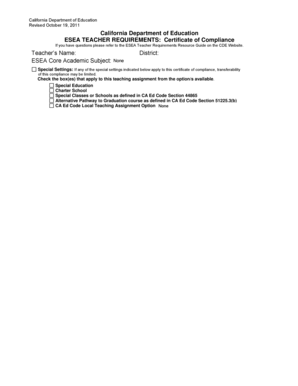
Esea Certification Form


What is the Esea Certification?
The Esea Certification is a formal document that verifies compliance with specific educational standards and regulations. It is primarily utilized within the context of federal education programs, ensuring that institutions meet the necessary criteria to receive funding or support. This certification is crucial for organizations aiming to participate in various educational initiatives, providing a framework for accountability and transparency.
How to Obtain the Esea Certification
To obtain the Esea Certification, an organization must follow a structured application process. This typically involves:
- Gathering necessary documentation that demonstrates compliance with educational standards.
- Completing the required application forms accurately and thoroughly.
- Submitting the application to the appropriate governing body, which may vary by state.
- Undergoing a review process where the submitted materials are evaluated for adherence to regulations.
Once the application is approved, the organization will receive the certification, allowing them to participate in federal programs.
Steps to Complete the Esea Certification
Completing the Esea Certification involves several key steps:
- Preparation: Collect all necessary documents, including proof of compliance with educational standards.
- Application Submission: Fill out the application forms, ensuring all information is accurate and complete.
- Review Process: Submit the application to the relevant authority and await feedback or additional requests for information.
- Certification Issuance: Upon approval, receive the Esea Certification, which may need to be renewed periodically.
Legal Use of the Esea Certification
The Esea Certification has legal implications, as it signifies that an organization adheres to federal and state educational regulations. This certification is essential for:
- Accessing federal funding and resources.
- Ensuring compliance with educational laws and standards.
- Providing accountability to stakeholders, including students, parents, and government bodies.
Organizations must maintain their compliance status to retain their certification and avoid potential penalties.
Key Elements of the Esea Certification
Several key elements are integral to the Esea Certification process:
- Compliance Standards: Organizations must meet specific educational standards set by federal and state regulations.
- Documentation: Accurate and thorough documentation is required to demonstrate compliance.
- Review and Approval: A formal review process is conducted to ensure all requirements are met before certification is granted.
Examples of Using the Esea Certification
The Esea Certification can be applied in various contexts, including:
- Federal Funding Applications: Organizations use the certification to apply for grants and funding from federal education programs.
- Program Eligibility: Certification is often a prerequisite for participating in specific educational initiatives or programs.
- Accountability Reporting: Schools and educational institutions may use the certification to demonstrate compliance in reports to stakeholders.
Quick guide on how to complete esea certification
Complete Esea Certification effortlessly on any device
Online document management has become increasingly popular among organizations and individuals. It serves as an excellent eco-friendly alternative to traditional printed and signed documents, allowing you to locate the correct form and securely store it online. airSlate SignNow equips you with all the tools necessary to create, modify, and eSign your documents rapidly without delays. Manage Esea Certification on any device using airSlate SignNow’s Android or iOS applications and streamline any document-related process today.
The easiest way to modify and eSign Esea Certification without any hassle
- Locate Esea Certification and click Get Form to begin.
- Utilize the features we provide to complete your document.
- Highlight important sections of the documents or obscure sensitive information with tools that airSlate SignNow provides specifically for that purpose.
- Create your signature using the Sign feature, which takes mere seconds and carries the same legal validity as a traditional wet ink signature.
- Review all the information and click on the Done button to save your modifications.
- Select your preferred method for delivering your form, whether by email, SMS, invite link, or download it to your computer.
Forget about lost or misplaced documents, tedious form searching, or mistakes that necessitate printing new copies. airSlate SignNow fulfills all your document management needs in just a few clicks from any device you choose. Modify and eSign Esea Certification and ensure outstanding communication throughout the form preparation process with airSlate SignNow.
Create this form in 5 minutes or less
Create this form in 5 minutes!
People also ask
-
What is the ESEA API and how does it work with airSlate SignNow?
The ESEA API is a robust integration that allows users to streamline document workflows within airSlate SignNow. It allows for automated sending and eSigning of documents by connecting various business applications. By utilizing the ESEA API, you can enhance your document management processes signNowly.
-
What features are included when using the ESEA API with airSlate SignNow?
When you integrate the ESEA API with airSlate SignNow, you gain access to features such as automated workflows, real-time status tracking, and customizable templates. These features help enhance efficiency and reduce turnaround time for document handling. The ESEA API offers flexibility to tailor the signing experience to meet your business needs.
-
How can I integrate the ESEA API with my existing systems?
Integrating the ESEA API with your existing systems is straightforward with airSlate SignNow's robust documentation and support. You can follow the simple API guidelines to establish a seamless connection between your current platforms and airSlate SignNow. This integration enables a smoother flow of documents through your ecosystem.
-
Is there a cost associated with the ESEA API integration?
The cost of integrating the ESEA API with airSlate SignNow often depends on your chosen subscription plan. Typically, airSlate SignNow provides affordable pricing tiers that accommodate various business sizes. Consider signNowing out to our sales team to explore options that best fit your needs and budget.
-
What are the main benefits of using the ESEA API?
The primary benefits of the ESEA API include increased automation, enhanced accuracy in document handling, and improved collaboration among teams. By leveraging airSlate SignNow through the ESEA API, businesses can signNowly reduce manual errors and weekly document turnaround times. These advantages lead to a more efficient workflow overall.
-
Can the ESEA API handle multiple document types?
Yes, the ESEA API is capable of managing various document types, making it a versatile choice for airSlate SignNow users. This feature allows you to send and sign different formats without any hassle. Whether it's contracts, agreements, or forms, the ESEA API can accommodate all your documentation needs.
-
Is technical support available for ESEA API users?
Absolutely! airSlate SignNow offers comprehensive technical support for ESEA API users to ensure a smooth experience. Our support team is ready to assist you with any integration challenges or questions you may have. You can signNow out to them anytime through our support channels.
Get more for Esea Certification
- 96 097 utah state tax commission official website form
- Read the instructions on the last page form
- Form tc 40r recycling market development zones tax credit
- Ad valorem tax exemption application proprietary continuing care facility form
- Subnet mask cheat sheet kthxat form
- Motor vehicles fee informationhawaii county hi
- Fillable online fillable online q out of state wages 32 form
- Rts 3 r 06 21fpdf form
Find out other Esea Certification
- How Can I Electronic signature Arkansas Banking Lease Termination Letter
- eSignature Maryland Courts Rental Application Now
- eSignature Michigan Courts Affidavit Of Heirship Simple
- eSignature Courts Word Mississippi Later
- eSignature Tennessee Sports Last Will And Testament Mobile
- How Can I eSignature Nevada Courts Medical History
- eSignature Nebraska Courts Lease Agreement Online
- eSignature Nebraska Courts LLC Operating Agreement Easy
- Can I eSignature New Mexico Courts Business Letter Template
- eSignature New Mexico Courts Lease Agreement Template Mobile
- eSignature Courts Word Oregon Secure
- Electronic signature Indiana Banking Contract Safe
- Electronic signature Banking Document Iowa Online
- Can I eSignature West Virginia Sports Warranty Deed
- eSignature Utah Courts Contract Safe
- Electronic signature Maine Banking Permission Slip Fast
- eSignature Wyoming Sports LLC Operating Agreement Later
- Electronic signature Banking Word Massachusetts Free
- eSignature Wyoming Courts Quitclaim Deed Later
- Electronic signature Michigan Banking Lease Agreement Computer