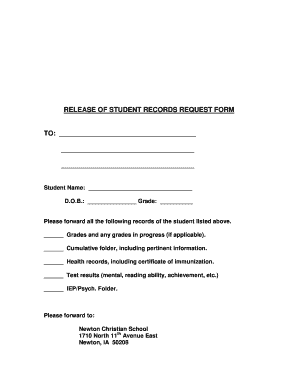
RELEASE of STUDENT RECORDS REQUEST FORM


What is the release of student records request form
The release of student records request form is a formal document that allows individuals, such as parents or guardians, to request access to a student's educational records. These records can include transcripts, report cards, and other academic documents maintained by educational institutions. This form is essential for ensuring that the request is documented and processed according to legal requirements, such as the Family Educational Rights and Privacy Act (FERPA), which protects the privacy of student education records.
How to use the release of student records request form
Using the release of student records request form involves a few straightforward steps. First, you need to obtain the form from the educational institution or its website. Once you have the form, fill it out with the required information, including the student's name, date of birth, and the specific records you wish to access. After completing the form, submit it according to the institution's guidelines, which may include mailing it, submitting it online, or delivering it in person. It is important to keep a copy of the submitted form for your records.
Steps to complete the release of student records request form
Completing the release of student records request form involves several key steps:
- Obtain the correct form from the institution.
- Provide the student's full name, date of birth, and any identification numbers if required.
- Clearly specify which records you are requesting, such as transcripts or other academic documents.
- Include your contact information and relationship to the student.
- Sign and date the form to certify that the information provided is accurate.
Legal use of the release of student records request form
The legal use of the release of student records request form is governed by federal and state laws, primarily FERPA. This law grants parents and eligible students the right to access educational records and requires schools to obtain written consent before releasing records to third parties. When using this form, it is crucial to ensure that all information is accurate and that consent is obtained where necessary, as failure to comply with these regulations can lead to legal consequences for both the requester and the educational institution.
Key elements of the release of student records request form
Key elements of the release of student records request form include:
- Student Information: Full name, date of birth, and identification number.
- Requestor Information: Name, relationship to the student, and contact details.
- Specific Records Requested: A clear description of the records being requested.
- Signature: The requestor's signature is necessary to validate the request.
- Date: The date on which the request is made.
Form submission methods
The release of student records request form can typically be submitted through various methods, depending on the policies of the educational institution. Common submission methods include:
- Online: Some institutions offer online submission through their portals.
- Mail: You may need to print the completed form and send it via postal service.
- In-Person: Delivering the form directly to the school's administrative office may be an option.
Quick guide on how to complete release of student records request form
Manage RELEASE OF STUDENT RECORDS REQUEST FORM effortlessly on any gadget
Digital document management has gained traction among businesses and individuals. It offers a superb eco-friendly alternative to conventional printed and signed papers, allowing you to obtain the appropriate format and securely store it online. airSlate SignNow equips you with all the tools necessary to create, edit, and eSign your documents quickly and efficiently. Handle RELEASE OF STUDENT RECORDS REQUEST FORM on any device using the airSlate SignNow Android or iOS applications and enhance any document-related task today.
The easiest way to modify and eSign RELEASE OF STUDENT RECORDS REQUEST FORM hassle-free
- Obtain RELEASE OF STUDENT RECORDS REQUEST FORM and click Get Form to begin.
- Use the tools we offer to fill out your form.
- Emphasize key sections of your documents or obscure sensitive information using tools that airSlate SignNow provides specifically for that purpose.
- Create your eSignature with the Sign feature, which takes just seconds and holds the same legal validity as an ink signature.
- Review all the details and click on the Done button to save your modifications.
- Select how you wish to deliver your form, whether via email, text message (SMS), or an invitation link, or download it to your computer.
Eliminate concerns about lost or misplaced files, cumbersome form searches, or errors that necessitate printing new document copies. airSlate SignNow fulfills your document management needs with just a few clicks from any device you prefer. Edit and eSign RELEASE OF STUDENT RECORDS REQUEST FORM to ensure outstanding communication throughout your form preparation journey with airSlate SignNow.
Create this form in 5 minutes or less
Create this form in 5 minutes!
How to create an eSignature for the release of student records request form
The best way to make an eSignature for a PDF file online
The best way to make an eSignature for a PDF file in Google Chrome
The way to create an electronic signature for signing PDFs in Gmail
How to generate an eSignature straight from your mobile device
How to make an eSignature for a PDF file on iOS
How to generate an eSignature for a PDF document on Android devices
People also ask
-
What is a records request template?
A records request template is a pre-designed document that enables individuals and organizations to formally request access to public records. Using a records request template simplifies the process, ensuring all necessary information is included for a successful request.
-
How can airSlate SignNow help with creating a records request template?
airSlate SignNow provides an easy-to-use platform that allows users to create customized records request templates efficiently. You can design a template that meets your specific needs, ensuring compliance and clarity in your requests.
-
Is there a cost associated with using a records request template in airSlate SignNow?
airSlate SignNow offers various pricing plans, each accommodating different business needs. Depending on your chosen plan, you can access features that include advanced record-keeping and customized records request templates at a competitive price.
-
What are the benefits of using a records request template?
Using a records request template streamlines your request process, minimizing the chance of errors and omissions. It ensures you provide all necessary details upfront, leading to quicker responses from the agencies handling your requests.
-
Can I integrate the records request template with other software?
Yes, airSlate SignNow offers various integrations with other software platforms, allowing you to seamlessly manage your records request template within your existing workflow. This helps improve efficiency and keeps documentation organized.
-
How do I edit an existing records request template in airSlate SignNow?
Editing a records request template in airSlate SignNow is straightforward. Simply log into your account, navigate to your document dashboard, select the template you wish to edit, and make the necessary modifications to customize it further.
-
Is my data secure when using the records request template?
Absolutely! airSlate SignNow prioritizes data security, employing industry-leading encryption to protect all documents, including your records request templates. You can confidently manage sensitive information knowing it is secure.
Get more for RELEASE OF STUDENT RECORDS REQUEST FORM
Find out other RELEASE OF STUDENT RECORDS REQUEST FORM
- How To eSignature Hawaii Police RFP
- Can I eSignature Minnesota Real Estate Warranty Deed
- How Do I eSignature Indiana Police Lease Agreement Form
- eSignature Police PPT Kansas Free
- How Can I eSignature Mississippi Real Estate Rental Lease Agreement
- How Do I eSignature Kentucky Police LLC Operating Agreement
- eSignature Kentucky Police Lease Termination Letter Now
- eSignature Montana Real Estate Quitclaim Deed Mobile
- eSignature Montana Real Estate Quitclaim Deed Fast
- eSignature Montana Real Estate Cease And Desist Letter Easy
- How Do I eSignature Nebraska Real Estate Lease Agreement
- eSignature Nebraska Real Estate Living Will Now
- Can I eSignature Michigan Police Credit Memo
- eSignature Kentucky Sports Lease Agreement Template Easy
- eSignature Minnesota Police Purchase Order Template Free
- eSignature Louisiana Sports Rental Application Free
- Help Me With eSignature Nevada Real Estate Business Associate Agreement
- How To eSignature Montana Police Last Will And Testament
- eSignature Maine Sports Contract Safe
- eSignature New York Police NDA Now