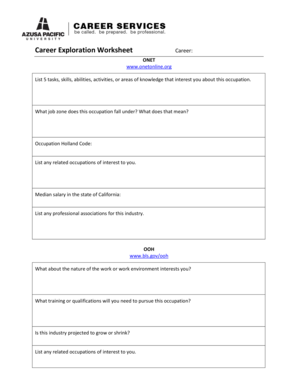
Career Exploration Worksheet Form


What is the Career Exploration Worksheet
The Career Exploration Worksheet is a structured tool designed to assist individuals in identifying their career interests, skills, and potential job paths. This worksheet typically includes sections for personal reflections, skills assessments, and career goals. By utilizing this resource, users can gain clarity on their professional aspirations and make informed decisions about their future careers. It serves as a foundational document for those exploring various career options, especially high school students and recent graduates.
How to Use the Career Exploration Worksheet
Using the Career Exploration Worksheet involves several steps that guide individuals through self-assessment and exploration. First, users should fill out sections that ask about their interests, values, and skills. Next, they can research different career paths that align with their responses. It is beneficial to take notes on potential careers, required education, and job outlooks. Finally, users can set short-term and long-term career goals based on their findings, helping them to create a roadmap for their professional development.
Steps to Complete the Career Exploration Worksheet
Completing the Career Exploration Worksheet can be broken down into manageable steps:
- Self-Assessment: Reflect on personal interests, strengths, and values.
- Research: Investigate various careers that match your self-assessment results.
- Goal Setting: Define clear, achievable career goals based on your research.
- Action Plan: Develop a plan that outlines the steps needed to reach your career goals.
By following these steps, individuals can effectively utilize the worksheet to navigate their career paths.
Legal Use of the Career Exploration Worksheet
The Career Exploration Worksheet can be legally binding when it is used in conjunction with other documentation, such as job applications or educational enrollment forms. While the worksheet itself is primarily a self-assessment tool, ensuring that it is filled out accurately is important. When submitting this document as part of a formal application process, it may be subject to verification, making it essential to provide truthful and precise information.
Key Elements of the Career Exploration Worksheet
Several key elements are typically included in the Career Exploration Worksheet, enhancing its effectiveness:
- Personal Information: Basic details like name, contact information, and educational background.
- Skills Inventory: A comprehensive list of skills, both hard and soft, that the individual possesses.
- Career Interests: Sections for identifying specific fields or roles of interest.
- Goals: Space to outline both short-term and long-term career aspirations.
These elements work together to provide a holistic view of an individual's career potential.
Examples of Using the Career Exploration Worksheet
There are various scenarios in which the Career Exploration Worksheet can be beneficial:
- High School Students: Students can use the worksheet to explore potential college majors and career paths.
- Career Changers: Individuals looking to transition to a new field can assess their transferable skills and interests.
- Recent Graduates: New graduates can clarify their career goals and identify job opportunities that align with their education.
These examples illustrate the versatility of the worksheet in different contexts.
Quick guide on how to complete career exploration worksheet
Manage Career Exploration Worksheet effortlessly on any device
Digital document administration has gained traction among businesses and individuals. It serves as an ideal environmentally friendly alternative to traditional printed and signed paperwork, allowing you to locate the right form and securely keep it online. airSlate SignNow equips you with all the necessary tools to generate, modify, and eSign your documents swiftly without delays. Manage Career Exploration Worksheet on any device with airSlate SignNow's Android or iOS applications and simplify any document-related task today.
The simplest method to modify and eSign Career Exploration Worksheet without hassle
- Find Career Exploration Worksheet and click Get Form to begin.
- Utilize the tools available to fill out your form.
- Mark important sections of the documents or conceal sensitive information with tools that airSlate SignNow offers specifically for that purpose.
- Craft your signature using the Sign tool, which takes mere seconds and carries the same legal validity as a conventional ink signature.
- Review the details and then click the Done button to save your changes.
- Select your preferred method of sharing your form, whether by email, text message (SMS), invitation link, or downloading it to your computer.
Forget about lost or misplaced files, tedious form searching, or errors that necessitate printing new document copies. airSlate SignNow caters to your document management needs in just a few clicks from any device you prefer. Modify and eSign Career Exploration Worksheet and ensure exceptional communication at every stage of the form preparation process with airSlate SignNow.
Create this form in 5 minutes or less
Create this form in 5 minutes!
How to create an eSignature for the career exploration worksheet
The best way to make an eSignature for a PDF file in the online mode
The best way to make an eSignature for a PDF file in Chrome
The way to create an electronic signature for putting it on PDFs in Gmail
How to generate an electronic signature right from your smartphone
How to make an eSignature for a PDF file on iOS devices
How to generate an electronic signature for a PDF on Android
People also ask
-
What is a career worksheet and how can it help me?
A career worksheet is a structured tool designed to help individuals outline their career goals, skills, and interests. By using a career worksheet, you can effectively assess your strengths and weaknesses, which can guide your job search and career development. This organized approach can enhance your clarity and direction in building a successful career path.
-
How does airSlate SignNow facilitate the use of a career worksheet?
airSlate SignNow allows you to easily create, share, and eSign your career worksheet without the hassle of printing or scanning. With its user-friendly interface, you can fill out your career worksheet digitally, making it convenient to update and access it anytime. This streamlines your workflow and ensures that your career development documents are always organized.
-
What features are included in airSlate SignNow for creating a career worksheet?
airSlate SignNow offers a variety of features for creating a career worksheet, including customizable templates, easy collaboration options, and secure eSigning. You can personalize your career worksheet to reflect your unique objectives and easily share it with mentors or career coaches for feedback. These features enhance the effectiveness of your career planning efforts.
-
Is airSlate SignNow a cost-effective solution for using a career worksheet?
Yes, airSlate SignNow is a cost-effective solution for managing your career worksheet and other document needs. With various pricing plans available, you can choose the one that fits your budget while still gaining access to powerful tools for eSigning and document management. This ensures you maximize your investment in career development.
-
Can I integrate airSlate SignNow with other tools for my career worksheet?
Absolutely! airSlate SignNow integrates seamlessly with a variety of third-party applications that can enhance how you use your career worksheet. This includes popular tools for project management, cloud storage, and collaboration, allowing you to streamline your workflow and enhance productivity when working on your career goals.
-
How does using a career worksheet improve my job search?
Utilizing a career worksheet helps in clearly defining your career objectives and aligning them with potential job opportunities. It encourages structured planning, which can signNowly improve your job search results by keeping you focused on your skills and desired roles. This targeted approach can lead to a more effective and satisfying job search experience.
-
What are the benefits of using airSlate SignNow for career planning?
Using airSlate SignNow for your career planning enhances accessibility, organization, and security of your career worksheet. You can easily edit your documents on-the-go, ensuring your career plans are always updated. Additionally, the secure eSigning feature provides peace of mind as you formalize important career documents.
Get more for Career Exploration Worksheet
Find out other Career Exploration Worksheet
- eSignature New Jersey Healthcare / Medical Credit Memo Myself
- eSignature North Dakota Healthcare / Medical Medical History Simple
- Help Me With eSignature Arkansas High Tech Arbitration Agreement
- eSignature Ohio Healthcare / Medical Operating Agreement Simple
- eSignature Oregon Healthcare / Medical Limited Power Of Attorney Computer
- eSignature Pennsylvania Healthcare / Medical Warranty Deed Computer
- eSignature Texas Healthcare / Medical Bill Of Lading Simple
- eSignature Virginia Healthcare / Medical Living Will Computer
- eSignature West Virginia Healthcare / Medical Claim Free
- How To eSignature Kansas High Tech Business Plan Template
- eSignature Kansas High Tech Lease Agreement Template Online
- eSignature Alabama Insurance Forbearance Agreement Safe
- How Can I eSignature Arkansas Insurance LLC Operating Agreement
- Help Me With eSignature Michigan High Tech Emergency Contact Form
- eSignature Louisiana Insurance Rental Application Later
- eSignature Maryland Insurance Contract Safe
- eSignature Massachusetts Insurance Lease Termination Letter Free
- eSignature Nebraska High Tech Rental Application Now
- How Do I eSignature Mississippi Insurance Separation Agreement
- Help Me With eSignature Missouri Insurance Profit And Loss Statement