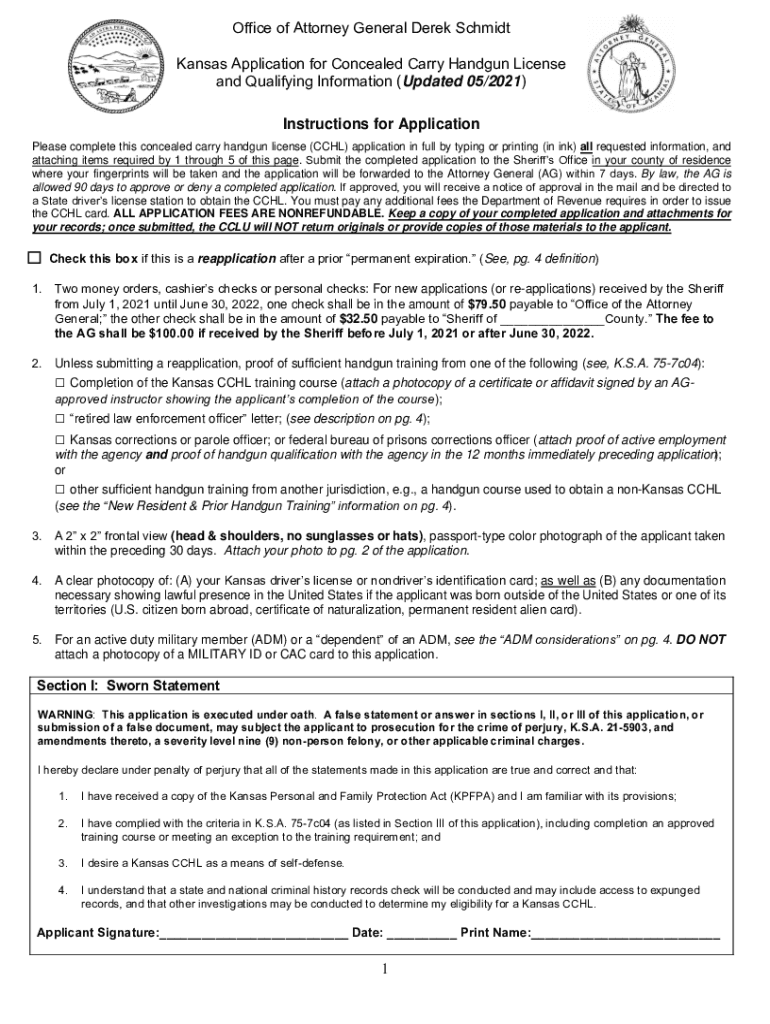
Application Concealed under 2021-2026


Understanding the Concealed Carry License Application
The concealed carry license application is a formal request that individuals submit to their state authorities to obtain permission to carry a concealed firearm. This application typically requires personal information, background checks, and compliance with state-specific regulations. Each state has its own set of rules governing the application process, including eligibility criteria and required documentation. Understanding these elements is crucial for a successful application.
Steps to Complete the Concealed Carry License Application
Completing the concealed carry license application involves several key steps:
- Gather required documents, such as identification, proof of residency, and any necessary training certificates.
- Complete the application form accurately, ensuring all information is current and truthful.
- Submit the application along with any required fees to the appropriate state authority.
- Undergo a background check, which may include fingerprinting and a review of criminal history.
- Await approval, which can vary in duration depending on the state’s processing times.
Required Documents for the Concealed Carry License
When applying for a concealed carry license, applicants must provide several key documents. These typically include:
- A valid government-issued photo ID, such as a driver’s license or passport.
- Proof of residency, which may include utility bills or lease agreements.
- Certificates of completion for any required firearm safety or training courses.
- Completed application form, which may be available online or in print.
Eligibility Criteria for the Concealed Carry License
Eligibility for obtaining a concealed carry license varies by state but generally includes the following criteria:
- Applicants must be at least eighteen or twenty-one years old, depending on state laws.
- Individuals must be a legal resident of the state where they are applying.
- A clean criminal record, with no felony convictions or certain misdemeanors, is typically required.
- Some states may require completion of a firearm training course.
Legal Use of the Concealed Carry License
Once obtained, a concealed carry license allows individuals to carry a concealed firearm in public. However, there are legal stipulations regarding where and how firearms can be carried:
- Carrying in designated areas, such as schools or government buildings, may be prohibited.
- License holders must comply with local laws regarding the open carry of firearms.
- It is essential to understand the reciprocity laws if traveling to other states with a concealed carry license.
Form Submission Methods for the Concealed Carry License
Submitting the concealed carry license application can typically be done through various methods, including:
- Online submission via the state’s official website, where available.
- Mailing the completed application to the designated state authority.
- In-person submission at a local law enforcement agency or designated office.
Quick guide on how to complete application concealed under
Complete Application Concealed Under effortlessly on any device
Online document management has gained popularity among companies and individuals. It serves as an excellent environmentally-friendly alternative to conventional printed and signed documents, allowing you to locate the necessary form and securely save it online. airSlate SignNow equips you with all the tools necessary to create, modify, and eSign your documents promptly without any delays. Handle Application Concealed Under on any platform using airSlate SignNow's Android or iOS applications and streamline any document-related task today.
How to edit and eSign Application Concealed Under with ease
- Locate Application Concealed Under and click Get Form to begin.
- Utilize the tools provided to complete your form.
- Highlight pertinent sections of your documents or obscure sensitive details using tools that airSlate SignNow offers specifically for that purpose.
- Generate your eSignature with the Sign tool, which takes only seconds and carries the same legal validity as a traditional ink signature.
- Review all information and click the Done button to save your modifications.
- Select how you want to send your form, via email, SMS, or invitation link, or download it to your computer.
Eliminate worries about lost or misplaced files, tedious form searches, or errors that necessitate printing new document copies. airSlate SignNow meets your document management needs in just a few clicks from any device you choose. Modify and eSign Application Concealed Under to ensure outstanding communication throughout the form preparation process with airSlate SignNow.
Create this form in 5 minutes or less
Find and fill out the correct application concealed under
Create this form in 5 minutes!
How to create an eSignature for the application concealed under
How to generate an electronic signature for your PDF in the online mode
How to generate an electronic signature for your PDF in Chrome
The way to generate an electronic signature for putting it on PDFs in Gmail
How to generate an electronic signature from your smart phone
How to make an electronic signature for a PDF on iOS devices
How to generate an electronic signature for a PDF file on Android OS
People also ask
-
What is a concealed carry license and how can airSlate SignNow help?
A concealed carry license allows individuals to carry a hidden firearm in public. airSlate SignNow simplifies the documentation process by enabling you to eSign and send necessary application forms securely and efficiently. Our platform ensures that your documents are legally binding, making it easier to manage your concealed carry license applications.
-
How much does it cost to obtain a concealed carry license?
The cost of obtaining a concealed carry license varies by state, as each state has its own fees and requirements. airSlate SignNow can help streamline the process by reducing processing times, potentially saving you money on additional administrative costs. Check your local regulations for specific pricing associated with your concealed carry license.
-
What features does airSlate SignNow offer for managing documents related to my concealed carry license?
airSlate SignNow offers numerous features, including customizable templates for concealed carry license applications, secure eSigning, and document tracking. Our platform ensures that your documents are easy to access and manage, allowing you to focus on completing your concealed carry license application efficiently. Additionally, you can collaborate with others involved in the application process seamlessly.
-
How does airSlate SignNow ensure the security of my concealed carry license documents?
Security is a top priority for airSlate SignNow. We utilize advanced encryption technology and secure servers to protect your documents, including those related to your concealed carry license. You can trust that your sensitive information will remain confidential and secure throughout the eSigning process.
-
Can I integrate airSlate SignNow with other tools to help with my concealed carry license applications?
Yes, airSlate SignNow offers seamless integrations with various software solutions, enhancing your document management experience. You can connect with CRM systems, cloud storage platforms, and other tools to efficiently manage the paperwork associated with your concealed carry license. This allows for smoother workflows and better organization as you navigate the application process.
-
What are the benefits of using airSlate SignNow for my concealed carry license applications?
Using airSlate SignNow for your concealed carry license applications provides several advantages, including time savings, ease of use, and secure document handling. Our user-friendly interface ensures that you can complete and send your applications quickly. Additionally, the electronic signing process is environmentally friendly and reduces the need for physical paperwork.
-
Is airSlate SignNow user-friendly for individuals applying for a concealed carry license?
Absolutely! airSlate SignNow is designed with the user in mind, making it easy for individuals to navigate the platform while applying for a concealed carry license. Our intuitive design and comprehensive support resources ensure that you can confidently manage your documents, regardless of your technical expertise.
Get more for Application Concealed Under
- Aetna gym reimbursement form
- Dispute notification form atm netspend
- Refund request form lado international institute
- Student loan application pickett hatcher educational fund form
- Irrigation checklist template form
- Ab 1a form
- Special power of attorney philippine embassy osaka form
- Pa zip codes map form
Find out other Application Concealed Under
- How Do I eSignature Alaska Life Sciences Presentation
- Help Me With eSignature Iowa Life Sciences Presentation
- How Can I eSignature Michigan Life Sciences Word
- Can I eSignature New Jersey Life Sciences Presentation
- How Can I eSignature Louisiana Non-Profit PDF
- Can I eSignature Alaska Orthodontists PDF
- How Do I eSignature New York Non-Profit Form
- How To eSignature Iowa Orthodontists Presentation
- Can I eSignature South Dakota Lawers Document
- Can I eSignature Oklahoma Orthodontists Document
- Can I eSignature Oklahoma Orthodontists Word
- How Can I eSignature Wisconsin Orthodontists Word
- How Do I eSignature Arizona Real Estate PDF
- How To eSignature Arkansas Real Estate Document
- How Do I eSignature Oregon Plumbing PPT
- How Do I eSignature Connecticut Real Estate Presentation
- Can I eSignature Arizona Sports PPT
- How Can I eSignature Wisconsin Plumbing Document
- Can I eSignature Massachusetts Real Estate PDF
- How Can I eSignature New Jersey Police Document