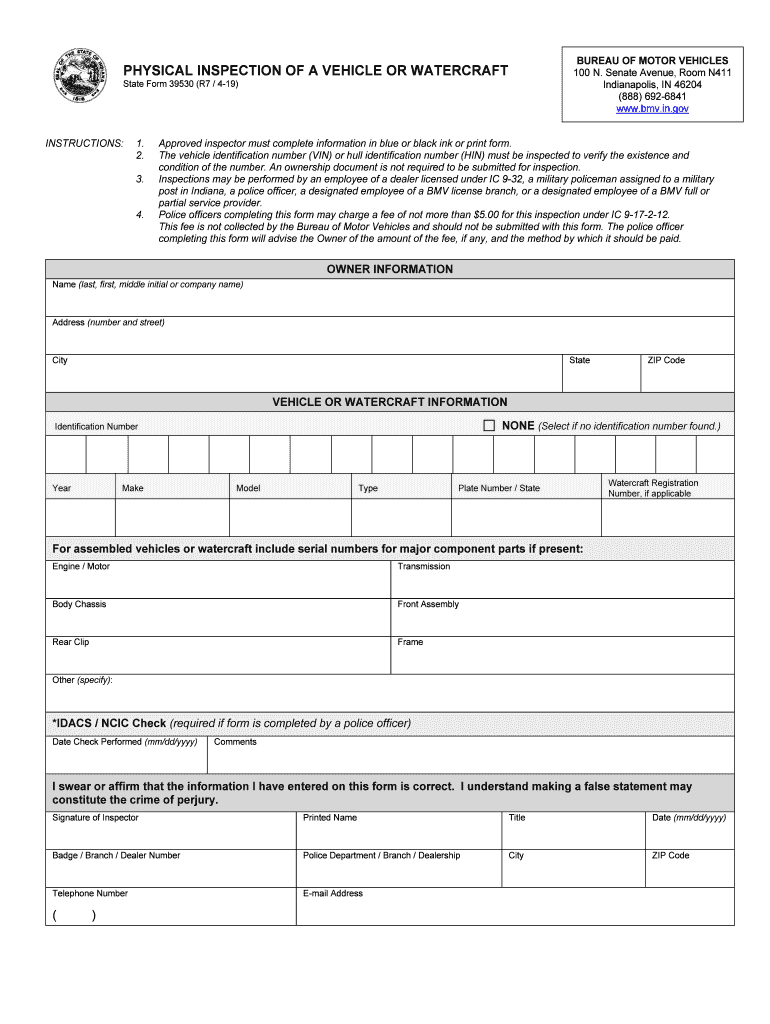
Indiana Form 39530 2019-2026


What is the Indiana Form 39530
The Indiana Form 39530, also known as the Indiana VIN inspection form, is a document used to verify the Vehicle Identification Number (VIN) of a vehicle. This form is essential for individuals who are registering a vehicle in Indiana, especially if the vehicle is coming from out of state or if there are discrepancies in the VIN records. The form serves as an official record of the inspection, ensuring that the VIN matches the vehicle's specifications and history.
How to use the Indiana Form 39530
To use the Indiana Form 39530, individuals must first obtain the form, which can typically be found at local Bureau of Motor Vehicles (BMV) offices or through official state resources. Once the form is acquired, it should be filled out with accurate information regarding the vehicle, including details such as the make, model, year, and the VIN itself. After completing the form, it must be submitted to an authorized inspector, who will verify the VIN and complete the inspection process. The signed form then serves as proof of the VIN verification needed for vehicle registration.
Steps to complete the Indiana Form 39530
Completing the Indiana Form 39530 involves several steps:
- Obtain the form from a BMV office or official state website.
- Fill in the required vehicle information, including the VIN, make, model, and year.
- Provide personal details such as your name and address.
- Schedule an appointment with an authorized inspector for the VIN verification.
- Submit the completed form to the inspector during the appointment.
- Receive a signed copy of the form as proof of inspection.
Legal use of the Indiana Form 39530
The Indiana Form 39530 is legally recognized as a valid document for verifying a vehicle's VIN. It is crucial for ensuring compliance with state regulations regarding vehicle registration. When properly completed and signed by an authorized inspector, the form provides legal assurance that the VIN has been verified, which is necessary for the registration process. Failure to comply with the requirements of the form may result in delays or complications in registering the vehicle.
Key elements of the Indiana Form 39530
The Indiana Form 39530 includes several key elements that are essential for its validity:
- Vehicle Information: Details such as the VIN, make, model, and year of the vehicle.
- Inspector Information: Name and signature of the authorized inspector who verifies the VIN.
- Owner Information: Personal details of the vehicle owner, including name and address.
- Date of Inspection: The date when the VIN verification took place.
Form Submission Methods (Online / Mail / In-Person)
The Indiana Form 39530 can be submitted in various ways depending on the requirements of the BMV. Generally, the form must be presented in person at a BMV office during the vehicle registration process. However, some circumstances may allow for electronic submission or mailing, particularly if additional documentation is required. It is advisable to check with local BMV offices for specific submission guidelines and options available for the form.
Quick guide on how to complete indiana form 39530
Prepare Indiana Form 39530 effortlessly on any device
Digital document management has gained traction among businesses and individuals alike. It serves as an ideal eco-friendly alternative to traditional printed and signed paperwork, allowing you to obtain the correct forms and securely store them online. airSlate SignNow equips you with all the tools necessary to create, edit, and eSign your documents quickly and without delays. Manage Indiana Form 39530 on any device using the airSlate SignNow Android or iOS applications and simplify any document-related tasks today.
How to edit and eSign Indiana Form 39530 with ease
- Find Indiana Form 39530 and click on Get Form to begin.
- Utilize the tools we offer to complete your document.
- Emphasize relevant sections of the documents or obscure sensitive information with tools that airSlate SignNow provides specifically for this purpose.
- Create your signature using the Sign tool, which takes just seconds and carries the same legal validity as a conventional wet ink signature.
- Review the details and click on the Done button to save your changes.
- Choose how you want to send your form, via email, text message (SMS), or invitation link, or download it to your computer.
Eliminate worries about lost or misplaced documents, tedious form searches, or mistakes that require printing additional copies. airSlate SignNow meets all your document management needs in just a few clicks from your preferred device. Edit and eSign Indiana Form 39530 and ensure excellent communication throughout your form preparation process with airSlate SignNow.
Create this form in 5 minutes or less
Find and fill out the correct indiana form 39530
Create this form in 5 minutes!
How to create an eSignature for the indiana form 39530
How to generate an eSignature for a PDF online
How to generate an eSignature for a PDF in Google Chrome
How to create an eSignature for signing PDFs in Gmail
How to make an eSignature right from your smartphone
The best way to create an eSignature for a PDF on iOS
How to make an eSignature for a PDF on Android
People also ask
-
What is the Indiana VIN check form, and why do I need it?
The Indiana VIN check form is a crucial document used to verify the history of a vehicle in the state of Indiana. It helps potential buyers or sellers determine the vehicle's legal status, ownership records, and any history of accidents. Using this form can protect you from purchasing a vehicle with hidden issues.
-
How does the airSlate SignNow platform facilitate the handling of the Indiana VIN check form?
airSlate SignNow offers an intuitive platform that allows users to easily create, send, and eSign the Indiana VIN check form. Its user-friendly interface streamlines the process of sharing this important document, ensuring that all required signatures are collected efficiently. With airSlate SignNow, the transaction process is faster and more secure.
-
Is there a fee associated with using airSlate SignNow for the Indiana VIN check form?
Yes, airSlate SignNow offers various pricing plans, which provide access to features including the Indiana VIN check form. The cost depends on the chosen plan, but you’ll find that it’s a cost-effective solution, especially when considering the time saved in document handling. Various plans cater to different business sizes and needs.
-
Can I integrate airSlate SignNow with other software for handling the Indiana VIN check form?
Absolutely! airSlate SignNow can be integrated with various applications, allowing for seamless handling of the Indiana VIN check form. This level of integration enhances workflow efficiency, enabling you to connect with your CRM or other management tools. Such integrations save time and reduce the chances of errors.
-
What security measures are in place for the Indiana VIN check form on airSlate SignNow?
airSlate SignNow prioritizes security, employing industry-standard encryption measures for all documents, including the Indiana VIN check form. Your sensitive information is protected against unauthorized access, ensuring privacy and compliance with legal standards. You can trust airSlate SignNow to safeguard your important documents.
-
How do I get started with the Indiana VIN check form on airSlate SignNow?
Getting started with the Indiana VIN check form on airSlate SignNow is quick and easy. Simply sign up for an account, and you’ll have access to templates and tools needed to customize the form for your needs. Follow the guided steps to send and eSign documents effortlessly.
-
What benefits can I expect from using airSlate SignNow for my Indiana VIN check form needs?
Using airSlate SignNow for your Indiana VIN check form needs offers several benefits including streamlined workflows, impressive turnaround times, and the ability to access documents from any device. It reduces paperwork, minimizing delays in transactions and signNowly improving efficiency. Additionally, your records are organized and easily retrievable.
Get more for Indiana Form 39530
Find out other Indiana Form 39530
- How To eSign Tennessee Real Estate Business Associate Agreement
- eSign Michigan Sports Cease And Desist Letter Free
- How To eSign Wisconsin Real Estate Contract
- How To eSign West Virginia Real Estate Quitclaim Deed
- eSign Hawaii Police Permission Slip Online
- eSign New Hampshire Sports IOU Safe
- eSign Delaware Courts Operating Agreement Easy
- eSign Georgia Courts Bill Of Lading Online
- eSign Hawaii Courts Contract Mobile
- eSign Hawaii Courts RFP Online
- How To eSign Hawaii Courts RFP
- eSign Hawaii Courts Letter Of Intent Later
- eSign Hawaii Courts IOU Myself
- eSign Hawaii Courts IOU Safe
- Help Me With eSign Hawaii Courts Cease And Desist Letter
- How To eSign Massachusetts Police Letter Of Intent
- eSign Police Document Michigan Secure
- eSign Iowa Courts Emergency Contact Form Online
- eSign Kentucky Courts Quitclaim Deed Easy
- How To eSign Maryland Courts Medical History