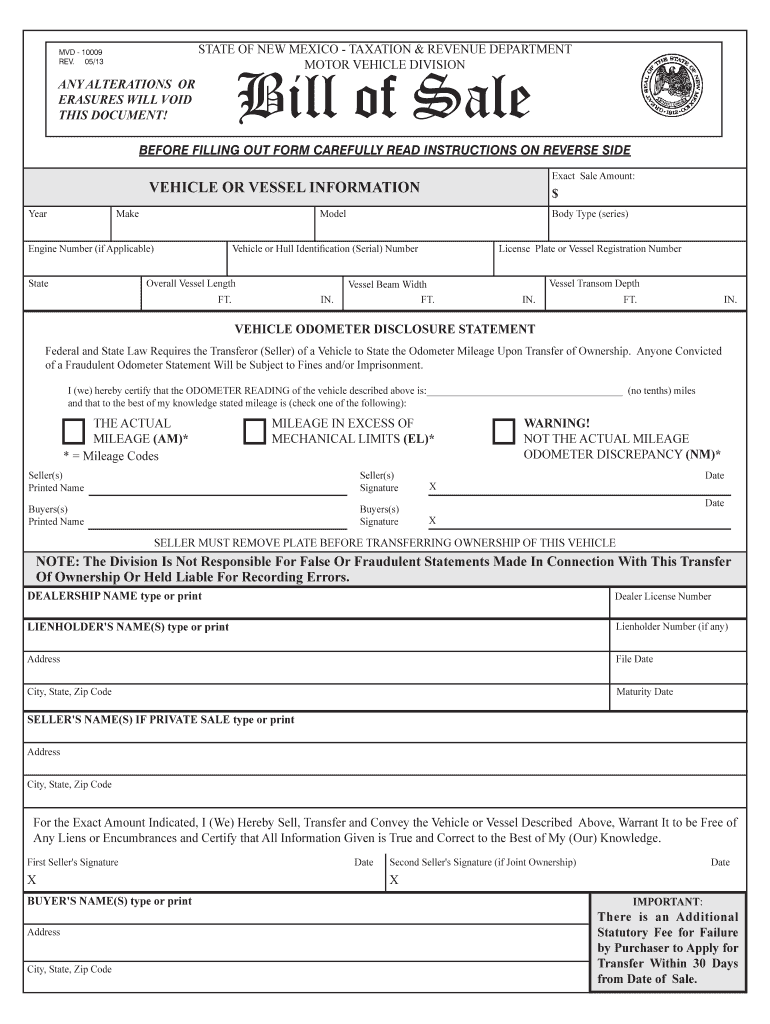
Vehicle or Hull Identification Serial Number 2013


What is the Vehicle Or Hull Identification Serial Number
The Vehicle Or Hull Identification Serial Number (VIN or HIN) is a unique alphanumeric code assigned to vehicles and boats. This number serves as a fingerprint for identifying individual vehicles or vessels, ensuring that they can be tracked and registered accurately. The VIN typically consists of seventeen characters, while the HIN is usually twelve characters long. Both codes provide essential information about the vehicle or hull, including the manufacturer, model, year of production, and other specifications. Understanding this number is crucial for ownership verification, registration, and insurance purposes.
How to obtain the Vehicle Or Hull Identification Serial Number
To obtain the Vehicle Or Hull Identification Serial Number, you can follow several steps. First, check the vehicle or hull itself, as the VIN or HIN is often located in specific areas. For vehicles, it is commonly found on the dashboard near the windshield, on the driver's side door frame, or in the engine compartment. For boats, the HIN is usually located on the transom or the interior of the hull. If you cannot locate the number, you may contact the manufacturer or dealer for assistance. Additionally, state motor vehicle departments can provide information on how to retrieve this number if it is missing or illegible.
Steps to complete the Vehicle Or Hull Identification Serial Number
Completing the Vehicle Or Hull Identification Serial Number form involves several key steps. First, ensure you have the correct VIN or HIN available. Next, fill out the required fields on the form, which may include your personal information, vehicle or hull details, and the identification number itself. It is essential to double-check the accuracy of the information provided to avoid any issues with registration or compliance. Once completed, you may need to sign the form electronically or in person, depending on the submission method. Finally, submit the form according to your state’s regulations, either online, by mail, or in person.
Legal use of the Vehicle Or Hull Identification Serial Number
The legal use of the Vehicle Or Hull Identification Serial Number is vital for ensuring compliance with state and federal regulations. This number must be accurately recorded on all relevant documents, including registration, title transfer, and insurance policies. Failure to provide the correct VIN or HIN can result in legal complications, including fines or penalties. Additionally, the VIN or HIN serves as a tool for law enforcement and regulatory agencies to track stolen vehicles or vessels, making its accurate representation crucial for legal ownership verification.
Key elements of the Vehicle Or Hull Identification Serial Number
Key elements of the Vehicle Or Hull Identification Serial Number include its structure and the information it conveys. The VIN consists of three main sections: the World Manufacturer Identifier (WMI), the Vehicle Descriptor Section (VDS), and the Vehicle Identifier Section (VIS). Each part provides specific details about the manufacturer, model, and production year. Similarly, the HIN includes information about the manufacturer and the boat's model and year. Understanding these elements helps owners and buyers verify the authenticity and history of the vehicle or hull.
State-specific rules for the Vehicle Or Hull Identification Serial Number
State-specific rules for the Vehicle Or Hull Identification Serial Number vary across the United States. Each state has its own regulations regarding the assignment, use, and registration of VINs and HINs. It is essential to familiarize yourself with your state’s requirements, as they may dictate how the number must be displayed, the documentation needed for registration, and the penalties for non-compliance. Checking with your local motor vehicle department can provide clarity on these regulations and ensure that you adhere to the necessary legal standards.
Quick guide on how to complete vehicle or hull identification serial number
Effortlessly Complete Vehicle Or Hull Identification Serial Number on Any Device
Managing documents online has become increasingly favored by businesses and individuals alike. It serves as an ideal eco-friendly substitute for conventional printed and signed documents, allowing you to access the appropriate form and securely store it online. airSlate SignNow equips you with all the necessary tools to create, edit, and electronically sign your documents swiftly without delays. Manage Vehicle Or Hull Identification Serial Number on any device with the airSlate SignNow apps for Android or iOS and enhance any document-related process today.
The Easiest Way to Modify and Electronically Sign Vehicle Or Hull Identification Serial Number
- Find Vehicle Or Hull Identification Serial Number and click on Get Form to begin.
- Utilize the tools we provide to complete your document.
- Highlight pertinent sections of the documents or redact sensitive information with the tools that airSlate SignNow specifically offers for that purpose.
- Create your electronic signature using the Sign tool, which takes mere seconds and carries the same legal validity as a traditional handwritten signature.
- Review all the details and click on the Done button to save your changes.
- Select your preferred method for delivering your form, whether by email, SMS, invitation link, or download it to your computer.
Eliminate concerns about lost or mishandled documents, time-consuming form searches, or errors that necessitate printing new document copies. airSlate SignNow meets your document management needs in just a few clicks from any device you choose. Modify and eSign Vehicle Or Hull Identification Serial Number and ensure effective communication at every stage of the document preparation process with airSlate SignNow.
Create this form in 5 minutes or less
Find and fill out the correct vehicle or hull identification serial number
Create this form in 5 minutes!
How to create an eSignature for the vehicle or hull identification serial number
The best way to generate an electronic signature for your PDF in the online mode
The best way to generate an electronic signature for your PDF in Chrome
The way to generate an electronic signature for putting it on PDFs in Gmail
The best way to make an electronic signature from your smart phone
The way to make an electronic signature for a PDF on iOS devices
The best way to make an electronic signature for a PDF file on Android OS
People also ask
-
What is a Vehicle or Hull Identification Serial Number?
A Vehicle or Hull Identification Serial Number (VIN/HIN) is a unique code used to identify individual vehicles or boats. This number can provide important details about the vehicle's history, specifications, and legal status. It is essential for registration and can help streamline processes when completing legal documents.
-
How can airSlate SignNow assist with Vehicle Or Hull Identification Serial Number documentation?
airSlate SignNow simplifies the process of managing documents that require a Vehicle or Hull Identification Serial Number. With our eSigning features, businesses can quickly prepare, send, and sign critical documents that involve VIN or HIN information. This helps in streamlining workflow and reducing time spent on paperwork.
-
Is there a cost associated with using airSlate SignNow for Vehicle Or Hull Identification Serial Number forms?
Yes, airSlate SignNow offers various pricing plans to cater to different business needs, including those managing Vehicle or Hull Identification Serial Number forms. Our plans are designed to be cost-effective, ensuring you get the best value for your document management requirements. You can choose a plan that fits your budget and operations.
-
What features does airSlate SignNow offer for managing Vehicle Or Hull Identification Serial Numbers?
Our platform includes features like document templates, automated workflows, and reminders for Vehicle Or Hull Identification Serial Numbers. Additionally, you can securely store and retrieve documents, making it easy to access essential information related to VIN or HIN when needed. Enhanced security measures ensure your data remains protected.
-
Can airSlate SignNow integrate with other systems for Vehicle Or Hull Identification Serial Number processing?
Absolutely! airSlate SignNow offers integrations with various third-party applications and systems that can assist in processing Vehicle Or Hull Identification Serial Numbers. This means you can connect our solution with existing tools to create a seamless workflow, enhancing efficiency in managing vehicle-related documentation.
-
What benefits does airSlate SignNow provide for handling Vehicle Or Hull Identification Serial Numbers?
By using airSlate SignNow to handle Vehicle Or Hull Identification Serial Numbers, businesses can improve accuracy and speed in document management. The eSigning feature reduces the need for physical signatures, thus streamlining processes. Overall, you'll save valuable time and resources while ensuring compliance with regulations.
-
How do I get started with airSlate SignNow for Vehicle Or Hull Identification Serial Number documentation?
Getting started with airSlate SignNow for handling Vehicle Or Hull Identification Serial Numbers is easy. Simply visit our website, sign up for an account, and explore our user-friendly interface. We also offer tutorials and customer support to guide you through the setup process, ensuring you can efficiently manage your documents.
Get more for Vehicle Or Hull Identification Serial Number
- Companylaw docsharetips form
- Dna deoxyribonucleic form
- Uslegal guide to how form
- Lost wills form
- Limited power of attorney questionnaire form
- Utah legal forms sample searchus legal forms
- State of vermont including any uniform premarital agreement act or other applicable laws
- Control number wa p032 pkg form
Find out other Vehicle Or Hull Identification Serial Number
- Sign Alabama Deed of Indemnity Template Later
- Sign Alabama Articles of Incorporation Template Secure
- Can I Sign Nevada Articles of Incorporation Template
- Sign New Mexico Articles of Incorporation Template Safe
- Sign Ohio Articles of Incorporation Template Simple
- Can I Sign New Jersey Retainer Agreement Template
- Sign West Virginia Retainer Agreement Template Myself
- Sign Montana Car Lease Agreement Template Fast
- Can I Sign Illinois Attorney Approval
- Sign Mississippi Limited Power of Attorney Later
- How Can I Sign Kansas Attorney Approval
- How Do I Sign New Mexico Limited Power of Attorney
- Sign Pennsylvania Car Lease Agreement Template Simple
- Sign Rhode Island Car Lease Agreement Template Fast
- Sign Indiana Unlimited Power of Attorney Online
- Can I Sign Idaho Affidavit of No Lien
- Sign New York Affidavit of No Lien Online
- How To Sign Delaware Trademark License Agreement
- How To Sign Nevada Retainer for Attorney
- How To Sign Georgia Assignment of License