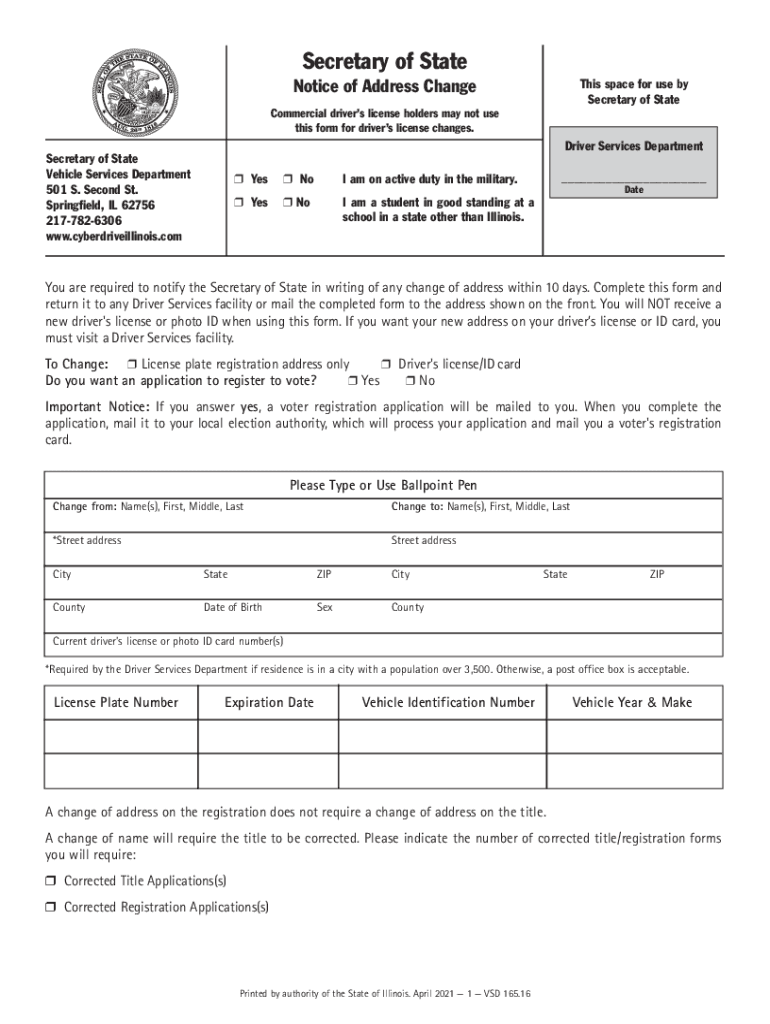
S Secretary of State This D M Change 2021-2026


Understanding the Illinois Secretary of State Address Change
The Illinois Secretary of State address change process allows residents to update their address on official documents, including driver's licenses and vehicle registrations. This is crucial for maintaining accurate records and ensuring that important communications reach you. The address change can be necessary due to various life events, such as moving to a new home, changing marital status, or relocating for employment. Understanding the legal implications and requirements for this change is essential for compliance with state regulations.
Steps to Complete the Illinois Secretary of State Address Change
To successfully complete the Illinois Secretary of State address change, follow these steps:
- Gather necessary documents, such as your current driver's license and proof of your new address.
- Visit the official website of the Illinois Secretary of State to access the address change form.
- Fill out the form accurately, ensuring all details reflect your new address.
- Submit the form electronically or print it out for mailing, depending on your preference.
- Pay any applicable fees associated with the address change.
- Keep a copy of the submitted form and any confirmation for your records.
Required Documents for Address Change
When changing your address with the Illinois Secretary of State, specific documents are required to verify your identity and new address. Commonly required documents include:
- Your current Illinois driver's license or state ID.
- A utility bill, lease agreement, or bank statement that shows your new address.
- Any additional identification that may be requested, such as a Social Security card or passport.
Form Submission Methods
The Illinois Secretary of State address change can be submitted through various methods, ensuring convenience for all residents. The available methods include:
- Online: Complete the address change form on the Illinois Secretary of State's website for a quick and efficient process.
- By Mail: Print the completed form and send it to the designated address provided on the form.
- In-Person: Visit a local Secretary of State facility to submit your address change directly.
Legal Use of the Illinois Secretary of State Address Change
Understanding the legal use of the address change is vital for compliance with state laws. The address change must be completed within a specific timeframe after moving to avoid penalties. Failing to update your address can lead to issues with vehicle registration, voting, and other legal matters. The Illinois Secretary of State requires residents to notify them of any address change within a certain period, typically within 30 days of the move.
Examples of Using the Illinois Secretary of State Address Change
There are various scenarios where an address change may be necessary. Examples include:
- Relocating to a new city or town within Illinois.
- Moving to a different county, which may affect local regulations.
- Changing your address due to a job transfer or new employment.
- Updating your address after marriage or divorce.
Quick guide on how to complete s secretary of state this d m change
Effortlessly prepare S Secretary Of State This D M Change on any device
Digital document management has become increasingly favored by organizations and individuals alike. It serves as an ideal environmentally-friendly alternative to traditional printed and signed papers since you can access the correct format and securely store it online. airSlate SignNow provides all the tools necessary to create, modify, and eSign your documents swiftly without any hold-ups. Handle S Secretary Of State This D M Change on any platform using the airSlate SignNow Android or iOS applications and enhance your document-related processes today.
The easiest way to modify and eSign S Secretary Of State This D M Change effortlessly
- Obtain S Secretary Of State This D M Change and click on Get Form to initiate the process.
- Utilize the tools we offer to fill out your form.
- Emphasize critical sections of your documents or redact sensitive information using the tools that airSlate SignNow provides specifically for this purpose.
- Create your eSignature with the Sign feature, which only takes seconds and holds the same legal significance as a conventional wet ink signature.
- Review all the details and click on the Done button to save your modifications.
- Choose your preferred method to submit your form, whether it be via email, SMS, invitation link, or by downloading it to your computer.
Eliminate the worry of lost or misplaced documents, tedious form searches, or errors that necessitate printing new copies. airSlate SignNow fulfills your document management needs with just a few clicks from any device you prefer. Modify and eSign S Secretary Of State This D M Change and ensure excellent communication at every stage of the form preparation process using airSlate SignNow.
Create this form in 5 minutes or less
Find and fill out the correct s secretary of state this d m change
Create this form in 5 minutes!
How to create an eSignature for the s secretary of state this d m change
The way to create an e-signature for your PDF document online
The way to create an e-signature for your PDF document in Google Chrome
The best way to make an electronic signature for signing PDFs in Gmail
The way to create an e-signature from your smart phone
The best way to generate an electronic signature for a PDF document on iOS
The way to create an e-signature for a PDF file on Android OS
People also ask
-
How can I complete my address change in Illinois using airSlate SignNow?
To complete your address change in Illinois with airSlate SignNow, you can easily create and eSign your documents online. The platform offers a user-friendly interface that guides you through the process of preparing and sending the necessary forms for your address update. Simply visit our website to get started today.
-
What is the cost of using airSlate SignNow for an address change in Illinois?
airSlate SignNow provides a range of pricing plans to suit different needs, including options for individual users and businesses. For personal address change in Illinois, you can choose a basic plan that offers essential eSigning features at an affordable monthly rate. Check our pricing page to find the best deal that meets your requirements.
-
What features does airSlate SignNow offer for addressing my address change in Illinois?
airSlate SignNow offers a variety of features to streamline your address change in Illinois, such as customizable templates, mobile access, and secure eSign capabilities. You can prepare your documents quickly, track their status, and ensure compliance with state requirements. These features make it simple and efficient to update your address via our platform.
-
Are there integrations available to manage my address change in Illinois with airSlate SignNow?
Yes, airSlate SignNow integrates seamlessly with various applications and platforms to help manage your address change in Illinois more efficiently. Whether you use popular tools like Google Drive, Dropbox, or CRMs, you can work directly with your documents without switching between services. This enhances your productivity and keeps everything organized.
-
Is airSlate SignNow secure for submitting my address change in Illinois?
Absolutely! airSlate SignNow takes security seriously, especially for sensitive information like your address change in Illinois. We employ industry-leading encryption methods to protect your data and ensure that your documents are securely signed and stored. You can trust that your personal information is safe with us.
-
How can I ensure my address change in Illinois is processed quickly with airSlate SignNow?
To ensure a swift processing of your address change in Illinois, make sure to complete all required fields accurately in your document and eSign it promptly. airSlate SignNow provides real-time status tracking, so you will be notified once your document is processed. This transparency helps you stay informed throughout the process.
-
What benefits does airSlate SignNow provide for address change in Illinois?
Using airSlate SignNow for your address change in Illinois offers numerous benefits, including time savings, convenience, and compliance. The platform allows you to easily complete, sign, and send documents from anywhere, reducing the hassle of in-person submissions. Moreover, our electronic signatures are legally binding, making your address update process efficient and reliable.
Get more for S Secretary Of State This D M Change
- As grantors do hereby remise release and quitclaim unto a limited form
- As grantors do hereby grant release and warrant unto a limited form
- Warranty deed from an individual form
- Price hill press 072915 by enquirer media issuu form
- Mylaborjob local home improvement experts form
- As grantors do hereby remise release and quitclaim unto a corporation form
- Any equipment or livestock pertaining to the rental of horses or taking of riding lessons the use form
- Discharge of lien individual form
Find out other S Secretary Of State This D M Change
- Can I Electronic signature Nevada Plumbing Agreement
- Electronic signature Illinois Real Estate Affidavit Of Heirship Easy
- How To Electronic signature Indiana Real Estate Quitclaim Deed
- Electronic signature North Carolina Plumbing Business Letter Template Easy
- Electronic signature Kansas Real Estate Residential Lease Agreement Simple
- How Can I Electronic signature North Carolina Plumbing Promissory Note Template
- Electronic signature North Dakota Plumbing Emergency Contact Form Mobile
- Electronic signature North Dakota Plumbing Emergency Contact Form Easy
- Electronic signature Rhode Island Plumbing Business Plan Template Later
- Electronic signature Louisiana Real Estate Quitclaim Deed Now
- Electronic signature Louisiana Real Estate Quitclaim Deed Secure
- How Can I Electronic signature South Dakota Plumbing Emergency Contact Form
- Electronic signature South Dakota Plumbing Emergency Contact Form Myself
- Electronic signature Maryland Real Estate LLC Operating Agreement Free
- Electronic signature Texas Plumbing Quitclaim Deed Secure
- Electronic signature Utah Plumbing Last Will And Testament Free
- Electronic signature Washington Plumbing Business Plan Template Safe
- Can I Electronic signature Vermont Plumbing Affidavit Of Heirship
- Electronic signature Michigan Real Estate LLC Operating Agreement Easy
- Electronic signature West Virginia Plumbing Memorandum Of Understanding Simple