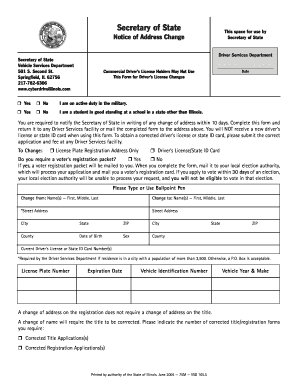
Address Change Illinois 2005


What is the Address Change Illinois
The Address Change Illinois form is a legal document that allows residents to officially notify the state of Illinois about a change in their residential address. This form is essential for maintaining accurate records with various state agencies, ensuring that all correspondence, including tax documents and other important notifications, reaches the correct location. Completing this form helps individuals avoid potential issues related to missed communications or legal notices.
Steps to Complete the Address Change Illinois
Completing the Address Change Illinois form involves several straightforward steps:
- Obtain the form from the official state website or local government office.
- Fill in your current address, new address, and any other required personal information.
- Review the form for accuracy to ensure all information is correct.
- Submit the form either online, by mail, or in person, depending on your preference.
Following these steps will help ensure that your address change is processed smoothly and efficiently.
Legal Use of the Address Change Illinois
The Address Change Illinois form serves a crucial legal purpose. It is recognized by state agencies and ensures that your address is updated in official records. This legal recognition helps protect your rights and responsibilities, particularly concerning tax obligations and eligibility for state services. Failure to submit this form may result in miscommunication and potential legal complications.
Required Documents
When completing the Address Change Illinois form, you may need to provide certain documents to verify your identity and residency. Commonly required documents include:
- Proof of identity, such as a driver's license or state ID.
- Utility bills or lease agreements showing your name and new address.
- Any previous correspondence from state agencies that may be relevant.
Having these documents ready can facilitate a smoother submission process.
Form Submission Methods
The Address Change Illinois form can be submitted through various methods, providing flexibility for residents. The available submission methods include:
- Online: Many residents prefer to submit the form electronically via the official state website.
- By Mail: You can print the completed form and send it to the designated state office.
- In-Person: Residents may also choose to deliver the form directly to their local government office.
Choosing the right submission method can depend on personal preference and urgency.
Who Issues the Form
The Address Change Illinois form is issued by the Illinois Secretary of State's office. This office is responsible for maintaining accurate records of residents' addresses and ensuring that all changes are processed in accordance with state regulations. By submitting this form, residents can ensure that their information is up-to-date with the appropriate state authorities.
Quick guide on how to complete address change illinois
Complete Address Change Illinois seamlessly on any device
Digital document management has become increasingly popular among businesses and individuals alike. It offers an ideal eco-friendly substitute for conventional printed and signed documents, enabling you to obtain the appropriate form and securely store it online. airSlate SignNow equips you with all the necessary tools to create, modify, and electronically sign your documents swiftly without delays. Manage Address Change Illinois on any device with airSlate SignNow's Android or iOS applications and enhance any document-centric process today.
The easiest way to modify and electronically sign Address Change Illinois effortlessly
- Obtain Address Change Illinois and click Get Form to begin.
- Utilize the tools provided to finish your document.
- Emphasize important sections of your documents or obscure sensitive information with the tools that airSlate SignNow specifically offers for this purpose.
- Create your eSignature with the Sign feature, which only takes seconds and carries the same legal validity as a traditional wet ink signature.
- Verify the details and click on the Done button to save your modifications.
- Choose how you’d like to share your form, via email, text (SMS), or invite link, or download it to your computer.
Say goodbye to lost or misplaced documents, tedious form navigation, and mistakes that require new document copies to be printed. airSlate SignNow meets your document administration needs in just a few clicks from any device you prefer. Update and electronically sign Address Change Illinois while ensuring excellent communication at every stage of your form preparation with airSlate SignNow.
Create this form in 5 minutes or less
Find and fill out the correct address change illinois
Create this form in 5 minutes!
How to create an eSignature for the address change illinois
The best way to make an eSignature for a PDF document online
The best way to make an eSignature for a PDF document in Google Chrome
The way to generate an eSignature for signing PDFs in Gmail
The way to generate an electronic signature right from your smart phone
How to make an eSignature for a PDF document on iOS
The way to generate an electronic signature for a PDF on Android OS
People also ask
-
What is the process for submitting an Illinois notice change using airSlate SignNow?
Submitting an Illinois notice change with airSlate SignNow is straightforward. You can easily create, edit, and sign your documents electronically before submitting them through our platform. Our intuitive interface allows you to track changes and ensure that your notice is properly formatted according to state requirements.
-
How does airSlate SignNow ensure the legality of an Illinois notice change?
AirSlate SignNow complies with all legal standards for electronic signatures, including those required for an Illinois notice change. By using our platform, you can rest assured that your documents are legally binding and adhere to the regulations set forth by the state of Illinois. We also provide audit trails for each document to enhance security.
-
What are the pricing options for using airSlate SignNow to manage Illinois notice changes?
AirSlate SignNow offers flexible pricing plans tailored to your business needs. Whether you are a small business or a large organization, our plans provide cost-effective solutions for managing Illinois notice changes. You can choose a plan that best suits your volume of use and budget, with options for monthly or annual billing.
-
Can I integrate airSlate SignNow with other business tools for managing Illinois notice changes?
Yes, airSlate SignNow seamlessly integrates with various business applications, enhancing your ability to manage Illinois notice changes. You can connect with popular CRM systems, document storage solutions, and productivity tools to streamline your workflow. This integration simplifies the process of sending and signing documents electronically.
-
What features does airSlate SignNow offer for handling Illinois notice changes?
AirSlate SignNow provides a range of features specifically designed for managing Illinois notice changes. You can create templates, set reminders, and utilize advanced signing options to ensure that your documents are completed efficiently. Our platform also offers real-time collaboration tools to facilitate communication among team members.
-
How secure is the information when I file my Illinois notice change through airSlate SignNow?
Security is a top priority at airSlate SignNow. When you file your Illinois notice change through our platform, your data is encrypted and protected against unauthorized access. We adhere to industry standards for security and privacy, ensuring that your sensitive information remains safe throughout the signing process.
-
What are the benefits of using airSlate SignNow for Illinois notice changes compared to traditional methods?
Using airSlate SignNow for Illinois notice changes offers numerous benefits compared to traditional methods. It signNowly reduces paperwork, speeds up the signing process, and allows for easy document tracking. Additionally, our electronic solution saves businesses time and money while ensuring compliance with state regulations.
Get more for Address Change Illinois
- Printable voter registration form ny
- Request affidavit and entry michigan courts state of michigan courts mi form
- Virginia fertilizer registration form
- Bare bones chapter 13 filing form
- Doh 3508 form ems
- Pledge form day of silence nh tasd7
- Eea2 form
- An equal opportunity employer the information contained on this form is sought in good faith
Find out other Address Change Illinois
- Sign Hawaii IT Project Proposal Template Online
- Sign Nebraska Operating Agreement Now
- Can I Sign Montana IT Project Proposal Template
- Sign Delaware Software Development Agreement Template Now
- How To Sign Delaware Software Development Agreement Template
- How Can I Sign Illinois Software Development Agreement Template
- Sign Arkansas IT Consulting Agreement Computer
- Can I Sign Arkansas IT Consulting Agreement
- Sign Iowa Agile Software Development Contract Template Free
- How To Sign Oregon IT Consulting Agreement
- Sign Arizona Web Hosting Agreement Easy
- How Can I Sign Arizona Web Hosting Agreement
- Help Me With Sign Alaska Web Hosting Agreement
- Sign Alaska Web Hosting Agreement Easy
- Sign Arkansas Web Hosting Agreement Simple
- Sign Indiana Web Hosting Agreement Online
- Sign Indiana Web Hosting Agreement Easy
- How To Sign Louisiana Web Hosting Agreement
- Sign Maryland Web Hosting Agreement Now
- Sign Maryland Web Hosting Agreement Free