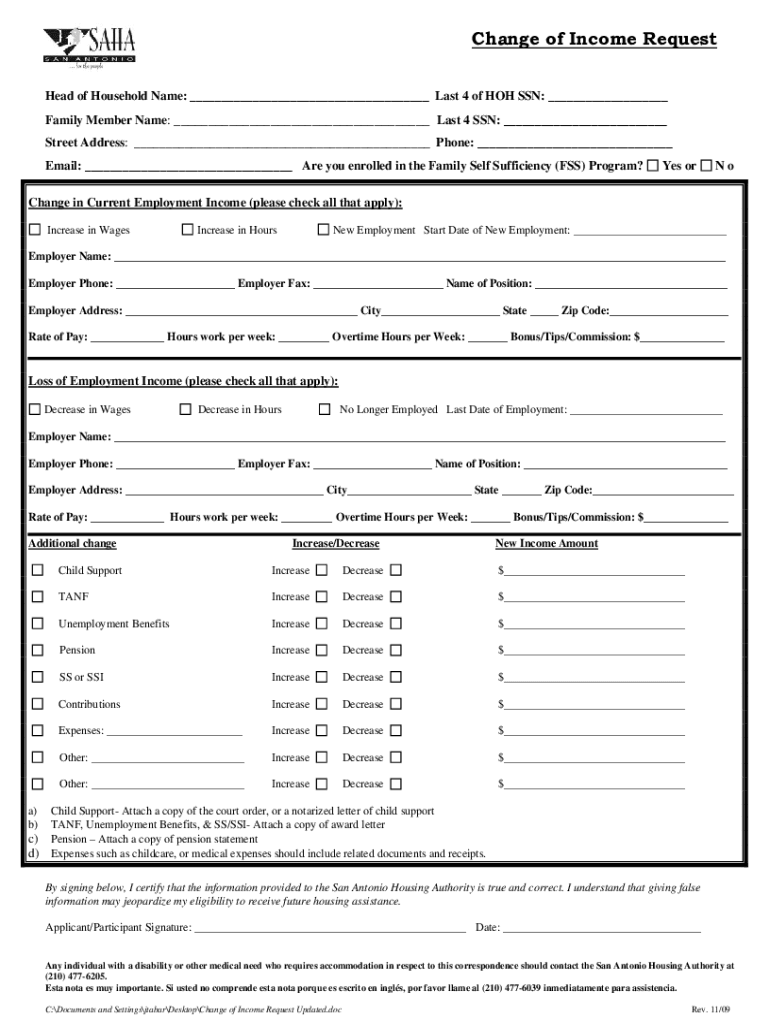
Saha Change of Income Packet 2009


Understanding the Saha Change of Income Packet
The Saha Change of Income Packet is a crucial document for individuals who need to report changes in their income to the Saha organization. This packet is designed to help tenants maintain their eligibility for housing assistance by accurately reflecting their current financial situation. It typically includes various forms and instructions that guide users through the process of reporting income changes, ensuring compliance with housing regulations.
Steps to Complete the Saha Change of Income Packet
Completing the Saha Change of Income Packet involves several key steps to ensure accuracy and compliance. First, gather all necessary financial documents, such as pay stubs, tax returns, and any other relevant income information. Next, fill out the required forms within the packet, ensuring that all information is complete and accurate. After completing the forms, review them for any errors before submitting them to the appropriate Saha office. It is important to keep a copy of the submitted documents for your records.
How to Obtain the Saha Change of Income Packet
The Saha Change of Income Packet can be obtained through various channels. Tenants can request the packet directly from their local Saha office, where staff can provide assistance and answer any questions. Additionally, many Saha organizations offer downloadable versions of the packet on their official websites, allowing for easy access and convenience. It is advisable to check the specific Saha organization's website for the most current version of the packet.
Legal Use of the Saha Change of Income Packet
Using the Saha Change of Income Packet legally is essential for maintaining housing assistance. The packet must be completed in accordance with federal and state regulations governing housing programs. Accurate reporting of income changes is not only a requirement but also protects tenants from potential penalties or loss of assistance. It is important to understand that submitting false information can lead to serious legal consequences.
Key Elements of the Saha Change of Income Packet
The Saha Change of Income Packet consists of several key elements that tenants must be aware of. These typically include the income reporting form, instructions for completion, and any additional documentation required to verify income changes. Each element is designed to ensure that the information provided is comprehensive and meets the necessary legal standards for housing assistance.
Required Documents for the Saha Change of Income Packet
When completing the Saha Change of Income Packet, specific documents are required to substantiate the reported income changes. These documents may include recent pay stubs, tax returns, bank statements, and letters from employers or other income sources. Providing accurate and complete documentation is vital for the timely processing of the packet and for maintaining eligibility for housing assistance.
Quick guide on how to complete saha change of income form
Effortlessly complete Saha Change Of Income Packet on any device
Managing documents online has become increasingly popular among businesses and individuals. It offers an ideal eco-friendly alternative to conventional printed and signed documents, allowing you to access the correct form and securely save it online. airSlate SignNow equips you with all the resources necessary to create, modify, and electronically sign your documents quickly and without interruptions. Handle Saha Change Of Income Packet on any device using the airSlate SignNow Android or iOS applications and enhance any document-driven process today.
The easiest method to modify and electronically sign Saha Change Of Income Packet effortlessly
- Locate Saha Change Of Income Packet and click Get Form to commence.
- Utilize the tools we offer to complete your form.
- Emphasize essential portions of the documents or obscure sensitive information with tools specifically provided by airSlate SignNow for that purpose.
- Generate your signature using the Sign tool, which takes mere seconds and carries the same legal validity as a conventional wet ink signature.
- Review all details and click the Done button to save your changes.
- Choose how you wish to send your form, whether by email, text message (SMS), or invitation link, or download it to your computer.
Eliminate concerns about lost or misplaced documents, tiresome form searches, or mistakes that necessitate printing new document copies. airSlate SignNow addresses your document management needs in just a few clicks from any device you prefer. Modify and electronically sign Saha Change Of Income Packet and guarantee exceptional communication at every step of your form preparation journey with airSlate SignNow.
Create this form in 5 minutes or less
Find and fill out the correct saha change of income form
FAQs
-
How do I fill out an income tax form?
The Indian Income-Tax department has made the process of filing of income tax returns simplified and easy to understand.However, that is applicable only in case where you don’t have incomes under different heads. Let’s say, you are earning salary from a company in India, the company deducts TDS from your salary. In such a scenario, it’s very easy to file the return.Contrary to this is the scenario, where you have income from business and you need to see what all expenses you can claim as deduction while calculating the net taxable income.You can always signNow out to a tax consultant for detailed review of your tax return.
-
How do you fill out an income tax form for a director of a company in India?
There are no special provisions for a director of a company. He should file the return on the basis of his income . If he is just earning salary ten ITR-1.~Sayantan Sen Gupta~
-
How do I fill taxes online?
you can file taxes online by using different online platforms. by using this online platform you can easily submit the income tax returns, optimize your taxes easily.Tachotax provides the most secure, easy and fast way of tax filing.
-
How do I fill out the income tax for online job payment? Are there any special forms to fill it?
I am answering to your question with the UNDERSTANDING that you are liableas per Income Tax Act 1961 of Republic of IndiaIf you have online source of Income as per agreement as an employer -employee, It will be treated SALARY income and you will file ITR 1 for FY 2017–18If you are rendering professional services outside India with an agreement as professional, in that case you need to prepare Financial Statements ie. Profit and loss Account and Balance sheet for FY 2017–18 , finalize your income and pay taxes accordingly, You will file ITR -3 for FY 2017–1831st Dec.2018 is last due date with minimum penalty, grab that opportunity and file income tax return as earliest
-
How can I fill out Google's intern host matching form to optimize my chances of receiving a match?
I was selected for a summer internship 2016.I tried to be very open while filling the preference form: I choose many products as my favorite products and I said I'm open about the team I want to join.I even was very open in the location and start date to get host matching interviews (I negotiated the start date in the interview until both me and my host were happy.) You could ask your recruiter to review your form (there are very cool and could help you a lot since they have a bigger experience).Do a search on the potential team.Before the interviews, try to find smart question that you are going to ask for the potential host (do a search on the team to find nice and deep questions to impress your host). Prepare well your resume.You are very likely not going to get algorithm/data structure questions like in the first round. It's going to be just some friendly chat if you are lucky. If your potential team is working on something like machine learning, expect that they are going to ask you questions about machine learning, courses related to machine learning you have and relevant experience (projects, internship). Of course you have to study that before the interview. Take as long time as you need if you feel rusty. It takes some time to get ready for the host matching (it's less than the technical interview) but it's worth it of course.
-
How do I change my address in the Aadhar card?
You can change the following details in Aadhar Card:NameGenderDate of BirthAddressE-mail IDTHINGS TO REMEMBER BEFORE APPLYING FOR AADHAR CARD DETAILS CHANGE:Your Registered Mobile Number is mandatory in the online process.You need to submit Documents for change of – Name, Date of Birth and Address. However, Change in Gender and E-mail ID do not require any document.You have to fill details in both – English and Regional/Local language (Eg. Hindi, Oriya, Bengali etc)Aadhar Card Details are not changed instantly. It is changed after Verification and Validation by the authoritySTEPS TO AADHAR CARD DETAILS CHANGE ONLINE:Click Here for going to the link.Enter your Aadhar Number.Fill Text VerificationClick on Send OTP. OTP is sent on your Registered mobile number.Also Read: Simple Steps to Conduct Aadhar Card Status Enquiry by NameYou will be asked to choose the Aadhar Card Details that you want to change.You can select multiple fields. Select the field and Submit.In next window fill the Correct Detail in both – English and Local language (if asked) and Submit.For Example – Here one has to fill the Email IdNOTE – If you are changing – Name, Date of Birth or Address, you have to upload the scanned documents. Click Here to know the Documents or Check them here.Verify the details that you have filled. If all the details look good then proceed or you can go back and edit once again.You may be asked for BPO Service Provider Selection. Select the provider belonging to your region.At last – You will be given an Update Request Number. Download or Print the document and keep it safe. It is required in checking the status of the complaint in future.So this step completes the process of Aadhar Card details change online.CHECK THE STATUS OF YOUR AADHAR CARD DETAILS CHANGE REQUESTStep 1 – Go the website by Clicking HereStep 2 – Fill the Aadhaar No. and URN – Update Request NumberStep 3 – Click on “Get Status”You are done. The new window on the screen will show the status of your request for change in Aadhar Card Details.
-
How do I fill out the form of DU CIC? I couldn't find the link to fill out the form.
Just register on the admission portal and during registration you will get an option for the entrance based course. Just register there. There is no separate form for DU CIC.
Create this form in 5 minutes!
How to create an eSignature for the saha change of income form
How to create an eSignature for the Saha Change Of Income Form online
How to create an eSignature for your Saha Change Of Income Form in Chrome
How to make an eSignature for signing the Saha Change Of Income Form in Gmail
How to create an eSignature for the Saha Change Of Income Form from your smartphone
How to make an electronic signature for the Saha Change Of Income Form on iOS devices
How to make an electronic signature for the Saha Change Of Income Form on Android devices
People also ask
-
What is the process to saha pay rent online using airSlate SignNow?
To saha pay rent online with airSlate SignNow, simply upload your rental agreement, add eSignatures, and send it to your landlord or property manager. The platform allows you to complete the payment online securely, ensuring a hassle-free experience. With airSlate SignNow, you can easily track your document's status.
-
Are there any fees associated with saha pay rent online?
Using airSlate SignNow to saha pay rent online may involve nominal transaction fees depending on the payment method chosen. However, the platform offers a cost-effective solution compared to traditional payment methods. You can review the pricing details on our website to understand the potential costs involved.
-
What features does airSlate SignNow offer for saha pay rent online?
airSlate SignNow offers features such as digital signatures, secure document storage, and real-time status tracking for saha pay rent online. These features ensure a seamless rental payment process, making document management easier for both landlords and tenants. Plus, with intuitive templates, you can get started quickly.
-
Is airSlate SignNow secure for saha pay rent online?
Yes, airSlate SignNow implements industry-leading security measures to ensure that your information is safe while you saha pay rent online. All transactions are encrypted and stored securely in compliance with data protection regulations. You can have peace of mind knowing your financial information is protected.
-
Can I integrate airSlate SignNow with other software for saha pay rent online?
Absolutely! airSlate SignNow easily integrates with various platforms and applications, allowing you to saha pay rent online without any hassle. Whether you use accounting software or property management tools, integration can streamline your workflow and save you time.
-
What are the benefits of using airSlate SignNow to saha pay rent online?
Using airSlate SignNow to saha pay rent online provides numerous benefits such as enhanced convenience, reduced paperwork, and faster processing times. With digital signatures, you eliminate the need for physical meetings. Additionally, you can keep a digital record of your payments for future reference.
-
How do I get started with airSlate SignNow to saha pay rent online?
Getting started with airSlate SignNow to saha pay rent online is easy. Sign up for a free trial on our website, create your account, and follow the prompts to upload your rental documents. Our user-friendly interface will guide you through signing and sending your documents in no time.
Get more for Saha Change Of Income Packet
Find out other Saha Change Of Income Packet
- eSign New York Construction Lease Agreement Online
- Help Me With eSign North Carolina Construction LLC Operating Agreement
- eSign Education Presentation Montana Easy
- How To eSign Missouri Education Permission Slip
- How To eSign New Mexico Education Promissory Note Template
- eSign New Mexico Education Affidavit Of Heirship Online
- eSign California Finance & Tax Accounting IOU Free
- How To eSign North Dakota Education Rental Application
- How To eSign South Dakota Construction Promissory Note Template
- eSign Education Word Oregon Secure
- How Do I eSign Hawaii Finance & Tax Accounting NDA
- eSign Georgia Finance & Tax Accounting POA Fast
- eSign Georgia Finance & Tax Accounting POA Simple
- How To eSign Oregon Education LLC Operating Agreement
- eSign Illinois Finance & Tax Accounting Resignation Letter Now
- eSign Texas Construction POA Mobile
- eSign Kansas Finance & Tax Accounting Stock Certificate Now
- eSign Tennessee Education Warranty Deed Online
- eSign Tennessee Education Warranty Deed Now
- eSign Texas Education LLC Operating Agreement Fast