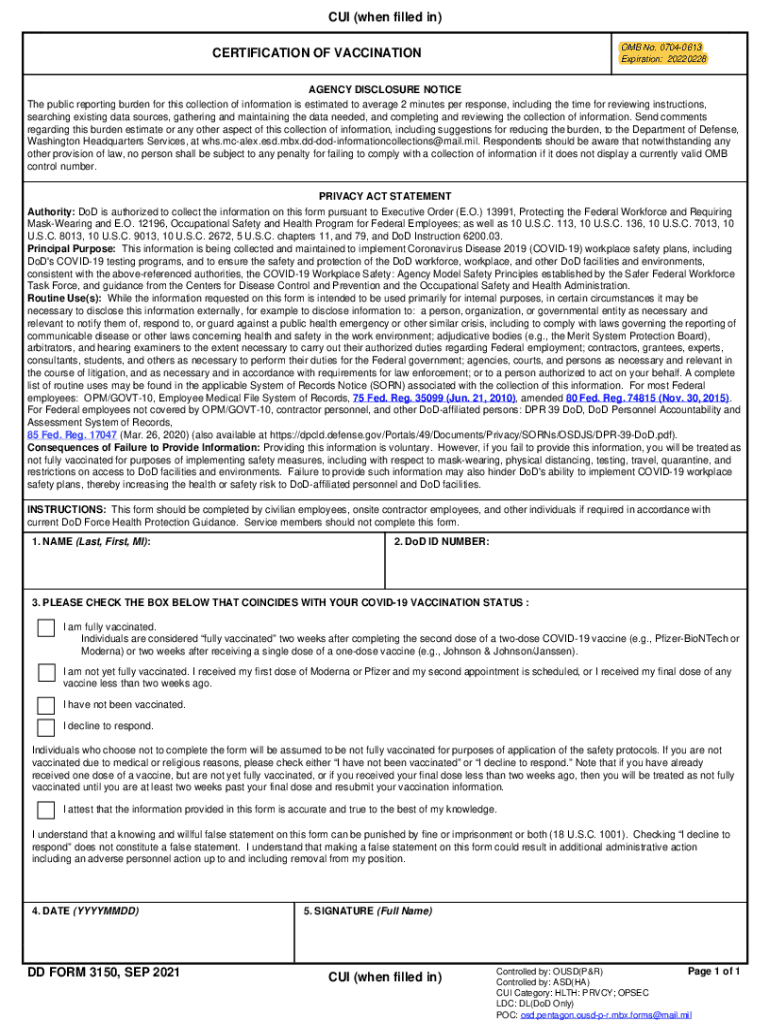
DD Form 3150, "Certification of Vaccination" 2021


What is the DD Form 3150, "Certification Of Vaccination"
The DD Form 3150, also known as the Certification of Vaccination, is a crucial document used by military personnel and their dependents to verify vaccination status. This form is essential for participation in various military programs and activities that require proof of vaccination. It serves as an official record, ensuring that individuals meet the necessary health requirements set forth by the Department of Defense (DoD).
How to use the DD Form 3150, "Certification Of Vaccination"
The DD Form 3150 is utilized primarily to certify that an individual has received the required vaccinations. To use this form, individuals must complete it accurately, providing details such as the type of vaccine received, the date of administration, and the administering healthcare provider's information. Once completed, this form should be submitted to the appropriate military authority or health office, ensuring that the vaccination record is updated in the individual's health file.
Steps to complete the DD Form 3150, "Certification Of Vaccination"
Completing the DD Form 3150 involves several straightforward steps:
- Obtain the DD Form 3150 from a reliable source, such as a military health facility or online.
- Fill in personal information, including name, rank, and service number.
- Document the vaccination details, including the type of vaccine, date received, and the name of the healthcare provider.
- Sign and date the form to certify the accuracy of the information provided.
- Submit the completed form to the designated authority for record-keeping.
Legal use of the DD Form 3150, "Certification Of Vaccination"
The DD Form 3150 is legally binding when completed and submitted according to the guidelines established by the DoD. It is important to ensure that all information is accurate and truthful, as providing false information can lead to disciplinary action. The form's legal standing is reinforced by compliance with federal regulations regarding health documentation, making it a vital component of military health records.
Key elements of the DD Form 3150, "Certification Of Vaccination"
Key elements of the DD Form 3150 include:
- Personal Information: Name, rank, and service number of the individual.
- Vaccination Details: Type of vaccine, date administered, and provider information.
- Signature: The individual's signature to certify the information.
- Date: The date the form is completed and signed.
How to obtain the DD Form 3150, "Certification Of Vaccination"
The DD Form 3150 can be obtained through various channels. Military personnel can access the form at military health facilities or through official military websites. Additionally, it may be available for download as a fillable PDF from authorized sources, allowing for easy completion and submission. Ensuring that you have the latest version of the form is essential for compliance with current regulations.
Quick guide on how to complete dd form 3150 ampquotcertification of vaccinationampquot
Prepare DD Form 3150, "Certification Of Vaccination" effortlessly on any device
Online document management has become increasingly favored by companies and individuals alike. It offers an ideal environmentally friendly alternative to conventional printed and signed documents, allowing you to easily locate the right form and securely store it online. airSlate SignNow equips you with all the tools necessary to create, modify, and eSign your documents promptly without delays. Manage DD Form 3150, "Certification Of Vaccination" on any platform with the airSlate SignNow Android or iOS applications and enhance any document-centric workflow today.
The simplest method to alter and eSign DD Form 3150, "Certification Of Vaccination" with ease
- Find DD Form 3150, "Certification Of Vaccination" and click Obtain Form to begin.
- Utilize the tools we provide to complete your form.
- Highlight important sections of your documents or obscure sensitive information with tools that airSlate SignNow specifically offers for that purpose.
- Create your signature using the Sign tool, which takes seconds and carries the same legal validity as a traditional wet ink signature.
- Review the information and click on the Complete button to save your changes.
- Select how you want to submit your form, whether by email, SMS, invitation link, or download it to your computer.
Eliminate concerns about lost or misplaced documents, tiresome form searches, or errors that necessitate printing new document copies. airSlate SignNow addresses all your document management needs in just a few clicks from any device you prefer. Edit and eSign DD Form 3150, "Certification Of Vaccination" and ensure superior communication at every stage of your form creation journey with airSlate SignNow.
Create this form in 5 minutes or less
Find and fill out the correct dd form 3150 ampquotcertification of vaccinationampquot
Create this form in 5 minutes!
How to create an eSignature for the dd form 3150 ampquotcertification of vaccinationampquot
The best way to create an electronic signature for a PDF document online
The best way to create an electronic signature for a PDF document in Google Chrome
How to generate an e-signature for signing PDFs in Gmail
The best way to generate an e-signature from your smart phone
The way to create an e-signature for a PDF document on iOS
The best way to generate an e-signature for a PDF file on Android OS
People also ask
-
What is a DD Form 3150 fillable PDF?
The DD Form 3150 fillable PDF is a military document used for clearing personnel upon transfer or release from duty. It allows users to complete and submit the form electronically, streamlining the process. This fillable format ensures that all necessary information is provided accurately and efficiently.
-
How can I obtain the DD Form 3150 fillable PDF?
You can easily obtain the DD Form 3150 fillable PDF from the official government website or through airSlate SignNow. Simply navigate to the appropriate section, download the form, and fill it out using our user-friendly platform. This simplifies the form-filling process, making it accessible to everyone.
-
What features does airSlate SignNow offer for the DD Form 3150 fillable PDF?
airSlate SignNow provides a range of features for handling the DD Form 3150 fillable PDF, including seamless eSigning, document sharing, and template creation. The platform allows users to customize forms, track progress, and securely store completed documents. With these features, managing your DD Form 3150 become more efficient.
-
Is airSlate SignNow cost-effective for handling the DD Form 3150 fillable PDF?
Yes, airSlate SignNow offers a cost-effective solution for managing the DD Form 3150 fillable PDF. With various pricing plans tailored to different needs, you can choose one that fits your budget. Investing in our service not only saves you time but also enhances productivity across your organization.
-
Can the DD Form 3150 fillable PDF be integrated with other tools?
Absolutely! airSlate SignNow provides integrations with various tools such as Google Drive, Dropbox, and CRM systems. This allows for easy access and management of the DD Form 3150 fillable PDF alongside other important documents, creating a streamlined workflow.
-
What are the benefits of using airSlate SignNow for the DD Form 3150 fillable PDF?
Using airSlate SignNow for the DD Form 3150 fillable PDF offers several benefits, including increased efficiency, ease of use, and secure document handling. The platform simplifies the eSigning process and ensures compliance with military standards, making it an ideal choice for personnel needing to manage this essential form.
-
Is it safe to use airSlate SignNow for the DD Form 3150 fillable PDF?
Yes, airSlate SignNow prioritizes user security with advanced encryption and compliance measures. When using the DD Form 3150 fillable PDF on our platform, your data is protected, giving you peace of mind while managing sensitive documents. This commitment to security ensures reliable document handling.
Get more for DD Form 3150, "Certification Of Vaccination"
- Continuing garnishees answer affidavit 54oklahoma form
- United states district court district of utah garnishment form
- You are hereby summoned pursuant to the attached affidavit as garnishee for the defendant form
- Form52adoc
- Form52bdoc
- Annual report guardian new york state unified court form
- Guardianship process and the rights of the ou law form
- Who can use these forms oklahoma
Find out other DD Form 3150, "Certification Of Vaccination"
- How Can I Electronic signature Maine Lawers PPT
- How To Electronic signature Maine Lawers PPT
- Help Me With Electronic signature Minnesota Lawers PDF
- How To Electronic signature Ohio High Tech Presentation
- How Can I Electronic signature Alabama Legal PDF
- How To Electronic signature Alaska Legal Document
- Help Me With Electronic signature Arkansas Legal PDF
- How Can I Electronic signature Arkansas Legal Document
- How Can I Electronic signature California Legal PDF
- Can I Electronic signature Utah High Tech PDF
- How Do I Electronic signature Connecticut Legal Document
- How To Electronic signature Delaware Legal Document
- How Can I Electronic signature Georgia Legal Word
- How Do I Electronic signature Alaska Life Sciences Word
- How Can I Electronic signature Alabama Life Sciences Document
- How Do I Electronic signature Idaho Legal Form
- Help Me With Electronic signature Arizona Life Sciences PDF
- Can I Electronic signature Colorado Non-Profit Form
- How To Electronic signature Indiana Legal Form
- How To Electronic signature Illinois Non-Profit Document