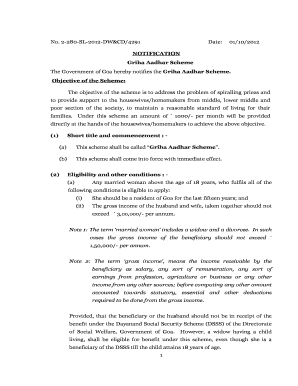
Griha Aadhar Scheme Form


What is the Griha Aadhar Scheme
The Griha Aadhar Scheme is a government initiative designed to provide financial assistance to eligible households. This scheme aims to support families in meeting their housing needs, ensuring that they have access to safe and secure living conditions. The program is particularly focused on low-income groups, offering them a chance to improve their living standards through monetary aid.
Eligibility Criteria
To qualify for the Griha Aadhar Scheme, applicants must meet specific criteria set forth by the governing body. Generally, eligibility is determined based on income levels, family size, and housing conditions. Households that fall within the low-income bracket are prioritized, and certain documents may be required to verify eligibility. It is essential for applicants to review these criteria carefully to ensure they meet all necessary requirements before applying.
Required Documents
When applying for the Griha Aadhar Scheme, several documents are typically required to support the application. These may include:
- Proof of identity (such as a government-issued ID)
- Proof of income (like salary slips or income certificates)
- Residential proof (such as utility bills or lease agreements)
- Application form for the Griha Aadhar Scheme
Having these documents ready can streamline the application process and help ensure that the submission is complete and accurate.
Steps to Complete the Griha Aadhar Scheme
Completing the Griha Aadhar Scheme involves several key steps:
- Check eligibility based on the criteria outlined by the scheme.
- Gather all required documents to support your application.
- Fill out the application form accurately, providing all necessary details.
- Submit the completed application form and documents as instructed.
- Await confirmation and updates regarding the status of your application.
Following these steps can help ensure a smooth application process and increase the likelihood of approval.
How to Check Griha Aadhar Scheme Status
Once you have submitted your application for the Griha Aadhar Scheme, it is important to keep track of its status. You can check the Griha Aadhar scheme status online by visiting the official website designated for this purpose. Typically, you will need to enter your registration number or application details to retrieve the current status. This feature allows applicants to stay informed about their application progress and any additional requirements that may arise.
Legal Use of the Griha Aadhar Scheme
The Griha Aadhar Scheme is governed by specific legal frameworks that ensure its proper implementation and compliance. Understanding these regulations is crucial for applicants and beneficiaries. The scheme is designed to be legally binding, meaning that all transactions and agreements made under it must adhere to established laws. This includes the proper handling of documents and the secure processing of personal information, ensuring that applicants' rights are protected throughout the process.
Quick guide on how to complete griha aadhar scheme
Effortlessly prepare Griha Aadhar Scheme on any device
Managing documents online has become increasingly popular among businesses and individuals. It serves as an ideal eco-friendly alternative to traditional printed and signed paperwork, allowing you to access the correct form and securely store it online. airSlate SignNow provides all the tools you need to create, modify, and electronically sign your documents quickly without any hold-ups. Manage Griha Aadhar Scheme on any device with airSlate SignNow's Android or iOS applications and enhance any document-centric process today.
How to edit and electronically sign Griha Aadhar Scheme with ease
- Find Griha Aadhar Scheme and click on Get Form to begin.
- Make use of the tools we provide to fill out your document.
- Highlight important sections of your documents or obscure sensitive information using tools specifically designed for that purpose by airSlate SignNow.
- Create your electronic signature with the Sign tool, which takes mere seconds and carries the same legal significance as a classic wet ink signature.
- Review all the details and click on the Done button to save your changes.
- Choose how you wish to send your form, whether by email, SMS, or invite link, or download it to your computer.
Eliminate issues related to lost or misplaced documents, tedious searching for forms, or errors that necessitate printing new copies. airSlate SignNow addresses your document management needs in just a few clicks from any device of your choice. Modify and eSign Griha Aadhar Scheme to ensure excellent communication at any stage of the document preparation process with airSlate SignNow.
Create this form in 5 minutes or less
Create this form in 5 minutes!
How to create an eSignature for the griha aadhar scheme
The way to generate an electronic signature for a PDF file in the online mode
The way to generate an electronic signature for a PDF file in Chrome
The way to create an electronic signature for putting it on PDFs in Gmail
The way to create an electronic signature right from your smartphone
The best way to make an e-signature for a PDF file on iOS devices
The way to create an electronic signature for a PDF on Android
People also ask
-
What is the Griha Aadhar scheme and how does it work?
The Griha Aadhar scheme is a housing initiative designed to support the urban poor by providing affordable housing solutions. To check the Griha Aadhar scheme status, you can visit the official website or use various online tools available for tracking application statuses.
-
How do I check my Griha Aadhar scheme status online?
To check your Griha Aadhar scheme status online, visit the official website and navigate to the status check section. You'll need your application ID or reference number to view your progress and details related to your application.
-
What documents are required for the Griha Aadhar scheme?
Typically, you will need to provide proof of identity, income certificates, and proof of domicile while applying for the Griha Aadhar scheme. It's essential to have all your documents ready for a smooth application process and to later check your Griha Aadhar scheme status easily.
-
Is there a fee to apply for the Griha Aadhar scheme?
No, there is usually no fee to apply for the Griha Aadhar scheme as it is a government initiative aimed at providing affordable housing. However, if you want to check your Griha Aadhar scheme status through paid services, be cautious and ensure they are legitimate.
-
How long does it take to get a response after applying for the Griha Aadhar scheme?
The processing time for the Griha Aadhar scheme can vary depending on the local authority and the number of applications received. Generally, you should check your Griha Aadhar scheme status within a few weeks after submission to get updates on your application.
-
Can I modify my application after submitting it for the Griha Aadhar scheme?
Yes, you may be able to modify your application if necessary, depending on the rules set by the governing body. It’s important to check your Griha Aadhar scheme status first to understand if modifications are allowed post-submission.
-
What should I do if I find issues while checking my Griha Aadhar scheme status?
If you encounter any problems while trying to check your Griha Aadhar scheme status, consider signNowing out to the customer support services of the issuing authority. They can provide guidance and rectify any discrepancies related to your application.
Get more for Griha Aadhar Scheme
- Information appointedfacultyandsta
- Msufcu skip a pay form
- University of georgia landfill operator form
- Financial aidoffice of the bursarumass amherst form
- Bard college transcript form
- Termination checklist michigan state university college of form
- Print form michigan state university
- Mount vernon nazarene university school of christian form
Find out other Griha Aadhar Scheme
- How To Sign Alabama Legal LLC Operating Agreement
- Sign Alabama Legal Cease And Desist Letter Now
- Sign Alabama Legal Cease And Desist Letter Later
- Sign California Legal Living Will Online
- How Do I Sign Colorado Legal LLC Operating Agreement
- How Can I Sign California Legal Promissory Note Template
- How Do I Sign North Dakota Insurance Quitclaim Deed
- How To Sign Connecticut Legal Quitclaim Deed
- How Do I Sign Delaware Legal Warranty Deed
- Sign Delaware Legal LLC Operating Agreement Mobile
- Sign Florida Legal Job Offer Now
- Sign Insurance Word Ohio Safe
- How Do I Sign Hawaii Legal Business Letter Template
- How To Sign Georgia Legal Cease And Desist Letter
- Sign Georgia Legal Residential Lease Agreement Now
- Sign Idaho Legal Living Will Online
- Sign Oklahoma Insurance Limited Power Of Attorney Now
- Sign Idaho Legal Separation Agreement Online
- Sign Illinois Legal IOU Later
- Sign Illinois Legal Cease And Desist Letter Fast