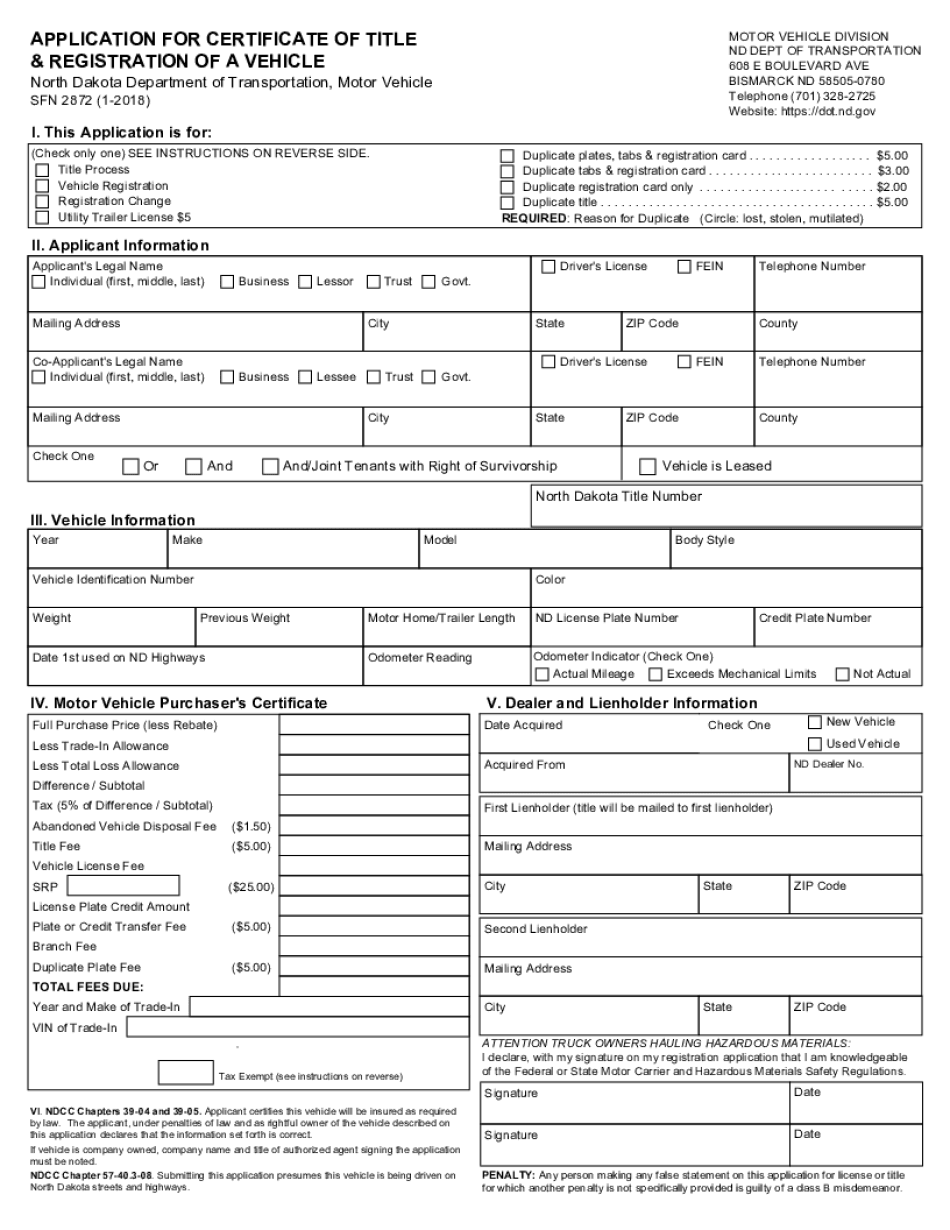
North Dakota DOT Forms DMV ORG 2018


Understanding the North Dakota SFN 2872 Form
The North Dakota SFN 2872 form, also known as the application for certificate of title, is a crucial document for individuals seeking to register or transfer ownership of a vehicle in North Dakota. This form is essential for ensuring that the title reflects the correct ownership and is necessary for legal recognition of the vehicle's ownership status.
When completing the SFN 2872, it is important to provide accurate information regarding the vehicle, including its make, model, year, and Vehicle Identification Number (VIN). This ensures that the application is processed smoothly by the North Dakota Department of Transportation (NDDOT).
Steps to Complete the North Dakota SFN 2872 Form
Completing the SFN 2872 form involves several steps to ensure that all necessary information is provided correctly. Here’s a simplified process:
- Gather all required information, including personal identification and vehicle details.
- Fill out the SFN 2872 form accurately, ensuring that all fields are completed.
- Sign the form where indicated, as a signature is required for processing.
- Submit the completed form to the NDDOT, either online, by mail, or in person at a local office.
Following these steps carefully can help avoid delays in the processing of your application.
Legal Use of the North Dakota SFN 2872 Form
The SFN 2872 form holds legal significance as it serves as the official application for a vehicle title in North Dakota. When submitted correctly, it establishes a legal record of ownership, which is critical in cases of disputes or when selling the vehicle in the future.
Moreover, the form must be completed in accordance with North Dakota state laws to ensure its validity. This includes adhering to any specific requirements set forth by the NDDOT regarding documentation and signatures.
Required Documents for the SFN 2872 Form
To successfully complete the SFN 2872 form, individuals must provide several supporting documents. These typically include:
- A valid form of identification, such as a driver's license or state ID.
- Proof of ownership, which may include a bill of sale or previous title.
- Any applicable fees for title transfer or registration.
Having these documents ready can streamline the application process and help ensure that the form is processed without unnecessary delays.
Form Submission Methods for the SFN 2872
The SFN 2872 form can be submitted through various methods, providing flexibility for applicants. The available submission options include:
- Online submission through the NDDOT website, which allows for a quick and efficient process.
- Mailing the completed form to the appropriate NDDOT office.
- In-person submission at a local NDDOT office, where applicants can receive immediate assistance.
Choosing the right submission method can depend on personal preference and urgency, as online submissions tend to be processed faster.
Key Elements of the North Dakota SFN 2872 Form
The SFN 2872 form includes several key elements that are essential for its completion. These elements typically encompass:
- Vehicle information, including make, model, year, and VIN.
- Owner information, which requires the full name and address of the applicant.
- Signature of the applicant to validate the application.
Understanding these key elements can help ensure that all necessary information is provided, reducing the likelihood of errors during processing.
Quick guide on how to complete north dakota dot forms dmvorg
Complete North Dakota DOT Forms DMV ORG effortlessly on any device
Digital document management has become increasingly favored by businesses and individuals alike. It serves as an ideal environmentally friendly alternative to conventional printed and signed papers, allowing you to easily find the correct form and securely store it online. airSlate SignNow equips you with all the necessary tools to create, edit, and eSign your documents swiftly without delays. Handle North Dakota DOT Forms DMV ORG on any device utilizing airSlate SignNow's Android or iOS applications and simplify any document-related process today.
The simplest way to edit and eSign North Dakota DOT Forms DMV ORG with ease
- Find North Dakota DOT Forms DMV ORG and click Get Form to begin.
- Make use of the tools we provide to complete your document.
- Emphasize signNow parts of your documents or blackout sensitive information using the tools specifically provided by airSlate SignNow for that purpose.
- Create your signature using the Sign tool, which takes seconds and holds the same legal significance as a traditional handwritten signature.
- Review all the information and click on the Done button to save your modifications.
- Select how you wish to send your form—via email, text message (SMS), invite link, or download it to your computer.
Eliminate concerns about lost or misfiled documents, tedious form searches, or mistakes that necessitate printing new copies. airSlate SignNow meets your document management needs in just a few clicks from any device of your preference. Edit and eSign North Dakota DOT Forms DMV ORG and ensure outstanding communication throughout any phase of your form preparation process with airSlate SignNow.
Create this form in 5 minutes or less
Find and fill out the correct north dakota dot forms dmvorg
Create this form in 5 minutes!
How to create an eSignature for the north dakota dot forms dmvorg
How to create an electronic signature for your PDF document online
How to create an electronic signature for your PDF document in Google Chrome
How to make an electronic signature for signing PDFs in Gmail
The best way to create an electronic signature right from your smart phone
How to create an electronic signature for a PDF document on iOS
The best way to create an electronic signature for a PDF on Android OS
People also ask
-
What is the form SFN 2872 used for?
The form SFN 2872 is primarily used for authorizing a representative to act on your behalf for specific transactions. Understanding its purpose can help streamline the process of document submission and management.
-
How can airSlate SignNow assist with form SFN 2872?
airSlate SignNow offers an efficient way to fill, sign, and manage the form SFN 2872. With our platform, you can easily collaborate and ensure that all parties complete their parts electronically, saving time and reducing paperwork.
-
What are the pricing plans available for airSlate SignNow?
airSlate SignNow provides several pricing plans tailored to different business needs. Each plan includes features that allow users to manage documents like the form SFN 2872 efficiently without hidden fees, making it a cost-effective solution.
-
Can I integrate airSlate SignNow with other applications?
Yes, airSlate SignNow offers seamless integrations with various applications such as CRM systems and document management tools. This makes it easier to manage the form SFN 2872 alongside your existing workflows and enhances overall efficiency.
-
What are the benefits of using airSlate SignNow for document signing?
Utilizing airSlate SignNow for document signing provides numerous benefits, including speed, security, and ease of use. It allows you to complete forms like SFN 2872 quickly while ensuring that all changes are securely tracked for compliance purposes.
-
Is airSlate SignNow suitable for small businesses?
Absolutely! airSlate SignNow is designed to meet the needs of businesses of all sizes, including small businesses. It's an affordable tool that helps them navigate documents like the form SFN 2872 efficiently and reliably.
-
How do I get started with airSlate SignNow?
Getting started with airSlate SignNow is easy. Simply sign up for an account, and you can begin creating, filling, and eSigning documents like the form SFN 2872 in just a few minutes. Our user-friendly interface ensures a smooth onboarding process.
Get more for North Dakota DOT Forms DMV ORG
- Control number oh p007 pkg form
- Control number oh p009 pkg form
- Control number oh p011 pkg form
- Ohio statutory form power of attorney ohio state bar
- Ohio online legal formsproseniors
- Control number oh p013 pkg form
- Sc health care power of attorney south carolina hospital form
- Rules for changing domicile to reduce state income taxes form
Find out other North Dakota DOT Forms DMV ORG
- Can I Electronic signature Missouri Real Estate Quitclaim Deed
- Electronic signature Arkansas Sports LLC Operating Agreement Myself
- How Do I Electronic signature Nevada Real Estate Quitclaim Deed
- How Can I Electronic signature New Jersey Real Estate Stock Certificate
- Electronic signature Colorado Sports RFP Safe
- Can I Electronic signature Connecticut Sports LLC Operating Agreement
- How Can I Electronic signature New York Real Estate Warranty Deed
- How To Electronic signature Idaho Police Last Will And Testament
- How Do I Electronic signature North Dakota Real Estate Quitclaim Deed
- Can I Electronic signature Ohio Real Estate Agreement
- Electronic signature Ohio Real Estate Quitclaim Deed Later
- How To Electronic signature Oklahoma Real Estate Business Plan Template
- How Can I Electronic signature Georgia Sports Medical History
- Electronic signature Oregon Real Estate Quitclaim Deed Free
- Electronic signature Kansas Police Arbitration Agreement Now
- Electronic signature Hawaii Sports LLC Operating Agreement Free
- Electronic signature Pennsylvania Real Estate Quitclaim Deed Fast
- Electronic signature Michigan Police Business Associate Agreement Simple
- Electronic signature Mississippi Police Living Will Safe
- Can I Electronic signature South Carolina Real Estate Work Order