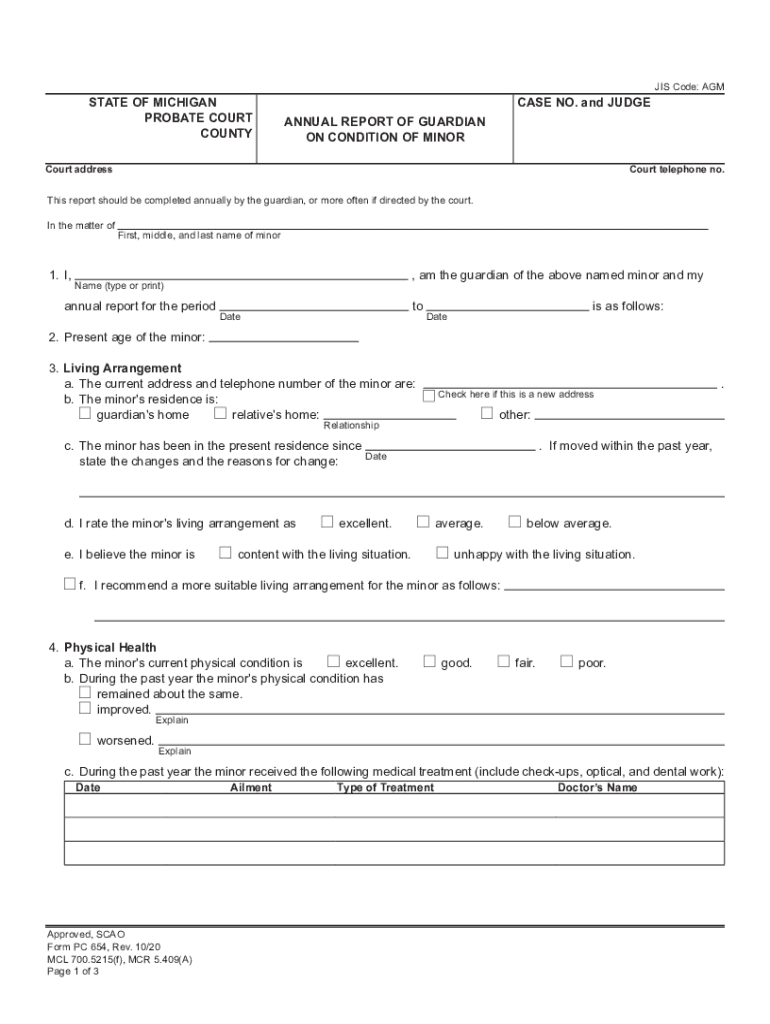
Annual Report of Guardian on Condition of Minor Michigan 2020


What is the Annual Report of Guardian on Condition of Minor in Michigan
The Annual Report of Guardian on Condition of Minor, commonly referred to as form PC-654, is a legal document required in Michigan for guardians overseeing minors. This report provides the court with essential information regarding the minor's welfare, living situation, education, and health. It ensures that guardians remain accountable for their responsibilities and that the best interests of the minor are prioritized. The form must be submitted annually to the appropriate Michigan court to maintain the guardian's status and to keep the court informed about the minor's condition.
Steps to Complete the Annual Report of Guardian on Condition of Minor in Michigan
Completing the Annual Report of Guardian on Condition of Minor involves several key steps:
- Gather Information: Collect all necessary details about the minor, including their health, education, and living arrangements.
- Fill Out the Form: Accurately complete form PC-654, ensuring all sections are filled out clearly and truthfully.
- Review the Report: Double-check the information provided for accuracy and completeness.
- Sign the Document: The guardian must sign the report, affirming the truthfulness of the information.
- Submit the Form: File the completed form with the relevant Michigan court by the designated deadline.
Legal Use of the Annual Report of Guardian on Condition of Minor in Michigan
The Annual Report of Guardian on Condition of Minor serves a crucial legal purpose in Michigan. It is a formal requirement that helps the court monitor the well-being of minors under guardianship. By submitting this report, guardians fulfill their legal obligations and demonstrate their commitment to the minor's welfare. Failure to submit the report can result in legal repercussions, including the potential removal of guardianship. This document also provides a record that can be referenced in future court proceedings if necessary.
State-Specific Rules for the Annual Report of Guardian on Condition of Minor in Michigan
Michigan has specific regulations governing the submission of the Annual Report of Guardian on Condition of Minor. Guardians must adhere to the following rules:
- Annual Submission: The report must be submitted to the court once a year, typically on the anniversary of the guardianship appointment.
- Deadline Compliance: Guardians must be aware of and comply with the filing deadlines set by the court to avoid penalties.
- Content Requirements: The report must include detailed information about the minor's living situation, education, and health status.
How to Obtain the Annual Report of Guardian on Condition of Minor in Michigan
Guardians can obtain the Annual Report of Guardian on Condition of Minor, or form PC-654, through several methods:
- Court Websites: Many Michigan courts provide downloadable versions of the form on their official websites.
- In-Person Request: Guardians can visit the local probate court to request a physical copy of the form.
- Legal Assistance: Consulting with a legal professional can also provide access to the form and guidance on its completion.
Examples of Using the Annual Report of Guardian on Condition of Minor in Michigan
There are several scenarios where the Annual Report of Guardian on Condition of Minor is utilized:
- Monitoring Progress: Guardians use the report to document the minor's educational achievements and health improvements over the year.
- Legal Proceedings: The report may be referenced in court hearings to demonstrate the guardian's compliance with their responsibilities.
- Communication with the Court: It serves as a means for guardians to communicate any concerns or changes regarding the minor's situation to the court.
Quick guide on how to complete annual report of guardian on condition of minor michigan
Effortlessly Complete Annual Report Of Guardian On Condition Of Minor Michigan on Any Device
Digital document management has become increasingly popular among organizations and individuals alike. It offers an ideal eco-friendly option to traditional printed and signed forms, allowing you to access the necessary document and securely store it online. airSlate SignNow equips you with all the tools required to create, edit, and eSign your documents swiftly without delays. Manage Annual Report Of Guardian On Condition Of Minor Michigan on any device using the airSlate SignNow applications for Android or iOS and streamline any document-related processes today.
How to edit and eSign Annual Report Of Guardian On Condition Of Minor Michigan with ease
- Obtain Annual Report Of Guardian On Condition Of Minor Michigan and click Get Form to begin.
- Utilize the tools we offer to finalize your document.
- Select important sections of your documents or redact sensitive information with the tools provided by airSlate SignNow specifically for that purpose.
- Create your eSignature using the Sign tool, which takes a matter of seconds and carries the same legal validity as a traditional handwritten signature.
- Review the information and click on the Done button to save your modifications.
- Select your preferred method for delivering your form, whether via email, text (SMS), invitation link, or download it to your computer.
Put an end to lost or misplaced files, tedious form searching, or errors that necessitate printing new document copies. airSlate SignNow takes care of all your document management needs in just a few clicks from any device you choose. Modify and eSign Annual Report Of Guardian On Condition Of Minor Michigan and ensure excellent communication at every stage of your form preparation process with airSlate SignNow.
Create this form in 5 minutes or less
Find and fill out the correct annual report of guardian on condition of minor michigan
Create this form in 5 minutes!
How to create an eSignature for the annual report of guardian on condition of minor michigan
How to create an e-signature for a PDF file online
How to create an e-signature for a PDF file in Google Chrome
The best way to create an electronic signature for signing PDFs in Gmail
The best way to create an electronic signature from your mobile device
How to generate an e-signature for a PDF file on iOS
The best way to create an electronic signature for a PDF file on Android devices
People also ask
-
What is the Michigan Court Annual and how does airSlate SignNow facilitate it?
The Michigan Court Annual refers to the yearly filing and management of legal documents for court cases in Michigan. airSlate SignNow streamlines this process by providing an easy-to-use platform for sending, signing, and managing essential legal documents, ensuring compliance with Michigan court regulations.
-
How much does airSlate SignNow cost for managing Michigan court annual filings?
airSlate SignNow offers flexible pricing plans to cater to various business needs. Whether you need a basic package or advanced features, you can choose a plan that fits your budget while efficiently managing your Michigan court annual documents.
-
What features does airSlate SignNow offer for Michigan court annual document management?
airSlate SignNow provides features such as eSigning, document templates, and workflow automation specifically designed for legal documents required in Michigan court annual filings. These tools enhance efficiency, reduce errors, and improve the overall management of court documents.
-
Can I integrate airSlate SignNow with other software for my Michigan court annual needs?
Yes, airSlate SignNow offers integrations with various third-party applications, making it easy to connect with your existing systems for a seamless experience. This means you can efficiently manage your Michigan court annual documents alongside your other business tools.
-
How can airSlate SignNow benefit my business in handling Michigan court annual processes?
By using airSlate SignNow, businesses can enhance their document management efficiency when dealing with Michigan court annual processes. With features that streamline eSigning and document workflows, you can save time and reduce the stress associated with filing legal paperwork.
-
Is airSlate SignNow secure for managing sensitive Michigan court annual documents?
Absolutely. airSlate SignNow employs industry-leading security protocols to ensure that your Michigan court annual documents are protected. With encrypted signing and secure storage options, you can trust that your sensitive information remains confidential.
-
What types of documents can I manage with airSlate SignNow for Michigan court annual filings?
With airSlate SignNow, you can manage a variety of documents related to Michigan court annual filings, including legal notices, motions, and forms. The platform supports versatile document types, enabling you to handle all the necessary paperwork with ease.
Get more for Annual Report Of Guardian On Condition Of Minor Michigan
- Lpn skills checklist form
- Appointment of authorized representative iehp form
- Intake new client intake form clear life results
- Workeramp39s compensation form national elevator industry benefit neibenefits
- Bovine answers form
- Tod beneficiary form
- Download new patient registration form pbb health centre
- Vein form
Find out other Annual Report Of Guardian On Condition Of Minor Michigan
- How Do I eSignature Alaska Life Sciences Presentation
- Help Me With eSignature Iowa Life Sciences Presentation
- How Can I eSignature Michigan Life Sciences Word
- Can I eSignature New Jersey Life Sciences Presentation
- How Can I eSignature Louisiana Non-Profit PDF
- Can I eSignature Alaska Orthodontists PDF
- How Do I eSignature New York Non-Profit Form
- How To eSignature Iowa Orthodontists Presentation
- Can I eSignature South Dakota Lawers Document
- Can I eSignature Oklahoma Orthodontists Document
- Can I eSignature Oklahoma Orthodontists Word
- How Can I eSignature Wisconsin Orthodontists Word
- How Do I eSignature Arizona Real Estate PDF
- How To eSignature Arkansas Real Estate Document
- How Do I eSignature Oregon Plumbing PPT
- How Do I eSignature Connecticut Real Estate Presentation
- Can I eSignature Arizona Sports PPT
- How Can I eSignature Wisconsin Plumbing Document
- Can I eSignature Massachusetts Real Estate PDF
- How Can I eSignature New Jersey Police Document