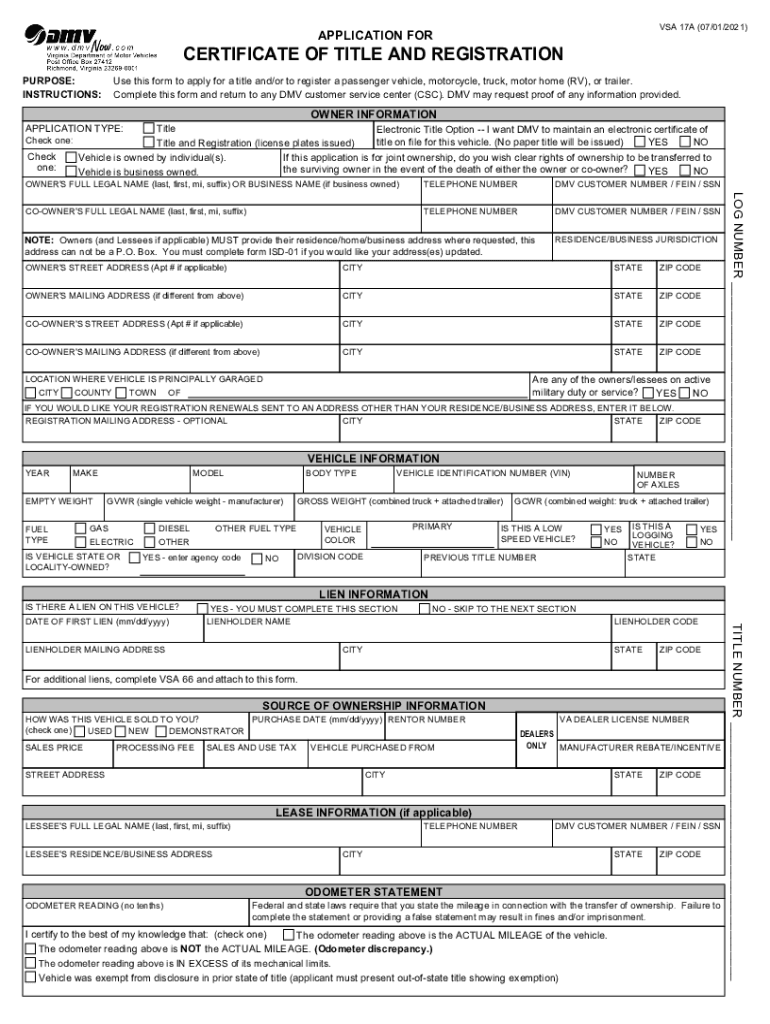
22 PDF VSA 17A APPLICATION for CERTIFICATE of TITLE and 2017


Understanding the VSA 17A Application for Certificate of Title
The VSA 17A is a crucial form used in Virginia for obtaining a certificate of title for a vehicle. This application is necessary for individuals who have purchased a vehicle and need to register it with the Virginia Department of Motor Vehicles (DMV). The form captures essential information about the vehicle, including its make, model, year, and Vehicle Identification Number (VIN). Additionally, it requires details about the owner, such as their name, address, and any lienholders if applicable. Completing this form accurately is vital to ensure a smooth registration process.
Steps to Complete the VSA 17A Application
Completing the VSA 17A application involves several key steps to ensure all necessary information is provided. Begin by gathering the required documents, including proof of ownership, such as a bill of sale or previous title. Next, fill out the form with accurate details about the vehicle and the owner. It is important to double-check the VIN and other information for accuracy. After completing the form, sign it and prepare to submit it to the DMV. This can be done in person or via mail, depending on your preference and circumstances.
Required Documents for the VSA 17A Application
When submitting the VSA 17A application, certain documents are required to support your request for a certificate of title. These typically include:
- Proof of ownership (e.g., bill of sale, previous title)
- Identification of the applicant (e.g., driver's license or state ID)
- Any lien release documents if applicable
- Payment for any applicable fees
Having these documents ready will facilitate a smoother application process and help prevent delays.
Legal Use of the VSA 17A Application
The VSA 17A application serves a legal purpose in establishing ownership of a vehicle in Virginia. When properly completed and submitted, it provides the DMV with the necessary information to issue a legal title. This title is essential for proving ownership and is required for various legal transactions, including selling or transferring the vehicle. Understanding the legal implications of this form is important for all vehicle owners to ensure compliance with state laws.
Submitting the VSA 17A Application
The VSA 17A application can be submitted in several ways, providing flexibility for applicants. Options include:
- In-person submission at a local DMV office
- Mailing the completed application to the appropriate DMV address
Choosing the method that best suits your needs can help streamline the process of obtaining your vehicle title.
State-Specific Rules for the VSA 17A Application
Virginia has specific rules and regulations governing the VSA 17A application process. It is essential to be aware of these rules to ensure compliance. For instance, the application must be submitted within a certain timeframe after purchasing the vehicle. Additionally, certain vehicles may have unique requirements, such as those that are reconstructed or salvaged. Familiarizing yourself with these state-specific rules can help avoid potential issues during the application process.
Quick guide on how to complete 22pdf vsa 17a application for certificate of title and
Complete 22 pdf VSA 17A APPLICATION FOR CERTIFICATE OF TITLE AND effortlessly on any gadget
Online document management has become increasingly favored by businesses and individuals alike. It offers an ideal eco-friendly substitute for traditional printed and signed papers, allowing you to obtain the necessary form and securely store it online. airSlate SignNow equips you with all the tools required to create, edit, and electronically sign your documents swiftly without delays. Manage 22 pdf VSA 17A APPLICATION FOR CERTIFICATE OF TITLE AND on any gadget with airSlate SignNow's Android or iOS applications and enhance any document-based process today.
The simplest way to modify and eSign 22 pdf VSA 17A APPLICATION FOR CERTIFICATE OF TITLE AND without effort
- Obtain 22 pdf VSA 17A APPLICATION FOR CERTIFICATE OF TITLE AND and then click Get Form to begin.
- Utilize the tools we provide to complete your document.
- Emphasize pertinent sections of your documents or conceal sensitive information with tools that airSlate SignNow offers specifically for that purpose.
- Generate your signature with the Sign tool, which takes only seconds and holds the same legal validity as a conventional wet ink signature.
- Review the details and then click on the Done button to save your modifications.
- Select your preferred method to share your form, whether by email, SMS, invitation link, or downloading it to your computer.
Eliminate concerns about lost or misplaced documents, tedious form searches, or errors that require reprinting new document copies. airSlate SignNow addresses all your document management needs in just a few clicks from any device of your choice. Modify and eSign 22 pdf VSA 17A APPLICATION FOR CERTIFICATE OF TITLE AND and ensure effective communication at every stage of the form preparation process with airSlate SignNow.
Create this form in 5 minutes or less
Find and fill out the correct 22pdf vsa 17a application for certificate of title and
Create this form in 5 minutes!
How to create an eSignature for the 22pdf vsa 17a application for certificate of title and
The best way to generate an e-signature for your PDF in the online mode
The best way to generate an e-signature for your PDF in Chrome
How to generate an electronic signature for putting it on PDFs in Gmail
How to create an e-signature straight from your smart phone
How to create an electronic signature for a PDF on iOS devices
How to create an e-signature for a PDF document on Android OS
People also ask
-
What is the vsa 17a and how does it function within airSlate SignNow?
The vsa 17a is a form used for documenting legal matters that require signature verification. Within airSlate SignNow, it facilitates seamless electronic signatures, simplifying the process of managing important documents while ensuring compliance.
-
How much does it cost to use the vsa 17a with airSlate SignNow?
Pricing for using the vsa 17a with airSlate SignNow varies based on the subscription plan you choose. The platform offers cost-effective solutions that help businesses save money while ensuring accessibility to essential eSigning features.
-
What features does airSlate SignNow offer for the vsa 17a?
AirSlate SignNow provides a variety of features for the vsa 17a, including document templates, real-time tracking, and secure storage. These features enhance the signing experience while maintaining the integrity and authenticity of your documents.
-
What are the benefits of using the vsa 17a in airSlate SignNow?
Using the vsa 17a in airSlate SignNow allows for faster turnaround times on document signatures, improved accuracy, and enhanced security. These benefits contribute to a more efficient workflow and a signNow reduction in paper usage.
-
Can the vsa 17a integrate with other tools or software?
Yes, the vsa 17a can easily integrate with various business tools and software that you may already be using, thanks to airSlate SignNow's robust integration options. This adaptability ensures a smooth transition into your existing workflows.
-
Is the vsa 17a compliant with legal standards?
Absolutely! The vsa 17a processed through airSlate SignNow is compliant with legal standards for electronic signatures, ensuring that your documents hold up in court. This compliance gives users peace of mind regarding the legality of their agreements.
-
How can I get support for using the vsa 17a with airSlate SignNow?
AirSlate SignNow offers comprehensive customer support for users of the vsa 17a, including live chat, email support, and an extensive knowledge base. You can signNow out for assistance or find helpful resources to simplify your experience.
Get more for 22 pdf VSA 17A APPLICATION FOR CERTIFICATE OF TITLE AND
Find out other 22 pdf VSA 17A APPLICATION FOR CERTIFICATE OF TITLE AND
- Can I Sign Texas Confirmation Of Reservation Or Order
- How To Sign Illinois Product Defect Notice
- Sign New Mexico Refund Request Form Mobile
- Sign Alaska Sponsorship Agreement Safe
- How To Sign Massachusetts Copyright License Agreement
- How Do I Sign Vermont Online Tutoring Services Proposal Template
- How Do I Sign North Carolina Medical Records Release
- Sign Idaho Domain Name Registration Agreement Easy
- Sign Indiana Domain Name Registration Agreement Myself
- Sign New Mexico Domain Name Registration Agreement Easy
- How To Sign Wisconsin Domain Name Registration Agreement
- Sign Wyoming Domain Name Registration Agreement Safe
- Sign Maryland Delivery Order Template Myself
- Sign Minnesota Engineering Proposal Template Computer
- Sign Washington Engineering Proposal Template Secure
- Sign Delaware Proforma Invoice Template Online
- Can I Sign Massachusetts Proforma Invoice Template
- How Do I Sign Oklahoma Equipment Purchase Proposal
- Sign Idaho Basic rental agreement or residential lease Online
- How To Sign Oregon Business agreements