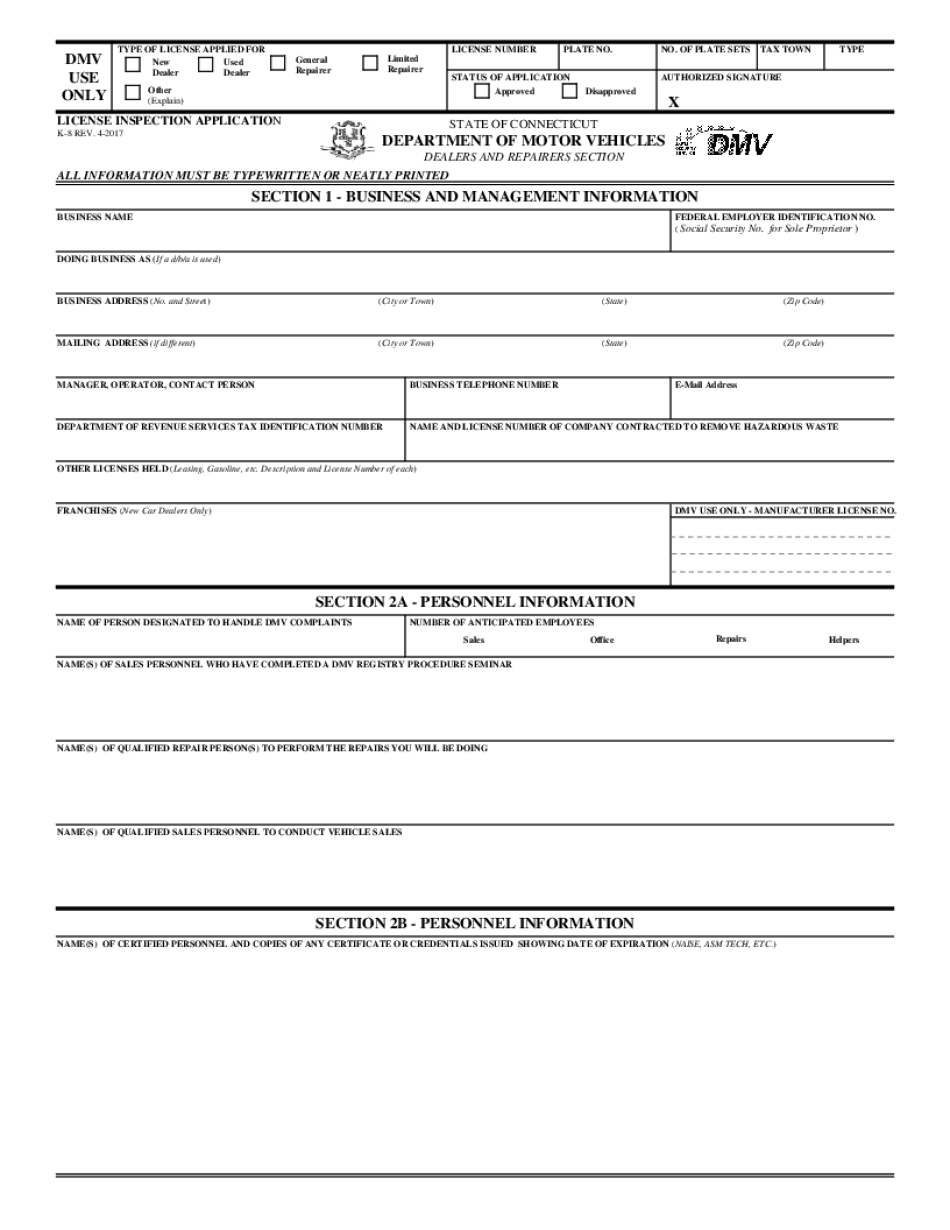
TYPE of LICENSE APPLIED for 2017-2026


What is the type of license applied for?
The CT K-8 form is primarily used for applying for a specific type of license within the state of Connecticut. This form is essential for individuals or businesses seeking to obtain a license that allows them to operate legally in various sectors, including automotive and transportation services. Understanding the exact type of license being applied for is crucial, as it dictates the requirements and regulations that must be adhered to during the application process.
Steps to complete the CT K-8 application
Completing the CT K-8 application involves a series of steps that ensure all necessary information is accurately provided. Here is a simplified outline of the process:
- Gather required documents, including identification and proof of residency.
- Fill out the CT K-8 form with accurate information regarding the license type and personal details.
- Review the form for completeness and accuracy to avoid delays.
- Submit the form through the designated method, whether online, by mail, or in person.
Each of these steps is critical to ensure a smooth application process and to minimize the risk of rejection or requests for additional information.
Required documents for the CT K-8 form
When applying with the CT K-8 form, specific documents are necessary to support your application. Commonly required documents include:
- Valid photo identification, such as a driver's license or state ID.
- Proof of residency, which may include utility bills or lease agreements.
- Any additional documentation specific to the type of license being applied for.
Ensuring that all required documents are included with your application is vital for timely processing and approval.
Legal use of the CT K-8 form
The CT K-8 form must be completed and submitted in compliance with state laws governing licensing. This includes adhering to all regulations outlined by the Connecticut Department of Motor Vehicles (DMV) and ensuring that all information provided is truthful and accurate. Misrepresentation or failure to comply with legal standards can result in penalties, including denial of the application or revocation of the license.
Form submission methods for the CT K-8
The CT K-8 form can be submitted through various methods, depending on the applicant's preference and the specific requirements of the licensing authority. Common submission methods include:
- Online submission via the official DMV website.
- Mailing the completed form to the appropriate DMV office.
- In-person submission at designated DMV locations.
Choosing the right submission method can impact the processing time, so it is advisable to consider the most efficient option based on individual circumstances.
Eligibility criteria for the CT K-8 form
To successfully apply for a license using the CT K-8 form, applicants must meet specific eligibility criteria. Generally, these criteria include:
- Being a legal resident of Connecticut.
- Meeting the age requirements set forth by the licensing authority.
- Possessing any necessary qualifications or certifications related to the license type.
Understanding these criteria is essential for ensuring that your application is valid and stands a good chance of approval.
Quick guide on how to complete type of license applied for
Complete TYPE OF LICENSE APPLIED FOR effortlessly on any device
Digital document management has gained traction among organizations and individuals. It offers an ideal eco-friendly substitute for conventional printed and signed paperwork, allowing you to access the proper form and safely keep it online. airSlate SignNow equips you with all the necessary tools to create, alter, and electronically sign your documents quickly without issues. Manage TYPE OF LICENSE APPLIED FOR on any platform using the airSlate SignNow Android or iOS applications and streamline any document-related tasks today.
How to alter and electronically sign TYPE OF LICENSE APPLIED FOR with ease
- Find TYPE OF LICENSE APPLIED FOR and click on Get Form to begin.
- Utilize the resources we provide to complete your document.
- Highlight pertinent sections of your documents or conceal sensitive information using tools that airSlate SignNow specifically offers for that purpose.
- Create your eSignature using the Sign tool, which takes mere seconds and carries the same legal validity as a traditional handwritten signature.
- Review the details and click on the Done button to save your modifications.
- Choose how you wish to send your form, by email, text message (SMS), or invitation link, or download it to your computer.
Forget about lost or misfiled documents, cumbersome form searching, or errors that necessitate printing new document copies. airSlate SignNow meets your document management needs with just a few clicks from any device of your choice. Edit and electronically sign TYPE OF LICENSE APPLIED FOR to ensure excellent communication throughout your form preparation process with airSlate SignNow.
Create this form in 5 minutes or less
Find and fill out the correct type of license applied for
Create this form in 5 minutes!
How to create an eSignature for the type of license applied for
The best way to make an electronic signature for a PDF file online
The best way to make an electronic signature for a PDF file in Google Chrome
The best way to create an electronic signature for signing PDFs in Gmail
How to create an electronic signature from your mobile device
How to generate an e-signature for a PDF file on iOS
How to create an electronic signature for a PDF file on Android devices
People also ask
-
What is ct k8 in relation to airSlate SignNow?
The term 'ct k8' refers to a specific feature of airSlate SignNow, which allows users to streamline their document workflows. With ct k8, businesses can effectively manage their eSigning processes, ensuring that documents are sent and signed in a timely manner.
-
How does airSlate SignNow's ct k8 feature improve document management?
AirSlate SignNow's ct k8 feature enhances document management by simplifying the eSigning process. It provides a user-friendly interface that helps businesses track documents, set reminders, and automate workflows to increase efficiency.
-
What are the pricing options for airSlate SignNow with ct k8?
AirSlate SignNow offers competitive pricing plans that include the ct k8 feature. Depending on your business needs, you can choose a plan that suits your budget while still enjoying the robust functionalities of ct k8.
-
What benefits does ct k8 offer for businesses?
The ct k8 feature provides numerous benefits, including quicker turnaround times for document signing, reduced paper waste, and enhanced security for sensitive information. These advantages can signNowly improve overall productivity and customer experience.
-
Can I integrate ct k8 with other applications?
Yes, airSlate SignNow's ct k8 feature can be easily integrated with various third-party applications such as CRMs and document management systems. This flexibility allows businesses to maintain a streamlined workflow and enhance their operations.
-
Is airSlate SignNow suitable for small businesses using ct k8?
Absolutely! AirSlate SignNow is designed to cater to businesses of all sizes, including small businesses that utilize the ct k8 feature. The easy-to-use interface and cost-effectiveness make it a perfect choice for those looking to implement eSigning without incurring high costs.
-
How secure is document signing with ct k8?
AirSlate SignNow prioritizes security with the ct k8 feature, employing advanced encryption to protect your documents. This ensures that all eSignatures are legally binding and secure, providing peace of mind for businesses dealing with sensitive information.
Get more for TYPE OF LICENSE APPLIED FOR
Find out other TYPE OF LICENSE APPLIED FOR
- eSign Vermont Sports Stock Certificate Secure
- eSign Tennessee Police Cease And Desist Letter Now
- Help Me With eSign Texas Police Promissory Note Template
- eSign Utah Police LLC Operating Agreement Online
- eSign West Virginia Police Lease Agreement Online
- eSign Wyoming Sports Residential Lease Agreement Online
- How Do I eSign West Virginia Police Quitclaim Deed
- eSignature Arizona Banking Moving Checklist Secure
- eSignature California Banking Warranty Deed Later
- eSignature Alabama Business Operations Cease And Desist Letter Now
- How To eSignature Iowa Banking Quitclaim Deed
- How To eSignature Michigan Banking Job Description Template
- eSignature Missouri Banking IOU Simple
- eSignature Banking PDF New Hampshire Secure
- How Do I eSignature Alabama Car Dealer Quitclaim Deed
- eSignature Delaware Business Operations Forbearance Agreement Fast
- How To eSignature Ohio Banking Business Plan Template
- eSignature Georgia Business Operations Limited Power Of Attorney Online
- Help Me With eSignature South Carolina Banking Job Offer
- eSignature Tennessee Banking Affidavit Of Heirship Online