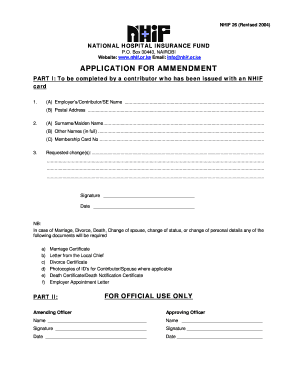
Nhif Amendment Form


What is the Nhif Amendment Form
The Nhif Amendment Form is a crucial document used for making changes to existing National Health Insurance Fund (NHIF) details. This form allows individuals to update their personal information, such as employment status, beneficiary details, or contact information. It is essential for maintaining accurate records within the NHIF system, ensuring that members receive the appropriate health insurance benefits. The form is designed to accommodate various amendments, making it a versatile tool for NHIF members.
How to use the Nhif Amendment Form
To effectively use the Nhif Amendment Form, follow these steps:
- Download the form from a reliable source, ensuring you have the latest version.
- Carefully read the instructions provided with the form to understand the requirements for completion.
- Fill in the necessary fields, providing accurate and up-to-date information.
- Review your entries for any errors or omissions before submission.
- Submit the completed form through the designated method, whether online or by mail.
Steps to complete the Nhif Amendment Form
Completing the Nhif Amendment Form involves several key steps:
- Begin by clearly stating your NHIF membership number and personal details at the top of the form.
- Indicate the specific changes you wish to make, providing any relevant documentation to support your request.
- Sign and date the form to validate your submission.
- Make a copy of the completed form for your records before sending it off.
Legal use of the Nhif Amendment Form
The Nhif Amendment Form is legally binding when completed correctly. It must adhere to specific regulations set forth by the NHIF and relevant health insurance laws. To ensure legal compliance, it is important to:
- Provide truthful information to avoid any potential penalties for fraud.
- Submit the form within the designated timeframes to ensure your amendments are processed promptly.
- Keep copies of all documents submitted for future reference.
Required Documents
When submitting the Nhif Amendment Form, certain documents may be required to support your changes. These documents can include:
- Proof of identity, such as a government-issued ID.
- Employment verification documents if changing employment status.
- Any relevant medical records or beneficiary information that needs updating.
Form Submission Methods
The Nhif Amendment Form can be submitted through various methods, depending on the NHIF guidelines. Common submission methods include:
- Online submission through the NHIF portal, if available.
- Mailing the completed form to the appropriate NHIF office.
- In-person submission at designated NHIF service centers.
Quick guide on how to complete nhif amendment form
Complete Nhif Amendment Form seamlessly on any device
Digital document management has become increasingly popular among businesses and individuals. It offers an ideal environmentally friendly alternative to traditional printed and signed documents, allowing you to access the right form and securely store it online. airSlate SignNow provides all the necessary tools to create, edit, and electronically sign your documents quickly and without interruptions. Manage Nhif Amendment Form on any device with airSlate SignNow Android or iOS applications and simplify any document-related process today.
The easiest method to edit and electronically sign Nhif Amendment Form effortlessly
- Find Nhif Amendment Form and click Get Form to begin.
- Utilize the tools we offer to complete your form.
- Highlight pertinent sections of the documents or conceal sensitive information with tools that airSlate SignNow specifically provides for that purpose.
- Create your electronic signature with the Sign tool, which takes mere seconds and holds the same legal validity as a conventional wet ink signature.
- Review the information and click on the Done button to save your modifications.
- Choose how you wish to send your form, via email, SMS, or invitation link, or download it to your computer.
Say goodbye to lost or misplaced documents, tedious form searching, or errors that necessitate printing new document copies. airSlate SignNow meets your document management needs in just a few clicks from your preferred device. Edit and electronically sign Nhif Amendment Form and ensure exceptional communication at every stage of your form preparation process with airSlate SignNow.
Create this form in 5 minutes or less
Create this form in 5 minutes!
How to create an eSignature for the nhif amendment form
How to generate an e-signature for a PDF online
How to generate an e-signature for a PDF in Google Chrome
How to create an e-signature for signing PDFs in Gmail
The way to make an e-signature right from your smartphone
The best way to create an e-signature for a PDF on iOS
The way to make an e-signature for a PDF on Android
People also ask
-
What is the NHIF compliance template available for download on Google?
The NHIF compliance template is a downloadable resource designed to help businesses comply with NHIF regulations. You can easily find the nhif compliance template download on Google, allowing you to streamline your compliance process and ensure all necessary documentation is completed correctly.
-
How can I access the NHIF compliance template download on Google?
To access the NHIF compliance template download on Google, simply search for 'nhif compliance template download google' in your browser. This will lead you to the official airSlate SignNow page, where you can download the template for free and start using it immediately.
-
Is the NHIF compliance template customizable?
Yes, the NHIF compliance template available for download can be easily customized to meet your specific business needs. After downloading from Google, you can edit it to reflect your company's information and make it compliant with NHIF guidelines.
-
What are the benefits of using the NHIF compliance template?
Utilizing the NHIF compliance template helps ensure that your business meets regulatory requirements, reducing the risk of penalties. The download provides a clear framework that can simplify the paperwork, making your compliance efforts more efficient.
-
Is there a cost associated with downloading the NHIF compliance template from Google?
No, there is no cost to download the NHIF compliance template from Google. airSlate SignNow offers this valuable resource for free to help businesses maintain compliance without incurring additional expenses.
-
Can the NHIF compliance template be integrated with existing document management systems?
Absolutely! The NHIF compliance template can be easily integrated with existing document management systems. Once you download the template from Google, you can upload it to your preferred software for streamlined document handling.
-
How often should I update the NHIF compliance template?
It is advisable to review and update the NHIF compliance template regularly to ensure it reflects the latest regulations. By doing so, you can be sure that your documentation remains compliant and relevant, protecting your business from potential issues.
Get more for Nhif Amendment Form
- Quitclaim deed california 490238863 form
- State of california department of transportation right of form
- Form of modification agreement sec
- Unit operating agreement atsa unit area form
- Assignment of record title interest in a lease for oil and form
- Ratification of oil and gas lease form
- Guest form tulane university
- Sample letters for full and final release to be obtained form
Find out other Nhif Amendment Form
- How Do I eSignature Arizona Real Estate PDF
- How To eSignature Arkansas Real Estate Document
- How Do I eSignature Oregon Plumbing PPT
- How Do I eSignature Connecticut Real Estate Presentation
- Can I eSignature Arizona Sports PPT
- How Can I eSignature Wisconsin Plumbing Document
- Can I eSignature Massachusetts Real Estate PDF
- How Can I eSignature New Jersey Police Document
- How Can I eSignature New Jersey Real Estate Word
- Can I eSignature Tennessee Police Form
- How Can I eSignature Vermont Police Presentation
- How Do I eSignature Pennsylvania Real Estate Document
- How Do I eSignature Texas Real Estate Document
- How Can I eSignature Colorado Courts PDF
- Can I eSignature Louisiana Courts Document
- How To Electronic signature Arkansas Banking Document
- How Do I Electronic signature California Banking Form
- How Do I eSignature Michigan Courts Document
- Can I eSignature Missouri Courts Document
- How Can I Electronic signature Delaware Banking PDF