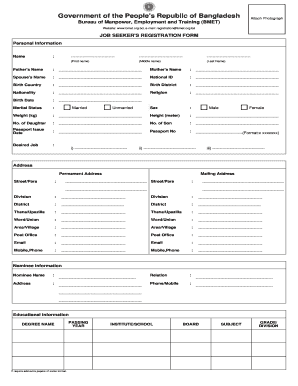
Job Seeker Registration Form


What is the Job Seeker Registration Form
The job seeker registration form is a crucial document designed for individuals seeking employment. This form serves as an official record of a person's intent to find work and may be required by various state and federal agencies. It typically collects essential information such as personal details, employment history, and contact information. By completing this form, job seekers can access various employment services, including job listings, training programs, and unemployment benefits.
How to Use the Job Seeker Registration Form
Using the job seeker registration form involves several straightforward steps. First, ensure you have the correct version of the form, which can often be downloaded as a PDF. Next, fill in your personal information accurately, including your name, address, and social security number. Once completed, review the form for any errors before submitting it. Depending on the requirements of your state, you may need to submit the form online, via mail, or in person at a designated office.
Steps to Complete the Job Seeker Registration Form
Completing the job seeker registration form can be broken down into a series of steps:
- Download the form: Obtain the job seeker application form PDF from a reliable source.
- Fill in personal information: Provide your full name, address, phone number, and email.
- Detail your employment history: List previous jobs, including dates of employment and job titles.
- Provide additional information: Include any relevant skills, certifications, or training.
- Review and sign: Ensure all information is accurate, then sign the form electronically or by hand.
- Submit the form: Follow the submission instructions specific to your state.
Legal Use of the Job Seeker Registration Form
The job seeker registration form is legally binding once completed and submitted according to state regulations. To ensure its validity, the form must be filled out truthfully and accurately. Additionally, many states require that the form be signed, either electronically or physically, to confirm the information provided. Compliance with local laws and regulations is essential to avoid any potential legal issues related to employment services.
Key Elements of the Job Seeker Registration Form
Several key elements are essential for the job seeker registration form to be effective:
- Personal Information: Name, address, and contact details are fundamental.
- Employment History: A detailed account of previous jobs helps demonstrate your experience.
- Skills and Qualifications: Highlighting relevant skills can enhance your chances of finding suitable employment.
- Signature: A signature, whether digital or handwritten, is often required to validate the form.
Form Submission Methods
Submitting the job seeker registration form can be done through various methods, depending on state requirements. Common submission options include:
- Online: Many states offer an online submission portal for convenience.
- Mail: You can print the completed form and send it via postal service to the designated office.
- In-Person: Some individuals may prefer to submit the form directly at a local employment office.
Quick guide on how to complete job seeker registration form
Complete Job Seeker Registration Form seamlessly on any device
Digital document management has gained immense traction among enterprises and individuals alike. It offers an excellent eco-friendly substitute for conventional printed and signed documents, as you can easily locate the appropriate form and securely keep it online. airSlate SignNow equips you with all the tools necessary to create, modify, and eSign your documents promptly without delays. Manage Job Seeker Registration Form on any platform using airSlate SignNow Android or iOS applications and streamline any document-centered task today.
The easiest way to modify and eSign Job Seeker Registration Form effortlessly
- Locate Job Seeker Registration Form and click Get Form to initiate the process.
- Utilize the tools we provide to finalize your document.
- Emphasize relevant sections of the documents or conceal sensitive data with tools specifically designed for that purpose by airSlate SignNow.
- Create your eSignature with the Sign tool, which takes mere seconds and holds the same legal validity as a traditional handwritten signature.
- Verify the details and click on the Done button to save your changes.
- Choose how you wish to send your form: via email, text message (SMS), invitation link, or download it to your computer.
Say goodbye to lost or misplaced documents, tedious form searching, or errors that require printing new document copies. airSlate SignNow fulfills your document management needs in just a few clicks from any device you prefer. Modify and eSign Job Seeker Registration Form and ensure excellent communication at every stage of the document preparation process with airSlate SignNow.
Create this form in 5 minutes or less
Create this form in 5 minutes!
How to create an eSignature for the job seeker registration form
How to make an e-signature for a PDF document online
How to make an e-signature for a PDF document in Google Chrome
The way to generate an e-signature for signing PDFs in Gmail
How to create an electronic signature right from your smart phone
The best way to make an e-signature for a PDF document on iOS
How to create an electronic signature for a PDF on Android OS
People also ask
-
What is a job seeker application form PDF?
A job seeker application form PDF is a standardized document that individuals use to apply for jobs. This form typically collects essential information from candidates, such as their contact details, work experience, and qualifications. Using airSlate SignNow, you can easily create, edit, and eSign your job seeker application form PDF.
-
How can airSlate SignNow help with job seeker application forms?
airSlate SignNow provides a user-friendly platform to manage job seeker application forms in PDF format. It allows you to create customizable application forms, collect electronic signatures, and track submission status all in one place. Streamlining this process enhances the candidate experience and accelerates hiring.
-
Is there a cost associated with using airSlate SignNow for job seeker application forms?
Yes, airSlate SignNow offers various pricing plans to meet different business needs. These plans include features tailored for easy handling of job seeker application forms PDF, such as unlimited document signing and tailored templates. You can choose a plan that best fits your volume of applications and features required.
-
Can I integrate airSlate SignNow with other tools for job applications?
Absolutely! airSlate SignNow seamlessly integrates with numerous applications like Google Drive, Salesforce, and Dropbox, making it easy to manage your job seeker application forms PDF. These integrations allow for automated workflows, ensuring that all application data is efficiently organized and accessible.
-
What features does airSlate SignNow provide for managing job seeker application forms?
airSlate SignNow offers several features specifically beneficial for managing job seeker application forms PDF. These include customizable templates, secure electronic signing, document collaboration, and automated reminders. These tools help streamline the application process and improve efficiency for hiring managers.
-
How secure is the data collected in job seeker application forms PDF?
Data security is a priority with airSlate SignNow. The platform employs advanced encryption and security protocols to protect the information filled out in your job seeker application form PDF. This ensures that sensitive candidate information remains confidential throughout the application process.
-
Can I track the status of my job seeker application forms with airSlate SignNow?
Yes, with airSlate SignNow, you can easily track the status of your job seeker application forms PDF. The platform provides real-time updates and notifications regarding the submission and signing process, ensuring you stay informed about where your applications stand.
Get more for Job Seeker Registration Form
- Moffat county colorado oil ampamp gas lease form 151
- Litigation costs form
- Kansas corporation commission form c 1 oil ampampamp gas
- Minerals and mining program south dakota department of form
- Author oil ampamp gas lease perpetuation operating reworking form
- Reentry of wells form
- Instructions for form 1 the annual report ampamp business personal
- Reservation of additional interests in production form
Find out other Job Seeker Registration Form
- Electronic signature Wisconsin Business Operations LLC Operating Agreement Myself
- Electronic signature Colorado Doctors Emergency Contact Form Secure
- How Do I Electronic signature Georgia Doctors Purchase Order Template
- Electronic signature Doctors PDF Louisiana Now
- How To Electronic signature Massachusetts Doctors Quitclaim Deed
- Electronic signature Minnesota Doctors Last Will And Testament Later
- How To Electronic signature Michigan Doctors LLC Operating Agreement
- How Do I Electronic signature Oregon Construction Business Plan Template
- How Do I Electronic signature Oregon Construction Living Will
- How Can I Electronic signature Oregon Construction LLC Operating Agreement
- How To Electronic signature Oregon Construction Limited Power Of Attorney
- Electronic signature Montana Doctors Last Will And Testament Safe
- Electronic signature New York Doctors Permission Slip Free
- Electronic signature South Dakota Construction Quitclaim Deed Easy
- Electronic signature Texas Construction Claim Safe
- Electronic signature Texas Construction Promissory Note Template Online
- How To Electronic signature Oregon Doctors Stock Certificate
- How To Electronic signature Pennsylvania Doctors Quitclaim Deed
- Electronic signature Utah Construction LLC Operating Agreement Computer
- Electronic signature Doctors Word South Dakota Safe