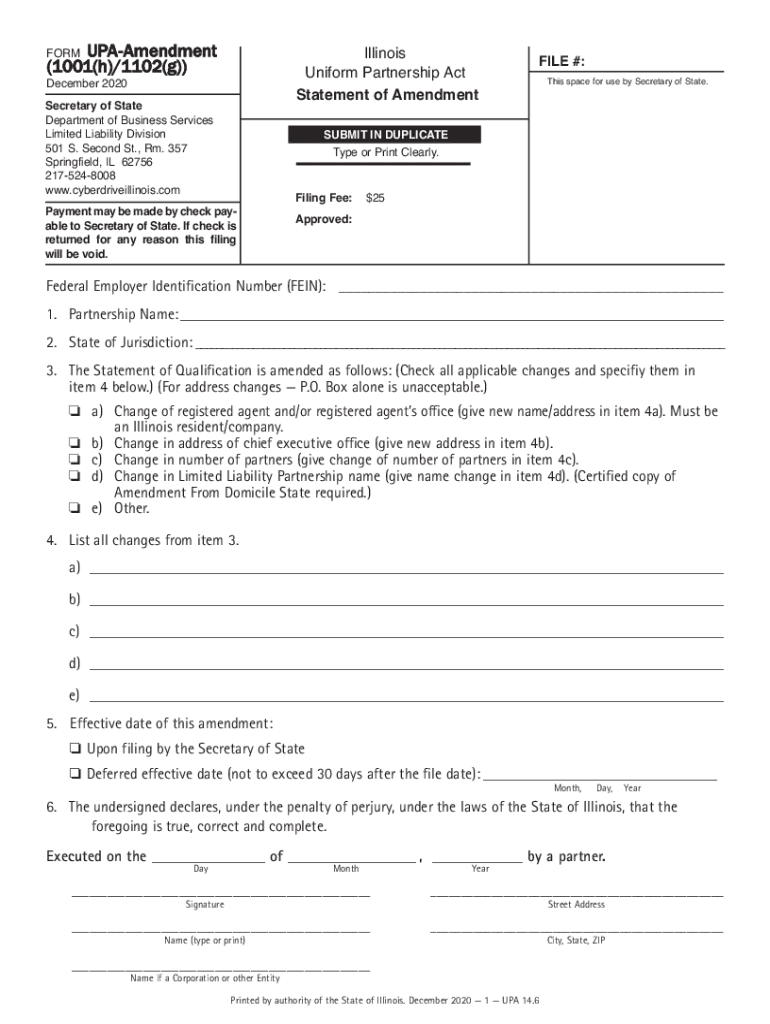
Illinois Uniform Partnership Act Statement of Amendment


What is the Illinois Uniform Partnership Act Statement of Amendment
The Illinois Uniform Partnership Act Statement of Amendment is a legal document used to formally amend the details of a partnership as outlined in the original partnership agreement. This form is essential for partnerships that wish to update their structure, such as changes in partners, business name, or other significant details. It ensures that the partnership remains compliant with state laws and regulations, providing a clear record of any modifications made to the partnership's terms.
Key elements of the Illinois Uniform Partnership Act Statement of Amendment
When completing the Illinois Uniform Partnership Act Statement of Amendment, several key elements must be included to ensure its validity:
- Partnership Name: The current legal name of the partnership.
- Amendment Details: A clear description of the amendments being made, including any changes to partners or business operations.
- Effective Date: The date on which the amendments will take effect.
- Signatures: Signatures of all partners or authorized representatives, indicating their consent to the amendments.
Steps to complete the Illinois Uniform Partnership Act Statement of Amendment
Completing the Illinois Uniform Partnership Act Statement of Amendment involves several steps to ensure accuracy and compliance:
- Gather necessary information about the partnership, including the original partnership agreement.
- Clearly outline the amendments that need to be made, ensuring they comply with state laws.
- Fill out the Statement of Amendment form with the required details, including the partnership name and amendment specifics.
- Obtain signatures from all partners or authorized representatives.
- Submit the completed form to the appropriate state office, either online or via mail.
Legal use of the Illinois Uniform Partnership Act Statement of Amendment
The legal use of the Illinois Uniform Partnership Act Statement of Amendment is crucial for maintaining the legitimacy of the partnership. This document serves as an official record of changes and is recognized by state authorities. By filing this amendment, partnerships can ensure that their operations align with the current legal framework, protecting the interests of all partners involved.
How to obtain the Illinois Uniform Partnership Act Statement of Amendment
The Illinois Uniform Partnership Act Statement of Amendment can be obtained through the Illinois Secretary of State's office. It is typically available online as a downloadable form. Partnerships can also request a physical copy by contacting the Secretary of State's office directly. Ensuring that you have the correct and most recent version of the form is essential for proper filing.
Form Submission Methods (Online / Mail / In-Person)
Partnerships have several options for submitting the Illinois Uniform Partnership Act Statement of Amendment:
- Online Submission: Many partnerships can file the amendment electronically through the Illinois Secretary of State's website.
- Mail: Completed forms can be mailed to the designated office, ensuring that all signatures are included.
- In-Person: Partnerships may also choose to submit the amendment in person at the local Secretary of State office.
Quick guide on how to complete illinois uniform partnership act statement of amendment
Accomplish Illinois Uniform Partnership Act Statement Of Amendment effortlessly on any device
Digital document management has gained traction among enterprises and individuals. It offers an ideal eco-friendly alternative to conventional printed and signed paperwork, as you can access the right form and securely store it online. airSlate SignNow supplies you with all the resources necessary to create, modify, and eSign your documentation quickly without delays. Handle Illinois Uniform Partnership Act Statement Of Amendment on any platform using airSlate SignNow's Android or iOS applications and enhance any document-centric process today.
How to alter and eSign Illinois Uniform Partnership Act Statement Of Amendment with ease
- Obtain Illinois Uniform Partnership Act Statement Of Amendment and click on Get Form to begin.
- Utilize the features we provide to complete your form.
- Emphasize pertinent sections of your documents or obscure sensitive information with tools that airSlate SignNow offers specifically for that purpose.
- Generate your signature using the Sign tool, which takes only seconds and holds the same legal significance as a traditional wet ink signature.
- Review the information and click on the Done button to save your modifications.
- Select your preferred method to send your form, whether by email, SMS, invitation link, or download it to your computer.
Eliminate concerns about lost or misplaced documents, time-consuming form searches, or mistakes that necessitate printing new document copies. airSlate SignNow addresses your document management needs in just a few clicks from any device you choose. Modify and eSign Illinois Uniform Partnership Act Statement Of Amendment and ensure excellent communication at any point in the form preparation process with airSlate SignNow.
Create this form in 5 minutes or less
Create this form in 5 minutes!
How to create an eSignature for the illinois uniform partnership act statement of amendment
The best way to make an e-signature for a PDF document online
The best way to make an e-signature for a PDF document in Google Chrome
The way to generate an e-signature for signing PDFs in Gmail
The best way to generate an electronic signature right from your smart phone
How to make an e-signature for a PDF document on iOS
The best way to generate an electronic signature for a PDF on Android OS
People also ask
-
What is the amendment g feature in airSlate SignNow?
The amendment g feature in airSlate SignNow allows users to easily make changes to existing documents while retaining their integrity. This functionality is crucial for businesses that need to adapt contracts or agreements without starting from scratch. With amendment g, updates can be made efficiently, saving time and resources.
-
How does amendment g enhance document collaboration?
Amendment g enhances document collaboration by allowing multiple users to review and suggest changes seamlessly. With this feature, users can track amendments, ensuring everyone stays on the same page. This level of collaboration not only improves workflow but also minimizes the chance of errors in final documents.
-
What pricing options are available for using amendment g in airSlate SignNow?
airSlate SignNow offers several pricing plans that include access to the amendment g feature. Pricing is designed to be cost-effective for businesses of varying sizes, ensuring they can utilize robust eSigning capabilities without breaking the bank. Detailed pricing information can be found on our website, helping you choose the best option for your needs.
-
Can I integrate amendment g with other tools and software?
Yes, amendment g in airSlate SignNow can be seamlessly integrated with other business tools and software. This capability enhances productivity by allowing users to incorporate eSigning and document amendment functionalities into their existing workflows. Popular integrations include CRMs, project management tools, and cloud storage services.
-
What benefits does amendment g provide for contract management?
The amendment g feature signNowly improves contract management by streamlining the process of updating agreements. Businesses can efficiently manage changes without creating confusion or duplicate documents. This clarity ensures that all parties are aware of the latest terms, reducing the risk of misunderstandings.
-
Is there a limit to the number of amendments I can make using airSlate SignNow?
There is no specific limit to the number of amendments you can make using the amendment g feature in airSlate SignNow, subject to your chosen plan. This flexibility allows businesses to revise documents as needed without worrying about constraints. It empowers organizations to maintain up-to-date records effortlessly.
-
How secure is the amendment g process in airSlate SignNow?
The amendment g process in airSlate SignNow is designed with top-notch security measures to protect your sensitive information. All documents are encrypted, ensuring that unauthorized access is prevented during and after the amendment process. This commitment to security helps businesses feel confident in using our eSignature solutions.
Get more for Illinois Uniform Partnership Act Statement Of Amendment
- Free utah quit claim deed formeformsfree fillable forms
- Counter affidavit and summons form
- Control number ut 023 77 form
- Interpleader affidavit and summons form
- Utah deed forms general warranty quit claim and special
- There was no hearing on this matter form
- Application for hearing medical care provider 024utah form
- How to correct a deedcorrective deeds and scriveners form
Find out other Illinois Uniform Partnership Act Statement Of Amendment
- How Can I eSignature Colorado Orthodontists LLC Operating Agreement
- eSignature North Carolina Non-Profit RFP Secure
- eSignature North Carolina Non-Profit Credit Memo Secure
- eSignature North Dakota Non-Profit Quitclaim Deed Later
- eSignature Florida Orthodontists Business Plan Template Easy
- eSignature Georgia Orthodontists RFP Secure
- eSignature Ohio Non-Profit LLC Operating Agreement Later
- eSignature Ohio Non-Profit LLC Operating Agreement Easy
- How Can I eSignature Ohio Lawers Lease Termination Letter
- Can I eSignature Ohio Lawers Lease Termination Letter
- Can I eSignature Oregon Non-Profit Last Will And Testament
- Can I eSignature Oregon Orthodontists LLC Operating Agreement
- How To eSignature Rhode Island Orthodontists LLC Operating Agreement
- Can I eSignature West Virginia Lawers Cease And Desist Letter
- eSignature Alabama Plumbing Confidentiality Agreement Later
- How Can I eSignature Wyoming Lawers Quitclaim Deed
- eSignature California Plumbing Profit And Loss Statement Easy
- How To eSignature California Plumbing Business Letter Template
- eSignature Kansas Plumbing Lease Agreement Template Myself
- eSignature Louisiana Plumbing Rental Application Secure