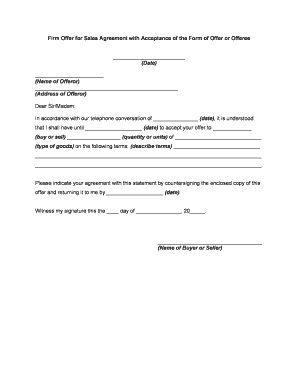
Offer Acceptance Form


What is the Offer Acceptance Form
The Offer Acceptance Form is a crucial document used to formalize the acceptance of an offer made by one party to another, known as the offeree. This form outlines the terms and conditions agreed upon by both parties, ensuring clarity and legal validity. It serves as a record of the agreement, detailing essential elements such as the offeror's details, the offeree's information, and the specific terms of the offer. In many cases, this form is utilized in real estate transactions, employment agreements, and various business dealings.
Steps to Complete the Offer Acceptance Form
Completing the Offer Acceptance Form involves several key steps to ensure accuracy and compliance with legal standards. First, the offeree should carefully read the entire offer to understand the terms being accepted. Next, the offeree must fill in their personal information, including name and contact details. It is also important to specify the date of acceptance and any conditions that may apply. After completing the form, both parties should sign and date it to validate the acceptance. Finally, ensure that copies of the signed form are distributed to all relevant parties for their records.
Key Elements of the Offer Acceptance Form
The Offer Acceptance Form includes several critical components that must be accurately represented to ensure its effectiveness. These elements typically encompass:
- Offeror's Information: The name and contact details of the person or entity making the offer.
- Offeree's Information: The name and contact details of the person accepting the offer.
- Terms of the Offer: A clear description of what is being offered, including any conditions or contingencies.
- Date of Acceptance: The date on which the offeree formally accepts the offer.
- Signatures: Signatures of both parties to confirm acceptance and agreement to the terms.
Legal Use of the Offer Acceptance Form
The legal validity of the Offer Acceptance Form hinges on several factors. To be considered legally binding, the form must meet the requirements set forth by the relevant laws, such as the Uniform Commercial Code (UCC) for commercial transactions. Additionally, both parties must have the legal capacity to enter into a contract, and the terms must be clear and definite. It is essential for the offeree to ensure that the form complies with applicable state laws and regulations, which can vary significantly across jurisdictions.
Examples of Using the Offer Acceptance Form
There are numerous scenarios in which the Offer Acceptance Form is utilized. For instance, in real estate transactions, a buyer may use the form to accept an offer on a property, ensuring that all terms are documented. In employment situations, a candidate may complete the form to formally accept a job offer, outlining the agreed-upon salary and start date. Additionally, businesses may use the form for contract agreements with suppliers or service providers, helping to solidify the terms of their partnership.
Form Submission Methods
The Offer Acceptance Form can be submitted through various methods, depending on the preferences of the parties involved. Common submission methods include:
- Online Submission: Many businesses and real estate transactions allow for digital submission of the form, often through secure eSignature platforms.
- Mail: The form can be printed, signed, and mailed to the relevant party for processing.
- In-Person Delivery: In some cases, the form may be delivered in person, allowing for immediate confirmation of acceptance.
Quick guide on how to complete offer acceptance form
Complete Offer Acceptance Form effortlessly on any device
Digital document management has gained traction among organizations and individuals. It offers an ideal eco-friendly alternative to traditional printed and signed documents, as you can access the necessary form and securely save it online. airSlate SignNow provides all the tools you require to create, modify, and electronically sign your documents swiftly and without delays. Manage Offer Acceptance Form on any device with the airSlate SignNow Android or iOS applications and simplify your document-related tasks today.
The easiest way to modify and electronically sign Offer Acceptance Form seamlessly
- Obtain Offer Acceptance Form and click Get Form to begin.
- Use the tools we provide to fill out your form.
- Emphasize important sections of your documents or redact sensitive information with tools that airSlate SignNow specifically offers for this purpose.
- Generate your electronic signature using the Sign tool, which takes just seconds and carries the same legal validity as a conventional wet ink signature.
- Review all details and hit the Done button to save your changes.
- Select your preferred method for submitting your form, whether by email, SMS, invitation link, or download it to your computer.
Eliminate worries about lost or misplaced files, tedious form searching, or errors that require new document copies to be printed. airSlate SignNow meets your document management needs in just a few clicks from any device you choose. Modify and electronically sign Offer Acceptance Form and ensure excellent communication at every stage of your form preparation process with airSlate SignNow.
Create this form in 5 minutes or less
Create this form in 5 minutes!
People also ask
-
What is the role of an offeree in the eSigning process?
The offeree is an individual or entity that receives an offer to sign a document electronically. In the eSigning process with airSlate SignNow, the offeree can quickly review, sign, and complete the agreement from anywhere, enhancing convenience and efficiency.
-
How does airSlate SignNow ensure the security of offeree signatures?
airSlate SignNow employs advanced security measures like encryption and secure storage to protect the signatures of offerees. These safeguards ensure that the signed documents are tamper-proof and that the offeree's data is kept safe throughout the process.
-
What pricing options does airSlate SignNow offer for businesses including offerees?
airSlate SignNow provides flexible pricing plans that cater to businesses of all sizes, ensuring that the costs are aligned with the volume of offeree interactions. Each plan offers various features to accommodate the needs of different organizations and their offerees.
-
Can offerees sign documents using mobile devices?
Yes, airSlate SignNow allows offerees to sign documents easily using mobile devices. This functionality ensures that offerees can sign documents on-the-go, whether they are at home or traveling, making the process more accessible and efficient.
-
What features does airSlate SignNow provide for offerees?
Features for offerees include easy document navigation, options for adding comments, and the ability to request changes before signing. This user-friendly approach ensures that offerees have a smooth experience and can fully understand the document before finalizing their signature.
-
What integration options are available for managing offeree documents?
airSlate SignNow seamlessly integrates with various applications such as CRM software and cloud storage solutions, allowing businesses to manage offeree documents efficiently. This connectivity enhances workflow management and ensures that all document interactions are organized.
-
How does eSigning benefit offerees compared to traditional methods?
ESigning through airSlate SignNow provides numerous benefits for offerees, including faster turnaround times and reduced paper waste. Offerees can sign documents instantly, eliminating the need for printing, scanning, or mailing, which signNowly improves the overall experience.
Get more for Offer Acceptance Form
Find out other Offer Acceptance Form
- How Do I Sign Texas Banking Memorandum Of Understanding
- Sign Virginia Banking Profit And Loss Statement Mobile
- Sign Alabama Business Operations LLC Operating Agreement Now
- Sign Colorado Business Operations LLC Operating Agreement Online
- Sign Colorado Business Operations LLC Operating Agreement Myself
- Sign Hawaii Business Operations Warranty Deed Easy
- Sign Idaho Business Operations Resignation Letter Online
- Sign Illinois Business Operations Affidavit Of Heirship Later
- How Do I Sign Kansas Business Operations LLC Operating Agreement
- Sign Kansas Business Operations Emergency Contact Form Easy
- How To Sign Montana Business Operations Warranty Deed
- Sign Nevada Business Operations Emergency Contact Form Simple
- Sign New Hampshire Business Operations Month To Month Lease Later
- Can I Sign New York Business Operations Promissory Note Template
- Sign Oklahoma Business Operations Contract Safe
- Sign Oregon Business Operations LLC Operating Agreement Now
- Sign Utah Business Operations LLC Operating Agreement Computer
- Sign West Virginia Business Operations Rental Lease Agreement Now
- How To Sign Colorado Car Dealer Arbitration Agreement
- Sign Florida Car Dealer Resignation Letter Now