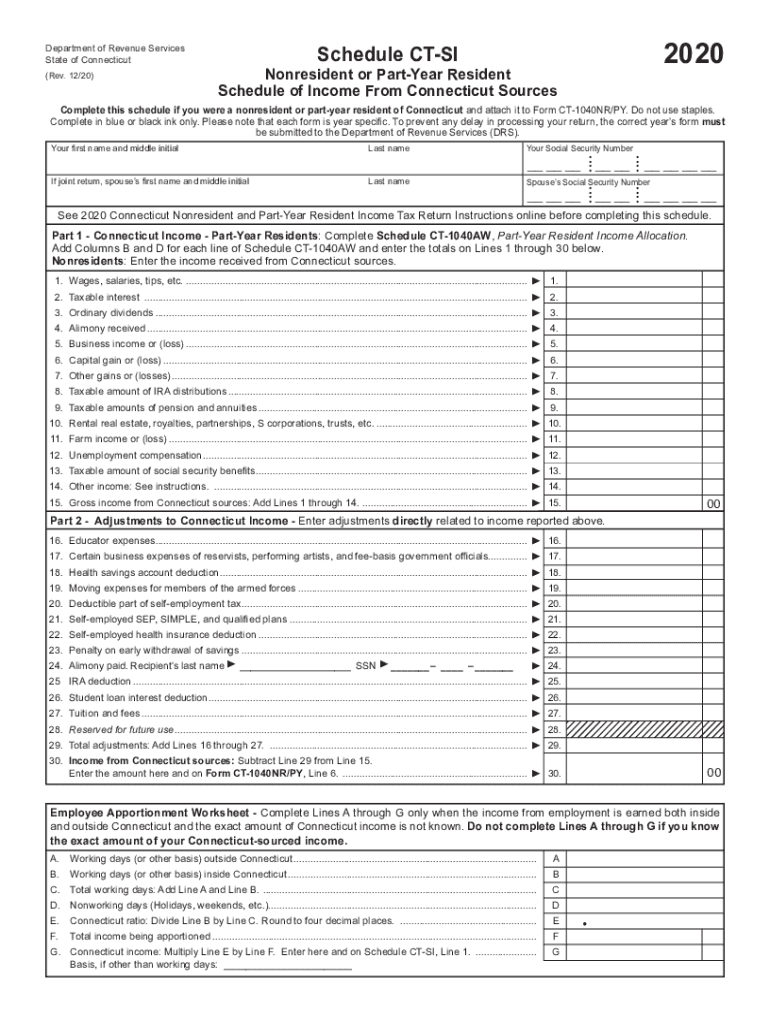
Printable Connecticut Income Tax Forms for Tax Year 2019Contact DRS CT GOV Connecticut's Official State WebsiteOnline Registrati 2020


Steps to complete the Connecticut Schedule
Completing the Connecticut Schedule involves several key steps to ensure accuracy and compliance with state tax regulations. Begin by gathering all necessary documents, including your W-2 forms, 1099s, and any other income statements. Next, download the appropriate Connecticut Schedule form for the tax year you are filing. Ensure you are using the correct version, as tax laws may change annually.
Once you have the form, carefully follow the instructions provided. Fill out your personal information, including your name, address, and Social Security number. Report your income accurately, ensuring that you include all relevant sources of income. After completing the form, review it for any errors or omissions. It may be helpful to have a trusted individual review your completed form as well.
Finally, submit your Connecticut Schedule by the designated deadline. You can file electronically through an approved e-filing service or send your completed form via mail to the Connecticut Department of Revenue Services. Ensure you keep a copy of your submitted form for your records.
Legal use of the Connecticut Schedule
The Connecticut Schedule is a legally binding document that must be completed accurately to comply with state tax laws. When filled out correctly, it serves as an official record of your income and tax obligations. It is essential to understand that any misrepresentation or errors may lead to penalties or audits by the Connecticut Department of Revenue Services.
To ensure the legal validity of your Connecticut Schedule, consider using a reliable eSignature solution. This can provide you with a digital certificate that enhances the legitimacy of your submission. Additionally, be aware of the legal frameworks governing eSignatures, such as the ESIGN Act and UETA, which affirm the enforceability of electronic signatures in the United States.
Required Documents for the Connecticut Schedule
To complete the Connecticut Schedule accurately, you will need several key documents. These typically include:
- Your W-2 forms from employers, which report your annual wages and tax withholdings.
- 1099 forms for any freelance or contract work, detailing other income sources.
- Records of any deductions or credits you plan to claim, such as receipts for charitable donations or medical expenses.
- Any additional income statements, such as interest or dividends from investments.
Having these documents readily available will streamline the process and help ensure that your Connecticut Schedule is completed accurately.
Filing Deadlines for the Connecticut Schedule
Filing deadlines for the Connecticut Schedule are crucial to avoid penalties and ensure compliance with state tax laws. Typically, the deadline for filing your state income tax return, including the Connecticut Schedule, is April fifteenth. If this date falls on a weekend or holiday, the deadline may be extended to the next business day.
It is advisable to check for any updates or changes to deadlines each tax year, as they can vary. Additionally, if you require more time to file, you may request an extension, but it is important to note that this does not extend the time to pay any taxes owed.
Form Submission Methods for the Connecticut Schedule
There are several methods available for submitting your Connecticut Schedule. You can choose to file electronically through an approved e-filing service, which is often the fastest and most efficient method. Electronic filing allows for immediate confirmation of receipt and can expedite any potential refunds.
If you prefer to file by mail, ensure that you send your completed Connecticut Schedule to the correct address provided by the Connecticut Department of Revenue Services. It is advisable to use a secure mailing method, such as certified mail, to track your submission. Regardless of the method chosen, keeping a copy of your submitted form is essential for your records.
Key elements of the Connecticut Schedule
Understanding the key elements of the Connecticut Schedule is essential for accurate completion. The form typically includes sections for personal information, income reporting, deductions, and tax calculations. Each section is designed to capture specific financial details that contribute to your overall tax liability.
Be sure to familiarize yourself with any specific instructions related to each section, as they can vary based on your individual tax situation. Additionally, some forms may include worksheets or additional schedules that need to be completed based on the complexity of your financial circumstances.
Quick guide on how to complete printable connecticut income tax forms for tax year 2019contact drs ctgov connecticuts official state websiteonline
Effortlessly prepare Printable Connecticut Income Tax Forms For Tax Year 2019Contact DRS CT GOV Connecticut's Official State WebsiteOnline Registrati on any device
Managing documents online has become increasingly favored by companies and individuals alike. It offers an ideal environmentally-friendly substitute for traditional printed and signed documents, allowing you to locate the correct form and securely store it in the cloud. airSlate SignNow equips you with all the necessary tools to swiftly create, modify, and electronically sign your documents without delays. Handle Printable Connecticut Income Tax Forms For Tax Year 2019Contact DRS CT GOV Connecticut's Official State WebsiteOnline Registrati on any platform using airSlate SignNow's Android or iOS applications and simplify your document-related tasks today.
The simplest way to modify and electronically sign Printable Connecticut Income Tax Forms For Tax Year 2019Contact DRS CT GOV Connecticut's Official State WebsiteOnline Registrati with ease
- Obtain Printable Connecticut Income Tax Forms For Tax Year 2019Contact DRS CT GOV Connecticut's Official State WebsiteOnline Registrati and click Get Form to begin.
- Utilize the tools we provide to fill out your document.
- Highlight important sections of your documents or redact sensitive information using tools specifically designed by airSlate SignNow for that purpose.
- Create your signature with the Sign tool, which takes mere seconds and holds the same legal validity as a conventional wet ink signature.
- Review all the details and click the Done button to save your changes.
- Choose how you want to send your form, whether via email, text message (SMS), invite link, or download it to your computer.
Say goodbye to lost or misplaced documents, tedious form searches, or mistakes that necessitate printing new copies. airSlate SignNow takes care of all your document management needs with just a few clicks from any device you prefer. Edit and electronically sign Printable Connecticut Income Tax Forms For Tax Year 2019Contact DRS CT GOV Connecticut's Official State WebsiteOnline Registrati to ensure smooth communication at any stage of your form preparation process with airSlate SignNow.
Create this form in 5 minutes or less
Find and fill out the correct printable connecticut income tax forms for tax year 2019contact drs ctgov connecticuts official state websiteonline
Create this form in 5 minutes!
How to create an eSignature for the printable connecticut income tax forms for tax year 2019contact drs ctgov connecticuts official state websiteonline
The best way to create an e-signature for your PDF file online
The best way to create an e-signature for your PDF file in Google Chrome
The best way to make an e-signature for signing PDFs in Gmail
The way to make an e-signature right from your mobile device
The way to generate an electronic signature for a PDF file on iOS
The way to make an e-signature for a PDF on Android devices
People also ask
-
What is CT Schedule in airSlate SignNow?
The CT Schedule in airSlate SignNow refers to a comprehensive timeline for getting your documents signed and executed efficiently. This feature allows businesses to set deadlines, ensuring that all parties are aware of when signatures are needed. With a CT Schedule, users can enhance their workflow and improve document turnaround times.
-
How much does airSlate SignNow cost for using CT Schedule features?
The pricing for airSlate SignNow varies based on the plan you choose, but all plans include access to the CT Schedule feature. We offer flexible pricing options tailored for small businesses and enterprises alike. For detailed pricing information, please visit our pricing page or contact our sales team for a quote.
-
What are the key features of the CT Schedule in airSlate SignNow?
Key features of the CT Schedule include customizable deadlines, automated reminders, and the ability to track the signing status of documents. This ensures a streamlined process where users can manage their signing timelines effectively. Additionally, the CT Schedule integrates seamlessly with existing workflows to enhance productivity.
-
How can the CT Schedule benefit my business?
The CT Schedule can signNowly increase your business's efficiency by reducing the time spent tracking document signatures. It provides clarity and accountability throughout the signing process, allowing you to predict completion times more accurately. This leads to improved operational efficiency and enhanced customer satisfaction.
-
Is it easy to integrate airSlate SignNow’s CT Schedule with other tools?
Yes, airSlate SignNow offers robust integrations with various platforms, making it easy to incorporate the CT Schedule feature into your existing workflows. Whether you use CRM systems, project management tools, or cloud storage solutions, our platform supports seamless integration. This capability allows for a smoother user experience across multiple applications.
-
Can I customize the CT Schedule settings for my specific needs?
Absolutely! The CT Schedule in airSlate SignNow is designed to be customizable so you can set it according to your business requirements. You can define deadlines, tailor reminder notifications, and adjust signing roles to fit your workflow. This level of customization helps ensure that your signing processes align perfectly with your organizational goals.
-
What kind of customer support does airSlate SignNow offer for the CT Schedule feature?
airSlate SignNow provides comprehensive customer support to help users navigate the CT Schedule feature effectively. Our support team is available through multiple channels, including chat, email, and phone. Additionally, we offer extensive resources such as tutorials and FAQs to ensure you make the most of your signing experience.
Get more for Printable Connecticut Income Tax Forms For Tax Year 2019Contact DRS CT GOV Connecticut's Official State WebsiteOnline Registrati
Find out other Printable Connecticut Income Tax Forms For Tax Year 2019Contact DRS CT GOV Connecticut's Official State WebsiteOnline Registrati
- Help Me With Electronic signature Alabama Car Dealer Presentation
- How Can I Electronic signature California Car Dealer PDF
- How Can I Electronic signature California Car Dealer Document
- How Can I Electronic signature Colorado Car Dealer Form
- How To Electronic signature Florida Car Dealer Word
- How Do I Electronic signature Florida Car Dealer Document
- Help Me With Electronic signature Florida Car Dealer Presentation
- Can I Electronic signature Georgia Car Dealer PDF
- How Do I Electronic signature Georgia Car Dealer Document
- Can I Electronic signature Georgia Car Dealer Form
- Can I Electronic signature Idaho Car Dealer Document
- How Can I Electronic signature Illinois Car Dealer Document
- How Can I Electronic signature North Carolina Banking PPT
- Can I Electronic signature Kentucky Car Dealer Document
- Can I Electronic signature Louisiana Car Dealer Form
- How Do I Electronic signature Oklahoma Banking Document
- How To Electronic signature Oklahoma Banking Word
- How Can I Electronic signature Massachusetts Car Dealer PDF
- How Can I Electronic signature Michigan Car Dealer Document
- How Do I Electronic signature Minnesota Car Dealer Form