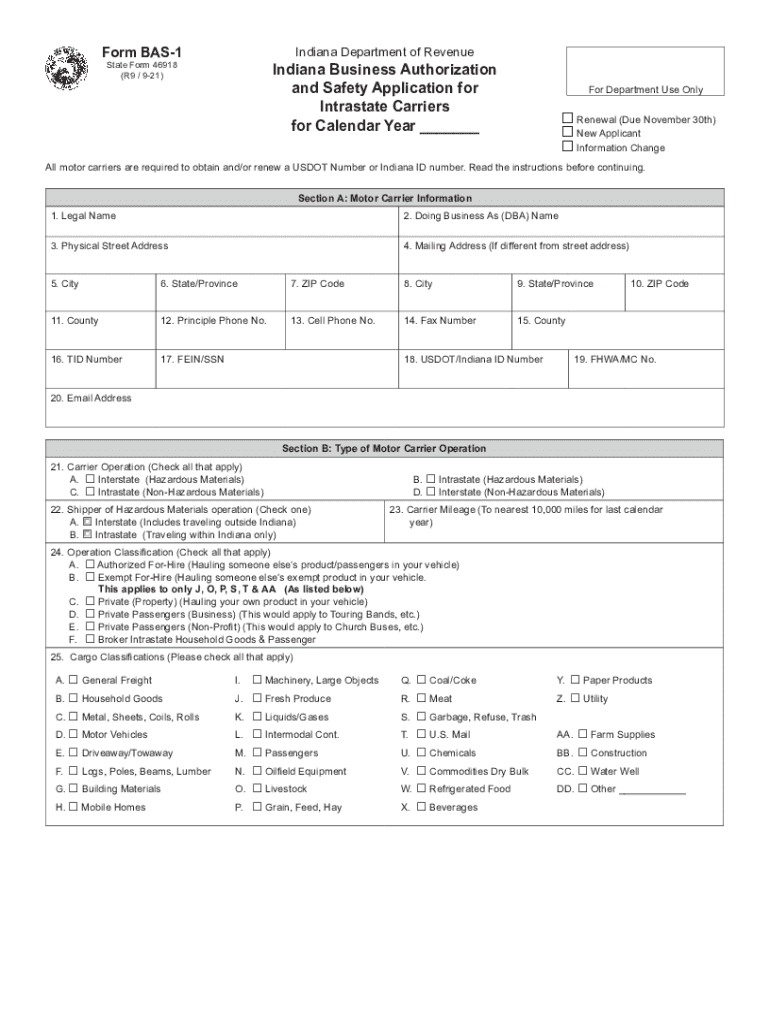
Forms in GovDownloadForm BAS 1 Indiana Department of Revenue IARA State Forms 2021-2026


Understanding the BAS1 Authorization Application
The BAS1 authorization application is a crucial document used by businesses in Indiana to authorize specific activities, particularly those related to tax compliance and business operations. This form is essential for ensuring that businesses meet state regulations and can operate legally within Indiana. It is important to understand the specific requirements and implications of this form, as it serves as a formal request for authorization from the Indiana Department of Revenue.
Steps to Complete the BAS1 Authorization Application
Completing the BAS1 authorization application involves several key steps to ensure accuracy and compliance. Begin by gathering all necessary information, including your business details, tax identification number, and any relevant documentation that supports your application. Next, fill out the form accurately, ensuring that all fields are completed. Review the form for any errors or omissions, as these can delay processing. Once completed, submit the form according to the specified instructions, which may include online submission, mailing, or in-person delivery.
Legal Use of the BAS1 Authorization Application
The BAS1 authorization application is legally binding once submitted and accepted by the Indiana Department of Revenue. It is essential that businesses understand the legal implications of this form, as it authorizes specific actions and responsibilities. Compliance with state regulations is critical, and failure to adhere to the requirements can result in penalties or legal repercussions. Utilizing a reliable electronic signature platform can enhance the legal validity of your submission, ensuring compliance with eSignature laws.
Required Documents for the BAS1 Authorization Application
When preparing to submit the BAS1 authorization application, it is important to have all required documents ready. This may include proof of business registration, tax identification numbers, and any other documentation that supports your application. Having these documents organized and readily accessible can facilitate a smoother application process and help prevent delays in approval.
Eligibility Criteria for the BAS1 Authorization Application
To be eligible to submit the BAS1 authorization application, businesses must meet specific criteria set forth by the Indiana Department of Revenue. This typically includes being a registered business entity in Indiana and having a valid tax identification number. Additionally, businesses must ensure that they are in compliance with all local and state regulations prior to submitting the application.
Form Submission Methods for the BAS1 Authorization Application
The BAS1 authorization application can be submitted through various methods, depending on the preferences of the business and the requirements of the Indiana Department of Revenue. Common submission methods include online filing through the department’s official portal, mailing a physical copy of the application, or delivering it in person at designated offices. Each method has its own advantages, and businesses should choose the one that best fits their needs.
Quick guide on how to complete formsingovdownloadform bas 1 indiana department of revenue iara state forms
Easily manage Forms in govDownloadForm BAS 1 Indiana Department Of Revenue IARA State Forms on any device
The management of documents online has gained traction among businesses and individuals alike. It serves as a perfect eco-friendly alternative to traditional printed and signed documents, allowing you to access the right form and securely store it on the internet. airSlate SignNow provides you with all the necessary tools to create, edit, and electronically sign your documents swiftly and without interruptions. Handle Forms in govDownloadForm BAS 1 Indiana Department Of Revenue IARA State Forms on any device using airSlate SignNow's Android or iOS applications and enhance any document-driven process today.
How to modify and electronically sign Forms in govDownloadForm BAS 1 Indiana Department Of Revenue IARA State Forms effortlessly
- Find Forms in govDownloadForm BAS 1 Indiana Department Of Revenue IARA State Forms and click Get Form to begin.
- Use the tools we offer to complete your form.
- Emphasize pertinent sections of the documents or conceal sensitive information using tools that airSlate SignNow specifically provides for this purpose.
- Create your signature with the Sign feature, which takes mere seconds and holds the same legal validity as a conventional ink signature.
- Review the details and click on the Done button to save your changes.
- Choose your preferred method for sending your form, whether by email, SMS, invite link, or download it to your computer.
Eliminate concerns about lost or misplaced documents, tedious form hunting, or errors necessitating the printing of new copies. airSlate SignNow fulfills all your document management needs in just a few clicks from any device you prefer. Edit and electronically sign Forms in govDownloadForm BAS 1 Indiana Department Of Revenue IARA State Forms and guarantee effective communication at every stage of the form preparation workflow with airSlate SignNow.
Create this form in 5 minutes or less
Find and fill out the correct formsingovdownloadform bas 1 indiana department of revenue iara state forms
Create this form in 5 minutes!
How to create an eSignature for the formsingovdownloadform bas 1 indiana department of revenue iara state forms
How to create an e-signature for your PDF file in the online mode
How to create an e-signature for your PDF file in Chrome
The best way to make an e-signature for putting it on PDFs in Gmail
The way to generate an e-signature from your smartphone
How to generate an electronic signature for a PDF file on iOS devices
The way to generate an e-signature for a PDF file on Android
People also ask
-
What is a bas1 authorization application?
The bas1 authorization application is a tool that enables businesses to manage document signing and approval processes efficiently. By utilizing this application, users can streamline their workflows, ensuring all necessary approvals and signatures are obtained promptly.
-
How does the bas1 authorization application enhance document security?
The bas1 authorization application incorporates advanced security features, including encryption and secure cloud storage, to protect sensitive information. Users can trust that their documents are kept safe throughout the signing process, reducing the risk of unauthorized access.
-
What are the pricing options for the bas1 authorization application?
airSlate SignNow offers flexible pricing plans for the bas1 authorization application, catering to businesses of all sizes. Whether you're a small startup or a large corporation, you can choose a plan that fits your budget and needs, without sacrificing essential features.
-
Can the bas1 authorization application be integrated with other software?
Yes, the bas1 authorization application seamlessly integrates with a variety of popular business tools, including CRM and project management software. This integration allows for a smoother workflow, enabling teams to manage documents alongside other critical tasks.
-
What are the key features of the bas1 authorization application?
The bas1 authorization application includes features such as customizable templates, automated reminders, and real-time tracking of document status. These features facilitate a more efficient signing experience, allowing users to focus on their core business activities.
-
How can the bas1 authorization application improve business efficiency?
Implementing the bas1 authorization application can signNowly enhance business efficiency by reducing the time spent on manual signing processes. With its user-friendly interface and automation capabilities, teams can speed up approvals, leading to quicker deal closures and improved productivity.
-
Is training available for new users of the bas1 authorization application?
Yes, airSlate SignNow provides comprehensive training resources for new users of the bas1 authorization application, including tutorials and customer support. This ensures that teams can quickly get up to speed and make the most of the application’s features.
Get more for Forms in govDownloadForm BAS 1 Indiana Department Of Revenue IARA State Forms
- Small estate affidavit form arkansas
- Petition for appointment of guardian of the person and estate arkansas form
- Arkansas notice hearing 497296618 form
- Application for written notice arkansas form
- Ar bond 497296620 form
- Ar guardian form
- Arkansas guardianship 497296622 form
- Inventory of wards estate arkansas form
Find out other Forms in govDownloadForm BAS 1 Indiana Department Of Revenue IARA State Forms
- How To Electronic signature Idaho Police Last Will And Testament
- How Do I Electronic signature North Dakota Real Estate Quitclaim Deed
- Can I Electronic signature Ohio Real Estate Agreement
- Electronic signature Ohio Real Estate Quitclaim Deed Later
- How To Electronic signature Oklahoma Real Estate Business Plan Template
- How Can I Electronic signature Georgia Sports Medical History
- Electronic signature Oregon Real Estate Quitclaim Deed Free
- Electronic signature Kansas Police Arbitration Agreement Now
- Electronic signature Hawaii Sports LLC Operating Agreement Free
- Electronic signature Pennsylvania Real Estate Quitclaim Deed Fast
- Electronic signature Michigan Police Business Associate Agreement Simple
- Electronic signature Mississippi Police Living Will Safe
- Can I Electronic signature South Carolina Real Estate Work Order
- How To Electronic signature Indiana Sports RFP
- How Can I Electronic signature Indiana Sports RFP
- Electronic signature South Dakota Real Estate Quitclaim Deed Now
- Electronic signature South Dakota Real Estate Quitclaim Deed Safe
- Electronic signature Indiana Sports Forbearance Agreement Myself
- Help Me With Electronic signature Nevada Police Living Will
- Electronic signature Real Estate Document Utah Safe