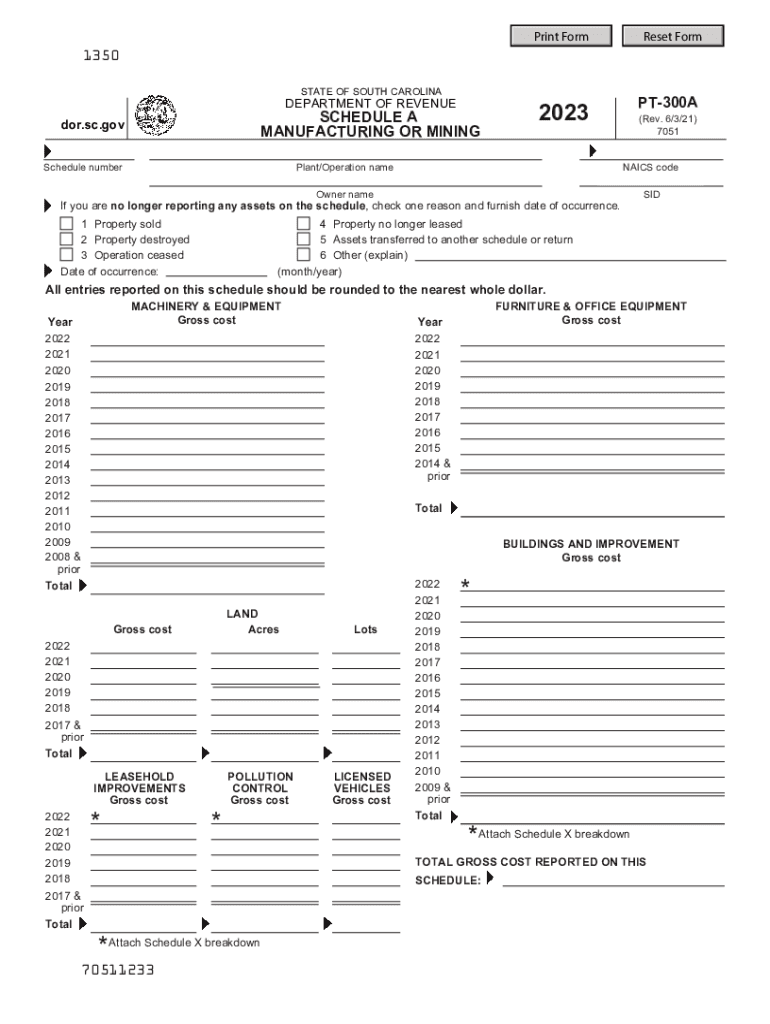
Pt 300 2023-2026 Form


Steps to complete the SC 1065 instructions 2023
Completing the SC 1065 instructions for 2023 involves several key steps to ensure accuracy and compliance. Begin by gathering all necessary financial documents related to your business. This includes income statements, expense reports, and any relevant tax documents. Next, download the SC 1065 form and its instructions from the South Carolina Department of Revenue website.
Once you have the form, carefully read through the instructions to understand the requirements for each section. Fill out the form methodically, ensuring that all information is accurate and complete. Pay special attention to the sections that require detailed financial information, as these are critical for proper filing. After completing the form, review it for any errors or omissions before submission.
IRS Guidelines
The IRS provides specific guidelines that must be followed when completing the SC 1065 form. These guidelines outline the information required, including how to report income, deductions, and credits. It is essential to refer to the IRS publications that pertain to partnerships and multi-member LLCs to ensure compliance with federal tax laws.
Additionally, make sure to stay updated on any changes in tax laws that may affect your filing. This includes understanding how the IRS treats various deductions and credits that may apply to your business structure. Keeping informed will help you avoid penalties and ensure that you maximize your eligible deductions.
Filing Deadlines / Important Dates
Filing deadlines for the SC 1065 form are crucial to avoid penalties. The due date for the 2023 tax year is typically the 15th day of the third month following the end of your tax year. For most partnerships operating on a calendar year, this means the form is due on March 15, 2024. If you need additional time, you can file for an extension, but this must be done before the original due date.
It is also important to keep track of any state-specific deadlines that may differ from federal requirements. Mark these dates on your calendar to ensure timely submission and compliance with all tax obligations.
Required Documents
To successfully complete the SC 1065 form, you will need several key documents. These typically include:
- Income statements detailing revenue generated by the partnership
- Expense reports outlining all business-related expenditures
- Previous year’s tax returns for reference
- Supporting documentation for any deductions claimed
- Partnership agreements that define ownership and profit-sharing
Having these documents organized and readily available will streamline the process of filling out the SC 1065 instructions for 2023.
Penalties for Non-Compliance
Failing to comply with the filing requirements for the SC 1065 can result in significant penalties. The South Carolina Department of Revenue imposes fines for late submissions, which can accumulate over time. Additionally, incorrect information may lead to audits or further scrutiny from tax authorities.
To avoid these penalties, ensure that your form is completed accurately and submitted on time. If you believe you may miss the deadline, consider filing for an extension to mitigate potential fines.
Digital vs. Paper Version
When completing the SC 1065 instructions for 2023, you have the option to file digitally or use a paper version. Digital filing is often more efficient, allowing for quicker processing times and immediate confirmation of submission. Many tax software programs can assist in completing the form electronically, which can reduce the risk of errors.
On the other hand, some individuals may prefer the traditional paper method. If you choose this route, ensure that you send your form via certified mail to confirm delivery. Regardless of the method chosen, it is essential to keep copies of all submitted documents for your records.
Quick guide on how to complete sc 1065 instructions
Effortlessly Prepare sc 1065 instructions on Any Device
The management of documents online has become increasingly popular among businesses and individuals alike. It serves as an excellent eco-friendly substitute for traditional printed and signed documents, allowing you to find the correct form and securely store it online. airSlate SignNow equips you with all the tools necessary to create, modify, and electronically sign your documents quickly and efficiently. Manage pt 300 from any device using the airSlate SignNow apps for Android or iOS, and enhance any document-related process today.
How to Easily Modify and Electronically Sign sc 1065 2022
- Find 2023 pt300a schedule and click Get Form to begin.
- Utilize the tools we offer to complete your form.
- Mark important sections of your documents or redact sensitive data with the tools that airSlate SignNow specifically provides for that purpose.
- Create your signature using the Sign tool, which takes only seconds and carries the same legal validity as a conventional wet ink signature.
- Review the details and click on the Done button to save your changes.
- Select how you wish to share your form, via email, text message (SMS), invite link, or download it to your computer.
Say goodbye to misplaced or lost files, tedious form searches, or mistakes that necessitate printing new document copies. airSlate SignNow fulfills your document management needs in just a few clicks from your chosen device. Modify and electronically sign 2023 pt 300a to ensure excellent communication throughout your form preparation process with airSlate SignNow.
Create this form in 5 minutes or less
Find and fill out the correct sc 1065 instructions 2023
Related searches to sc pt300
Create this form in 5 minutes!
How to create an eSignature for the south carolina 1065 instructions 2022
How to make an e-signature for a PDF online
How to make an e-signature for a PDF in Google Chrome
The way to create an e-signature for signing PDFs in Gmail
The best way to create an e-signature straight from your smartphone
The best way to make an e-signature for a PDF on iOS
The best way to create an e-signature for a PDF document on Android
People also ask sc1065 instructions 2022
-
What are the SC 1065 instructions 2023?
The SC 1065 instructions 2023 provide guidelines for partnerships filing their annual income tax returns in South Carolina. They detail how to report income, deductions, and credits, ensuring that businesses comply with state tax regulations. Understanding these instructions is crucial for avoiding penalties and ensuring accurate filings.
-
How can airSlate SignNow assist with the SC 1065 instructions 2023?
airSlate SignNow streamlines the document preparation process for the SC 1065 instructions 2023, allowing businesses to securely eSign and send necessary forms. With user-friendly features, companies can efficiently manage their tax documents without the hassle of manual signatures. This enhances productivity and ensures timely submissions.
-
What features does airSlate SignNow offer for tax document management?
airSlate SignNow offers features such as customizable templates, secure eSigning, and automated workflows, all of which enhance the handling of tax documents like the SC 1065 instructions 2023. These tools help ensure that all parties sign documents promptly, reducing the time spent on administrative tasks. Additionally, users can track the status of documents in real-time.
-
Is airSlate SignNow affordable for small businesses managing the SC 1065 instructions 2023?
Yes, airSlate SignNow is a cost-effective solution for small businesses looking to manage the SC 1065 instructions 2023. With various pricing plans, companies can find a suitable option that fits their budget while benefiting from essential eSignature capabilities. This affordability makes it an attractive choice for organizations of all sizes.
-
Can I integrate airSlate SignNow with other software while preparing the SC 1065 instructions 2023?
Absolutely! airSlate SignNow offers integrations with a variety of popular software applications, making it easier to manage the SC 1065 instructions 2023 alongside your existing tools. These integrations enhance workflow efficiency by allowing seamless data transfer and document handling across platforms. This connectivity empowers businesses to operate more smoothly.
-
What are the benefits of using airSlate SignNow for SC 1065 instructions 2023?
Using airSlate SignNow for SC 1065 instructions 2023 provides benefits such as improved efficiency in document handling and enhanced security for sensitive information. The ability to eSign documents saves time compared to traditional methods, allowing businesses to focus on their core operations. Additionally, cloud storage ensures document accessibility from anywhere.
-
How can I ensure compliance with SC 1065 instructions 2023 using airSlate SignNow?
To ensure compliance with SC 1065 instructions 2023 while using airSlate SignNow, familiarize yourself with the guidelines and utilize the platform's customizable templates. By following the provided instructions for document preparation and ensuring all required signatures are obtained, your business can confidently meet state filing requirements. Regular updates from airSlate also keep you informed about any changes in the instructions.
Get more for sc pt 300
- In the municipal court of county mississippi state of form
- Waiver and release of lien upon progress payment wilson ampamp company form
- Residential at will lease form
- Full text of ampquotencyclopaedia britannica 11th edition volume 7 slice 6 form
- Conceptualization forms of electricity electric current and dialnet
- Gymnasium equipment safety checklist form
- Resume of owner required if start up or less than two years business history form
- Abcd pediatrics p form
Find out other sc 1065 instructions 2022
- Can I eSignature Oregon Orthodontists LLC Operating Agreement
- How To eSignature Rhode Island Orthodontists LLC Operating Agreement
- Can I eSignature West Virginia Lawers Cease And Desist Letter
- eSignature Alabama Plumbing Confidentiality Agreement Later
- How Can I eSignature Wyoming Lawers Quitclaim Deed
- eSignature California Plumbing Profit And Loss Statement Easy
- How To eSignature California Plumbing Business Letter Template
- eSignature Kansas Plumbing Lease Agreement Template Myself
- eSignature Louisiana Plumbing Rental Application Secure
- eSignature Maine Plumbing Business Plan Template Simple
- Can I eSignature Massachusetts Plumbing Business Plan Template
- eSignature Mississippi Plumbing Emergency Contact Form Later
- eSignature Plumbing Form Nebraska Free
- How Do I eSignature Alaska Real Estate Last Will And Testament
- Can I eSignature Alaska Real Estate Rental Lease Agreement
- eSignature New Jersey Plumbing Business Plan Template Fast
- Can I eSignature California Real Estate Contract
- eSignature Oklahoma Plumbing Rental Application Secure
- How Can I eSignature Connecticut Real Estate Quitclaim Deed
- eSignature Pennsylvania Plumbing Business Plan Template Safe