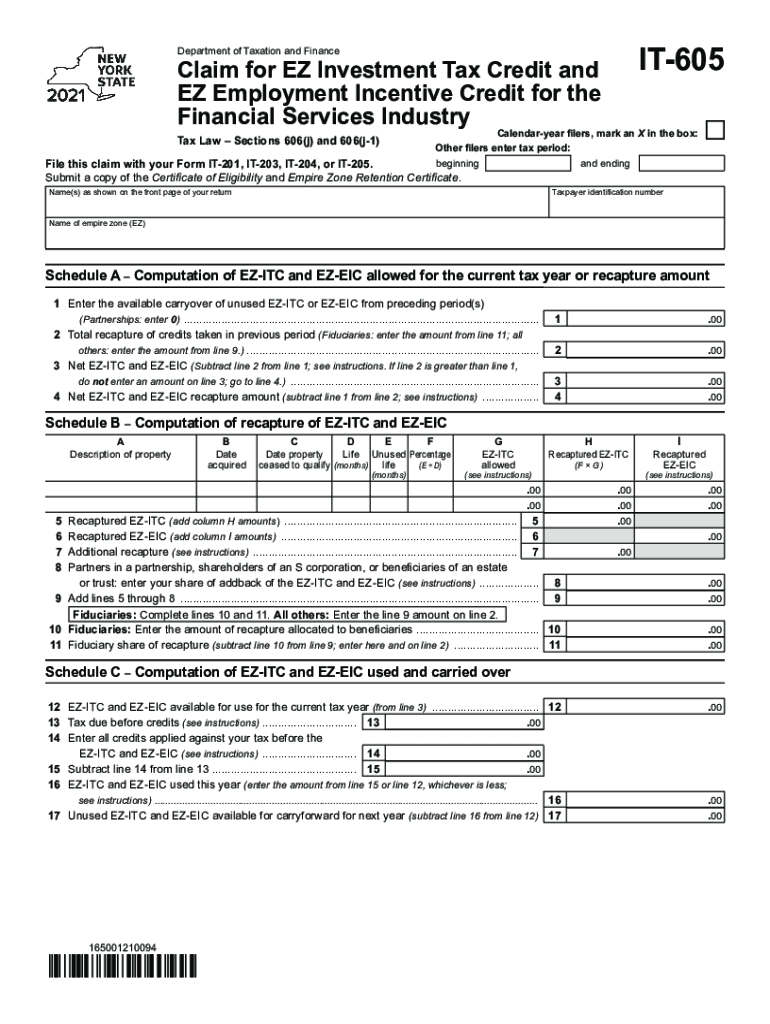
It 605 2021-2026 Form


What is the PDF Form IT 605 Claim For EZ Investment Tax Credit And EZ Employment
The PDF Form IT 605 is a crucial document used by businesses in the United States to claim the EZ Investment Tax Credit and EZ Employment benefits. This form is specifically designed to assist eligible taxpayers in reporting their investments and employment-related tax credits accurately. By utilizing this form, businesses can potentially reduce their tax liabilities, making it an essential tool for financial planning and compliance.
How to use the PDF Form IT 605 Claim For EZ Investment Tax Credit And EZ Employment
Using the PDF Form IT 605 involves several straightforward steps. First, ensure you have the latest version of the form, which can typically be downloaded from official tax resources. Next, gather all necessary financial documents and information related to your claims. Fill out the form carefully, providing accurate details about your investments and employment credits. Once completed, review the form for any errors before submission to ensure compliance with IRS guidelines.
Steps to complete the PDF Form IT 605 Claim For EZ Investment Tax Credit And EZ Employment
Completing the PDF Form IT 605 requires attention to detail. Here are the steps to follow:
- Download the form from a trusted source.
- Provide your business information, including name, address, and tax identification number.
- Detail the investment amounts and employment credits you are claiming.
- Ensure all calculations are correct and supported by documentation.
- Sign and date the form to validate your claims.
Legal use of the PDF Form IT 605 Claim For EZ Investment Tax Credit And EZ Employment
The legal use of the PDF Form IT 605 is governed by IRS regulations. It is vital to ensure that all information provided is accurate and truthful, as any discrepancies may lead to penalties or audits. This form must be submitted within the designated filing deadlines to be considered valid. Compliance with tax laws not only protects your business but also ensures you receive the credits you are entitled to.
Eligibility Criteria
To qualify for the EZ Investment Tax Credit and EZ Employment benefits, certain eligibility criteria must be met. Generally, businesses must demonstrate that they have made qualifying investments or created eligible employment opportunities. Specific requirements may vary based on state regulations and the nature of the business. It is advisable to review the criteria carefully to ensure compliance before submitting the form.
Filing Deadlines / Important Dates
Filing deadlines for the PDF Form IT 605 are critical to ensure timely submission and avoid penalties. Typically, the form must be filed by the tax return due date for the year in which the credits are claimed. Keeping track of these dates is essential for businesses to maximize their tax benefits and maintain compliance with IRS regulations.
Quick guide on how to complete it 605
Complete it 605 effortlessly on any device
Digital document management has gained traction among companies and individuals. It offers an ideal eco-friendly substitute for traditional printed and signed documents, allowing you to access the necessary form and securely store it online. airSlate SignNow provides all the tools required to create, modify, and eSign your documents quickly without delays. Manage it 605 on any device with the airSlate SignNow applications for Android or iOS and enhance any document-centric workflow today.
The easiest method to modify and eSign it 605 without hassle
- Find it 605 and click on Get Form to begin.
- Utilize the tools we offer to fill in your form.
- Highlight pertinent sections of your documents or obscure sensitive information with tools specifically provided by airSlate SignNow for that purpose.
- Create your eSignature using the Sign tool, which takes only seconds and holds the same legal authority as a conventional wet ink signature.
- Review all the details and click on the Done button to store your changes.
- Select how you wish to send your form, via email, text message (SMS), invitation link, or download it to your computer.
Eliminate the hassle of lost or misplaced documents, tedious form searches, or errors that require new printouts. airSlate SignNow addresses your document management needs in just a few clicks from any device of your choice. Modify and eSign it 605 and ensure outstanding communication at any stage of your form preparation process with airSlate SignNow.
Create this form in 5 minutes or less
Find and fill out the correct it 605
Create this form in 5 minutes!
How to create an eSignature for the it 605
The best way to create an electronic signature for your PDF in the online mode
The best way to create an electronic signature for your PDF in Chrome
How to generate an electronic signature for putting it on PDFs in Gmail
The best way to generate an e-signature straight from your smart phone
The way to create an electronic signature for a PDF on iOS devices
The best way to generate an e-signature for a PDF document on Android OS
People also ask it 605
-
What is the it 605 feature in airSlate SignNow?
The it 605 feature in airSlate SignNow allows users to easily send and eSign documents electronically. This feature simplifies the signing process, making it efficient and accessible for businesses of all sizes.
-
How much does airSlate SignNow cost for the it 605 plan?
The pricing for the it 605 plan in airSlate SignNow is competitive and tailored to fit various business needs. Customers can choose from several subscription tiers, each offering unique features and advantages at different price points.
-
What benefits does the it 605 solution offer for document signing?
The it 605 solution provides numerous benefits, including faster document turnaround times and increased security. Businesses can streamline workflows, enhance productivity, and ensure compliance with legal standards using airSlate SignNow.
-
Can I integrate airSlate SignNow's it 605 with other applications?
Yes, airSlate SignNow's it 605 can be integrated with various applications, enhancing its functionality. Connect it with CRM systems, file storage solutions, and productivity tools for a seamless experience.
-
Is there a mobile app for the it 605 feature?
Absolutely! The it 605 feature is accessible through the airSlate SignNow mobile app, allowing users to send and eSign documents on the go. This mobility ensures that you can manage your document signing needs anytime, anywhere.
-
How does it 605 ensure the security of my documents?
AirSlate SignNow's it 605 uses advanced security measures such as encryption and two-factor authentication to protect your documents. This ensures that all signed documents maintain a high level of security and confidentiality.
-
What types of documents can I eSign using the it 605 feature?
Using the it 605 feature, you can eSign a wide variety of documents, including contracts, agreements, and forms. airSlate SignNow supports multiple file formats, making it versatile for different business needs.
Get more for it 605
- State zip form
- 10 myths and facts about social security disability insurance form
- 17 203 statutory form limited power of attorney 2013
- Know all persons by these presents that iwe form
- Free north carolina motor vehicle bill of sale form sfn 2888 pdf
- Pdf templates free missouri power of attorney forms
- Know all persons by these presents that iwe whose form
- Assignment of lease with notice free legal forms uslegal
Find out other it 605
- Electronic signature North Carolina Banking Claim Secure
- Electronic signature North Carolina Banking Separation Agreement Online
- How Can I Electronic signature Iowa Car Dealer Promissory Note Template
- Electronic signature Iowa Car Dealer Limited Power Of Attorney Myself
- Electronic signature Iowa Car Dealer Limited Power Of Attorney Fast
- How Do I Electronic signature Iowa Car Dealer Limited Power Of Attorney
- Electronic signature Kentucky Car Dealer LLC Operating Agreement Safe
- Electronic signature Louisiana Car Dealer Lease Template Now
- Electronic signature Maine Car Dealer Promissory Note Template Later
- Electronic signature Maryland Car Dealer POA Now
- Electronic signature Oklahoma Banking Affidavit Of Heirship Mobile
- Electronic signature Oklahoma Banking Separation Agreement Myself
- Electronic signature Hawaii Business Operations Permission Slip Free
- How Do I Electronic signature Hawaii Business Operations Forbearance Agreement
- Electronic signature Massachusetts Car Dealer Operating Agreement Free
- How To Electronic signature Minnesota Car Dealer Credit Memo
- Electronic signature Mississippi Car Dealer IOU Now
- Electronic signature New Hampshire Car Dealer NDA Now
- Help Me With Electronic signature New Hampshire Car Dealer Warranty Deed
- Electronic signature New Hampshire Car Dealer IOU Simple