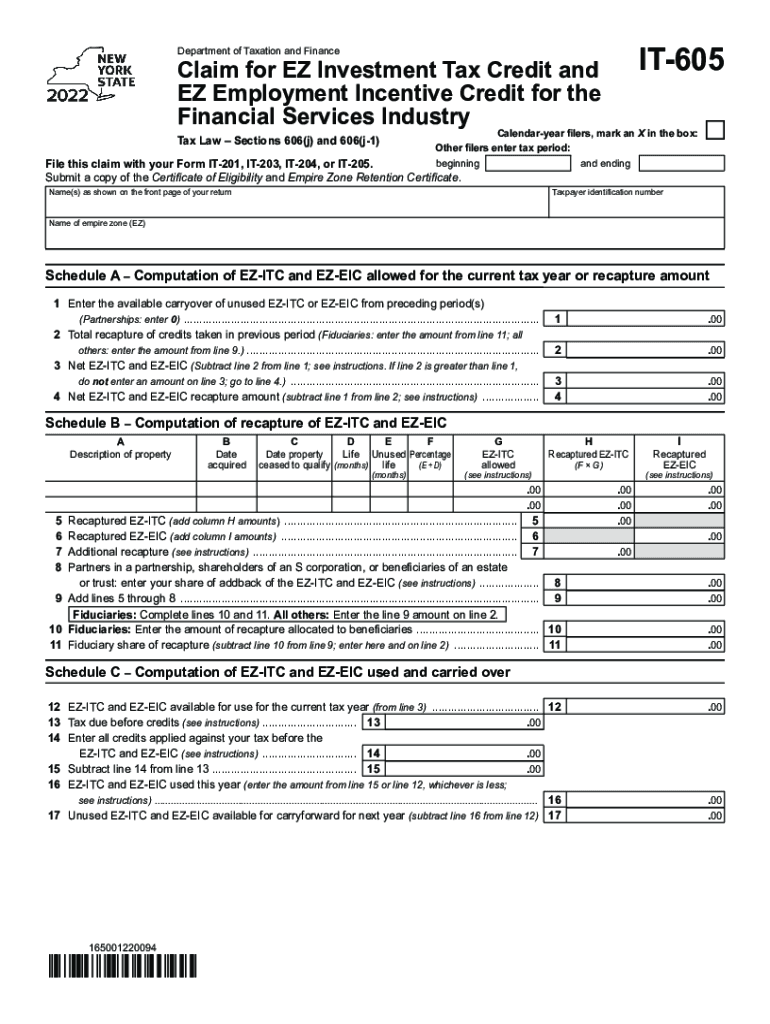
Form CT 605 Claim for EZ Investment Tax Credit and EZ 2022


What is the Form IT605 Claim for EZ Investment Tax Credit?
The IT605 form is a crucial document used to claim the EZ Investment Tax Credit in the United States. This credit is designed to incentivize businesses to invest in qualified property and equipment, fostering economic growth. The form requires detailed information about the taxpayer, the investment made, and the type of business entity involved. Understanding the purpose and requirements of the IT605 is essential for ensuring compliance and maximizing potential tax benefits.
Steps to Complete the Form IT605 Claim for EZ Investment Tax Credit
Completing the IT605 form involves several key steps that ensure accuracy and compliance. Begin by gathering all necessary documentation related to your investment. This includes invoices, purchase agreements, and any other relevant financial records. Next, accurately fill out the form, providing details such as your business name, tax identification number, and the specifics of the investment. Once completed, review the form for any errors or omissions. Finally, submit the form according to the specified guidelines, ensuring that you meet all deadlines.
Eligibility Criteria for the IT605 Claim for EZ Investment Tax Credit
To qualify for the EZ Investment Tax Credit, certain eligibility criteria must be met. The business must operate within designated areas and engage in qualified activities that contribute to economic development. Additionally, the investment must be made in eligible property, such as machinery or equipment that meets specific requirements. It is important to review these criteria carefully to determine if your business qualifies for the credit and to ensure that the IT605 form is filled out correctly.
Legal Use of the IT605 Claim for EZ Investment Tax Credit
The IT605 form is legally binding when completed and submitted correctly. It must comply with all relevant federal and state laws governing tax credits and documentation. Utilizing a reliable eSignature solution can enhance the legal standing of the submitted form by ensuring that all signatures are authenticated and traceable. Compliance with the Electronic Signatures in Global and National Commerce (ESIGN) Act and other applicable regulations is essential for the form to be considered valid in legal contexts.
Required Documents for the IT605 Claim for EZ Investment Tax Credit
When preparing to submit the IT605 form, several documents are required to support your claim. These may include proof of purchase for the qualified property, financial statements, and any additional documentation that verifies the investment's legitimacy. Keeping organized records will facilitate the completion of the form and help substantiate your claim during any potential reviews by tax authorities.
Filing Deadlines for the IT605 Claim for EZ Investment Tax Credit
Adhering to filing deadlines is critical for successfully claiming the EZ Investment Tax Credit. The IT605 form must be submitted by the due date specified by the IRS, which may vary based on the type of business entity and the tax year. Late submissions can result in the denial of the credit, so it is advisable to mark your calendar with important dates and ensure timely filing to avoid any complications.
Quick guide on how to complete form ct 605 claim for ez investment tax credit and ez
Easily Prepare Form CT 605 Claim For EZ Investment Tax Credit And EZ on Any Device
Managing documents online has gained popularity among both organizations and individuals. It offers a perfect eco-friendly substitute for traditional printed and signed documents, enabling you to access the correct format and securely store it online. airSlate SignNow provides you with all the tools necessary to create, modify, and electronically sign your documents quickly and without delays. Manage Form CT 605 Claim For EZ Investment Tax Credit And EZ on any device with the airSlate SignNow apps for Android or iOS and enhance any document-centric process today.
The Simplest Way to Modify and Electronically Sign Form CT 605 Claim For EZ Investment Tax Credit And EZ Effortlessly
- Obtain Form CT 605 Claim For EZ Investment Tax Credit And EZ and click Get Form to begin.
- Utilize the tools we offer to complete your form.
- Emphasize important sections of your documents or black out sensitive information using tools specifically designed for that by airSlate SignNow.
- Create your electronic signature with the Sign tool, which only takes seconds and carries the same legal validity as a conventional wet ink signature.
- Verify all the information and click the Done button to save your changes.
- Choose your preferred method to send your form, whether by email, SMS, or an invitation link, or download it to your computer.
Eliminate concerns about lost or misplaced files, tedious form searches, or errors that require printing new document copies. airSlate SignNow meets your document management needs in just a few clicks from any device you choose. Modify and electronically sign Form CT 605 Claim For EZ Investment Tax Credit And EZ and ensure excellent communication at any stage of the form preparation journey with airSlate SignNow.
Create this form in 5 minutes or less
Find and fill out the correct form ct 605 claim for ez investment tax credit and ez
Create this form in 5 minutes!
How to create an eSignature for the form ct 605 claim for ez investment tax credit and ez
How to create an electronic signature for a PDF online
How to create an electronic signature for a PDF in Google Chrome
How to create an e-signature for signing PDFs in Gmail
How to create an e-signature right from your smartphone
How to create an e-signature for a PDF on iOS
How to create an e-signature for a PDF on Android
People also ask
-
What is it605 and how can it benefit my business?
it605 is an advanced document signing solution provided by airSlate SignNow. It simplifies the process of sending and electronically signing documents, making transactions faster and more efficient. By integrating it605 into your workflow, you can enhance productivity and reduce turnaround times.
-
How much does it605 cost?
The pricing for it605 varies based on the subscription plan you choose. airSlate SignNow offers various tiers designed to meet different business needs, ensuring that you get the best value for your investment. For detailed pricing information, visit our pricing page.
-
What features are included with it605?
it605 includes features such as customizable templates, real-time tracking, and secure cloud storage for all your signed documents. These tools help streamline your document management process, making it easy to handle multiple transactions simultaneously. Discover how these features can enhance your workflow.
-
Can I integrate it605 with other software?
Yes, it605 integrates seamlessly with various third-party applications, including CRM systems and cloud storage solutions. This allows you to enhance your existing tools with advanced eSignature capabilities. Check our integration options to see how you can maximize your tools with it605.
-
Is it605 secure for sensitive documents?
Absolutely! it605 prioritizes security and uses advanced encryption methods to protect your sensitive documents during transmission and storage. With compliance to industry standards, you can trust that your information is safe when using airSlate SignNow.
-
How does it605 improve transaction speed?
By utilizing it605, businesses can signNowly reduce the time it takes to obtain signatures on essential documents. The platform allows users to send, track, and sign documents digitally in real-time, eliminating the delays associated with traditional methods. Experience faster transactions with it605.
-
Can multiple users access it605 at the same time?
Yes, it605 supports multiple user access, allowing teams to collaborate efficiently on document signing. This feature is particularly beneficial for businesses with various stakeholders involved in approval processes. Enhance team productivity with the collaborative capabilities of it605.
Get more for Form CT 605 Claim For EZ Investment Tax Credit And EZ
- South dakota mechanics lien form
- Storage business package south dakota form
- Child care services package south dakota form
- Special or limited power of attorney for real estate sales transaction by seller south dakota form
- Special or limited power of attorney for real estate purchase transaction by purchaser south dakota form
- Limited power of attorney where you specify powers with sample powers included south dakota form
- Limited power of attorney for stock transactions and corporate powers south dakota form
- Special durable power of attorney for bank account matters south dakota form
Find out other Form CT 605 Claim For EZ Investment Tax Credit And EZ
- How To Electronic signature Indiana Legal Form
- How To Electronic signature Illinois Non-Profit Document
- Can I Electronic signature Kentucky Legal Document
- Help Me With Electronic signature New Jersey Non-Profit PDF
- Can I Electronic signature New Jersey Non-Profit Document
- Help Me With Electronic signature Michigan Legal Presentation
- Help Me With Electronic signature North Dakota Non-Profit Document
- How To Electronic signature Minnesota Legal Document
- Can I Electronic signature Utah Non-Profit PPT
- How Do I Electronic signature Nebraska Legal Form
- Help Me With Electronic signature Nevada Legal Word
- How Do I Electronic signature Nevada Life Sciences PDF
- How Can I Electronic signature New York Life Sciences Word
- How Can I Electronic signature North Dakota Legal Word
- How To Electronic signature Ohio Legal PDF
- How To Electronic signature Ohio Legal Document
- How To Electronic signature Oklahoma Legal Document
- How To Electronic signature Oregon Legal Document
- Can I Electronic signature South Carolina Life Sciences PDF
- How Can I Electronic signature Rhode Island Legal Document