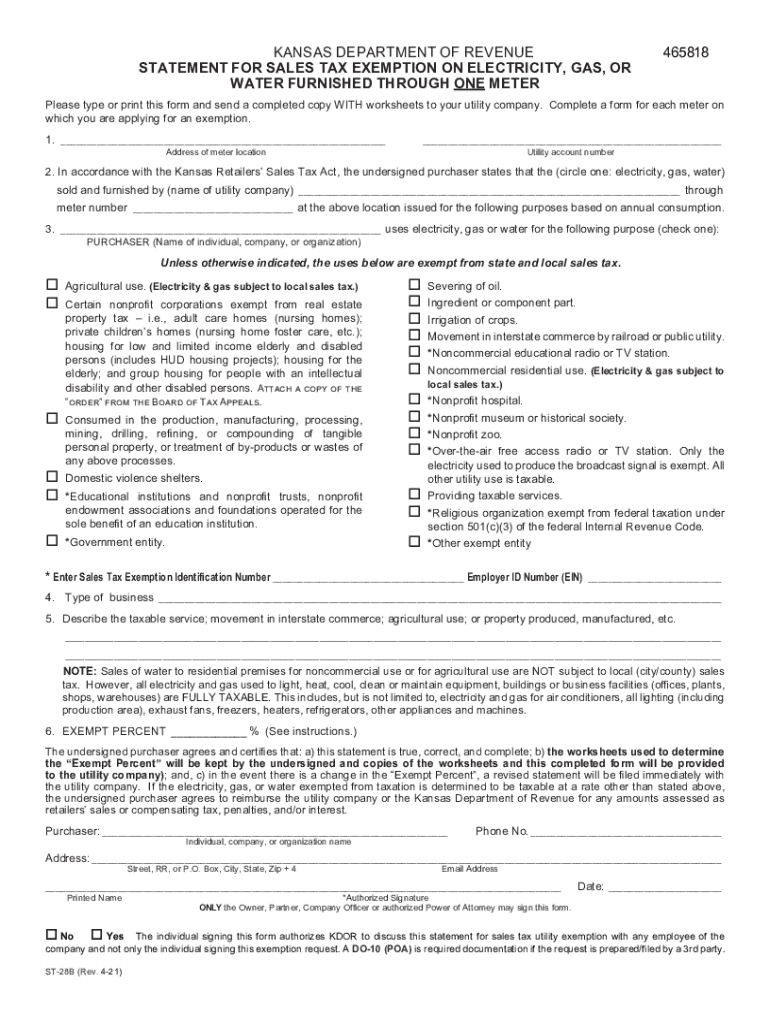
Kansas Agriculture Tax Exempt 2021-2026 Form


Understanding the Kansas Tax Exemption Form
The Kansas tax exemption form, often referred to as the Kansas Department of Revenue 465818 Statement for Sales Tax, is a crucial document used by businesses and individuals to claim sales tax exemptions in the state of Kansas. This form allows eligible entities to purchase goods and services without incurring sales tax, provided they meet specific criteria outlined by the Kansas Department of Revenue. Understanding the purpose and use of this form is essential for ensuring compliance with state tax regulations.
Steps to Complete the Kansas Tax Exemption Form
Completing the Kansas tax exemption form requires careful attention to detail. Here are the steps to follow:
- Gather necessary information, including your business name, address, and tax identification number.
- Identify the specific exemption category that applies to your situation, such as non-profit status or specific business activities.
- Fill out the form accurately, ensuring that all required fields are completed.
- Review the form for any errors or omissions before submission.
- Submit the completed form to the appropriate vendor or supplier to claim your exemption.
Eligibility Criteria for the Kansas Tax Exemption Form
To qualify for a sales tax exemption in Kansas, applicants must meet certain eligibility criteria. Generally, the following categories may qualify:
- Non-profit organizations, including charities and educational institutions.
- Government entities, such as state and local agencies.
- Businesses engaged in manufacturing or certain agricultural activities.
It is important to review the specific requirements for each category to ensure compliance and successful exemption claims.
Legal Use of the Kansas Tax Exemption Form
The Kansas tax exemption form must be used in accordance with state laws and regulations. Misuse of the form, such as claiming exemptions for ineligible purchases, can lead to penalties and fines. It is essential to understand the legal implications of using this form, including maintaining accurate records of exempt purchases and ensuring that the form is only provided to vendors for eligible transactions.
Form Submission Methods
The Kansas tax exemption form can be submitted through various methods, depending on the vendor's preferences:
- Online Submission: Some vendors may allow electronic submission of the form via email or through their online platforms.
- Mail: The completed form can be printed and mailed directly to the vendor.
- In-Person: Presenting the form in person at the time of purchase is also an option, depending on the vendor's policy.
Key Elements of the Kansas Tax Exemption Form
Several key elements must be included in the Kansas tax exemption form to ensure its validity:
- Business Information: Name, address, and tax identification number of the purchaser.
- Exemption Reason: A clear statement of the reason for the exemption, including applicable statutes.
- Signature: The form must be signed by an authorized representative of the purchasing entity.
Ensuring that all key elements are present will help facilitate the acceptance of the form by vendors.
Quick guide on how to complete tax exempt form kansas
Prepare tax exempt form kansas effortlessly on any device
Digital document management has gained popularity among companies and individuals. It serves as an ideal environmentally-friendly alternative to traditional printed and signed documents, enabling you to locate the right form and securely save it online. airSlate SignNow equips you with all the tools you need to create, modify, and electronically sign your documents swiftly without delays. Manage kansas agriculture tax exempt form on any device using the airSlate SignNow apps for Android or iOS and enhance any document-related task today.
How to modify and electronically sign kansas tax exemption certificate with ease
- Locate kansas tax exempt form and click Get Form to begin.
- Utilize the tools we offer to complete your document.
- Highlight important sections of your documents or obscure sensitive information with tools that airSlate SignNow provides specifically for that purpose.
- Create your signature using the Sign tool, which takes mere seconds and holds the same legal significance as a conventional handwritten signature.
- Verify the information and click on the Done button to save your alterations.
- Choose your preferred method for sending your form, whether by email, text message (SMS), invitation link, or by downloading it to your computer.
Eliminate concerns about lost or misplaced documents, tedious form searches, or errors that require new document copies. airSlate SignNow fulfills all your document management needs in just a few clicks from your chosen device. Edit and electronically sign kansas tax exempt certificate and ensure outstanding communication at any stage of the document preparation process with airSlate SignNow.
Create this form in 5 minutes or less
Find and fill out the correct kansas sales tax exemption certificate
Related searches to kansas exemption certificate
Create this form in 5 minutes!
How to create an eSignature for the ks sales tax exemption form
The best way to generate an e-signature for your PDF file in the online mode
The best way to generate an e-signature for your PDF file in Chrome
How to make an e-signature for putting it on PDFs in Gmail
The way to create an electronic signature right from your smartphone
How to create an electronic signature for a PDF file on iOS devices
The way to create an electronic signature for a PDF on Android
People also ask ks tax exempt form
-
What is the 28b tax form and why do I need it?
The 28b tax form is a crucial document used for reporting specific tax-related information. Understanding its purpose is essential for compliance and ensures your business meets necessary regulatory requirements. With airSlate SignNow, you can easily send and eSign this form digitally, streamlining your administrative tasks.
-
How can airSlate SignNow help me with the 28b tax form?
AirSlate SignNow provides a user-friendly platform that simplifies the process of managing the 28b tax form. You can easily prepare, eSign, and send the document efficiently, making tax season less stressful. Our features help ensure that your forms are completed accurately and delivered on time.
-
Is there a cost associated with using airSlate SignNow for the 28b tax form?
Yes, airSlate SignNow offers various pricing plans that cater to different needs. While there may be a fee, the cost is offset by the time saved and improved accuracy in handling documents like the 28b tax form. We provide a variety of pricing options to ensure you find one that fits your budget.
-
Can I integrate airSlate SignNow with my existing systems for handling the 28b tax form?
Absolutely! AirSlate SignNow seamlessly integrates with multiple platforms and applications, allowing you to manage the 28b tax form within your existing workflow. This integration enhances efficiency and ensures that your document processes are synchronized across systems.
-
What features does airSlate SignNow offer for managing the 28b tax form?
AirSlate SignNow offers several features tailored for handling the 28b tax form, including electronic signatures, templates, and document tracking. These features not only expedite the signing process but also enhance security and ensure compliance for all your documents. You can also automate your workflow to save even more time.
-
Is airSlate SignNow secure for handling sensitive information like the 28b tax form?
Yes, security is a top priority for airSlate SignNow. We utilize advanced encryption and security protocols to protect all documents, including the 28b tax form. Our platform ensures that your sensitive information remains confidential and safe from unauthorized access.
-
How can I ensure the 28b tax form is filled out correctly using airSlate SignNow?
AirSlate SignNow provides smart templates and guidance to help ensure that the 28b tax form is filled out correctly. You can leverage our software to highlight required fields and prevent common errors. This reduces the risk of mistakes and expedites the submission process.
Get more for kansas tax exempt form pdf
- Chicago residential landlord tenant ordinance form
- Free texas motor vehicle bill of sale form pdfeformsfree
- The term of our lease agreement expires on the day of 20 form
- Master lease agreement this master lease city of clemson form
- 20 by and between the lessor hereinafter landlord and the form
- Lessees and form
- I will not be renewing the lease agreement with you and you must vacate and surrender the form
- Form a defined project proposals to be campo adentro
Find out other kansas ag tax exempt form
- How Do I Sign Maine Banking Resignation Letter
- Sign Maine Banking Resignation Letter Free
- Sign Louisiana Banking Separation Agreement Now
- Sign Maryland Banking Quitclaim Deed Mobile
- Sign Massachusetts Banking Purchase Order Template Myself
- Sign Maine Banking Operating Agreement Computer
- Sign Banking PPT Minnesota Computer
- How To Sign Michigan Banking Living Will
- Sign Michigan Banking Moving Checklist Mobile
- Sign Maine Banking Limited Power Of Attorney Simple
- Sign Michigan Banking Moving Checklist Free
- Sign Montana Banking RFP Easy
- Sign Missouri Banking Last Will And Testament Online
- Sign Montana Banking Quitclaim Deed Secure
- Sign Montana Banking Quitclaim Deed Safe
- Sign Missouri Banking Rental Lease Agreement Now
- Sign Nebraska Banking Last Will And Testament Online
- Sign Nebraska Banking LLC Operating Agreement Easy
- Sign Missouri Banking Lease Agreement Form Simple
- Sign Nebraska Banking Lease Termination Letter Myself