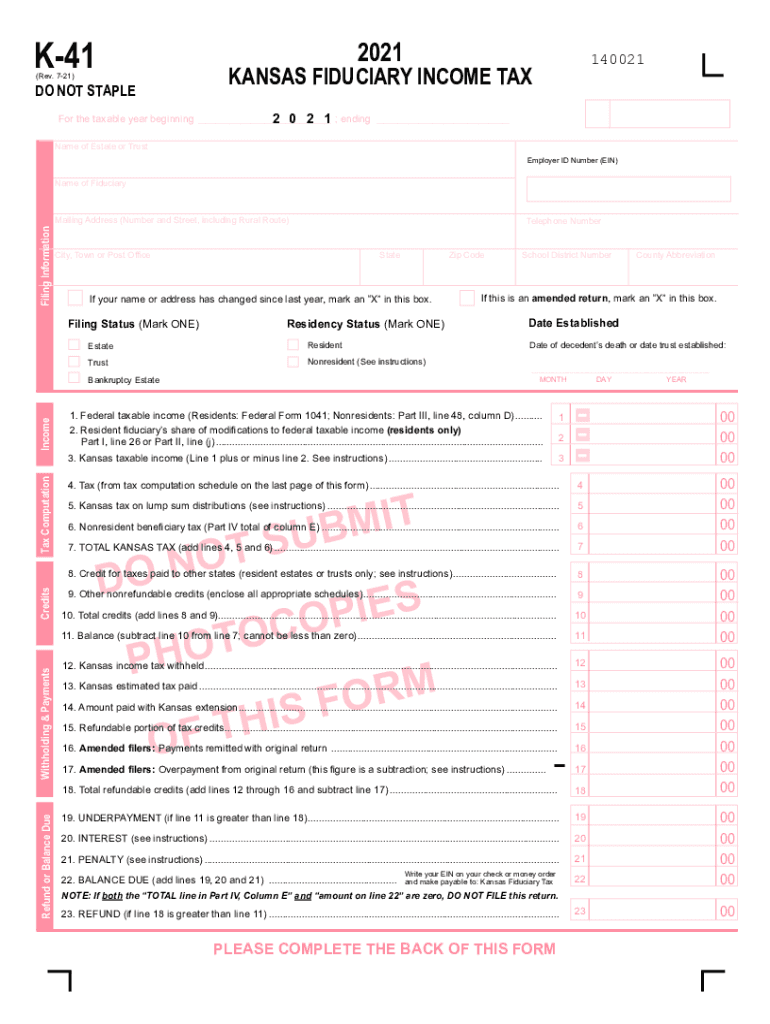
K 41 2021-2026 Form


Understanding the K-41 Fiduciary Income Tax Return
The K-41 Fiduciary Income Tax Return is a crucial document for the fiduciary of a resident estate or trust in Kansas. This form must be filed if the estate or trust has any taxable income or if there is withholding tax due. It serves to report the income, deductions, and credits associated with the estate or trust, ensuring compliance with state tax regulations.
Steps to Complete the K-41 Fiduciary Income Tax Return
Completing the K-41 involves several key steps:
- Gather necessary financial documents, including income statements and expense records.
- Fill out the K-41 form accurately, ensuring all income and deductions are reported.
- Review the completed form for any errors or omissions.
- Submit the form by the designated filing deadline to avoid penalties.
Legal Use of the K-41 Fiduciary Income Tax Return
The K-41 is legally binding and must be completed in accordance with Kansas tax laws. The fiduciary is responsible for ensuring that the form is filled out correctly and submitted on time. Failure to comply with these legal requirements can result in penalties and interest on any unpaid taxes.
Filing Deadlines and Important Dates
It is essential to be aware of the filing deadlines for the K-41. Typically, the form is due on April 15 of the year following the tax year. If this date falls on a weekend or holiday, the deadline may be extended. Keeping track of these dates helps ensure timely submission and compliance with state tax laws.
Required Documents for the K-41 Filing
To complete the K-41, several documents are necessary:
- Income statements for the estate or trust.
- Records of deductible expenses.
- Any relevant tax documents that pertain to withholding or credits.
Penalties for Non-Compliance
Non-compliance with K-41 filing requirements can lead to significant penalties. These may include fines, interest on unpaid taxes, and potential legal action. It is crucial for fiduciaries to understand their obligations and ensure that the K-41 is filed accurately and on time to avoid these consequences.
Quick guide on how to complete 2021 form k 41
Effortlessly Prepare 2021 form k 41 on Any Device
Digital document management has gained traction among organizations and individuals alike. It offers an excellent eco-friendly substitute for traditional printed and signed documents, allowing you to access the right forms and securely store them online. airSlate SignNow equips you with all the tools necessary to create, modify, and eSign your documents swiftly without interruptions. Manage k 41 on any platform using the airSlate SignNow apps for Android or iOS and simplify any document-related task today.
The Easiest Way to Modify and eSign kansas k 41 instructions 2021 with Ease
- Locate 2021 kansas k 41 and click Get Form to begin.
- Utilize the tools we offer to complete your form.
- Highlight important sections of the documents or redact sensitive information using the tools that airSlate SignNow specifically provides for that purpose.
- Create your signature using the Sign feature, which takes seconds and holds the same legal validity as a conventional wet ink signature.
- Review the details and press the Done button to save your changes.
- Select your preferred method to submit your form, whether by email, SMS, or invitation link, or download it to your computer.
Forget about lost or misfiled documents, tedious form searches, or mistakes that necessitate printing new copies. airSlate SignNow addresses all your document management needs in just a few clicks from any device you choose. Modify and eSign k 41 printable and ensure excellent communication throughout your form preparation process with airSlate SignNow.
Create this form in 5 minutes or less
Find and fill out the correct trust income tax rates 2022
Related searches to 2021 kansas fiduciary
Create this form in 5 minutes!
How to create an eSignature for the 2021 k 41
The best way to make an electronic signature for a PDF document in the online mode
The best way to make an electronic signature for a PDF document in Chrome
The best way to generate an e-signature for putting it on PDFs in Gmail
The way to create an electronic signature straight from your mobile device
How to generate an e-signature for a PDF document on iOS devices
The way to create an electronic signature for a PDF document on Android devices
People also ask kansas fiduciary income tax return instructions 2021
-
What is the k 41 feature offered by airSlate SignNow?
The k 41 feature in airSlate SignNow streamlines the eSigning process, allowing businesses to send documents quickly and securely. This feature enhances the overall user experience by offering real-time status updates, making it easier to manage transactions. With k 41, you can ensure that important documents are signed and returned efficiently.
-
How much does airSlate SignNow with k 41 cost?
Pricing for airSlate SignNow's k 41 feature is competitive and tailored to fit various business needs. Plans typically start with a basic subscription that includes access to essential eSigning functionalities. Additional pricing options are available for businesses seeking advanced features, providing great value for the capabilities offered.
-
What benefits does k 41 provide for businesses?
The k 41 functionality within airSlate SignNow offers several key benefits, including increased efficiency and reduced turnaround time on document approvals. By simplifying the eSigning process, businesses can improve customer satisfaction and foster quicker decision-making. Additionally, k 41 ensures compliance and security throughout the eSigning workflow.
-
How can I integrate k 41 with other software tools?
Integrating k 41 with other software tools is seamless with airSlate SignNow. The platform supports a variety of integrations, enabling businesses to connect their existing systems for enhanced workflow efficiency. Whether you're using CRM software or cloud storage services, k 41 works in harmony with your tech stack to streamline processes.
-
Is k 41 suitable for all business sizes?
Yes, the k 41 feature in airSlate SignNow is designed to cater to businesses of all sizes, from startups to large enterprises. Its scalable nature allows organizations to customize their eSigning experience based on specific needs. Regardless of your business size, k 41 can enhance document management and signing efficiency.
-
How does k 41 improve document security?
K 41 enhances document security by incorporating advanced encryption and authentication measures within the airSlate SignNow platform. This ensures that sensitive documents are securely transmitted and stored. Additionally, businesses can retain full control over access and permissions, further safeguarding their valuable information.
-
Can k 41 help reduce paper usage in our business?
Absolutely! Utilizing the k 41 feature in airSlate SignNow directly contributes to reducing paper usage by transitioning to a completely digital signing process. This not only saves costs associated with paper and printing but also supports eco-friendly initiatives within your business. By adopting k 41, you can contribute to a greener planet while increasing efficiency.
Get more for 2021 fiduciary tax
- Waiver terms ampamp conditions shredder indoor ski ampamp snowboard school form
- Release and waiver form and parentguardian authorization
- Release from liability by parentguardian form
- Lease of truck form
- Personally appeared before me the undersigned authority in and for said form
- For sale by owner transnation title agency form
- How to file a complaint department of justice form
- Consulting services agreement template city of union city form
Find out other 2021 ks k 41
- How Do I Electronic signature Connecticut Legal Document
- How To Electronic signature Delaware Legal Document
- How Can I Electronic signature Georgia Legal Word
- How Do I Electronic signature Alaska Life Sciences Word
- How Can I Electronic signature Alabama Life Sciences Document
- How Do I Electronic signature Idaho Legal Form
- Help Me With Electronic signature Arizona Life Sciences PDF
- Can I Electronic signature Colorado Non-Profit Form
- How To Electronic signature Indiana Legal Form
- How To Electronic signature Illinois Non-Profit Document
- Can I Electronic signature Kentucky Legal Document
- Help Me With Electronic signature New Jersey Non-Profit PDF
- Can I Electronic signature New Jersey Non-Profit Document
- Help Me With Electronic signature Michigan Legal Presentation
- Help Me With Electronic signature North Dakota Non-Profit Document
- How To Electronic signature Minnesota Legal Document
- Can I Electronic signature Utah Non-Profit PPT
- How Do I Electronic signature Nebraska Legal Form
- Help Me With Electronic signature Nevada Legal Word
- How Do I Electronic signature Nevada Life Sciences PDF