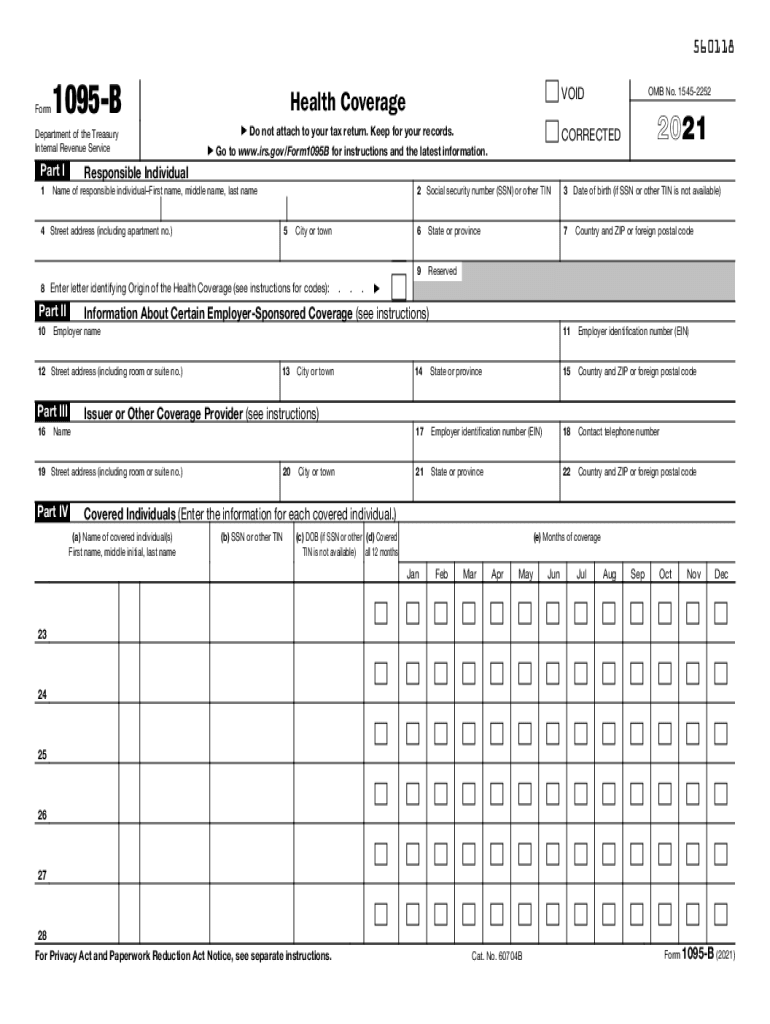
Form 1095 B Health Coverage 2021


What is the Form 1095 B Health Coverage
The Form 1095 B is a tax document used in the United States to report health coverage information. It is issued by health insurance providers to individuals who have received health coverage during the tax year. This form serves as proof of health insurance, which is important for compliance with the Affordable Care Act (ACA). The information included helps taxpayers demonstrate that they had the required minimum essential coverage, thereby avoiding potential penalties for not having health insurance.
How to use the Form 1095 B Health Coverage
To effectively use the Form 1095 B, individuals should first ensure they receive it from their health insurance provider. Once obtained, the form should be reviewed carefully for accuracy. It contains essential details such as the type of coverage, the months during which coverage was active, and the names of covered individuals. This information is crucial when filing tax returns, as it may need to be reported on Form 1040 or other tax forms to confirm compliance with health insurance mandates.
Steps to complete the Form 1095 B Health Coverage
Completing the Form 1095 B involves several steps:
- Gather necessary information, including your health insurance details and personal identification.
- Fill in the required sections, ensuring that all information is accurate and complete.
- Review the form for any errors or omissions before submission.
- Submit the completed form to the appropriate tax authority or keep it for your records if it is issued to you.
Key elements of the Form 1095 B Health Coverage
The Form 1095 B includes several key elements that are important for taxpayers:
- Covered individuals: Names and details of individuals covered under the health plan.
- Coverage period: The months during which the individual had health coverage.
- Issuer information: Details about the insurance provider, including name and contact information.
Who Issues the Form
The Form 1095 B is typically issued by health insurance providers, which may include employers, government programs, or private health insurance companies. Each provider is responsible for sending this form to individuals who were covered under their plans during the tax year. It is important for recipients to ensure they receive this form in a timely manner to facilitate accurate tax filing.
Filing Deadlines / Important Dates
Understanding the filing deadlines for the Form 1095 B is crucial for compliance. Generally, health insurance providers must send out the Form 1095 B to individuals by January thirty-first of the year following the tax year. Taxpayers should keep this in mind when preparing their tax returns, as they may need to reference this form when filing by the typical April fifteenth deadline.
Quick guide on how to complete 2021 form 1095 b health coverage
Effortlessly Prepare Form 1095 B Health Coverage on Any Device
Digital document management has gained signNow traction among companies and individuals. It offers an ideal environmentally friendly alternative to traditional printed and signed documents, allowing you to locate the correct form and securely store it online. airSlate SignNow equips you with all the necessary tools to create, modify, and electronically sign your documents promptly without any interruptions. Manage Form 1095 B Health Coverage across any platform using airSlate SignNow's Android or iOS applications and enhance any document-centric workflow today.
The Easiest Way to Edit and Electronically Sign Form 1095 B Health Coverage Effortlessly
- Locate Form 1095 B Health Coverage and click on Get Form to begin.
- Make use of the tools we offer to complete your document.
- Emphasize pertinent sections of the documents or obscure sensitive data with specialized tools provided by airSlate SignNow.
- Generate your signature using the Sign feature, which takes mere seconds and carries the same legal validity as an ink signature.
- Review the information and click on the Done button to finalize your modifications.
- Select your preferred method of sharing your form, whether by email, SMS, or invite link, or download it to your computer.
Eliminate concerns about lost or misplaced documents, tedious form searches, or errors that necessitate printing out new copies. airSlate SignNow caters to all your document management requirements in just a few clicks from any device of your choice. Modify and electronically sign Form 1095 B Health Coverage and promote effective communication at every stage of your document preparation process with airSlate SignNow.
Create this form in 5 minutes or less
Find and fill out the correct 2021 form 1095 b health coverage
Create this form in 5 minutes!
How to create an eSignature for the 2021 form 1095 b health coverage
The way to generate an electronic signature for your PDF document in the online mode
The way to generate an electronic signature for your PDF document in Chrome
The way to make an electronic signature for putting it on PDFs in Gmail
How to create an electronic signature straight from your mobile device
The best way to make an electronic signature for a PDF document on iOS devices
How to create an electronic signature for a PDF document on Android devices
People also ask
-
What is the 2016 1095 B form and why do I need it?
The 2016 1095 B form is a health insurance tax form that provides information about the health coverage you and your dependents had during the year. It is essential for tax filing as it ensures compliance with the Affordable Care Act. airSlate SignNow simplifies the process of eSigning and sending this document efficiently.
-
How does airSlate SignNow assist with the 2016 1095 B form?
airSlate SignNow offers an easy-to-use platform for eSigning and securely managing your 2016 1095 B forms. Our solution allows users to send documents for eSignature quickly, ensuring all parties provide necessary signatures to remain compliant with tax regulations.
-
What are the pricing options for using airSlate SignNow's services?
AirSlate SignNow provides various pricing tiers tailored to business needs, including monthly and annual plans that cater to different user volumes. Each plan is cost-effective and provides full access to features that help manage documents like the 2016 1095 B form seamlessly.
-
Can I integrate airSlate SignNow with other applications I use?
Yes, airSlate SignNow offers integrations with popular applications like Google Workspace, Salesforce, and Dropbox. These integrations enable streamlined document management and ensure you can effortlessly manage forms such as the 2016 1095 B in your existing workflow.
-
What features does airSlate SignNow provide to enhance document security?
AirSlate SignNow prioritizes document security with features like encryption, secure cloud storage, and user authentication. These features ensure that your sensitive documents, including the 2016 1095 B, are protected throughout the signing process.
-
How quickly can I get my 2016 1095 B forms signed using airSlate SignNow?
With airSlate SignNow, you can send your 2016 1095 B forms for eSignature in just a few clicks. The platform allows real-time tracking, which can help you receive completed documents rapidly, accelerating your tax preparation process.
-
Is it easy to use airSlate SignNow for someone who is not tech-savvy?
Absolutely! airSlate SignNow is designed for all users, regardless of technical expertise. Our intuitive interface makes it simple to create, sign, and send documents like the 2016 1095 B with minimal effort.
Get more for Form 1095 B Health Coverage
- Pennsylvania legal last will and testament form for single person with adult and minor children
- Printable last will and testament forms
- Legal will form
- Pa minor form
- Pennsylvania widow form
- Form widower 481376633
- Pennsylvania legal last will and testament form for a widow or widower with adult and minor children
- Pa will form
Find out other Form 1095 B Health Coverage
- Electronic signature Kansas Police Arbitration Agreement Now
- Electronic signature Hawaii Sports LLC Operating Agreement Free
- Electronic signature Pennsylvania Real Estate Quitclaim Deed Fast
- Electronic signature Michigan Police Business Associate Agreement Simple
- Electronic signature Mississippi Police Living Will Safe
- Can I Electronic signature South Carolina Real Estate Work Order
- How To Electronic signature Indiana Sports RFP
- How Can I Electronic signature Indiana Sports RFP
- Electronic signature South Dakota Real Estate Quitclaim Deed Now
- Electronic signature South Dakota Real Estate Quitclaim Deed Safe
- Electronic signature Indiana Sports Forbearance Agreement Myself
- Help Me With Electronic signature Nevada Police Living Will
- Electronic signature Real Estate Document Utah Safe
- Electronic signature Oregon Police Living Will Now
- Electronic signature Pennsylvania Police Executive Summary Template Free
- Electronic signature Pennsylvania Police Forbearance Agreement Fast
- How Do I Electronic signature Pennsylvania Police Forbearance Agreement
- How Can I Electronic signature Pennsylvania Police Forbearance Agreement
- Electronic signature Washington Real Estate Purchase Order Template Mobile
- Electronic signature West Virginia Real Estate Last Will And Testament Online