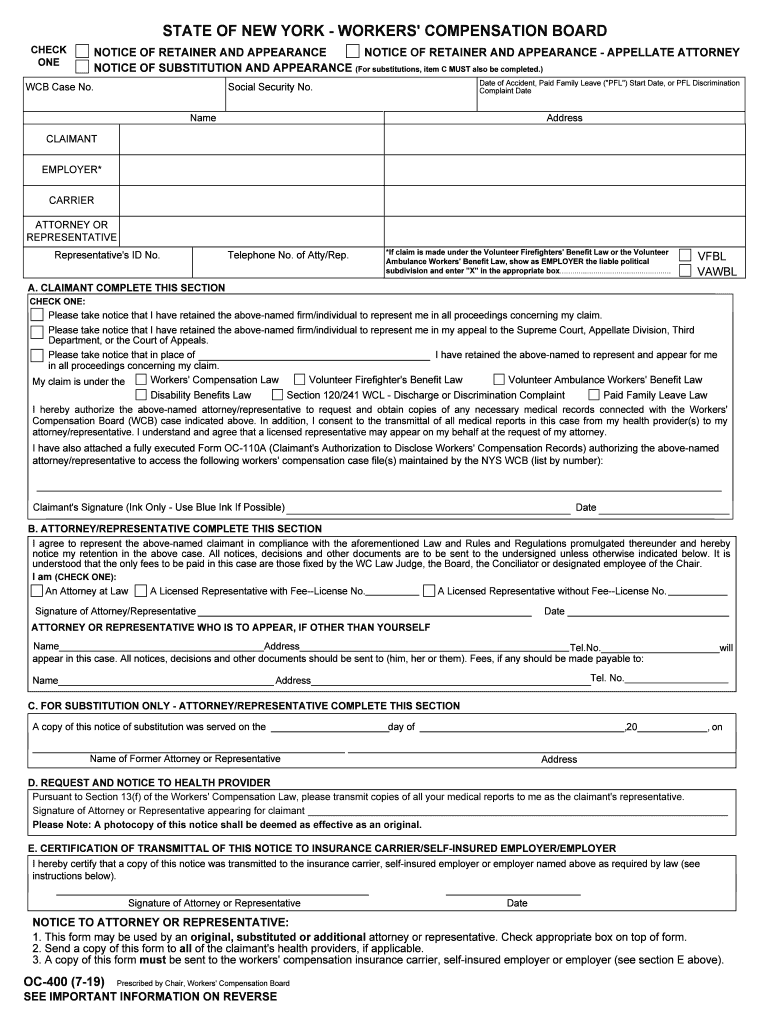
Form Oc 400 1 2019


What is the Form OC 400 1
The Form OC 400 1 is a crucial document used in the New York State workers' compensation system. This form is specifically designed for employers to report injuries or illnesses that occur in the workplace. It serves as an official notification to the New York State Workers' Compensation Board (WCB) regarding the details of the incident, including the nature of the injury, the circumstances surrounding it, and the affected employee's information. Accurate completion of this form is essential for ensuring that employees receive the necessary benefits and that employers meet their legal obligations.
How to use the Form OC 400 1
Using the Form OC 400 1 involves several key steps to ensure proper submission and compliance with state regulations. First, employers should gather all relevant information about the incident, including the date, time, and location of the injury, as well as details about the employee involved. Once the information is collected, the form can be filled out electronically or printed for manual completion. It is important to review the form thoroughly for accuracy before submitting it to the WCB. Employers must also retain a copy for their records, as this documentation may be required for future reference.
Steps to complete the Form OC 400 1
Completing the Form OC 400 1 requires careful attention to detail. Here are the steps to follow:
- Begin by entering the employer's information, including the business name, address, and contact details.
- Provide the employee's information, including their full name, address, and job title.
- Detail the incident by specifying the date, time, and location of the injury or illness.
- Describe the nature of the injury or illness, including any medical treatment received.
- Sign and date the form to certify that the information provided is accurate and complete.
Once completed, the form should be submitted to the appropriate office within the New York State Workers' Compensation Board.
Legal use of the Form OC 400 1
The legal use of the Form OC 400 1 is governed by New York State workers' compensation laws. This form must be submitted within a specific timeframe following the incident to ensure compliance with legal requirements. Failure to submit the form on time can result in penalties for the employer and may affect the employee's ability to receive benefits. It is essential for employers to understand their legal obligations and ensure that the form is completed accurately to uphold the rights of the injured employee.
Key elements of the Form OC 400 1
The Form OC 400 1 contains several key elements that are essential for its validity and effectiveness. These include:
- Employer Information: Details about the business, including name and address.
- Employee Information: Full name, address, and job title of the injured worker.
- Incident Details: Date, time, and location of the injury or illness.
- Description of Injury: A clear account of the nature of the injury or illness.
- Certification: Signature and date to affirm the accuracy of the information provided.
Form Submission Methods
The Form OC 400 1 can be submitted through various methods to accommodate different preferences and situations. Employers may choose to submit the form electronically through the New York State Workers' Compensation Board's online portal. Alternatively, the completed form can be mailed to the appropriate WCB office or delivered in person. It is important to choose a submission method that ensures timely delivery and compliance with state regulations.
Quick guide on how to complete form oc 400 1
Effortlessly Prepare Form Oc 400 1 on Any Device
The management of documents online has gained traction among both businesses and individuals. It offers an ideal environmentally-friendly substitute for conventional printed and signed documents, enabling you to locate the right form and securely keep it online. airSlate SignNow equips you with all the tools necessary to swiftly create, amend, and electronically sign your documents without delays. Manage Form Oc 400 1 on any device using the airSlate SignNow applications for Android or iOS and simplify any document-focused tasks today.
How to Edit and Electronically Sign Form Oc 400 1 with Ease
- Find Form Oc 400 1 and then click Get Form to begin.
- Utilize the tools we offer to complete your form.
- Emphasize important sections of the documents or redact confidential information with the tools that airSlate SignNow offers explicitly for that purpose.
- Create your signature using the Sign tool, which takes mere seconds and holds the same legal validity as a traditional handwritten signature.
- Review all the details and then click on the Done button to finalize your changes.
- Select your preferred method for sending your form, whether by email, text message (SMS), or invitation link, or download it to your computer.
Say goodbye to lost or misplaced documents, tedious form searching, or mistakes that necessitate printing additional copies. airSlate SignNow fulfills all your document management requirements in just a few clicks from any device you choose. Modify and electronically sign Form Oc 400 1 and maintain excellent communication throughout the preparation process of your form with airSlate SignNow.
Create this form in 5 minutes or less
Find and fill out the correct form oc 400 1
Create this form in 5 minutes!
How to create an eSignature for the form oc 400 1
How to create an eSignature for your PDF document in the online mode
How to create an eSignature for your PDF document in Chrome
The best way to make an electronic signature for putting it on PDFs in Gmail
The way to generate an eSignature from your mobile device
How to generate an electronic signature for a PDF document on iOS devices
The way to generate an eSignature for a PDF file on Android devices
People also ask
-
What are NYS WCB forms OC 400 1?
NYS WCB forms OC 400 1 are important documents used for reporting claims to the New York State Workers' Compensation Board. These forms are essential for employers and employees involved in work-related injury cases to ensure compliance with state regulations.
-
How can airSlate SignNow help with NYS WCB forms OC 400 1?
AirSlate SignNow provides a seamless solution for filling out and electronically signing NYS WCB forms OC 400 1. Our user-friendly platform allows users to manage these documents efficiently, ensuring that critical information is securely captured and submitted on time.
-
What features does airSlate SignNow offer for managing NYS WCB forms OC 400 1?
AirSlate SignNow offers features such as customizable templates, eSigning, and document tracking specifically for NYS WCB forms OC 400 1. These features help streamline the process of completing and submitting forms, ultimately saving time and reducing errors.
-
Is airSlate SignNow a cost-effective solution for NYS WCB forms OC 400 1?
Yes, airSlate SignNow is designed to be a cost-effective solution for handling NYS WCB forms OC 400 1. By reducing the need for physical paperwork and providing tools for efficient document management, businesses can save both time and money.
-
Can I integrate airSlate SignNow with other software for NYS WCB forms OC 400 1?
Absolutely! airSlate SignNow integrates seamlessly with various systems to enhance the management of NYS WCB forms OC 400 1. Our software allows connections with popular tools like CRM and document management systems, improving overall workflow.
-
What are the benefits of using airSlate SignNow for NYS WCB forms OC 400 1?
Using airSlate SignNow for NYS WCB forms OC 400 1 offers numerous benefits, including enhanced security, quicker turnaround times, and reduced paperwork. The easy-to-use interface ensures that users can complete forms accurately and efficiently.
-
How does airSlate SignNow ensure the security of NYS WCB forms OC 400 1?
AirSlate SignNow prioritizes security by utilizing encryption and secure data storage for NYS WCB forms OC 400 1. We comply with industry standards to protect your sensitive information throughout the signing process.
Get more for Form Oc 400 1
- Tribal criminal court clerkamp39s manual pdf the tribal court form
- Florida bill of sale for conveyance of horse horse equine forms
- Time card utah state university usu form
- 4h missouri form
- Collins appellant dol form
- Everett m dol form
- Cpt30 fill 21e pdf clear data protected b when completed form
- Microsoft word tc108ins form
Find out other Form Oc 400 1
- How Do I Sign Rhode Island Real Estate Form
- Can I Sign Vermont Real Estate Document
- How To Sign Wyoming Orthodontists Document
- Help Me With Sign Alabama Courts Form
- Help Me With Sign Virginia Police PPT
- How To Sign Colorado Courts Document
- Can I eSign Alabama Banking PPT
- How Can I eSign California Banking PDF
- How To eSign Hawaii Banking PDF
- How Can I eSign Hawaii Banking Document
- How Do I eSign Hawaii Banking Document
- How Do I eSign Hawaii Banking Document
- Help Me With eSign Hawaii Banking Document
- How To eSign Hawaii Banking Document
- Can I eSign Hawaii Banking Presentation
- Can I Sign Iowa Courts Form
- Help Me With eSign Montana Banking Form
- Can I Sign Kentucky Courts Document
- How To eSign New York Banking Word
- Can I eSign South Dakota Banking PPT