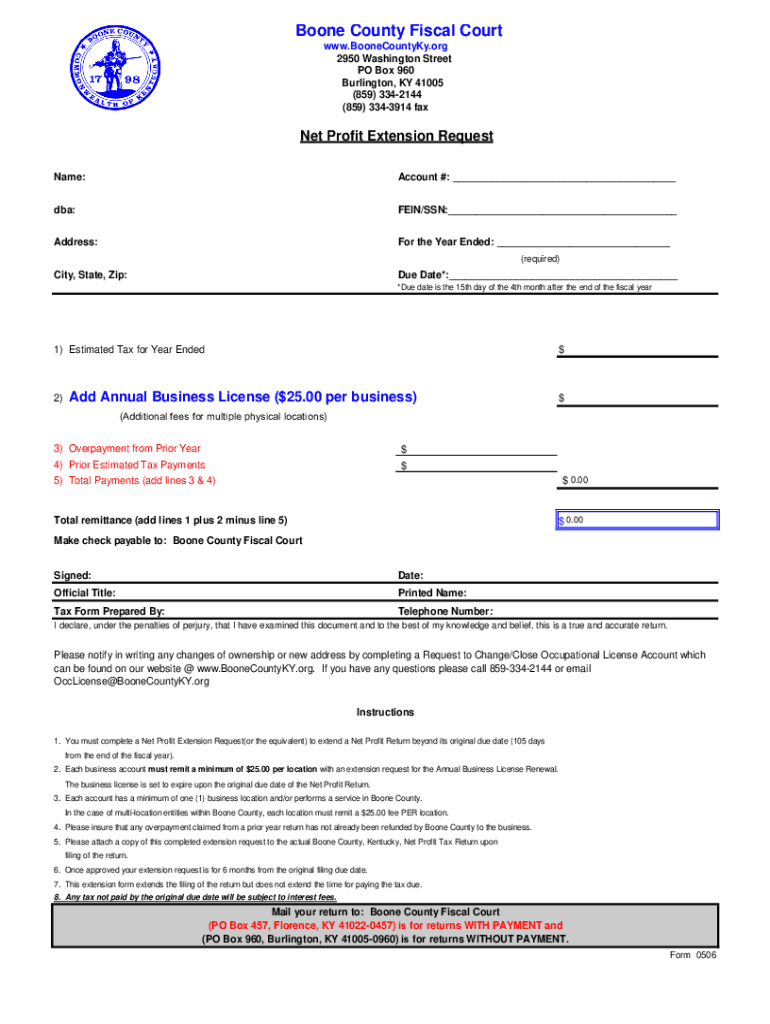
Boone County Fiscal Court Secure Boonecountyky Org 2021


Understanding the Kentucky Extension Request
The Kentucky extension request is a crucial document for taxpayers seeking additional time to file their income tax returns. This form allows individuals and businesses to extend their filing deadline, ensuring they have adequate time to prepare their financial information accurately. The extension is typically granted for six months, but it does not extend the time to pay any taxes owed. It is essential to file the extension request by the original due date of the tax return to avoid penalties.
Filing Deadlines for the Kentucky Extension Request
Timely submission of the Kentucky extension request is vital to avoid late fees. Generally, the deadline for filing an extension is the same as the original tax return due date, which is typically April 15 for individual taxpayers. For businesses, the dates may vary based on the entity type. It is advisable to check specific dates each tax year, as they can change due to weekends or holidays.
Required Documents for the Kentucky Extension Request
When preparing to submit a Kentucky extension request, taxpayers should gather necessary documents to ensure a smooth process. Typically, this includes:
- Previous year’s tax return for reference
- Income statements, such as W-2s or 1099s
- Any relevant deductions or credits documentation
Having these documents ready can help in accurately estimating tax liability and completing the extension request efficiently.
Submission Methods for the Kentucky Extension Request
Taxpayers can submit their Kentucky extension request through various methods. The options include:
- Online via the Kentucky Department of Revenue's e-filing system
- By mail, sending the completed form to the appropriate address
- In-person at local tax offices, if preferred
Each method has its advantages, and choosing the right one depends on personal preference and urgency.
Legal Use of the Kentucky Extension Request
Filing a Kentucky extension request is legally recognized and ensures compliance with state tax laws. It is important to understand that while the extension allows more time to file, it does not exempt taxpayers from paying any taxes owed by the original due date. Failure to pay on time may result in penalties and interest charges. Therefore, it is essential to estimate any tax liability and make payments accordingly.
Penalties for Non-Compliance with the Kentucky Extension Request
Not filing the Kentucky extension request on time can lead to significant penalties. Taxpayers may face a failure-to-file penalty, which is typically a percentage of the unpaid tax amount for each month the return is late. Additionally, interest accrues on any unpaid taxes. Understanding these consequences highlights the importance of timely submission and payment.
Quick guide on how to complete boone county fiscal court secureboonecountykyorg
Effortlessly prepare Boone County Fiscal Court Secure boonecountyky org on any device
Digital document management has gained popularity among companies and individuals alike. It offers an excellent eco-friendly alternative to conventional printed and signed documents, allowing you to find the appropriate form and securely store it online. airSlate SignNow equips you with all the tools necessary to create, edit, and electronically sign your documents promptly without any delays. Manage Boone County Fiscal Court Secure boonecountyky org on any device using airSlate SignNow's Android or iOS applications and simplify your document-related tasks today.
The easiest way to modify and eSign Boone County Fiscal Court Secure boonecountyky org without hassle
- Find Boone County Fiscal Court Secure boonecountyky org and click Get Form to initiate the process.
- Utilize the tools provided to fill out your form.
- Highlight important sections of your documents or obscure sensitive data with tools specifically offered by airSlate SignNow for that purpose.
- Create your signature using the Sign tool, which takes just seconds and holds the same legal validity as a conventional wet ink signature.
- Review all the details and click on the Done button to save your changes.
- Choose how you wish to send your form, whether by email, SMS, invitation link, or download it to your computer.
Say goodbye to lost or misplaced documents, tedious form searching, or the need to print new copies due to errors. airSlate SignNow fulfills your document management needs in just a few clicks from any device you prefer. Modify and eSign Boone County Fiscal Court Secure boonecountyky org and ensure excellent communication at every stage of your form preparation process with airSlate SignNow.
Create this form in 5 minutes or less
Find and fill out the correct boone county fiscal court secureboonecountykyorg
Create this form in 5 minutes!
How to create an eSignature for the boone county fiscal court secureboonecountykyorg
How to make an electronic signature for a PDF file in the online mode
How to make an electronic signature for a PDF file in Chrome
The best way to create an electronic signature for putting it on PDFs in Gmail
The best way to make an electronic signature straight from your smartphone
The best way to generate an e-signature for a PDF file on iOS devices
The best way to make an electronic signature for a PDF document on Android
People also ask
-
What is a Kentucky extension request and how does it work?
A Kentucky extension request allows businesses and individuals to extend the deadline for filing tax returns or making payments. With airSlate SignNow, you can easily complete and eSign your Kentucky extension request online, ensuring a smooth process that saves time and reduces paperwork.
-
How can airSlate SignNow help with my Kentucky extension request?
AirSlate SignNow streamlines the process of submitting a Kentucky extension request by providing an intuitive platform for drafting, signing, and managing your documents electronically. This not only enhances efficiency but also ensures that you meet all legal requirements without hassle.
-
Is there a cost associated with submitting a Kentucky extension request using airSlate SignNow?
Yes, there is a subscription fee for using airSlate SignNow, but it offers cost-effective plans designed to fit various business needs. By optimizing your document management process, you may save on costs related to traditional paper filing and delays.
-
What features does airSlate SignNow offer for managing Kentucky extension requests?
AirSlate SignNow offers features such as customizable templates, in-app notifications, and secure cloud storage that make handling your Kentucky extension request easier. These functionalities help ensure that your documents are organized and accessible whenever you need them.
-
Can I integrate airSlate SignNow with my existing business tools for Kentucky extension requests?
Absolutely! AirSlate SignNow seamlessly integrates with popular business applications like Google Workspace and Microsoft Office, allowing you to streamline your Kentucky extension request process within your existing workflows. This flexibility enhances productivity and collaboration across your team.
-
What are the benefits of using airSlate SignNow for a Kentucky extension request?
Using airSlate SignNow for your Kentucky extension request simplifies the eSigning process, reduces turnaround time, and enhances collaboration. Additionally, the platform's compliance with regulations ensures that your documents are legally binding and securely stored.
-
Is it safe to eSign my Kentucky extension request with airSlate SignNow?
Yes, airSlate SignNow prioritizes the security of your documents through advanced encryption and compliance with legal standards. Your Kentucky extension request will be handled securely, giving you peace of mind as you eSign crucial documents.
Get more for Boone County Fiscal Court Secure boonecountyky org
- Notice of intent not to renew at end of specified term from landlord to tenant for residential property connecticut form
- Notice of intent not to renew at end of specified term from landlord to tenant for nonresidential or commercial property 497301095 form
- Ct landlord form
- Breach landlord tenant form
- Lease with property 497301101 form
- Connecticut provisions 497301102 form
- Ct provisions form
- Filing status and exemption connecticut form
Find out other Boone County Fiscal Court Secure boonecountyky org
- How Can I eSignature Virginia Education PDF
- How To eSignature Massachusetts Government Form
- How Can I eSignature Oregon Government PDF
- How Can I eSignature Oklahoma Government Document
- How To eSignature Texas Government Document
- Can I eSignature Vermont Government Form
- How Do I eSignature West Virginia Government PPT
- How Do I eSignature Maryland Healthcare / Medical PDF
- Help Me With eSignature New Mexico Healthcare / Medical Form
- How Do I eSignature New York Healthcare / Medical Presentation
- How To eSignature Oklahoma Finance & Tax Accounting PPT
- Help Me With eSignature Connecticut High Tech Presentation
- How To eSignature Georgia High Tech Document
- How Can I eSignature Rhode Island Finance & Tax Accounting Word
- How Can I eSignature Colorado Insurance Presentation
- Help Me With eSignature Georgia Insurance Form
- How Do I eSignature Kansas Insurance Word
- How Do I eSignature Washington Insurance Form
- How Do I eSignature Alaska Life Sciences Presentation
- Help Me With eSignature Iowa Life Sciences Presentation