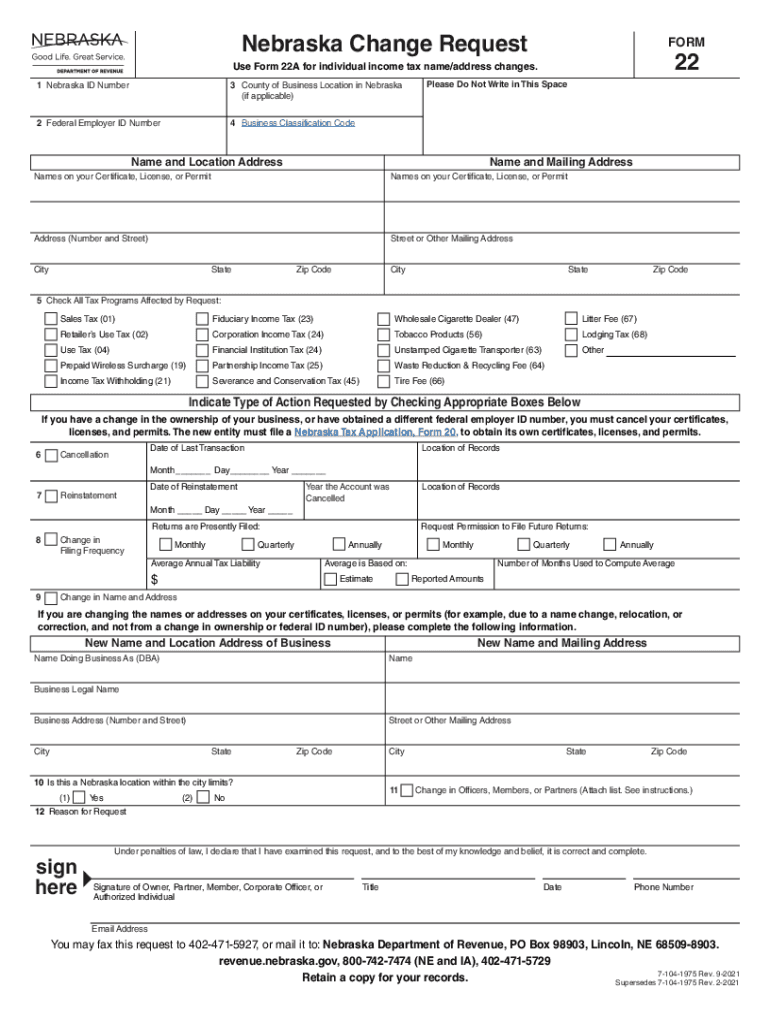
Nebraska Change of Address Request FORM for Individual 2021-2026


What is the Nebraska Change Of Address Request Form for Individual
The Nebraska Change Of Address Request Form is an essential document for individuals who need to update their address with the state. This form is particularly important for maintaining accurate records with the Nebraska Department of Revenue, ensuring that tax-related correspondence and documents are sent to the correct location. It is used to notify the state of a change in residence, which can affect tax obligations and other legal matters.
Steps to Complete the Nebraska Change Of Address Request Form for Individual
Completing the Nebraska Change Of Address Request Form involves several straightforward steps:
- Begin by downloading the form from the Nebraska Department of Revenue website or obtaining a physical copy.
- Fill in your personal information, including your full name, old address, and new address.
- Provide your tax identification number or Social Security number to ensure proper identification.
- Review the form for accuracy, ensuring that all information is correct and complete.
- Sign and date the form to validate your request.
Legal Use of the Nebraska Change Of Address Request Form for Individual
The Nebraska Change Of Address Request Form is legally binding once it is properly filled out and submitted. This means that the information provided will be used by the state for official purposes, including tax assessments and correspondence. It is crucial to ensure that the form is submitted in a timely manner to avoid any legal complications or miscommunication regarding tax obligations.
Form Submission Methods
There are several methods for submitting the Nebraska Change Of Address Request Form:
- Online: If available, you can submit the form electronically through the Nebraska Department of Revenue's website.
- By Mail: Print the completed form and send it to the designated address provided on the form.
- In-Person: You may also deliver the form directly to a local Department of Revenue office.
Key Elements of the Nebraska Change Of Address Request Form for Individual
Understanding the key elements of the Nebraska Change Of Address Request Form is vital for successful completion:
- Personal Information: Ensure that your name and address details are accurate.
- Tax Identification Number: This number is essential for processing your request.
- Signature: Your signature confirms the authenticity of the request.
- Date: Including the date of submission is important for record-keeping.
Who Issues the Form
The Nebraska Change Of Address Request Form is issued by the Nebraska Department of Revenue. This state agency is responsible for managing tax-related matters and ensuring that individuals and businesses comply with state laws. It is important to refer to their official resources for the most current version of the form and any specific instructions related to its use.
Quick guide on how to complete nebraska change of address request form for individual
Easily Prepare Nebraska Change Of Address Request FORM For Individual on Any Device
Managing documents online has gained immense popularity among organizations and individuals alike. It offers an ideal eco-friendly substitute for conventional printed and signed paperwork, as you can locate the appropriate form and securely archive it online. airSlate SignNow provides you with all the resources necessary to create, modify, and eSign your documents swiftly without delays. Manage Nebraska Change Of Address Request FORM For Individual on any platform using airSlate SignNow's Android or iOS applications and enhance any document-related process today.
The Simplest Way to Alter and eSign Nebraska Change Of Address Request FORM For Individual Effortlessly
- Obtain Nebraska Change Of Address Request FORM For Individual and tap Get Form to begin.
- Utilize the tools we offer to finalize your document.
- Emphasize important sections of your documents or redact sensitive information with tools that airSlate SignNow offers specifically for that purpose.
- Create your signature using the Sign tool, which takes only seconds and carries the same legal validity as a traditional ink signature.
- Review all details and click the Done button to preserve your modifications.
- Select your preferred method of delivering your form, whether via email, SMS, invite link, or download it to your computer.
Forget about lost or misplaced documents, tedious form searching, or errors that necessitate printing new copies. airSlate SignNow addresses your document management needs within a few clicks from your chosen device. Alter and eSign Nebraska Change Of Address Request FORM For Individual and ensure outstanding communication at any stage of your form preparation journey with airSlate SignNow.
Create this form in 5 minutes or less
Find and fill out the correct nebraska change of address request form for individual
Create this form in 5 minutes!
How to create an eSignature for the nebraska change of address request form for individual
The best way to create an e-signature for your PDF file online
The best way to create an e-signature for your PDF file in Google Chrome
The best way to make an e-signature for signing PDFs in Gmail
The way to make an e-signature right from your mobile device
The way to generate an electronic signature for a PDF file on iOS
The way to make an e-signature for a PDF on Android devices
People also ask
-
What is Nebraska Form 22 and how can airSlate SignNow help with it?
Nebraska Form 22 is a document used to signNow the employment of individuals in specific sectors. airSlate SignNow streamlines the completion and e-signing of Nebraska Form 22, making it easy for businesses to manage and signNow employment documents digitally.
-
Is there a cost associated with using airSlate SignNow for Nebraska Form 22?
Yes, airSlate SignNow offers competitive pricing plans that cater to various business needs. By using airSlate SignNow for Nebraska Form 22, you can efficiently process documents without incurring high costs associated with traditional printing and mailing.
-
What features does airSlate SignNow provide for handling Nebraska Form 22?
airSlate SignNow offers robust features such as customizable templates, secure e-signatures, and document tracking specifically for Nebraska Form 22. These features ensure that your documents are signed quickly and securely, improving workflow efficiency.
-
How does airSlate SignNow enhance the signing process for Nebraska Form 22?
With airSlate SignNow, the signing process for Nebraska Form 22 is simplified. Users can invite signers, set signing order, and receive instant notifications, ensuring quick turnaround times and a hassle-free signing experience.
-
Can I integrate airSlate SignNow with other software to manage Nebraska Form 22?
Absolutely! airSlate SignNow offers integrations with various software applications such as CRM and document management systems. This allows you to efficiently manage Nebraska Form 22 alongside other business processes seamlessly.
-
What are the benefits of using airSlate SignNow for managing Nebraska Form 22?
Using airSlate SignNow to handle Nebraska Form 22 provides key benefits such as increased speed, enhanced security, and reduced paperwork. It fosters a paperless workflow, allowing businesses to focus on more important tasks.
-
Is airSlate SignNow compliant with legal standards for Nebraska Form 22?
Yes, airSlate SignNow complies with legal regulations governing electronic signatures, making it fully compliant for processing Nebraska Form 22. Users can confidently utilize the platform knowing that their signatures are legally binding and secure.
Get more for Nebraska Change Of Address Request FORM For Individual
- Excavator contract for contractor district of columbia form
- Renovation contract for contractor district of columbia form
- Concrete mason contract for contractor district of columbia form
- Demolition contract for contractor district of columbia form
- Framing contract for contractor district of columbia form
- District of columbia security form
- Insulation contract for contractor district of columbia form
- Paving contract for contractor district of columbia form
Find out other Nebraska Change Of Address Request FORM For Individual
- Sign Virginia Legal Last Will And Testament Mobile
- How To Sign Vermont Legal Executive Summary Template
- How To Sign Vermont Legal POA
- How Do I Sign Hawaii Life Sciences Business Plan Template
- Sign Life Sciences PPT Idaho Online
- Sign Life Sciences PPT Idaho Later
- How Do I Sign Hawaii Life Sciences LLC Operating Agreement
- Sign Idaho Life Sciences Promissory Note Template Secure
- How To Sign Wyoming Legal Quitclaim Deed
- Sign Wisconsin Insurance Living Will Now
- Sign Wyoming Insurance LLC Operating Agreement Simple
- Sign Kentucky Life Sciences Profit And Loss Statement Now
- How To Sign Arizona Non-Profit Cease And Desist Letter
- Can I Sign Arkansas Non-Profit LLC Operating Agreement
- Sign Arkansas Non-Profit LLC Operating Agreement Free
- Sign California Non-Profit Living Will Easy
- Sign California Non-Profit IOU Myself
- Sign California Non-Profit Lease Agreement Template Free
- Sign Maryland Life Sciences Residential Lease Agreement Later
- Sign Delaware Non-Profit Warranty Deed Fast