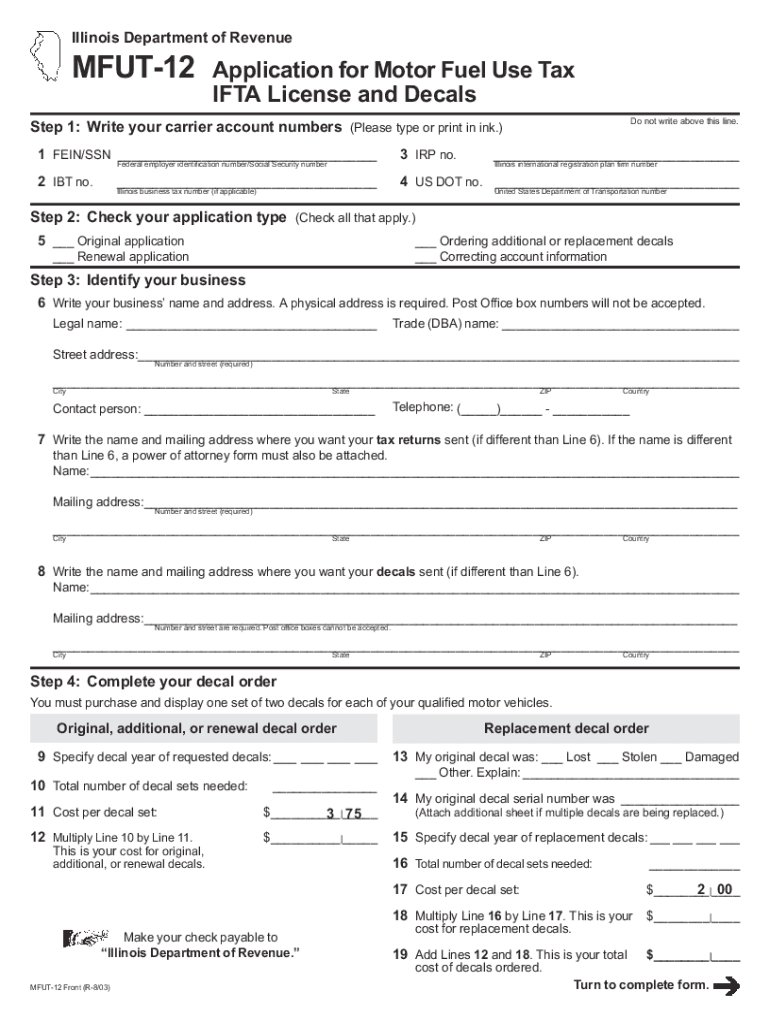
MFUT 12 Application for Motor Fuel Use Tax IFTA License and Decals Motor Fuel Use 2003-2026


What is the MFUT 77 Application for Motor Fuel Use Tax?
The MFUT 77 application is a crucial document used for the Motor Fuel Use Tax in the United States. This form is specifically designed for businesses that operate commercial vehicles and need to report and pay taxes on the fuel they consume. It is essential for compliance with state regulations regarding fuel usage and tax obligations. The application facilitates the issuance of an IFTA license, which allows for the seamless tracking of fuel consumption across state lines.
How to Use the MFUT 77 Application
Using the MFUT 77 application involves several steps to ensure accurate reporting and compliance with tax regulations. First, gather all necessary information regarding your business and vehicle operations. This includes details about your fleet, fuel purchases, and travel routes. Once you have this information, complete the application accurately, ensuring that all required fields are filled out. After completing the form, submit it according to the instructions provided, either online or via mail, to the appropriate state agency.
Steps to Complete the MFUT 77 Application
Completing the MFUT 77 application requires careful attention to detail. Follow these steps for a smooth process:
- Gather necessary documentation, including vehicle information and fuel purchase records.
- Fill out the application form accurately, ensuring all required fields are completed.
- Review the application for any errors or omissions.
- Submit the completed form to the appropriate state agency, either online or by mail.
Required Documents for the MFUT 77 Application
To successfully complete the MFUT 77 application, you will need to provide several key documents. These typically include:
- Proof of business registration.
- Documentation of vehicle ownership or lease agreements.
- Records of fuel purchases and consumption.
- Any previous tax filings related to motor fuel use.
Eligibility Criteria for the MFUT 77 Application
Eligibility for the MFUT 77 application generally requires that the applicant operates commercial vehicles that travel within multiple jurisdictions. Businesses must demonstrate that they meet the necessary requirements for fuel usage and tax obligations. Additionally, applicants must be registered with the state and comply with all local regulations regarding motor fuel use.
Penalties for Non-Compliance with the MFUT 77 Application
Failure to comply with the requirements of the MFUT 77 application can result in significant penalties. These may include fines, interest on unpaid taxes, and potential legal action. It is crucial for businesses to ensure timely and accurate submission of the application to avoid these consequences. Regular audits may also be conducted to ensure compliance with state regulations.
Quick guide on how to complete 2003 mfut 12 application for motor fuel use tax ifta license and decals motor fuel use
Complete MFUT 12 Application For Motor Fuel Use Tax IFTA License And Decals Motor Fuel Use effortlessly on any gadget
Digital document administration has become increasingly popular among businesses and individuals. It offers an ideal eco-friendly alternative to traditional printed and signed papers, enabling you to locate the proper form and securely store it online. airSlate SignNow provides all the tools you require to create, modify, and eSign your documents quickly without delays. Manage MFUT 12 Application For Motor Fuel Use Tax IFTA License And Decals Motor Fuel Use on any gadget using airSlate SignNow Android or iOS applications and enhance any document-driven workflow today.
How to update and eSign MFUT 12 Application For Motor Fuel Use Tax IFTA License And Decals Motor Fuel Use with ease
- Locate MFUT 12 Application For Motor Fuel Use Tax IFTA License And Decals Motor Fuel Use and click Get Form to commence.
- Utilize the tools we provide to complete your document.
- Emphasize pertinent sections of your documents or obscure sensitive information with tools that airSlate SignNow specifically provides for that purpose.
- Generate your signature using the Sign tool, which takes seconds and has the same legal validity as a conventional wet ink signature.
- Review all the details and click on the Done button to secure your modifications.
- Select how you prefer to deliver your form, via email, SMS, or invitation link, or download it to your computer.
Eliminate concerns about lost or misplaced documents, cumbersome form searching, or errors that necessitate printing new document copies. airSlate SignNow addresses your document management needs in just a few clicks from a device of your choice. Modify and eSign MFUT 12 Application For Motor Fuel Use Tax IFTA License And Decals Motor Fuel Use and ensure excellent communication at any stage of your form preparation process with airSlate SignNow.
Create this form in 5 minutes or less
Find and fill out the correct 2003 mfut 12 application for motor fuel use tax ifta license and decals motor fuel use
Create this form in 5 minutes!
How to create an eSignature for the 2003 mfut 12 application for motor fuel use tax ifta license and decals motor fuel use
The best way to make an e-signature for your PDF document online
The best way to make an e-signature for your PDF document in Google Chrome
The way to make an electronic signature for signing PDFs in Gmail
How to generate an electronic signature straight from your smart phone
How to make an electronic signature for a PDF document on iOS
How to generate an electronic signature for a PDF document on Android OS
People also ask
-
What is mfut 77 and how does it relate to airSlate SignNow?
mfut 77 is a solution that integrates seamlessly with airSlate SignNow, providing users with a streamlined way to send and eSign documents. It enhances your overall document management strategy, allowing for increased efficiency and transparency within business processes.
-
How much does it cost to use airSlate SignNow with mfut 77?
airSlate SignNow offers various pricing plans that can accommodate different business needs, including those utilizing mfut 77. The costs depend on the features you require, and there are affordable options that ensure you get the best value for your investment in document signing solutions.
-
What features does airSlate SignNow offer for mfut 77 users?
airSlate SignNow provides robust features for users of mfut 77, including document templates, customizable workflows, and real-time collaboration tools. These features are designed to enhance user experience and simplify the document signing process, making it more effective.
-
What are the benefits of integrating mfut 77 with airSlate SignNow?
Integrating mfut 77 with airSlate SignNow offers numerous benefits, including improved document turnaround times and enhanced security measures. This integration allows businesses to manage their documents more effectively while ensuring compliance with legal standards.
-
Can I use airSlate SignNow on mobile devices with mfut 77?
Yes, airSlate SignNow is fully optimized for mobile usage, allowing users of mfut 77 to send and eSign documents on the go. This mobile capability ensures that your workflow is never interrupted and keeps you connected wherever you are.
-
What types of documents can be signed using airSlate SignNow with mfut 77?
With airSlate SignNow and mfut 77, you can sign a wide variety of documents, including contracts, invoices, and agreements. The platform supports various file formats, ensuring that you can manage all your important documents efficiently.
-
How secure is the airSlate SignNow solution when using mfut 77?
Security is a top priority for airSlate SignNow, especially for users of mfut 77. The platform employs advanced encryption and secure cloud storage to protect your documents, ensuring that your business data remains confidential and safe.
Get more for MFUT 12 Application For Motor Fuel Use Tax IFTA License And Decals Motor Fuel Use
- Warranty deed for husband and wife converting property from tenants in common to joint tenancy district of columbia form
- Warranty deed from parents to child with life estate reserved by parents district of columbia form
- Dc joint 497301858 form
- Warranty deed to separate property of one spouse to both as joint tenants district of columbia form
- Dc deed online form
- District columbia llc form
- Dc deed form
- Dc quitclaim deed form
Find out other MFUT 12 Application For Motor Fuel Use Tax IFTA License And Decals Motor Fuel Use
- How To eSign West Virginia Courts Confidentiality Agreement
- eSign Wyoming Courts Quitclaim Deed Simple
- eSign Vermont Sports Stock Certificate Secure
- eSign Tennessee Police Cease And Desist Letter Now
- Help Me With eSign Texas Police Promissory Note Template
- eSign Utah Police LLC Operating Agreement Online
- eSign West Virginia Police Lease Agreement Online
- eSign Wyoming Sports Residential Lease Agreement Online
- How Do I eSign West Virginia Police Quitclaim Deed
- eSignature Arizona Banking Moving Checklist Secure
- eSignature California Banking Warranty Deed Later
- eSignature Alabama Business Operations Cease And Desist Letter Now
- How To eSignature Iowa Banking Quitclaim Deed
- How To eSignature Michigan Banking Job Description Template
- eSignature Missouri Banking IOU Simple
- eSignature Banking PDF New Hampshire Secure
- How Do I eSignature Alabama Car Dealer Quitclaim Deed
- eSignature Delaware Business Operations Forbearance Agreement Fast
- How To eSignature Ohio Banking Business Plan Template
- eSignature Georgia Business Operations Limited Power Of Attorney Online