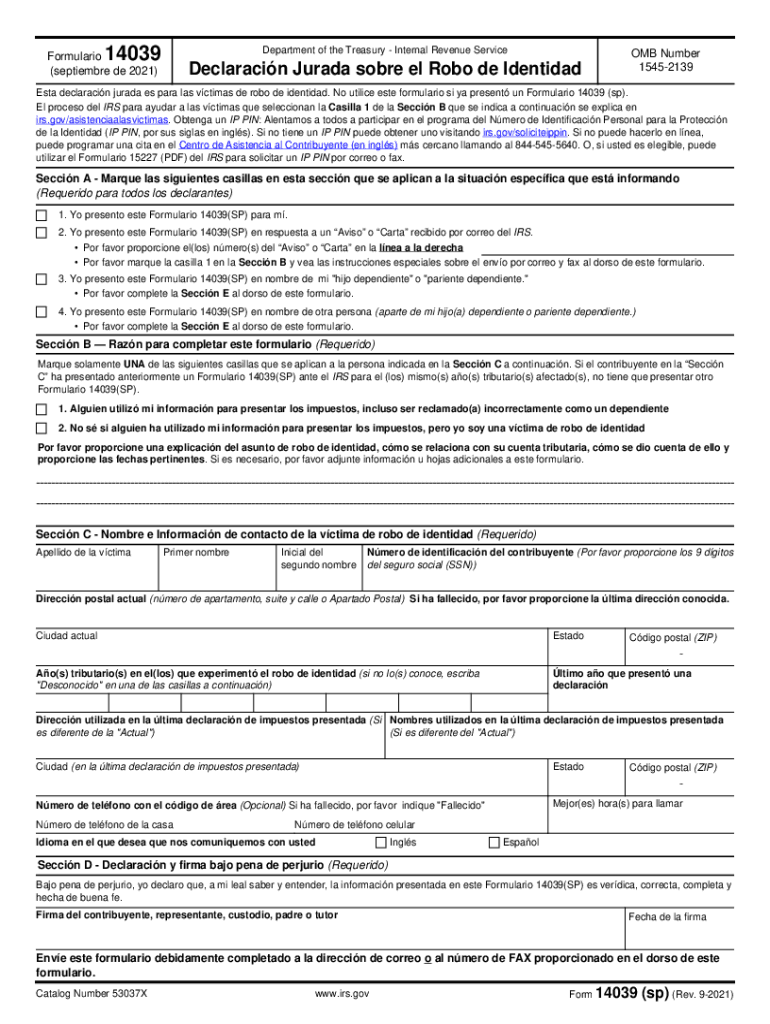
Form IRS 14039 SP Fill Online, Printable, Fillable 2021


What is the Form IRS 14039?
The IRS Form 14039 is a document designed for individuals who believe they are victims of identity theft. This form allows taxpayers to report identity theft to the Internal Revenue Service (IRS) and request a Personal Identification Number (PIN) to help protect their tax accounts. By filing this form, individuals can ensure that the IRS is aware of the fraudulent activity and take steps to secure their tax information.
Steps to Complete the Form IRS 14039
Completing the Form 14039 involves several important steps:
- Download the form from the IRS website or access a fillable version online.
- Provide personal information, including your name, address, and Social Security number.
- Indicate the nature of the identity theft and any relevant details, such as when it occurred.
- Sign and date the form to certify the information is accurate.
- Submit the form to the IRS by mail or through electronic means, if available.
Legal Use of the Form IRS 14039
The Form 14039 serves a critical legal purpose in the context of identity theft. By filing this form, taxpayers formally notify the IRS of potential fraud affecting their tax accounts. This notification is essential for initiating protective measures, such as issuing an IRS Identity Protection PIN, which helps prevent unauthorized access to tax returns. The legal standing of this form is reinforced by compliance with federal regulations regarding identity theft reporting.
Required Documents for Filing IRS Form 14039
When filing the IRS Form 14039, certain documents may be necessary to support your claim of identity theft. These documents can include:
- A copy of your driver’s license or state-issued ID.
- Any correspondence from the IRS regarding the identity theft.
- Police reports or identity theft reports, if available.
- Proof of your identity, such as a Social Security card or tax return.
IRS Guidelines for Form 14039 Submission
The IRS provides specific guidelines for submitting the Form 14039. It is crucial to follow these guidelines to ensure your submission is processed efficiently. Key points include:
- Ensure that all fields on the form are completed accurately.
- Submit the form as soon as you suspect identity theft to minimize potential tax fraud.
- Keep copies of all documents submitted for your records.
- Monitor your tax account for any unusual activity after filing the form.
Eligibility Criteria for Filing IRS Form 14039
To be eligible to file the IRS Form 14039, you must meet certain criteria. These include:
- You must be a victim of identity theft affecting your tax records.
- You should have received a notice from the IRS indicating that your identity may have been compromised.
- You need to provide sufficient evidence or details surrounding the identity theft incident.
Quick guide on how to complete 2014 form irs 14039 sp fill online printable fillable
Complete Form IRS 14039 SP Fill Online, Printable, Fillable effortlessly on any device
Digital document management has become popular among businesses and individuals. It offers a fantastic eco-friendly substitute for traditional printed and signed documents, as you can easily locate the right form and securely keep it online. airSlate SignNow provides you with all the tools necessary to create, modify, and electronically sign your documents quickly without delays. Manage Form IRS 14039 SP Fill Online, Printable, Fillable on any device using airSlate SignNow's Android or iOS applications and streamline any document-related process today.
The easiest way to alter and electronically sign Form IRS 14039 SP Fill Online, Printable, Fillable without hassle
- Locate Form IRS 14039 SP Fill Online, Printable, Fillable and click Get Form to begin.
- Utilize the tools we provide to fill out your document.
- Emphasize relevant sections of the documents or obscure sensitive details with tools that airSlate SignNow offers specifically for that purpose.
- Create your signature using the Sign tool, which takes mere seconds and holds the same legal validity as a conventional wet ink signature.
- Review all the information and click on the Done button to save your modifications.
- Select your preferred method of delivering your form, whether by email, text message (SMS), or invitation link, or download it to your computer.
Eliminate concerns about lost or misplaced files, tedious form searching, or errors that necessitate printing new document copies. airSlate SignNow fulfills your document management needs in just a few clicks from any device you choose. Edit and electronically sign Form IRS 14039 SP Fill Online, Printable, Fillable to ensure effective communication at every stage of the form preparation process with airSlate SignNow.
Create this form in 5 minutes or less
Find and fill out the correct 2014 form irs 14039 sp fill online printable fillable
Create this form in 5 minutes!
How to create an eSignature for the 2014 form irs 14039 sp fill online printable fillable
The way to generate an e-signature for your PDF in the online mode
The way to generate an e-signature for your PDF in Chrome
How to generate an electronic signature for putting it on PDFs in Gmail
The way to generate an e-signature straight from your smart phone
The way to create an electronic signature for a PDF on iOS devices
The way to generate an e-signature for a PDF document on Android OS
People also ask
-
What is identity theft information and how does it relate to airSlate SignNow?
Identity theft information refers to data that can be used to impersonate someone else. With airSlate SignNow, protecting your documents and keeping sensitive identity theft information secure is a priority, ensuring that your eSigning process is safe and compliant.
-
How does airSlate SignNow help prevent identity theft?
airSlate SignNow employs robust security measures such as secure encryption and detailed user authentication. By safeguarding your signed documents and any related identity theft information, we provide you the peace of mind that your sensitive data is protected.
-
Is airSlate SignNow cost-effective for small businesses concerned about identity theft?
Yes, airSlate SignNow offers a range of pricing plans that are budget-friendly for small businesses. Our solutions not only cater to your eSigning needs but also ensure that your identity theft information remains secure at a competitive price.
-
What features does airSlate SignNow provide for managing identity theft information?
Our platform includes features such as audit trails, user access controls, and secure storage for documents. These tools help manage your identity theft information effectively, ensuring that only authorized personnel can access sensitive data.
-
Can I integrate airSlate SignNow with my existing systems to enhance identity theft protection?
Absolutely! airSlate SignNow seamlessly integrates with various business systems, helping you enhance your overall security framework. This integration allows you to safeguard identity theft information across different platforms efficiently.
-
What benefits does airSlate SignNow offer for companies focusing on identity theft security?
By choosing airSlate SignNow, companies benefit from streamlined document workflows, enhanced security protocols, and compliance with legal standards. These advantages signNowly reduce the risk associated with identity theft information and are crucial for maintaining customer trust.
-
How does airSlate SignNow ensure compliance with identity theft protection regulations?
airSlate SignNow adheres to industry standards and regulations concerning data protection and privacy. Our commitment to compliance ensures that all identity theft information is handled according to legal requirements, thus providing an additional layer of protection for users.
Get more for Form IRS 14039 SP Fill Online, Printable, Fillable
Find out other Form IRS 14039 SP Fill Online, Printable, Fillable
- How Do I eSignature Arizona Charity Rental Application
- How To eSignature Minnesota Car Dealer Bill Of Lading
- eSignature Delaware Charity Quitclaim Deed Computer
- eSignature Colorado Charity LLC Operating Agreement Now
- eSignature Missouri Car Dealer Purchase Order Template Easy
- eSignature Indiana Charity Residential Lease Agreement Simple
- How Can I eSignature Maine Charity Quitclaim Deed
- How Do I eSignature Michigan Charity LLC Operating Agreement
- eSignature North Carolina Car Dealer NDA Now
- eSignature Missouri Charity Living Will Mobile
- eSignature New Jersey Business Operations Memorandum Of Understanding Computer
- eSignature North Dakota Car Dealer Lease Agreement Safe
- eSignature Oklahoma Car Dealer Warranty Deed Easy
- eSignature Oregon Car Dealer Rental Lease Agreement Safe
- eSignature South Carolina Charity Confidentiality Agreement Easy
- Can I eSignature Tennessee Car Dealer Limited Power Of Attorney
- eSignature Utah Car Dealer Cease And Desist Letter Secure
- eSignature Virginia Car Dealer Cease And Desist Letter Online
- eSignature Virginia Car Dealer Lease Termination Letter Easy
- eSignature Alabama Construction NDA Easy