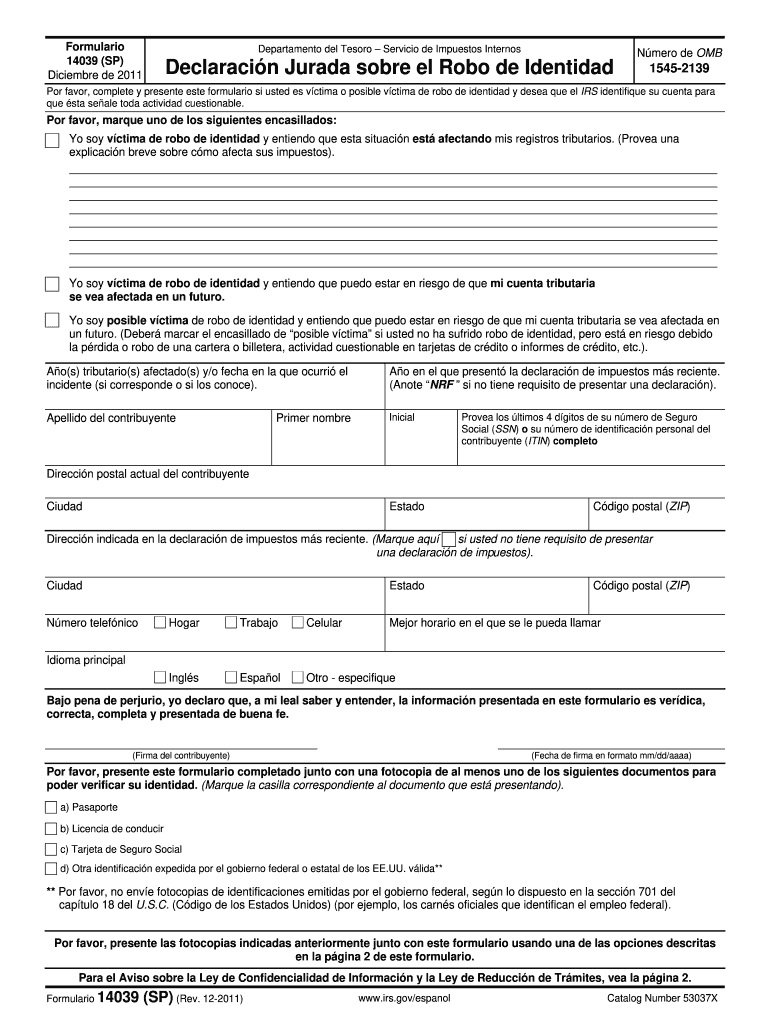
Forma 14039 En Espanol 2011


What is the Forma 14039 En Espanol
The Forma 14039 En Espanol is a Spanish-language form used by individuals to report identity theft to the Internal Revenue Service (IRS). This form allows taxpayers to notify the IRS that their personal information has been compromised and is being used fraudulently. By submitting this form, individuals can take steps to protect their tax accounts and ensure that any fraudulent activity is addressed appropriately.
How to use the Forma 14039 En Espanol
Using the Forma 14039 En Espanol involves several key steps. First, individuals need to gather relevant information regarding their identity theft situation, including personal details and any fraudulent activity they have encountered. Next, they should fill out the form accurately, providing all required information. Once completed, the form must be submitted to the IRS, either through mail or electronically, depending on the specific instructions provided by the IRS.
Steps to complete the Forma 14039 En Espanol
Completing the Forma 14039 En Espanol requires careful attention to detail. Here are the steps to follow:
- Gather necessary personal information, including your name, address, and Social Security number.
- Provide details about the identity theft, such as how you discovered it and any fraudulent transactions.
- Fill out the form, ensuring all sections are completed accurately.
- Review the form for any errors or omissions.
- Submit the completed form to the IRS as instructed.
Legal use of the Forma 14039 En Espanol
The legal use of the Forma 14039 En Espanol is crucial for ensuring that identity theft cases are handled properly. By submitting this form, individuals are formally notifying the IRS of the identity theft, which helps protect their tax records. It is important to follow all legal guidelines when filling out and submitting the form, as failure to do so may result in complications or delays in addressing the fraudulent activity.
IRS Guidelines
The IRS provides specific guidelines for the use of the Forma 14039 En Espanol. These guidelines outline the necessary steps for reporting identity theft, including what information must be included on the form and how it should be submitted. It is essential for individuals to familiarize themselves with these guidelines to ensure compliance and effective resolution of their identity theft issues.
Required Documents
When completing the Forma 14039 En Espanol, certain documents may be required to support your claim of identity theft. These documents can include:
- Proof of identity, such as a driver's license or passport.
- Documentation of any fraudulent transactions or activities.
- Any correspondence received from the IRS regarding the identity theft.
Having these documents ready can help streamline the process and provide the IRS with the necessary information to investigate the claim.
Form Submission Methods (Online / Mail / In-Person)
The Forma 14039 En Espanol can be submitted through various methods. Individuals can choose to mail the completed form to the IRS, which is the most common method. Alternatively, some may have the option to submit the form electronically through the IRS website, depending on the current procedures in place. In-person submissions are generally not accepted for this form, making mail and electronic submission the primary options for reporting identity theft.
Quick guide on how to complete forma 14039 en espanol 2011
Effortlessly Create Forma 14039 En Espanol on Any Device
Digital document management has become increasingly popular among businesses and individuals. It offers an ideal environmentally friendly alternative to traditional printed and signed documents, allowing you to easily locate the necessary form and securely store it online. airSlate SignNow provides you with all the resources you need to generate, edit, and electronically sign your documents promptly without delays. Manage Forma 14039 En Espanol on any device using airSlate SignNow's Android or iOS applications and streamline any document-related task today.
How to Edit and Electronically Sign Forma 14039 En Espanol with Ease
- Locate Forma 14039 En Espanol and click Get Form to begin.
- Utilize the tools we provide to complete your form.
- Highlight important sections of the documents or redact sensitive information with the tools that airSlate SignNow offers specifically for this purpose.
- Create your signature using the Sign tool, which takes moments and carries the same legal validity as a conventional handwritten signature.
- Review the information and click on the Done button to preserve your changes.
- Choose how you want to send your form, whether by email, text message (SMS), or invitation link, or download it to your computer.
Say goodbye to lost or misplaced documents, tedious form searching, or errors that necessitate printing new document copies. airSlate SignNow meets your document management needs in just a few clicks from your preferred device. Edit and digitally sign Forma 14039 En Espanol and ensure effective communication at every step of your form preparation process with airSlate SignNow.
Create this form in 5 minutes or less
Find and fill out the correct forma 14039 en espanol 2011
Create this form in 5 minutes!
How to create an eSignature for the forma 14039 en espanol 2011
The best way to make an electronic signature for a PDF file in the online mode
The best way to make an electronic signature for a PDF file in Chrome
The best way to create an electronic signature for putting it on PDFs in Gmail
How to create an electronic signature straight from your smartphone
How to generate an eSignature for a PDF file on iOS devices
How to create an electronic signature for a PDF document on Android
People also ask
-
What is the Forma 14039 En Espanol?
The Forma 14039 En Espanol is a Spanish-language form that allows individuals to request a halt to tax refund processing due to potential identity theft. It provides a clear and accessible way for Spanish speakers to protect their sensitive information and ensure their tax matters are handled securely.
-
How can airSlate SignNow help with the Forma 14039 En Espanol?
airSlate SignNow streamlines the process of completing and submitting the Forma 14039 En Espanol by providing an easy-to-use eSigning platform. You can fill out, sign, and send the form digitally, ensuring that your request is efficient and secure. Plus, it helps you track the document's status throughout the process.
-
Is there a cost associated with using airSlate SignNow for the Forma 14039 En Espanol?
airSlate SignNow offers various pricing plans to accommodate different needs, including a free trial for new users. You can use the platform for signing the Forma 14039 En Espanol at a cost-effective rate, making it suitable for individuals and businesses alike. Visit our pricing page for more details on subscription options.
-
What features does airSlate SignNow provide for the Forma 14039 En Espanol?
With airSlate SignNow, you can easily fill in, sign, and send the Forma 14039 En Espanol from any device. Our platform also allows for multiple signatures, document templates, and secure storage, ensuring a smooth and organized experience. These features make completing important forms simple and efficient.
-
Can I integrate airSlate SignNow with other applications for the Forma 14039 En Espanol?
Yes, airSlate SignNow offers integrations with various applications to enhance your experience when handling the Forma 14039 En Espanol. You can connect with popular tools like Google Drive, Salesforce, and more, allowing you to streamline your workflow and manage documents seamlessly across platforms.
-
How does airSlate SignNow ensure the security of the Forma 14039 En Espanol?
Security is a top priority for airSlate SignNow when it comes to documents like the Forma 14039 En Espanol. Our platform employs advanced encryption methods for data protection and complies with industry standards, ensuring your sensitive information remains confidential throughout the eSigning process.
-
Is the Forma 14039 En Espanol available for all users?
Yes, the Forma 14039 En Espanol is available for all users who need to report identity theft issues concerning tax returns. airSlate SignNow makes it easier for Spanish-speaking individuals to access and submit this important document, catering to a diverse range of customers.
Get more for Forma 14039 En Espanol
- Guaranty attachment to lease for guarantor or cosigner florida form
- Amendment to lease or rental agreement florida form
- Warning notice due to complaint from neighbors florida form
- Lease subordination agreement florida form
- Apartment rules and regulations florida form
- Agreed cancellation of lease florida form
- Amendment of residential lease florida form
- Florida payment rent form
Find out other Forma 14039 En Espanol
- Sign Alaska Finance & Tax Accounting Purchase Order Template Computer
- Sign Alaska Finance & Tax Accounting Lease Termination Letter Free
- Can I Sign California Finance & Tax Accounting Profit And Loss Statement
- Sign Indiana Finance & Tax Accounting Confidentiality Agreement Later
- Sign Iowa Finance & Tax Accounting Last Will And Testament Mobile
- Sign Maine Finance & Tax Accounting Living Will Computer
- Sign Montana Finance & Tax Accounting LLC Operating Agreement Computer
- How Can I Sign Montana Finance & Tax Accounting Residential Lease Agreement
- Sign Montana Finance & Tax Accounting Residential Lease Agreement Safe
- How To Sign Nebraska Finance & Tax Accounting Letter Of Intent
- Help Me With Sign Nebraska Finance & Tax Accounting Letter Of Intent
- Sign Nebraska Finance & Tax Accounting Business Letter Template Online
- Sign Rhode Island Finance & Tax Accounting Cease And Desist Letter Computer
- Sign Vermont Finance & Tax Accounting RFP Later
- Can I Sign Wyoming Finance & Tax Accounting Cease And Desist Letter
- Sign California Government Job Offer Now
- How Do I Sign Colorado Government Cease And Desist Letter
- How To Sign Connecticut Government LLC Operating Agreement
- How Can I Sign Delaware Government Residential Lease Agreement
- Sign Florida Government Cease And Desist Letter Online