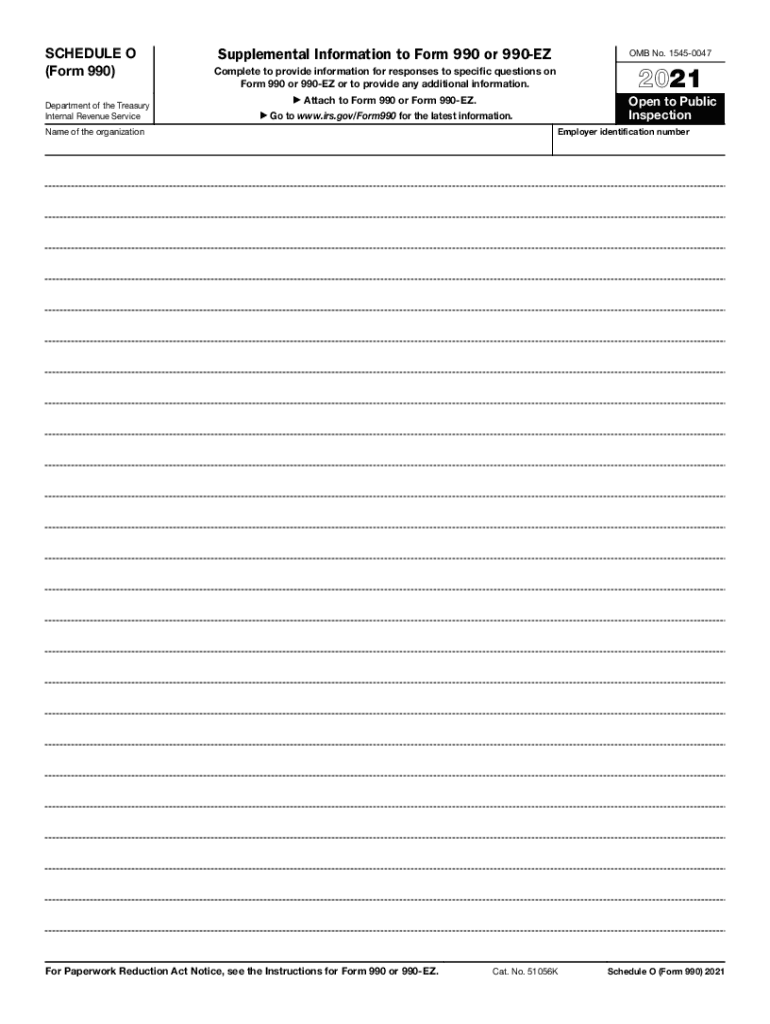
Form 990 Schedule K Internal Revenue Service 2021


What is the Form 990 Schedule O?
The Form 990 Schedule O is a crucial component of the IRS Form 990, which nonprofit organizations use to report their financial information. This schedule provides additional context and explanations regarding the information reported on the main form. Organizations use Schedule O to clarify their mission, governance, and operational policies. It helps to enhance transparency and accountability, allowing stakeholders to better understand the organization’s activities and financial status.
Key elements of the Form 990 Schedule O
Schedule O includes several key elements that organizations must address. These elements typically encompass:
- Mission Statement: A clear description of the organization's purpose and goals.
- Governance Policies: Information about the board of directors and governance practices.
- Program Descriptions: Detailed explanations of the organization's programs and services.
- Financial Information: Clarifications on revenue sources and expenditures.
- Changes in Operations: Any significant changes or developments that occurred during the reporting period.
Steps to complete the Form 990 Schedule O
Completing the Form 990 Schedule O involves several steps to ensure accuracy and compliance. Organizations should follow these steps:
- Gather necessary information about the organization’s mission, governance, and programs.
- Review the main Form 990 to identify areas that require additional explanation.
- Draft clear and concise responses for each section of Schedule O.
- Ensure that all information is accurate and aligns with the organization’s financial statements.
- Review the completed Schedule O for completeness and clarity before submission.
Filing Deadlines / Important Dates
Organizations must adhere to specific deadlines when filing Form 990 and its accompanying schedules, including Schedule O. The standard due date for Form 990 is the 15th day of the fifth month after the end of the organization’s fiscal year. For example, if the fiscal year ends on December 31, the form is due by May 15 of the following year. Organizations can apply for an extension, but they must file Form 8868 to obtain additional time.
Legal use of the Form 990 Schedule O
The Form 990 Schedule O is legally required for tax-exempt organizations in the United States. It serves to provide transparency to the IRS and the public about the organization's operations and financial practices. Accurate completion of Schedule O is essential, as discrepancies can lead to penalties or loss of tax-exempt status. Organizations should ensure that all statements made in Schedule O are truthful and reflect the organization’s actual practices.
Form Submission Methods
Organizations have several options for submitting Form 990 and Schedule O. The most common methods include:
- Online Submission: Many organizations choose to file electronically using approved e-filing software.
- Mail Submission: Organizations can also print and mail their completed forms to the appropriate IRS address.
- In-Person Submission: While less common, some organizations may opt to deliver their forms directly to an IRS office.
Quick guide on how to complete 2008 form 990 schedule k internal revenue service
Effortlessly prepare Form 990 Schedule K Internal Revenue Service on any device
Digital document management has gained traction among companies and individuals. It serves as an ideal eco-friendly substitute for conventional printed and signed paperwork, allowing you to locate the correct form and securely store it online. airSlate SignNow equips you with all the tools necessary to create, modify, and electronically sign your documents quickly without any holdups. Manage Form 990 Schedule K Internal Revenue Service on any device using airSlate SignNow's Android or iOS applications and streamline any document-related process today.
The easiest way to modify and electronically sign Form 990 Schedule K Internal Revenue Service with ease
- Locate Form 990 Schedule K Internal Revenue Service and click on Get Form to begin.
- Make use of the tools we offer to fill out your document.
- Highlight pertinent sections of your documents or obscure sensitive information with tools specifically designed by airSlate SignNow for that purpose.
- Create your electronic signature using the Sign tool, which takes seconds and carries the same legal authority as a conventional wet signature.
- Review the details and click on the Done button to save your modifications.
- Select how you wish to send your form, whether via email, text message (SMS), or invitation link, or download it to your computer.
Eliminate concerns over lost or misplaced documents, tedious form searches, or errors that necessitate printing new copies. airSlate SignNow fulfills all your document management needs in just a few clicks from any device you prefer. Edit and electronically sign Form 990 Schedule K Internal Revenue Service and ensure effective communication at every stage of the form preparation process with airSlate SignNow.
Create this form in 5 minutes or less
Find and fill out the correct 2008 form 990 schedule k internal revenue service
Create this form in 5 minutes!
How to create an eSignature for the 2008 form 990 schedule k internal revenue service
How to create an electronic signature for your PDF document online
How to create an electronic signature for your PDF document in Google Chrome
How to make an electronic signature for signing PDFs in Gmail
How to create an electronic signature right from your smart phone
How to create an electronic signature for a PDF document on iOS
How to create an electronic signature for a PDF on Android OS
People also ask
-
What is Form 990 information?
Form 990 information refers to the details contained in the IRS Form 990, which is used by tax-exempt organizations to report their financial activities. It provides essential insights into an organization’s revenues, expenses, and overall financial health, making it crucial for transparency and public accountability.
-
How can airSlate SignNow assist with Form 990 information?
airSlate SignNow offers a seamless eSignature solution that helps organizations manage their Form 990 information efficiently. By enabling easy document signing and sharing, we streamline the process of gathering necessary approvals and ensuring timely submission of the form.
-
What are the pricing plans for airSlate SignNow?
airSlate SignNow provides competitively priced plans to suit various organizational needs, starting from basic to more advanced options. Each plan includes features tailored to facilitate easy management of Form 990 information and other document processes without breaking the bank.
-
What features does airSlate SignNow offer for managing Form 990 information?
With airSlate SignNow, users can access features like customizable templates, bulk sending, and built-in document tracking specifically designed for Form 990 information management. These tools help ensure accuracy and compliance while saving valuable time.
-
How does airSlate SignNow enhance the efficiency of handling Form 990 information?
airSlate SignNow enhances efficiency by automating the document signing process, reducing the time spent on manual signatures. This allows organizations to focus on analyzing Form 990 information rather than getting bogged down in administrative tasks.
-
Can I integrate airSlate SignNow with my accounting software for Form 990 information?
Yes, airSlate SignNow offers numerous integrations with popular accounting software solutions. This allows you to easily sync and manage Form 990 information across platforms, ensuring all stakeholders have access to the latest financial data.
-
Is airSlate SignNow user-friendly for new users unfamiliar with Form 990 information?
Absolutely! airSlate SignNow is designed with an intuitive interface that makes it easy for new users to navigate and utilize its features effectively. With minimal training, users can quickly learn how to manage Form 990 information without feeling overwhelmed.
Get more for Form 990 Schedule K Internal Revenue Service
- Hawaii husband wife form
- Heirship affidavit descent hawaii form
- Quitclaim deed time share husband and wife to an individual hawaii form
- Hawaii grant deed form
- Hawaii quitclaim deed 497304329 form
- Hawaii deed 497304330 form
- Quitclaim deed trust to individual hawaii form
- Hawaii quitclaim deed 497304332 form
Find out other Form 990 Schedule K Internal Revenue Service
- eSignature Virginia Car Dealer Cease And Desist Letter Online
- eSignature Virginia Car Dealer Lease Termination Letter Easy
- eSignature Alabama Construction NDA Easy
- How To eSignature Wisconsin Car Dealer Quitclaim Deed
- eSignature California Construction Contract Secure
- eSignature Tennessee Business Operations Moving Checklist Easy
- eSignature Georgia Construction Residential Lease Agreement Easy
- eSignature Kentucky Construction Letter Of Intent Free
- eSignature Kentucky Construction Cease And Desist Letter Easy
- eSignature Business Operations Document Washington Now
- How To eSignature Maine Construction Confidentiality Agreement
- eSignature Maine Construction Quitclaim Deed Secure
- eSignature Louisiana Construction Affidavit Of Heirship Simple
- eSignature Minnesota Construction Last Will And Testament Online
- eSignature Minnesota Construction Last Will And Testament Easy
- How Do I eSignature Montana Construction Claim
- eSignature Construction PPT New Jersey Later
- How Do I eSignature North Carolina Construction LLC Operating Agreement
- eSignature Arkansas Doctors LLC Operating Agreement Later
- eSignature Tennessee Construction Contract Safe