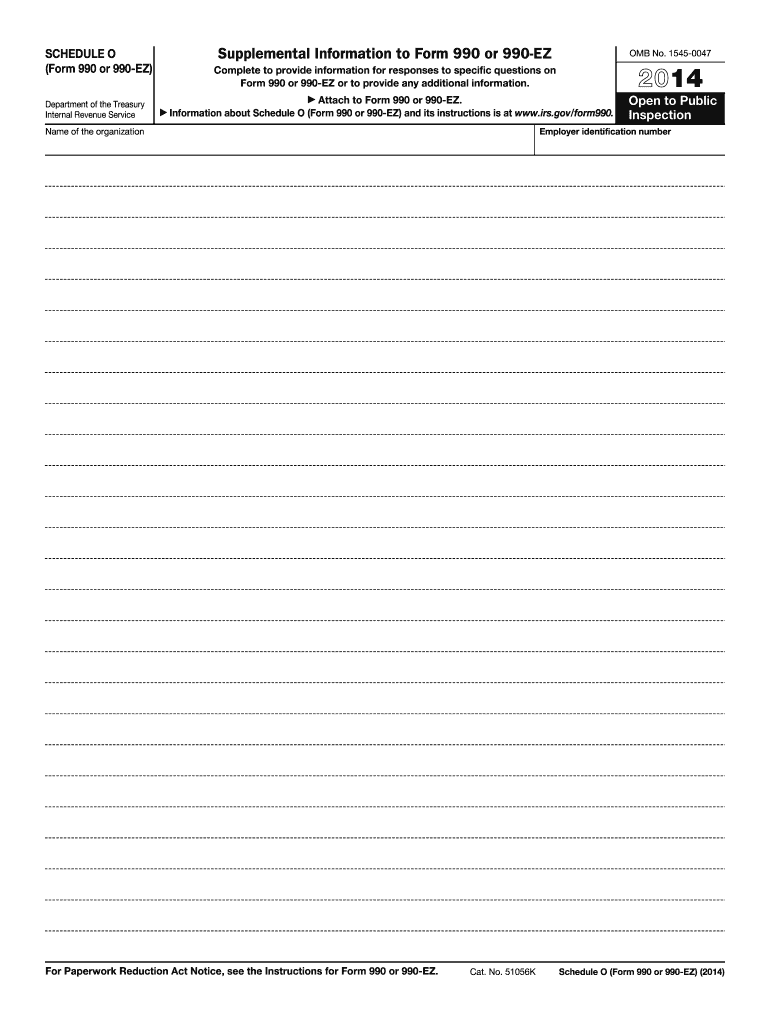
990 Ez Form 2014


What is the 990 Ez Form
The 990 Ez Form is a simplified version of the IRS Form 990, designed for small tax-exempt organizations with gross receipts under two hundred fifty thousand dollars and total assets under five hundred thousand dollars. This form allows these organizations to report their financial activities, governance, and compliance with tax regulations. It provides a streamlined approach to filing, making it easier for smaller entities to meet their reporting obligations while maintaining transparency and accountability.
How to use the 990 Ez Form
Using the 990 Ez Form involves several steps to ensure accurate completion and compliance with IRS requirements. Organizations must gather relevant financial information, including income, expenses, and assets. The form requires basic details about the organization, such as its mission, activities, and governance structure. After filling out the form, organizations should review it for accuracy before submission. Utilizing digital tools can enhance efficiency and ensure that the form is completed correctly.
Steps to complete the 990 Ez Form
Completing the 990 Ez Form involves a series of methodical steps:
- Gather financial records, including income statements and balance sheets.
- Fill in the organization’s basic information, such as name, address, and EIN.
- Report financial data, including total revenue, expenses, and net assets.
- Provide information on the organization’s mission and activities.
- Review the completed form for accuracy and completeness.
- Submit the form electronically or by mail to the IRS by the deadline.
Legal use of the 990 Ez Form
The legal use of the 990 Ez Form is critical for maintaining tax-exempt status. Organizations must file this form annually to comply with IRS regulations. Failure to file can result in penalties, including the loss of tax-exempt status. The form serves as a public record, promoting transparency and accountability among tax-exempt organizations. Proper completion and timely submission are essential to adhere to legal requirements.
Filing Deadlines / Important Dates
Organizations must be aware of specific deadlines when filing the 990 Ez Form. Generally, the form is due on the fifteenth day of the fifth month after the end of the organization’s fiscal year. For those operating on a calendar year, this means the form is typically due by May fifteenth. Organizations can apply for an extension if needed, but they must file the extension request before the original deadline to avoid penalties.
Who Issues the Form
The 990 Ez Form is issued by the Internal Revenue Service (IRS), which oversees tax compliance for tax-exempt organizations in the United States. The IRS provides guidelines and instructions for completing the form, ensuring that organizations understand their reporting obligations. It is essential for organizations to stay informed about any updates or changes to the form or filing requirements as issued by the IRS.
Quick guide on how to complete 990 ez 2014 form
Accomplish 990 Ez Form seamlessly on any device
Digital document management has become increasingly favored among businesses and individuals. It serves as an ideal environmentally friendly alternative to conventional printed and signed documents, allowing you to obtain the necessary form and securely store it online. airSlate SignNow provides you with all the tools you need to create, alter, and eSign your documents swiftly without delays. Manage 990 Ez Form on any device using the airSlate SignNow Android or iOS applications and enhance any document-oriented task today.
The simplest way to alter and eSign 990 Ez Form effortlessly
- Obtain 990 Ez Form and then click Retrieve Form to begin.
- Utilize the tools we offer to complete your document.
- Emphasize relevant portions of your documents or obscure sensitive information using tools that airSlate SignNow provides specifically for that purpose.
- Generate your signature with the Sign tool, which takes mere seconds and carries the same legal significance as a traditional wet ink signature.
- Verify the information and then click on the Finish button to preserve your modifications.
- Select your preferred method for submitting your form, whether by email, SMS, invitation link, or download it to your computer.
Forget the hassle of lost or mislaid documents, tedious form searches, or errors necessitating new document copies. airSlate SignNow fulfills all your document management needs in just a few clicks from a device of your choice. Edit and eSign 990 Ez Form and ensure effective communication at every stage of your form preparation process with airSlate SignNow.
Create this form in 5 minutes or less
Find and fill out the correct 990 ez 2014 form
Create this form in 5 minutes!
How to create an eSignature for the 990 ez 2014 form
The way to generate an eSignature for your PDF file online
The way to generate an eSignature for your PDF file in Google Chrome
How to make an eSignature for signing PDFs in Gmail
The way to generate an eSignature straight from your mobile device
The way to create an electronic signature for a PDF file on iOS
The way to generate an eSignature for a PDF document on Android devices
People also ask
-
What is the 990 Ez Form?
The 990 Ez Form is a simplified version of the Form 990 used by small tax-exempt organizations to report their financial information to the IRS. It is designed for organizations with less than $200,000 in gross receipts and assets under $500,000. Using the 990 Ez Form can streamline your filing process and ensure compliance.
-
How can airSlate SignNow help with the 990 Ez Form?
airSlate SignNow allows you to easily prepare, send, and eSign the 990 Ez Form online. By utilizing our platform, you can eliminate paperwork and reduce filing errors, ensuring that your submission is accurate and timely. Our solution simplifies the eSigning process, making it more efficient for organizations.
-
What are the benefits of using the 990 Ez Form?
The main benefits of using the 990 Ez Form include a simplified filing process and the ability to accurately represent your organization’s financial position to the IRS. This form also provides an opportunity for small organizations to maintain their tax-exempt status with ease. Additionally, it can lead to cost savings by reducing administrative time and resources.
-
Is there a cost associated with using airSlate SignNow for the 990 Ez Form?
airSlate SignNow offers various pricing plans that cater to different business needs, making it a cost-effective choice for filing the 990 Ez Form. We provide a free trial to help you evaluate our services before committing. Our competitive pricing ensures that both small and large organizations can benefit from our eSigning capabilities.
-
What features does airSlate SignNow offer for the 990 Ez Form?
Our platform includes features such as document templates specifically for the 990 Ez Form, eSignature capabilities, and secure cloud storage. Additionally, airSlate SignNow allows for real-time collaboration on documents, which helps eliminate any confusion when filling out the 990 Ez Form. You can also track the status of your documents with ease.
-
Can I integrate airSlate SignNow with other software for filing the 990 Ez Form?
Yes, airSlate SignNow can easily integrate with various accounting and tax preparation software, making it convenient to manage all your financial documents, including the 990 Ez Form. This interoperability helps streamline your workflow, ensuring all data is consistently maintained. With our API, you can customize the integration to fit your organization's specific needs.
-
How secure is my information when using airSlate SignNow for the 990 Ez Form?
airSlate SignNow prioritizes your security by employing industry-standard encryption protocols to protect your information while you work on the 990 Ez Form. We comply with relevant regulations and implement stringent security measures to safeguard your documents. Your data's security is our top priority, providing you peace of mind during the filing process.
Get more for 990 Ez Form
- Essex police report collision form
- Kent county council dstckentschuk form
- Handelsbank form
- Jib409 form
- Request for certification request for soncap certificate request for technical inspection report form
- Neboshpdf form
- Operators licence gv79 application form
- Place ampquotxampquot in box state forms online catalog
Find out other 990 Ez Form
- eSign Delaware Shareholder Agreement Template Now
- eSign Wyoming Shareholder Agreement Template Safe
- eSign Kentucky Strategic Alliance Agreement Secure
- Can I eSign Alaska Equipment Rental Agreement Template
- eSign Michigan Equipment Rental Agreement Template Later
- Help Me With eSignature Washington IOU
- eSign Indiana Home Improvement Contract Myself
- eSign North Dakota Architectural Proposal Template Online
- How To eSignature Alabama Mechanic's Lien
- Can I eSign Alabama Car Insurance Quotation Form
- eSign Florida Car Insurance Quotation Form Mobile
- eSign Louisiana Car Insurance Quotation Form Online
- Can I eSign Massachusetts Car Insurance Quotation Form
- eSign Michigan Car Insurance Quotation Form Online
- eSign Michigan Car Insurance Quotation Form Mobile
- eSignature Massachusetts Mechanic's Lien Online
- eSignature Massachusetts Mechanic's Lien Free
- eSign Ohio Car Insurance Quotation Form Mobile
- eSign North Dakota Car Insurance Quotation Form Online
- eSign Pennsylvania Car Insurance Quotation Form Mobile