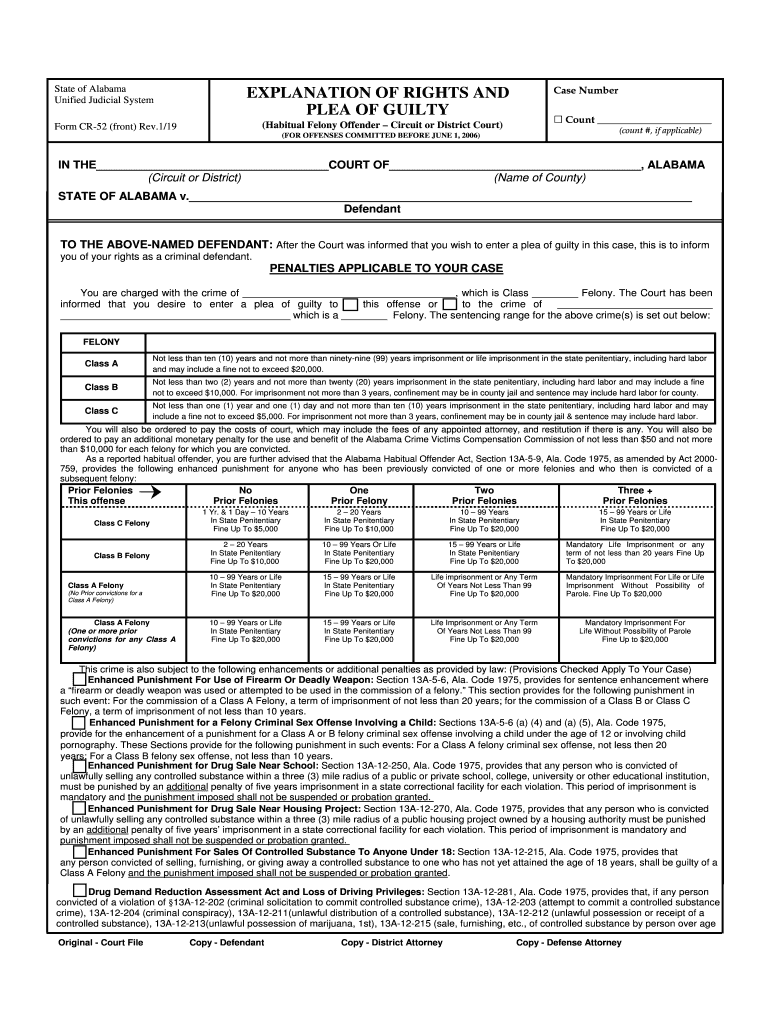
EXPLANATION of RIGHTS and 2019-2026


What is the explanation of rights form in Alabama?
The explanation of rights form in Alabama serves as a crucial legal document that outlines the rights of individuals, particularly in the context of legal proceedings. This form is commonly utilized when a person is entering a plea of guilty. It ensures that individuals are fully informed of their rights, including the right to remain silent, the right to legal counsel, and the potential consequences of their plea. Understanding this form is essential for anyone involved in the legal system, as it helps protect their rights and ensures they make informed decisions.
How to use the explanation of rights form in Alabama
Using the explanation of rights form in Alabama involves several key steps. First, individuals should carefully read each section of the form to understand their rights and the implications of their plea. After reviewing the document, they should consult with legal counsel if they have questions or need clarification. Once they feel confident in their understanding, they can proceed to fill out the form accurately. It is important to sign and date the form to validate it, ensuring that all information is complete and correct before submission.
Key elements of the explanation of rights form in Alabama
The explanation of rights form in Alabama includes several key elements that are vital for comprehension. These elements typically cover:
- Right to remain silent: Individuals are informed that they do not have to answer questions that may incriminate them.
- Right to legal counsel: The form explains the right to have an attorney present during legal proceedings.
- Consequences of a guilty plea: Individuals are made aware of the potential penalties and implications of pleading guilty.
- Understanding of charges: The form ensures that individuals understand the charges against them before proceeding.
Steps to complete the explanation of rights form in Alabama
Completing the explanation of rights form in Alabama involves a systematic approach. Here are the steps to follow:
- Read the entire form carefully to understand your rights.
- Consult with an attorney if you have any questions or concerns.
- Fill in the required personal information accurately.
- Sign and date the form to confirm your understanding and agreement.
- Submit the form to the appropriate legal authority or court as directed.
Legal use of the explanation of rights form in Alabama
The explanation of rights form in Alabama is legally binding when completed correctly. It is essential for ensuring that individuals are aware of their rights during legal proceedings. The form must be filled out in accordance with Alabama law to be considered valid. Courts rely on this document to confirm that defendants have been informed of their rights, which can impact the outcome of a case. Proper use of the form helps uphold the integrity of the legal process and protects individuals' rights.
State-specific rules for the explanation of rights form in Alabama
Alabama has specific rules governing the use and completion of the explanation of rights form. These rules dictate how the form should be presented, the language used, and the necessary signatures required for validation. It is important to adhere to these state-specific regulations to ensure compliance and avoid potential legal issues. Familiarizing oneself with these rules can help individuals navigate the legal system more effectively and safeguard their rights.
Quick guide on how to complete explanation of rights and
Effortlessly Prepare EXPLANATION OF RIGHTS AND on Any Device
Digital document administration has gained increased popularity among businesses and individuals. It serves as an ideal eco-friendly alternative to conventional printed and signed documents, allowing you to access the correct form and securely store it online. airSlate SignNow equips you with all the tools necessary to create, modify, and electronically sign your documents quickly without delays. Manage EXPLANATION OF RIGHTS AND on any device using the airSlate SignNow applications for Android or iOS and simplify any document-related procedure today.
The Easiest Way to Modify and eSign EXPLANATION OF RIGHTS AND Without Stress
- Locate EXPLANATION OF RIGHTS AND and click Get Form to begin.
- Utilize the tools we provide to complete your form.
- Emphasize relevant sections of the documents or obscure sensitive information with tools that airSlate SignNow specifically offers for that purpose.
- Create your eSignature using the Sign tool, which takes just seconds and carries the same legal validity as a traditional handwritten signature.
- Review all information and click on the Done button to save your modifications.
- Choose your preferred method to send your form: via email, text message (SMS), or invitation link, or download it to your computer.
Eliminate the hassle of lost or undelivered documents, tedious form searches, or errors that require printing new document copies. airSlate SignNow fulfills all your document management needs in just a few clicks from any device of your choice. Modify and eSign EXPLANATION OF RIGHTS AND to ensure effective communication at every stage of your form preparation process with airSlate SignNow.
Create this form in 5 minutes or less
Find and fill out the correct explanation of rights and
Create this form in 5 minutes!
How to create an eSignature for the explanation of rights and
How to create an electronic signature for a PDF online
How to create an electronic signature for a PDF in Google Chrome
How to create an e-signature for signing PDFs in Gmail
The best way to create an e-signature right from your smartphone
How to create an e-signature for a PDF on iOS
The best way to create an e-signature for a PDF on Android
People also ask
-
What are Alabama form explanation rights?
Alabama form explanation rights refer to the legal rights associated with understanding the forms you’re required to sign in the state of Alabama. These rights ensure that individuals can receive clear explanations of the documents they are signing. Understanding these rights can help you make informed decisions when eSigning documents through platforms like airSlate SignNow.
-
How does airSlate SignNow ensure compliance with Alabama form explanation rights?
airSlate SignNow emphasizes compliance with Alabama form explanation rights by providing detailed information about each document before you eSign. Our platform offers tooltips and help features that clarify the content of forms, ensuring that you understand your rights and obligations. This transparency helps users feel confident when completing important legal documents.
-
What features does airSlate SignNow offer for Alabama businesses?
airSlate SignNow provides features specifically designed for Alabama businesses, including customizable templates, secure cloud storage, and multi-user access. These tools streamline the document management process while ensuring compliance with Alabama form explanation rights. Our solution promotes efficiency without compromising legal integrity or user understanding.
-
Is there a free trial available for airSlate SignNow?
Yes, airSlate SignNow offers a free trial for new users to explore our services, including features that support Alabama form explanation rights. The trial allows you to send and eSign documents without any financial commitment, helping you determine if it's the right fit for your business needs. Take advantage of this opportunity to experience our user-friendly platform.
-
How does airSlate SignNow integrate with other applications?
airSlate SignNow seamlessly integrates with a variety of applications, including CRM and project management tools, enhancing your workflow. These integrations facilitate easy document sharing while adhering to Alabama form explanation rights. By connecting with your existing software, airSlate SignNow optimizes your document management processes.
-
What are the benefits of using airSlate SignNow for eSigning in Alabama?
Using airSlate SignNow for eSigning in Alabama provides several benefits, such as enhanced security, efficiency, and compliance with Alabama form explanation rights. Our platform ensures that your signatures are legally binding and secure, giving you peace of mind. Additionally, the intuitive interface allows users of all skill levels to navigate the signing process effortlessly.
-
Can I access airSlate SignNow on mobile devices?
Absolutely! airSlate SignNow is fully accessible on mobile devices, allowing you to manage and eSign documents on-the-go. This flexibility ensures that you can access crucial Alabama form explanation rights information anytime, anywhere. Our mobile app provides a user-friendly experience that keeps your workflow smooth and efficient.
Get more for EXPLANATION OF RIGHTS AND
Find out other EXPLANATION OF RIGHTS AND
- How Do I Sign Wyoming Life Sciences Confidentiality Agreement
- Sign Iowa Plumbing Contract Safe
- Sign Iowa Plumbing Quitclaim Deed Computer
- Sign Maine Plumbing LLC Operating Agreement Secure
- How To Sign Maine Plumbing POA
- Sign Maryland Plumbing Letter Of Intent Myself
- Sign Hawaii Orthodontists Claim Free
- Sign Nevada Plumbing Job Offer Easy
- Sign Nevada Plumbing Job Offer Safe
- Sign New Jersey Plumbing Resignation Letter Online
- Sign New York Plumbing Cease And Desist Letter Free
- Sign Alabama Real Estate Quitclaim Deed Free
- How Can I Sign Alabama Real Estate Affidavit Of Heirship
- Can I Sign Arizona Real Estate Confidentiality Agreement
- How Do I Sign Arizona Real Estate Memorandum Of Understanding
- Sign South Dakota Plumbing Job Offer Later
- Sign Tennessee Plumbing Business Letter Template Secure
- Sign South Dakota Plumbing Emergency Contact Form Later
- Sign South Dakota Plumbing Emergency Contact Form Myself
- Help Me With Sign South Dakota Plumbing Emergency Contact Form