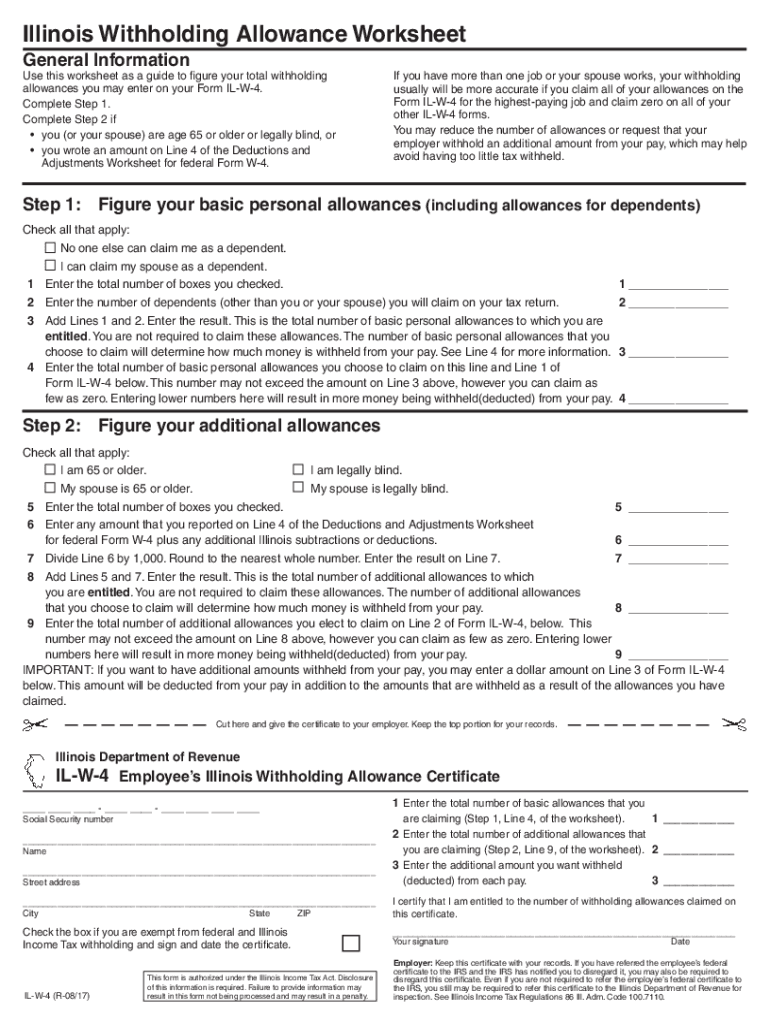
Illinois W4 Form PDF


What is the Illinois W-4 Form PDF
The Illinois W-4 form, also known as the IL W-4 2020 form, is a state-specific document used by employees to determine the amount of state income tax to withhold from their paychecks. This form is essential for ensuring that the correct amount of taxes is deducted based on an individual’s financial situation, including their filing status and the number of allowances they claim. The Illinois W-4 form is available in a fillable PDF format, making it easy to complete and submit electronically.
How to Obtain the Illinois W-4 Form PDF
To obtain the Illinois W-4 form, individuals can visit the official Illinois Department of Revenue website, where the form is readily available for download. The Illinois W-4 PDF can be accessed without any cost, allowing users to print or save the document for electronic completion. Additionally, many employers provide the form to new hires as part of the onboarding process, ensuring that employees have the necessary paperwork to manage their tax withholdings effectively.
Steps to Complete the Illinois W-4 Form PDF
Completing the Illinois W-4 form involves several straightforward steps:
- Download the form: Access the fillable PDF version from the Illinois Department of Revenue website.
- Fill in personal information: Enter your name, address, and Social Security number at the top of the form.
- Choose your filing status: Indicate whether you are single, married, or head of household.
- Claim allowances: Use the worksheet provided within the form to calculate and claim the appropriate number of allowances based on your situation.
- Sign and date: Ensure you sign and date the form to validate your submission.
- Submit the form: Provide the completed form to your employer for processing.
Legal Use of the Illinois W-4 Form PDF
The Illinois W-4 form is legally binding when completed accurately and submitted to an employer. It serves as the official document for determining state tax withholding, ensuring compliance with Illinois tax regulations. Employers are required to keep the form on file and use the information provided to calculate the appropriate tax withholdings. Failure to submit a valid form may result in incorrect tax deductions, leading to potential penalties or underpayment issues.
Key Elements of the Illinois W-4 Form PDF
Several key elements are essential for understanding the Illinois W-4 form:
- Personal Information: This includes the employee's name, address, and Social Security number.
- Filing Status: Options include single, married, or head of household, which affect tax rates.
- Allowances: The number of allowances claimed directly impacts the amount withheld from paychecks.
- Signature: A valid signature is required to authenticate the form.
Form Submission Methods
The completed Illinois W-4 form can be submitted to an employer through various methods. Most commonly, employees will provide the form in person or via email, depending on their employer's preferences. Some companies may also allow for electronic submissions through their HR platforms. It is important to check with the employer for the preferred method of submission to ensure timely processing of the tax withholding information.
Quick guide on how to complete illinois w4 form 2021 pdf
Complete Illinois W4 Form Pdf effortlessly on any device
Digital document management has gained popularity among organizations and individuals. It offers an ideal environmentally friendly alternative to traditional printed and signed materials, allowing you to locate the correct form and securely save it online. airSlate SignNow equips you with all the tools necessary to create, edit, and electronically sign your documents swiftly without interruptions. Manage Illinois W4 Form Pdf on any device using the airSlate SignNow Android or iOS applications and simplify any document-related process today.
The easiest method to modify and eSign Illinois W4 Form Pdf without hassle
- Locate Illinois W4 Form Pdf and click Get Form to begin.
- Use the tools we offer to finalize your document.
- Highlight important sections of the documents or redact sensitive information with tools specifically provided by airSlate SignNow for this purpose.
- Create your signature with the Sign tool, which takes only seconds and holds the same legal validity as a conventional wet ink signature.
- Review all the information and click on the Done button to save your changes.
- Choose how you wish to distribute your form, whether by email, SMS, invitation link, or download it to your computer.
Say goodbye to lost or misplaced documents, tedious form searching, or mistakes that necessitate printing new document copies. airSlate SignNow fulfills your document management needs in just a few clicks from any device you prefer. Modify and eSign Illinois W4 Form Pdf and ensure excellent communication at every stage of the form completion process with airSlate SignNow.
Create this form in 5 minutes or less
Create this form in 5 minutes!
How to create an eSignature for the illinois w4 form 2021 pdf
How to make an electronic signature for a PDF document online
How to make an electronic signature for a PDF document in Google Chrome
The best way to generate an e-signature for signing PDFs in Gmail
The best way to make an electronic signature straight from your smart phone
The best way to generate an e-signature for a PDF document on iOS
The best way to make an electronic signature for a PDF document on Android OS
People also ask
-
What is the w4 form pdf and why do I need it?
The w4 form pdf is a tax form used by employees to indicate their tax withholding preferences. It's critical for ensuring that the correct amount of taxes is withheld from your paycheck, affecting your take-home income. Using airSlate SignNow, you can easily complete and eSign your w4 form pdf for your convenience.
-
How can I fill out a w4 form pdf using airSlate SignNow?
With airSlate SignNow, filling out a w4 form pdf is simple. You can upload the PDF document, fill it in directly within our platform, and eSign it securely. Our user-friendly interface ensures that you can complete your w4 form pdf in just a few clicks.
-
Is there a cost associated with using airSlate SignNow for my w4 form pdf?
Yes, airSlate SignNow offers various pricing plans to accommodate different needs. Whether you require basic features or advanced document management capabilities for your w4 form pdf, we have options that are both flexible and cost-effective. Explore our pricing page for more details.
-
What features does airSlate SignNow offer for managing my w4 form pdf?
airSlate SignNow provides numerous features for managing your w4 form pdf, including easy editing, cloud storage, and real-time tracking of document status. Additionally, you can collaborate with others and securely eSign documents, making the process streamlined and efficient.
-
Can I integrate airSlate SignNow with other applications I use?
Absolutely! airSlate SignNow offers integrations with various applications, such as Google Drive, Dropbox, and many others. This capability allows you to access and manage your w4 form pdf alongside other important documents seamlessly.
-
What are the benefits of using airSlate SignNow for eSigning a w4 form pdf?
Using airSlate SignNow for eSigning your w4 form pdf brings numerous benefits, including time savings, enhanced security, and greater convenience. You can sign documents from anywhere, at any time, without the need for printing or scanning, thus helping the environment too.
-
How secure is my data when using airSlate SignNow for a w4 form pdf?
Data security is a top priority for airSlate SignNow. When you use our platform to manage your w4 form pdf, your documents are encrypted and stored securely. We adhere to industry-standard security practices to ensure your personal and financial information remains protected.
Get more for Illinois W4 Form Pdf
- Quitclaim deed for trust to trust california form
- Deed rescission form 497299573
- Quitclaim deed for four individuals to six individuals as tenants in common california form
- Deed of severance template form
- Quitclaim deed trust to individual california form
- Ca joint tenants form
- Warranty deed for husband and wife to three individuals as joint tenants california form
- Quitclaim deed for three individuals to two individuals as tenants in common california form
Find out other Illinois W4 Form Pdf
- Help Me With eSign Hawaii Insurance PPT
- Help Me With eSign Idaho Insurance Presentation
- Can I eSign Indiana Insurance Form
- How To eSign Maryland Insurance PPT
- Can I eSign Arkansas Life Sciences PDF
- How Can I eSign Arkansas Life Sciences PDF
- Can I eSign Connecticut Legal Form
- How Do I eSign Connecticut Legal Form
- How Do I eSign Hawaii Life Sciences Word
- Can I eSign Hawaii Life Sciences Word
- How Do I eSign Hawaii Life Sciences Document
- How Do I eSign North Carolina Insurance Document
- How Can I eSign Hawaii Legal Word
- Help Me With eSign Hawaii Legal Document
- How To eSign Hawaii Legal Form
- Help Me With eSign Hawaii Legal Form
- Can I eSign Hawaii Legal Document
- How To eSign Hawaii Legal Document
- Help Me With eSign Hawaii Legal Document
- How To eSign Illinois Legal Form