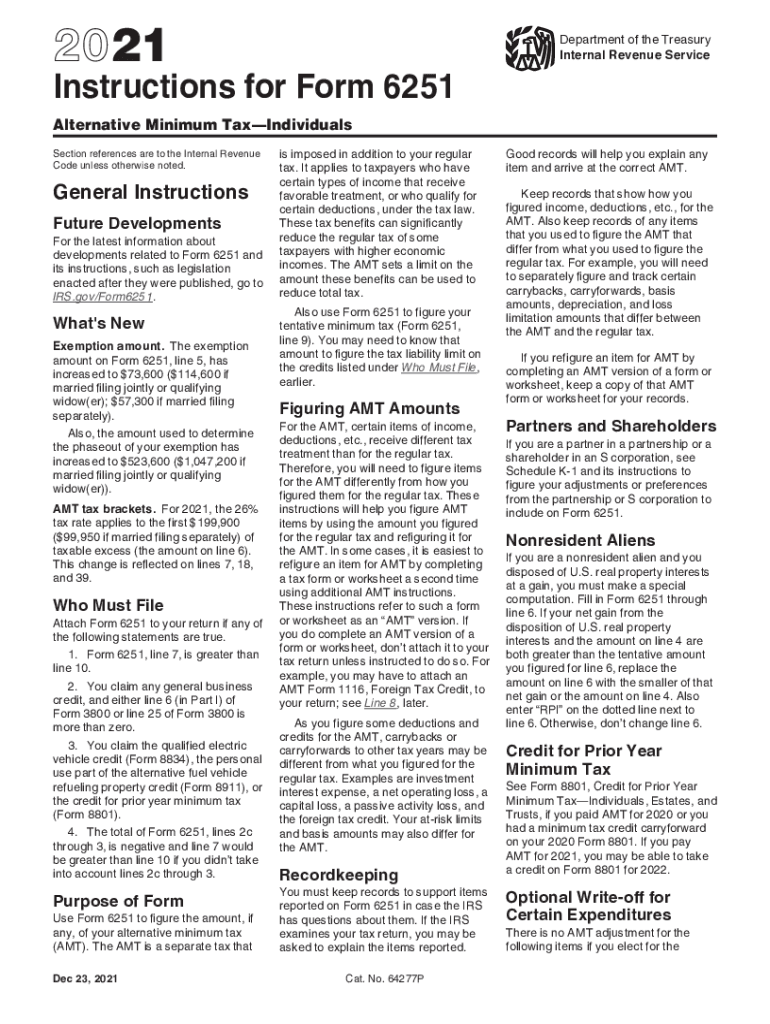
Irs 2021-2026 Form


What is the Form 6251?
The Form 6251, issued by the Department of the Treasury Internal Revenue Service, is used to calculate the alternative minimum tax (AMT) for individuals. This form is essential for taxpayers who may owe AMT, which is a separate tax calculation designed to ensure that high-income earners pay a minimum amount of tax, regardless of deductions and credits. Understanding the purpose of this form is crucial for accurate tax reporting and compliance.
Steps to Complete the Form 6251
Completing the Form 6251 involves several key steps to ensure accuracy. First, gather all necessary financial documents, including income statements and any applicable deductions. Next, follow these steps:
- Begin with your total income and adjustments on the form.
- Calculate your alternative minimum taxable income (AMTI) by adding back certain deductions.
- Determine your AMT exemption amount based on your filing status.
- Subtract the exemption from your AMTI to find your taxable income for AMT purposes.
- Apply the AMT tax rates to your taxable income to calculate the AMT owed.
Ensure that you review the form for any errors before submission, as inaccuracies can lead to penalties.
How to Obtain the Form 6251
The Form 6251 can be easily obtained through the Internal Revenue Service's official website. Taxpayers can download the form directly in PDF format. Additionally, physical copies are available at local IRS offices and some libraries. It is important to ensure you have the correct version for the applicable tax year to avoid any issues during filing.
Legal Use of the Form 6251
The Form 6251 serves a legal purpose in the U.S. tax system by ensuring compliance with the alternative minimum tax regulations. Completing this form accurately is essential for meeting federal tax obligations. The information provided on the form must be truthful and complete, as any discrepancies can result in audits or penalties from the IRS. Utilizing a reliable e-signature solution can enhance the legal standing of the completed document.
Filing Deadlines / Important Dates
Filing deadlines for the Form 6251 align with the general tax filing deadlines set by the IRS. Typically, individual tax returns, including Form 6251, are due on April 15 of each year. If this date falls on a weekend or holiday, the deadline may be extended to the next business day. Taxpayers should also be aware of any extensions that may apply, which can provide additional time for filing.
Penalties for Non-Compliance
Failure to file the Form 6251 when required can lead to significant penalties. The IRS may impose fines for late filing, which can accumulate over time. Additionally, if a taxpayer underreports their alternative minimum tax liability, they may face further penalties, including interest on unpaid taxes. It is crucial to understand the implications of non-compliance and to file the form accurately and on time to avoid these consequences.
Quick guide on how to complete irs form 6251 instructions
Effortlessly Prepare irs form 6251 instructions on Any Device
Digital document management has become increasingly favored by companies and individuals alike. It offers an ideal environmentally friendly alternative to traditional printed and signed documents, allowing you to obtain the correct form and securely keep it online. airSlate SignNow equips you with all the necessary tools to produce, alter, and electronically sign your documents promptly and without hassle. Manage irs 2020 forms on any device using the airSlate SignNow apps for Android or iOS and streamline any document-related process today.
How to Modify and Electronically Sign 2020 federal tax tables with Ease
- Obtain irs form 6251 and click Get Form to initiate the process.
- Utilize the tools we offer to complete your form.
- Emphasize important sections of the documents or conceal sensitive information using the tools specifically provided by airSlate SignNow for that reason.
- Generate your signature with the Sign feature, which takes seconds and holds the same legal validity as a conventional handwritten signature.
- Review all the details and click on the Done button to save your adjustments.
- Choose how you wish to share your form—via email, SMS, invitation link, or download it to your computer.
Eliminate concerns about lost or misplaced files, tedious form searches, or errors that necessitate printing new document copies. airSlate SignNow meets all your document management needs in just a few clicks from any device you prefer. Edit and electronically sign 2019 federal tax tables to ensure outstanding communication at every phase of the form completion process with airSlate SignNow.
Create this form in 5 minutes or less
Find and fill out the correct irs 2021 forms
Related searches to form 6251 2021
Create this form in 5 minutes!
How to create an eSignature for the 2018 federal tax tables
The best way to generate an electronic signature for a PDF document in the online mode
The best way to generate an electronic signature for a PDF document in Chrome
The way to generate an e-signature for putting it on PDFs in Gmail
How to make an electronic signature right from your mobile device
The way to make an e-signature for a PDF document on iOS devices
How to make an electronic signature for a PDF on Android devices
People also ask irs alternative minimum
-
What are IRS 2020 forms and why are they important?
IRS 2020 forms are essential documents used for tax reporting to the Internal Revenue Service. They include various forms necessary for individuals and businesses to accurately declare their income, deductions, and other tax-related information. Understanding these forms is crucial to ensure compliance and avoid penalties.
-
How can airSlate SignNow help with completing IRS 2020 forms?
airSlate SignNow simplifies the process of completing IRS 2020 forms by allowing users to fill out and eSign documents electronically. Our platform ensures that your forms are securely managed and easily accessible, streamlining your workflow. This means less time spent on paperwork and more focus on your business.
-
Is there a cost associated with using airSlate SignNow for IRS 2020 forms?
Yes, airSlate SignNow offers various pricing plans to cater to different business needs when managing IRS 2020 forms. We provide a cost-effective solution with flexible subscription options, ensuring that you only pay for features that benefit your workflow. Free trials are also available to test our services.
-
What features does airSlate SignNow offer for IRS 2020 forms?
airSlate SignNow includes features designed specifically for managing IRS 2020 forms, such as customizable templates, eSignatures, and document tracking. These tools help you efficiently complete and send forms while maintaining compliance with IRS regulations. Our user-friendly interface makes managing your documents a breeze.
-
Can I integrate airSlate SignNow with other tools for IRS 2020 forms?
Absolutely! airSlate SignNow integrates seamlessly with a variety of applications and software, enhancing your ability to manage IRS 2020 forms. This enables users to incorporate document workflows in their existing systems, improving efficiency and accuracy. Check out our integration options to see what's available.
-
What are the benefits of using airSlate SignNow for IRS 2020 forms?
Using airSlate SignNow for IRS 2020 forms offers numerous advantages, including enhanced security, ease of use, and faster processing times. Our electronic signing process minimizes errors and ensures your forms are submitted promptly. Additionally, you can save costs on printing and mailing documents.
-
How does airSlate SignNow ensure the security of IRS 2020 forms?
airSlate SignNow prioritizes security with top-notch encryption and compliance with industry standards to protect your IRS 2020 forms. Our platform safeguards sensitive information during storage and transmission, ensuring that your documents are safe from unauthorized access. Trust us for secure eSigning and document management.
Get more for 6251
- Clla staff scholarship form
- Financial aid forms college of dupage
- Pathway minor declaration form
- Application instructionsdepartment of mathematics osu math form
- Lidr immunology core flow cytometry information s heet
- Phd in rural health sciences application form mercer
- Nphcmgc intake packet oklahoma state university form
- Rules and regulations governing the use of college form
Find out other alternative minimum tax form
- How Can I eSign Wisconsin Plumbing PPT
- Can I eSign Colorado Real Estate Form
- How To eSign Florida Real Estate Form
- Can I eSign Hawaii Real Estate Word
- How Do I eSign Hawaii Real Estate Word
- How To eSign Hawaii Real Estate Document
- How Do I eSign Hawaii Real Estate Presentation
- How Can I eSign Idaho Real Estate Document
- How Do I eSign Hawaii Sports Document
- Can I eSign Hawaii Sports Presentation
- How To eSign Illinois Sports Form
- Can I eSign Illinois Sports Form
- How To eSign North Carolina Real Estate PDF
- How Can I eSign Texas Real Estate Form
- How To eSign Tennessee Real Estate Document
- How Can I eSign Wyoming Real Estate Form
- How Can I eSign Hawaii Police PDF
- Can I eSign Hawaii Police Form
- How To eSign Hawaii Police PPT
- Can I eSign Hawaii Police PPT