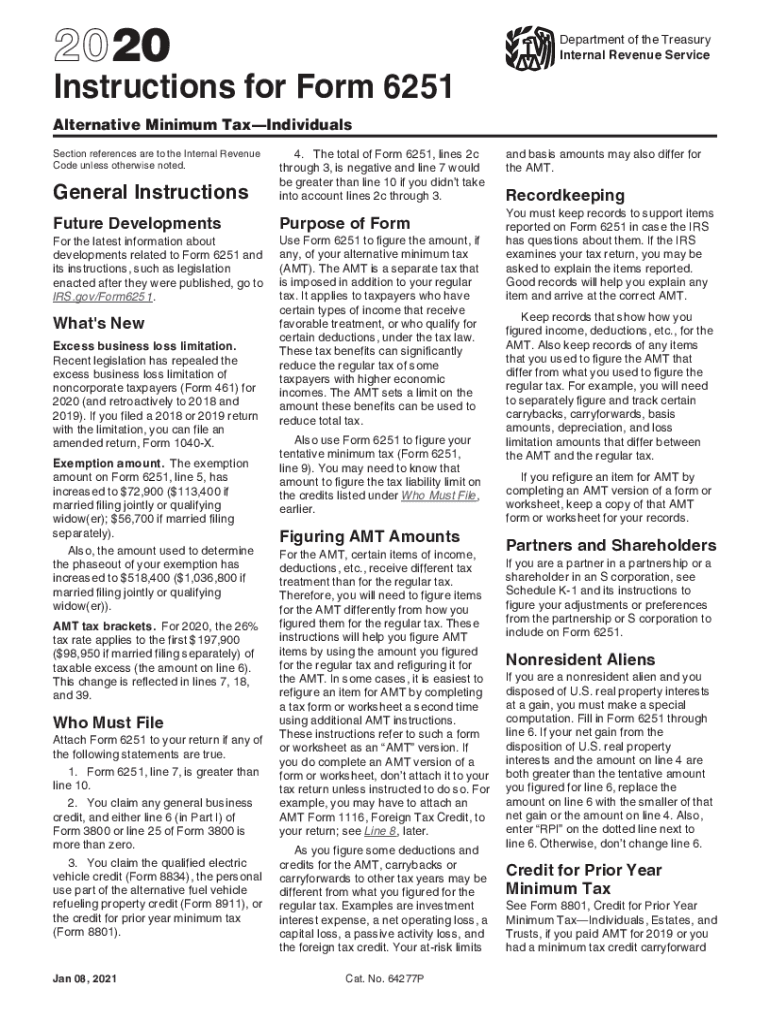
Instructions for Form 6251 Instructions for Form 6251, Alternative Minimum TaxIndividuals 2020


Understanding IRS Form 6251 for 2017
IRS Form 6251 is used to calculate the Alternative Minimum Tax (AMT) for individuals. This form is essential for taxpayers who may have a higher income and could be subject to AMT, which ensures that they pay at least a minimum amount of tax. The form requires detailed information about your income, deductions, and credits, and it is important to follow the 2017 form 6251 instructions carefully to ensure accurate reporting.
Steps to Complete IRS Form 6251 for 2017
Completing IRS Form 6251 involves several key steps:
- Gather all necessary financial documents, including income statements and prior tax returns.
- Begin by filling out the top section of the form with your personal information.
- Calculate your regular taxable income and adjustments as outlined in the form.
- Determine your AMT income by adding back certain deductions that are not allowed under AMT rules.
- Apply the AMT exemption amount for your filing status to find your AMT taxable income.
- Finally, calculate your AMT liability using the appropriate tax rates and compare it to your regular tax liability.
Key Elements of IRS Form 6251 for 2017
Several key elements are crucial for completing Form 6251:
- Exemption Amount: The AMT exemption amount varies based on your filing status and is subject to phase-out at higher income levels.
- AMT Tax Rates: The AMT tax rates are typically lower than regular tax rates, but the calculation can lead to a higher overall tax liability for some taxpayers.
- Adjustments and Preferences: Certain deductions, such as state and local taxes, may need to be added back when calculating AMT income.
Obtaining IRS Form 6251 for 2017
You can obtain IRS Form 6251 for 2017 directly from the IRS website or through tax preparation software. The form is available in a printable format, which allows you to fill it out manually or electronically. It is advisable to use the most current version of the form to ensure compliance with tax regulations.
Legal Use of IRS Form 6251 for 2017
IRS Form 6251 is legally binding when completed accurately and submitted to the IRS. It is important to ensure that all calculations are correct and that the form is signed and dated. Electronic signatures are acceptable, provided they meet the requirements set forth by the IRS. Using a reliable eSignature solution can help ensure that your submission is secure and compliant with legal standards.
Filing Deadlines for IRS Form 6251
The filing deadline for IRS Form 6251 typically aligns with the standard tax return deadline, which is usually April 15. If you require additional time, you may file for an extension, but any taxes owed must still be paid by the original deadline to avoid penalties and interest.
Quick guide on how to complete 2020 instructions for form 6251 instructions for form 6251 alternative minimum taxindividuals
Complete Instructions For Form 6251 Instructions For Form 6251, Alternative Minimum TaxIndividuals effortlessly on any device
Digital document management has gained signNow traction among businesses and individuals alike. It serves as an ideal environmentally friendly alternative to conventional printed and signed documents, allowing you to obtain the correct form and securely save it online. airSlate SignNow equips you with all the tools necessary to create, edit, and eSign your documents swiftly without delays. Manage Instructions For Form 6251 Instructions For Form 6251, Alternative Minimum TaxIndividuals on any device using airSlate SignNow's Android or iOS applications and simplify any document-related task today.
The easiest approach to edit and eSign Instructions For Form 6251 Instructions For Form 6251, Alternative Minimum TaxIndividuals with minimal effort
- Find Instructions For Form 6251 Instructions For Form 6251, Alternative Minimum TaxIndividuals and click on Get Form to begin.
- Utilize the tools we provide to complete your document.
- Emphasize signNow sections of the documents or obscure confidential information with tools that airSlate SignNow specifically provides for that purpose.
- Generate your signature using the Sign feature, which takes mere seconds and holds the same legal validity as a traditional ink signature.
- Review the information and click on the Done button to save your modifications.
- Select your preferred delivery method for your form: email, text message (SMS), invitation link, or download it to your computer.
Eliminate concerns about lost or misplaced documents, tedious form searches, or mistakes that necessitate printing new document copies. airSlate SignNow meets all your document management needs in just a few clicks from any device you choose. Alter and eSign Instructions For Form 6251 Instructions For Form 6251, Alternative Minimum TaxIndividuals while ensuring effective communication at every stage of the form preparation process with airSlate SignNow.
Create this form in 5 minutes or less
Find and fill out the correct 2020 instructions for form 6251 instructions for form 6251 alternative minimum taxindividuals
Create this form in 5 minutes!
How to create an eSignature for the 2020 instructions for form 6251 instructions for form 6251 alternative minimum taxindividuals
The way to make an eSignature for a PDF file online
The way to make an eSignature for a PDF file in Google Chrome
The way to create an electronic signature for signing PDFs in Gmail
The way to make an eSignature straight from your mobile device
The way to make an eSignature for a PDF file on iOS
The way to make an eSignature for a PDF document on Android devices
People also ask
-
What is the IRS Form 6251 for 2017?
The IRS Form 6251 for 2017 is used to calculate the alternative minimum tax (AMT) for individuals. It ensures that taxpayers pay at least a minimum amount of tax, regardless of deductions or credits. Understanding this form is essential for accurate tax filing.
-
How can airSlate SignNow help with IRS Form 6251 for 2017?
AirSlate SignNow simplifies the process of signing and sending IRS Form 6251 for 2017 electronically. You can easily fill out the form, add necessary signatures, and share it with relevant parties in a secure and efficient manner. This saves time and ensures compliance.
-
Is airSlate SignNow suitable for small businesses dealing with IRS Form 6251 for 2017?
Yes, airSlate SignNow is ideal for small businesses handling IRS Form 6251 for 2017. Its cost-effective solutions allow businesses to manage their document signing needs efficiently. You can streamline your tax documentation processes without incurring high costs.
-
What features does airSlate SignNow offer for managing IRS Form 6251 for 2017?
AirSlate SignNow offers features like custom templates, secure cloud storage, and real-time tracking for IRS Form 6251 for 2017. These features enhance collaboration and improve the efficiency of document management. Users can also integrate with existing software for seamless operations.
-
Can I integrate airSlate SignNow with my accounting software for IRS Form 6251 for 2017?
Yes, airSlate SignNow supports integration with various accounting software to assist with IRS Form 6251 for 2017. This integration enables smooth data transfer and ensures that your documents remain organized and up-to-date. You can easily manage your tax documents in one place.
-
What are the benefits of using airSlate SignNow for IRS Form 6251 for 2017?
Using airSlate SignNow for IRS Form 6251 for 2017 offers several benefits such as enhanced security, faster processing times, and improved compliance with tax regulations. Its user-friendly interface makes it easy for anyone to navigate, ensuring a hassle-free experience.
-
How does pricing work for airSlate SignNow when preparing IRS Form 6251 for 2017?
AirSlate SignNow offers flexible pricing plans based on the features you need for preparing IRS Form 6251 for 2017. You can choose from pay-as-you-go options or subscription plans, making it cost-effective for businesses of all sizes. Each plan provides access to essential tools for document management.
Get more for Instructions For Form 6251 Instructions For Form 6251, Alternative Minimum TaxIndividuals
- 2022 form 540 california resident income tax return 2022 form 540 california resident income tax return
- Form n 311 rev 2022 refundable foodexcise tax credit forms 2022 fillable
- 2022 form 511 tx credit for tax paid to another state
- Form it 613 claim for environmental remediation insurance credit
- Power of attorney marylandtaxesgov form
- 2022 schedule ca 540 california adjustments residents 2022 schedule ca 540 california adjustments residents form
- Filing information for individual income tax marylandtaxesgov
- 2022 form 8879 california e file signature authorization for individuals
Find out other Instructions For Form 6251 Instructions For Form 6251, Alternative Minimum TaxIndividuals
- Can I eSign Michigan Business Operations POA
- eSign Car Dealer PDF South Dakota Computer
- eSign Car Dealer PDF South Dakota Later
- eSign Rhode Island Car Dealer Moving Checklist Simple
- eSign Tennessee Car Dealer Lease Agreement Form Now
- Sign Pennsylvania Courts Quitclaim Deed Mobile
- eSign Washington Car Dealer Bill Of Lading Mobile
- eSign Wisconsin Car Dealer Resignation Letter Myself
- eSign Wisconsin Car Dealer Warranty Deed Safe
- eSign Business Operations PPT New Hampshire Safe
- Sign Rhode Island Courts Warranty Deed Online
- Sign Tennessee Courts Residential Lease Agreement Online
- How Do I eSign Arkansas Charity LLC Operating Agreement
- eSign Colorado Charity LLC Operating Agreement Fast
- eSign Connecticut Charity Living Will Later
- How Can I Sign West Virginia Courts Quitclaim Deed
- Sign Courts Form Wisconsin Easy
- Sign Wyoming Courts LLC Operating Agreement Online
- How To Sign Wyoming Courts Quitclaim Deed
- eSign Vermont Business Operations Executive Summary Template Mobile