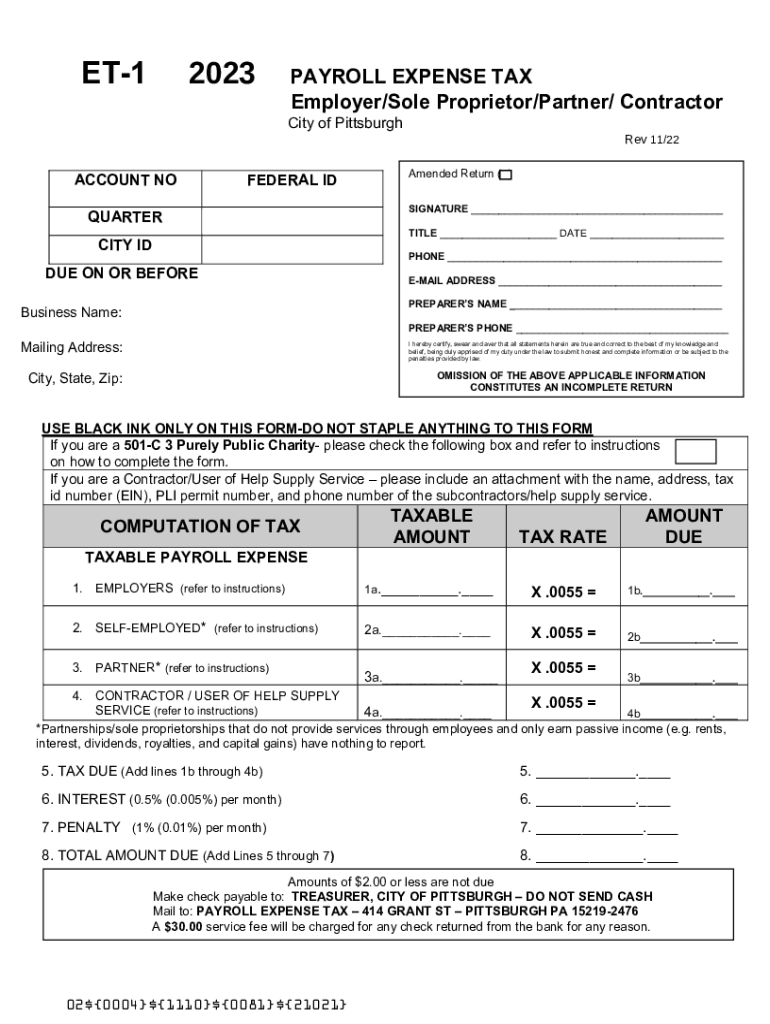
Tax Forms City of Pittsburgh 2023-2026


What is the ET Form for the City of Pittsburgh?
The ET form, specifically known as the City of Pittsburgh ET-1, is a tax document used by residents and businesses to report and pay the payroll expense tax. This form is essential for individuals and entities earning income within the city limits. The ET-1 captures various income types and ensures compliance with local tax regulations. Understanding this form is crucial for anyone subject to Pittsburgh's payroll tax obligations.
How to Use the ET Form for the City of Pittsburgh
Using the ET form involves several steps to ensure accurate reporting of your payroll expenses. Begin by gathering necessary financial documents, including payroll records and previous tax filings. Complete the form by entering your income details, deductions, and any applicable credits. It is important to review the form for accuracy before submission, as errors can lead to penalties. Ensure that you are aware of the filing deadlines to avoid late fees.
Steps to Complete the ET Form for the City of Pittsburgh
Completing the ET form requires careful attention to detail. Follow these steps:
- Gather all relevant financial documents, such as payroll records and tax identification numbers.
- Fill in your personal and business information accurately on the form.
- Report total payroll expenses, including wages, bonuses, and other compensations.
- Calculate the tax due based on the current payroll expense tax rate.
- Review the form for completeness and accuracy.
- Submit the form either online, by mail, or in person, following the city’s submission guidelines.
Legal Use of the ET Form for the City of Pittsburgh
The ET form is legally binding when completed and submitted according to the rules set forth by the City of Pittsburgh. Compliance with local tax laws is essential, as failure to file or inaccuracies can result in penalties. The form must be signed and dated by the taxpayer or an authorized representative to ensure its validity. Keeping a copy of the submitted form is advisable for your records and future reference.
Filing Deadlines for the ET Form
Timely submission of the ET form is critical to avoid penalties. The City of Pittsburgh typically sets specific deadlines for filing, which may vary based on the tax year. Generally, the ET form is due on or before the last day of the month following the end of the tax period. It is advisable to check the city’s official resources for the most current deadlines to ensure compliance.
Required Documents for the ET Form
When preparing to complete the ET form, certain documents are necessary to provide accurate information. These include:
- Payroll records detailing wages and compensation.
- Previous tax filings for reference.
- Tax identification numbers for both individuals and businesses.
- Any relevant documentation supporting deductions or credits claimed.
Having these documents ready will facilitate a smoother filing process and help ensure accuracy.
Quick guide on how to complete tax forms city of pittsburgh
Prepare Tax Forms City Of Pittsburgh effortlessly on any device
Digital document management has gained traction among companies and individuals. It offers a remarkable eco-friendly substitute to conventional printed and signed documents, as you can acquire the correct version and securely keep it online. airSlate SignNow provides all the tools necessary to create, modify, and electronically sign your documents quickly without delays. Handle Tax Forms City Of Pittsburgh on any platform with airSlate SignNow apps for Android or iOS and enhance any document-focused task today.
The simplest way to alter and electronically sign Tax Forms City Of Pittsburgh without hassle
- Locate Tax Forms City Of Pittsburgh and click Get Form to begin.
- Make use of the tools we provide to fill out your document.
- Highlight pertinent sections of the documents or obscure sensitive data with tools that airSlate SignNow offers specifically for that purpose.
- Generate your electronic signature using the Sign tool, which takes moments and carries the same legal validity as a traditional ink signature.
- Review all the information and click the Done button to save your changes.
- Choose how you wish to send your form, via email, SMS, or invite link, or download it to your computer.
Forget about lost or misplaced documents, tedious form searching, or mistakes that necessitate printing new copies. airSlate SignNow meets your document management needs in just a few clicks from any device you prefer. Edit and eSign Tax Forms City Of Pittsburgh and ensure outstanding communication at any stage of your form preparation with airSlate SignNow.
Create this form in 5 minutes or less
Find and fill out the correct tax forms city of pittsburgh
Create this form in 5 minutes!
How to create an eSignature for the tax forms city of pittsburgh
How to create an electronic signature for a PDF online
How to create an electronic signature for a PDF in Google Chrome
How to create an e-signature for signing PDFs in Gmail
How to create an e-signature right from your smartphone
How to create an e-signature for a PDF on iOS
How to create an e-signature for a PDF on Android
People also ask
-
What is payroll expense, and why is it important for businesses?
Payroll expense refers to the total costs incurred by a business for employee wages, benefits, taxes, and other related expenses. Managing payroll expenses is crucial for businesses as it directly affects cash flow and overall profitability. Understanding these costs helps businesses make informed financial decisions and improve budgeting.
-
How can airSlate SignNow help with managing payroll expenses?
airSlate SignNow streamlines document processes, allowing businesses to easily manage payroll expenses through electronic signatures and document automation. By digitizing payroll-related documents, companies can reduce errors and save time, making it easier to maintain accurate records of payroll expenses. This improves efficiency and lowers administrative costs.
-
What pricing plans does airSlate SignNow offer for payroll expense management?
airSlate SignNow offers flexible pricing plans tailored to different business sizes and needs. Each plan includes features designed to assist in managing payroll expenses effectively, such as document templates, eSignatures, and integration options. Businesses can choose a plan that provides the best value based on their payroll processing requirements.
-
What features are included in airSlate SignNow to assist with payroll expense tracking?
airSlate SignNow includes features like document templates, customizable workflows, and automatic reminders that enhance payroll expense tracking. These features help automate the approval process for payroll-related documents, ensuring timely handling of payroll expenses. Additionally, the secure storage of signed documents ensures easy access and compliance.
-
Can airSlate SignNow integrate with existing payroll software?
Yes, airSlate SignNow offers integrations with popular payroll software, enabling seamless management of payroll expenses. This allows businesses to link their payroll systems directly to airSlate SignNow for a more streamlined workflow. Integrating these tools can signNowly reduce the time spent on payroll processing and improve accuracy.
-
What benefits does using airSlate SignNow provide for reducing payroll expenses?
Using airSlate SignNow can lead to signNow reductions in payroll expenses through automation and efficiency. By minimizing paperwork and manual processes, businesses can cut administrative costs and reduce errors in payroll documentation. This efficiency can also lead to faster payroll cycles, benefiting both the organization and its employees.
-
Is airSlate SignNow secure for handling payroll-related documents?
Absolutely, airSlate SignNow employs advanced security measures, such as encryption and secure access, to protect payroll-related documents. This ensures that sensitive payroll expense information is safeguarded from unauthorized access. Complying with industry standards, airSlate SignNow provides a safe environment for managing important payroll documents.
Get more for Tax Forms City Of Pittsburgh
Find out other Tax Forms City Of Pittsburgh
- Sign Hawaii Orthodontists Claim Free
- Sign Nevada Plumbing Job Offer Easy
- Sign Nevada Plumbing Job Offer Safe
- Sign New Jersey Plumbing Resignation Letter Online
- Sign New York Plumbing Cease And Desist Letter Free
- Sign Alabama Real Estate Quitclaim Deed Free
- How Can I Sign Alabama Real Estate Affidavit Of Heirship
- Can I Sign Arizona Real Estate Confidentiality Agreement
- How Do I Sign Arizona Real Estate Memorandum Of Understanding
- Sign South Dakota Plumbing Job Offer Later
- Sign Tennessee Plumbing Business Letter Template Secure
- Sign South Dakota Plumbing Emergency Contact Form Later
- Sign South Dakota Plumbing Emergency Contact Form Myself
- Help Me With Sign South Dakota Plumbing Emergency Contact Form
- How To Sign Arkansas Real Estate Confidentiality Agreement
- Sign Arkansas Real Estate Promissory Note Template Free
- How Can I Sign Arkansas Real Estate Operating Agreement
- Sign Arkansas Real Estate Stock Certificate Myself
- Sign California Real Estate IOU Safe
- Sign Connecticut Real Estate Business Plan Template Simple