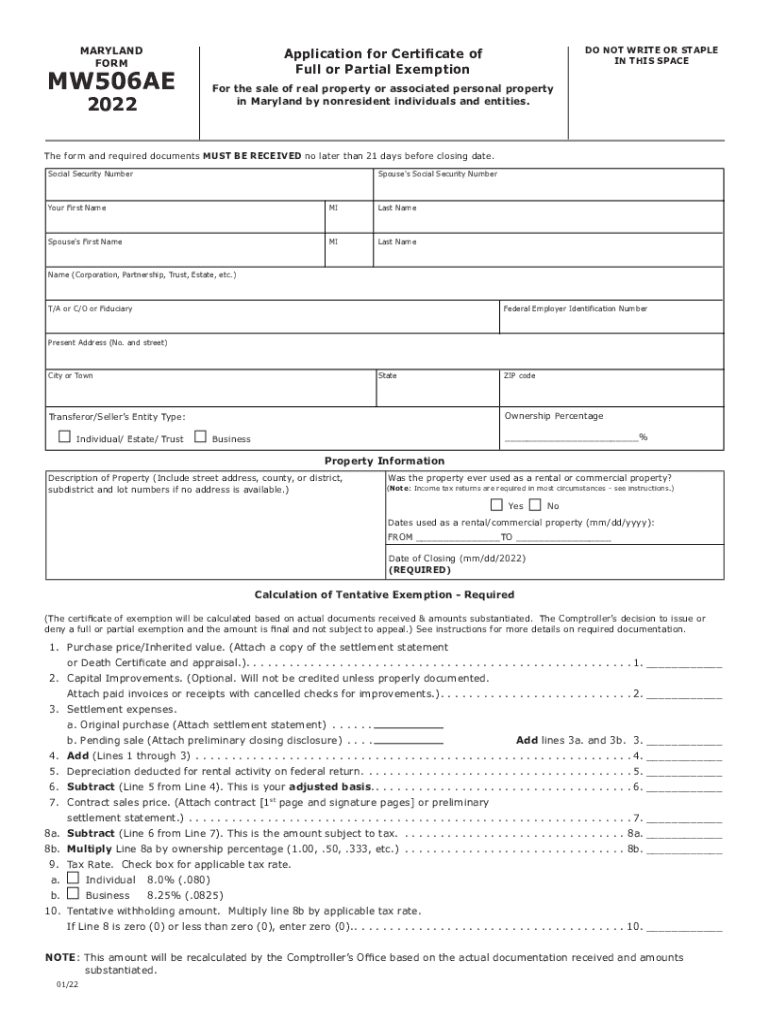
Fillable Online NOTE This Form is to Be Used Only to 2022


Understanding the mw506ae 2025 Form
The mw506ae 2025 form is a critical document used primarily for tax purposes in Maryland. It serves as a declaration of estimated tax payments for certain individuals and businesses. This form is essential for ensuring compliance with state tax regulations, allowing taxpayers to report their estimated income and tax liabilities accurately. Understanding its purpose and requirements is key to effective tax planning and compliance.
Steps to Complete the mw506ae 2025 Form
Completing the mw506ae 2025 form involves several important steps to ensure accuracy and compliance. Here’s a streamlined process:
- Gather necessary financial documents, including income statements and previous tax returns.
- Calculate your estimated income for the year, considering any deductions or credits.
- Determine your estimated tax liability based on the current tax rates.
- Fill out the mw506ae form with your personal information, estimated income, and calculated tax amounts.
- Review the form for any errors or omissions before submission.
Legal Use of the mw506ae 2025 Form
The mw506ae 2025 form is legally recognized in Maryland for reporting estimated tax payments. To ensure its validity, it must be filled out accurately and submitted on time. The form adheres to the Maryland tax code and is essential for individuals and businesses to avoid penalties for underpayment. Understanding the legal implications of this form can help taxpayers maintain compliance with state tax laws.
Filing Deadlines for the mw506ae 2025 Form
Timely submission of the mw506ae 2025 form is crucial to avoid penalties. The filing deadlines typically align with quarterly estimated tax payment schedules. Taxpayers should mark their calendars for the following key dates:
- First quarter: April 15, 2025
- Second quarter: June 15, 2025
- Third quarter: September 15, 2025
- Fourth quarter: January 15, 2026
Required Documents for the mw506ae 2025 Form
When preparing to complete the mw506ae 2025 form, it is essential to have the following documents on hand:
- Last year's tax return for reference
- Income statements, such as W-2s or 1099s
- Documentation of any deductions or credits you plan to claim
- Records of any estimated tax payments made in the previous year
Who Issues the mw506ae 2025 Form
The mw506ae 2025 form is issued by the Maryland Comptroller's Office. This office is responsible for tax collection and ensuring compliance with state tax laws. Taxpayers can obtain the form directly from the Comptroller's website or through authorized tax preparation services.
Quick guide on how to complete fillable online note this form is to be used only to
Finish Fillable Online NOTE This Form Is To Be Used Only To effortlessly on any device
Digital document management has become increasingly popular among companies and individuals alike. It serves as an ideal eco-friendly alternative to conventional printed and signed documents, as you can obtain the necessary forms and securely keep them online. airSlate SignNow provides all the tools required to create, edit, and electronically sign your documents quickly without delays. Manage Fillable Online NOTE This Form Is To Be Used Only To on any device using airSlate SignNow's Android or iOS applications and simplify any document-related task today.
How to modify and electronically sign Fillable Online NOTE This Form Is To Be Used Only To with ease
- Obtain Fillable Online NOTE This Form Is To Be Used Only To and click Get Form to begin.
- Use the tools we provide to complete your form.
- Highlight important sections of your documents or hide sensitive information with tools that airSlate SignNow offers specifically for that purpose.
- Create your signature using the Sign tool, which takes seconds and holds the same legal validity as a traditional handwritten signature.
- Review the information and click on the Done button to save your modifications.
- Choose how you would like to send your form, via email, text message (SMS), or invitation link, or download it to your computer.
Say goodbye to lost or misplaced files, tedious form searching, or errors that necessitate printing new document copies. airSlate SignNow addresses all your document management needs in just a few clicks from any device you prefer. Modify and electronically sign Fillable Online NOTE This Form Is To Be Used Only To to ensure effective communication at any stage of the form preparation process with airSlate SignNow.
Create this form in 5 minutes or less
Find and fill out the correct fillable online note this form is to be used only to
Create this form in 5 minutes!
How to create an eSignature for the fillable online note this form is to be used only to
The best way to create an electronic signature for your PDF document in the online mode
The best way to create an electronic signature for your PDF document in Chrome
How to make an electronic signature for putting it on PDFs in Gmail
The best way to generate an electronic signature right from your mobile device
The way to create an electronic signature for a PDF document on iOS devices
The best way to generate an electronic signature for a PDF on Android devices
People also ask
-
What is the mw506ae 2025 and how does it benefit businesses?
The mw506ae 2025 is an advanced eSignature solution offered by airSlate SignNow that simplifies the process of sending and signing documents. Its user-friendly interface and cost-effective pricing empower businesses to improve efficiency while reducing the time spent on paperwork. With mw506ae 2025, users can streamline workflows, enhance productivity, and ensure compliance.
-
How much does the mw506ae 2025 cost?
The pricing for mw506ae 2025 varies based on the plan chosen. airSlate SignNow provides several flexible pricing options, ensuring that businesses of all sizes can find a plan that fits their budget. You can explore monthly or annual subscription plans that offer different features tailored to meet your specific needs.
-
What features are included in mw506ae 2025?
The mw506ae 2025 includes a range of robust features such as document templates, real-time tracking, and advanced security measures. Additionally, it offers integration options with various third-party applications, making it easier for businesses to incorporate eSignature functionality into existing workflows. This comprehensive suite ensures that you have everything you need at your fingertips.
-
Is mw506ae 2025 suitable for small businesses?
Absolutely! The mw506ae 2025 is designed to be a versatile solution for businesses of all sizes, but it is particularly beneficial for small businesses. Its affordability, ease of use, and scalable features allow small teams to effectively manage their document processes without the need for extensive resources.
-
Can mw506ae 2025 integrate with other software?
Yes, mw506ae 2025 seamlessly integrates with a variety of popular applications, including CRM systems, project management tools, and cloud storage services. This interoperability allows businesses to enhance their workflows by connecting existing software with airSlate SignNow’s eSignature capabilities. You can easily automate documents and create a more cohesive work environment.
-
What are the security features of mw506ae 2025?
The mw506ae 2025 prioritizes the security of user data and documents, featuring encryption protocols and secure storage solutions. Each eSignature is legally binding and complies with e-signature regulations, providing peace of mind for businesses that handle sensitive information. Regular security updates ensure that your data remains protected against any potential threats.
-
How does mw506ae 2025 enhance the document signing experience?
mw506ae 2025 improves the document signing experience by allowing users to sign documents anytime, anywhere, on any device. Its intuitive interface makes it easy for all parties to navigate through the signing process quickly. This convenience boosts response times and increases overall satisfaction for both senders and signers.
Get more for Fillable Online NOTE This Form Is To Be Used Only To
- Maryland letter notice form
- Md tenant landlord form
- Letter tenant landlord demand 497310227 form
- Letter from tenant to landlord containing notice that heater is broken unsafe or inadequate and demand for immediate remedy 497310228 form
- Maryland tenant landlord agreement form
- Letter landlord demand sample form
- Letter from tenant to landlord with demand that landlord remove garbage and vermin from premises maryland form
- Letter from tenant to landlord with demand that landlord provide proper outdoor garbage receptacles maryland form
Find out other Fillable Online NOTE This Form Is To Be Used Only To
- Electronic signature Texas Internship Contract Safe
- Electronic signature North Carolina Day Care Contract Later
- Electronic signature Tennessee Medical Power of Attorney Template Simple
- Electronic signature California Medical Services Proposal Mobile
- How To Electronic signature West Virginia Pharmacy Services Agreement
- How Can I eSignature Kentucky Co-Branding Agreement
- How Can I Electronic signature Alabama Declaration of Trust Template
- How Do I Electronic signature Illinois Declaration of Trust Template
- Electronic signature Maryland Declaration of Trust Template Later
- How Can I Electronic signature Oklahoma Declaration of Trust Template
- Electronic signature Nevada Shareholder Agreement Template Easy
- Electronic signature Texas Shareholder Agreement Template Free
- Electronic signature Mississippi Redemption Agreement Online
- eSignature West Virginia Distribution Agreement Safe
- Electronic signature Nevada Equipment Rental Agreement Template Myself
- Can I Electronic signature Louisiana Construction Contract Template
- Can I eSignature Washington Engineering Proposal Template
- eSignature California Proforma Invoice Template Simple
- eSignature Georgia Proforma Invoice Template Myself
- eSignature Mississippi Proforma Invoice Template Safe