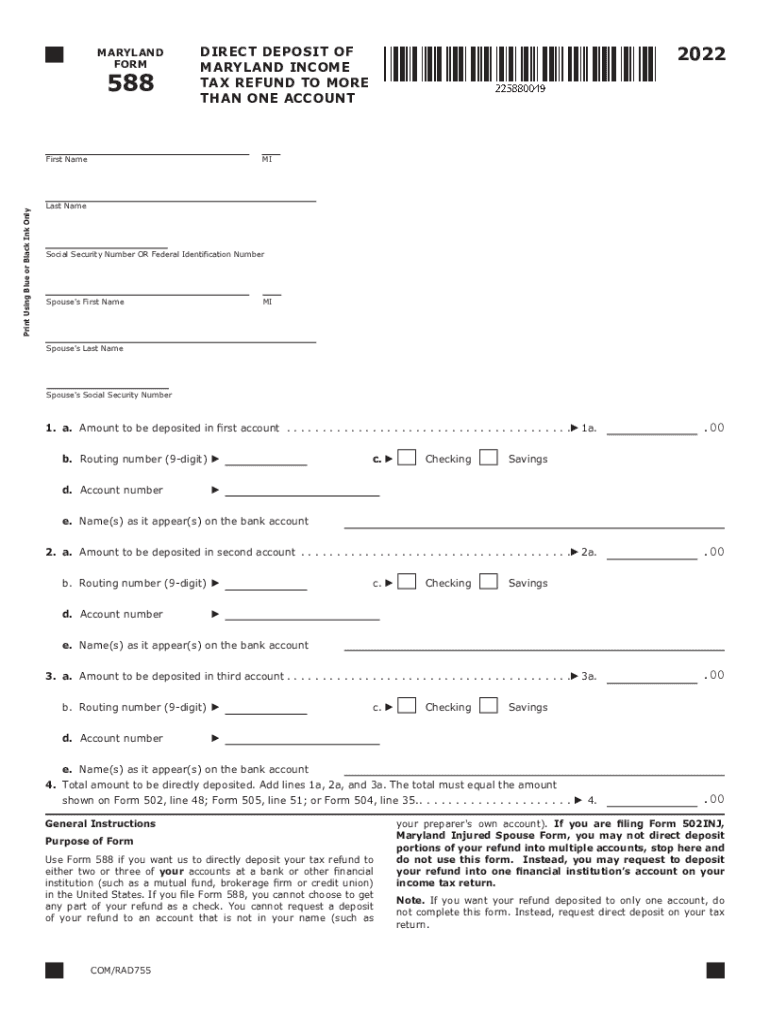
Maryland Income Tax Rate 2022-2026 Form


Understanding the Maryland Income Tax Rate
The Maryland income tax rate is a progressive tax system, meaning that rates increase as income rises. The state has several tax brackets that apply to different income levels, ensuring that individuals contribute fairly based on their earnings. For the tax year, the rates range from two percent to five point seventy-five percent, depending on your taxable income. Understanding these brackets is essential for accurate tax planning and compliance.
Steps to Complete the Maryland 588 Form
Completing the Maryland 588 form, which is used for claiming a Maryland deposit tax refund, involves several key steps. First, gather all necessary documentation, including your income statements and any previous tax returns. Next, accurately fill out the form, ensuring that all information is correct and complete. After completing the form, review it for any errors before submission. Finally, choose your preferred submission method, whether online or by mail, to ensure timely processing of your refund.
Required Documents for Maryland Tax Filing
When filing taxes in Maryland, specific documents are essential for a smooth process. These include your W-2 forms from employers, 1099 forms for any freelance or contract work, and any other income statements. Additionally, you may need documentation related to deductions or credits you plan to claim, such as receipts for charitable donations or medical expenses. Having these documents ready will facilitate the completion of your Maryland income tax forms.
Filing Deadlines for Maryland Taxes
It is crucial to be aware of the filing deadlines for Maryland taxes to avoid penalties. Typically, the deadline for filing individual income tax returns is April fifteenth. If this date falls on a weekend or holiday, the deadline may be adjusted. Additionally, if you need more time to prepare your return, you can file for an extension, which usually grants an additional six months. However, any taxes owed must still be paid by the original deadline to avoid interest and penalties.
Penalties for Non-Compliance with Maryland Tax Laws
Failure to comply with Maryland tax laws can result in significant penalties. These may include late filing fees, interest on unpaid taxes, and potential legal action for severe violations. The state takes tax compliance seriously, and individuals should ensure they meet all filing requirements and deadlines. Understanding these penalties can help motivate timely and accurate tax submissions.
Eligibility Criteria for Maryland Tax Refunds
To qualify for a Maryland tax refund, taxpayers must meet specific eligibility criteria. Generally, you must have filed a Maryland income tax return and have overpaid your taxes for the year. Additionally, certain income thresholds and residency requirements may apply. It's essential to review these criteria carefully to determine your eligibility before submitting your refund claim.
Digital vs. Paper Version of Maryland Tax Forms
When filing Maryland taxes, taxpayers have the option to choose between digital and paper versions of tax forms. The digital version offers several advantages, including faster processing times and the convenience of e-filing from home. Conversely, some individuals may prefer paper forms for various reasons, such as familiarity or lack of access to technology. Both methods are valid, but understanding the benefits of each can help taxpayers make an informed decision.
Quick guide on how to complete maryland deposit tax refund
Prepare maryland deposit tax refund seamlessly on any device
Digital document management has gained popularity among businesses and individuals. It offers an ideal eco-friendly substitute to conventional printed and signed papers, as you can locate the correct form and securely keep it online. airSlate SignNow provides all the resources you require to create, adjust, and electronically sign your documents quickly without complications. Manage maryland income tax rate on any platform with airSlate SignNow Android or iOS applications and simplify any document-related process today.
The easiest way to modify and electronically sign umd 588 effortlessly
- Obtain maryland income tax brackets and click on Get Form to begin.
- Utilize the tools we provide to complete your document.
- Emphasize important sections of the documents or redact sensitive data using tools that airSlate SignNow offers specifically for that purpose.
- Create your electronic signature using the Sign tool, which takes just seconds and holds the same legal validity as a conventional wet ink signature.
- Review all the information and press the Done button to save your changes.
- Choose how you want to share your form, by email, SMS, or invite link, or download it to your computer.
Forget about lost or misplaced documents, tedious form searches, or mistakes that require printing new document copies. airSlate SignNow addresses your needs in document management in just a few clicks from any device of your choice. Edit and electronically sign maryland tax rate and ensure excellent communication at every stage of the form preparation process with airSlate SignNow.
Create this form in 5 minutes or less
Find and fill out the correct md 588
Related searches to maryland deposit refund
Create this form in 5 minutes!
How to create an eSignature for the maryland income tax rate
How to create an electronic signature for a PDF online
How to create an electronic signature for a PDF in Google Chrome
How to create an e-signature for signing PDFs in Gmail
How to create an e-signature right from your smartphone
How to create an e-signature for a PDF on iOS
How to create an e-signature for a PDF on Android
People also ask maryland income tax brackets
-
What is the current Maryland income tax rate for individuals?
The Maryland income tax rate for individuals varies based on income levels, with rates ranging from 2% to 5.75% as of 2023. It's essential for residents to check the latest tax brackets to understand their obligations. Additionally, local taxes may apply, impacting the overall income tax rate individuals face.
-
How does the Maryland income tax rate affect my business expenses?
The Maryland income tax rate can directly impact business profits, as businesses are often subject to corporate taxes based on their income. Understanding the Maryland income tax rate helps businesses effectively budget for taxes, ensuring they remain compliant while optimizing expenses. Utilizing tools like airSlate SignNow for document management can streamline invoicing and tax-related paperwork.
-
Does airSlate SignNow help with tax-related document signing?
Yes, airSlate SignNow offers a seamless solution for signing tax-related documents, such as forms and contracts, securely. With its user-friendly interface, you can easily manage and eSign essential documents while keeping track of important tax deadlines related to the Maryland income tax rate. This enhances compliance and efficiency in tax preparation.
-
Can I integrate airSlate SignNow with my accounting software?
Absolutely! airSlate SignNow integrates smoothly with various accounting software, which is beneficial for managing documents related to the Maryland income tax rate. This integration allows you to streamline workflows, ensuring that all tax-related forms are signed efficiently, and financial data remains accurate and organized.
-
What features of airSlate SignNow can help with tax compliance?
AirSlate SignNow includes features such as secure eSigning, automated reminders, and document tracking—essential for tax compliance. With tools tailored to streamline document workflows, businesses can efficiently handle tax reports relevant to the Maryland income tax rate. These features reduce the risk of errors and facilitate timely submissions.
-
Is airSlate SignNow a cost-effective solution for managing tax documents?
Yes, airSlate SignNow offers a cost-effective solution for managing tax documents, including those governed by the Maryland income tax rate. By automating eSigning and document management, businesses can save both time and money, reducing administrative burdens signNowly. This leads to increased productivity and enhances overall profitability.
-
How secure is airSlate SignNow for eSigning tax documents?
AirSlate SignNow prioritizes security, employing advanced encryption and compliance protocols to protect your tax documents. This is especially crucial when dealing with sensitive information related to the Maryland income tax rate. Users can trust that their signed documents are stored securely while adhering to privacy regulations.
Get more for maryland tax rate
- Housing rehabilitation program town of windsor form
- Masshealth long term care facility bulletin 99 may mass gov form
- Department of veterans affairs vetshome com form
- Custodian agreement template form
- Crypto mining agreement template form
- Custody agreement template form
- Custody parenting plan agreement template form
- Custody and access agreement template form
Find out other maryland deposit tax refund
- Help Me With eSign Iowa Insurance Living Will
- eSign North Dakota Lawers Quitclaim Deed Easy
- eSign Ohio Lawers Agreement Computer
- eSign North Dakota Lawers Separation Agreement Online
- How To eSign North Dakota Lawers Separation Agreement
- eSign Kansas Insurance Moving Checklist Free
- eSign Louisiana Insurance Promissory Note Template Simple
- eSign Texas Lawers Contract Fast
- eSign Texas Lawers Lease Agreement Free
- eSign Maine Insurance Rental Application Free
- How Can I eSign Maryland Insurance IOU
- eSign Washington Lawers Limited Power Of Attorney Computer
- eSign Wisconsin Lawers LLC Operating Agreement Free
- eSign Alabama Legal Quitclaim Deed Online
- eSign Alaska Legal Contract Safe
- How To eSign Alaska Legal Warranty Deed
- eSign Alaska Legal Cease And Desist Letter Simple
- eSign Arkansas Legal LLC Operating Agreement Simple
- eSign Alabama Life Sciences Residential Lease Agreement Fast
- How To eSign Arkansas Legal Residential Lease Agreement