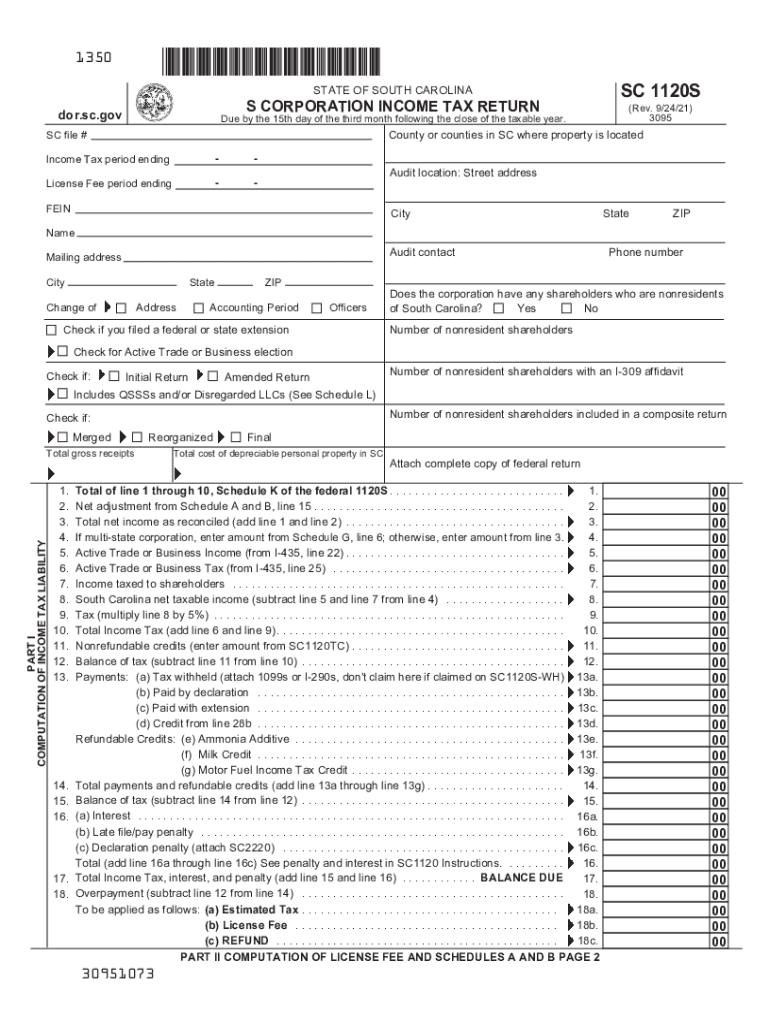
South Carolina State Tax Information TaxSlayer Pro Support 2021


Key elements of the South Carolina form SC 1120S
The South Carolina form SC 1120S is essential for S corporations operating within the state. This form is used to report income, deductions, and credits to the South Carolina Department of Revenue. Key elements include:
- Identification Information: This section requires the corporation's name, address, and federal employer identification number (EIN).
- Income Reporting: Corporations must report total income, including gross receipts and other income sources.
- Deductions: Various deductions are available, such as business expenses, which can significantly reduce taxable income.
- Tax Credits: The form allows for the claiming of applicable tax credits that can lower the overall tax liability.
- Signature Section: An authorized officer must sign the form, affirming that the information provided is accurate and complete.
Steps to complete the South Carolina form SC 1120S
Completing the South Carolina form SC 1120S involves several steps to ensure accuracy and compliance. Follow these guidelines:
- Gather Required Information: Collect necessary documents, including financial statements and prior tax returns.
- Fill Out Identification Section: Enter the corporation's name, address, and EIN in the designated fields.
- Report Income: Accurately report all sources of income in the income section.
- Detail Deductions: List all eligible deductions to reduce taxable income.
- Claim Tax Credits: Identify and claim any tax credits applicable to your corporation.
- Review and Sign: Ensure all information is correct, and have an authorized officer sign the form.
- Submit the Form: File the completed form with the South Carolina Department of Revenue by the due date.
Filing deadlines for the South Carolina form SC 1120S
Understanding filing deadlines is crucial for compliance. The South Carolina form SC 1120S typically has the following deadlines:
- Initial Due Date: The form is generally due on the fifteenth day of the third month following the end of the corporation's tax year.
- Extensions: Corporations may apply for an extension, but any taxes owed must still be paid by the original due date to avoid penalties.
Legal use of the South Carolina form SC 1120S
The South Carolina form SC 1120S is legally binding when completed and submitted in accordance with state laws. Key legal considerations include:
- Compliance with State Regulations: Ensure that the form meets all requirements set forth by the South Carolina Department of Revenue.
- Accurate Reporting: Providing truthful and complete information is essential to avoid penalties or legal issues.
- Retention of Records: Corporations should maintain copies of submitted forms and supporting documentation for at least three years.
Required documents for the South Carolina form SC 1120S
When filing the South Carolina form SC 1120S, certain documents are required to support the information provided. These include:
- Financial Statements: Include profit and loss statements and balance sheets for the tax year.
- Prior Year Tax Returns: Having previous returns can help ensure consistency and accuracy in reporting.
- Documentation for Deductions: Keep records of all expenses claimed as deductions, such as receipts and invoices.
Penalties for non-compliance with the South Carolina form SC 1120S
Failure to comply with the filing requirements for the South Carolina form SC 1120S can result in various penalties, including:
- Late Filing Penalties: Corporations may incur fines for not submitting the form by the due date.
- Accuracy-Related Penalties: Incorrect information can lead to additional penalties based on the amount of tax owed.
- Interest on Unpaid Taxes: Any taxes owed that are not paid by the due date will accrue interest until paid in full.
Quick guide on how to complete south carolina state tax information taxslayer pro support
Complete South Carolina State Tax Information TaxSlayer Pro Support effortlessly on any device
Online document management has gained popularity among businesses and individuals. It offers an ideal eco-friendly alternative to conventional printed and signed documents, allowing you to obtain the correct form and securely store it online. airSlate SignNow equips you with all the necessary tools to create, modify, and electronically sign your documents promptly without hindrances. Manage South Carolina State Tax Information TaxSlayer Pro Support on any device using airSlate SignNow's Android or iOS applications and enhance any document-centric operation today.
How to modify and electronically sign South Carolina State Tax Information TaxSlayer Pro Support with ease
- Obtain South Carolina State Tax Information TaxSlayer Pro Support and click Get Form to begin.
- Make use of the tools we provide to fill out your form.
- Emphasize pertinent sections of the documents or redact sensitive information using tools specifically designed for that purpose by airSlate SignNow.
- Generate your signature with the Sign feature, which only takes moments and carries the same legal validity as a traditional ink signature.
- Review all details and click on the Done button to save your changes.
- Select how you wish to send your form, whether by email, SMS, invite link, or download it to your computer.
Say goodbye to lost or misplaced files, tedious form searches, or errors that require printing new document copies. airSlate SignNow meets your document management needs with just a few clicks from any device you choose. Modify and electronically sign South Carolina State Tax Information TaxSlayer Pro Support to ensure exceptional communication at every stage of the form preparation process with airSlate SignNow.
Create this form in 5 minutes or less
Find and fill out the correct south carolina state tax information taxslayer pro support
Create this form in 5 minutes!
How to create an eSignature for the south carolina state tax information taxslayer pro support
The best way to make an electronic signature for a PDF in the online mode
The best way to make an electronic signature for a PDF in Chrome
The best way to create an e-signature for putting it on PDFs in Gmail
The way to create an electronic signature from your smart phone
How to generate an e-signature for a PDF on iOS devices
The way to create an electronic signature for a PDF file on Android OS
People also ask
-
What is the SC 1120 S form?
The SC 1120 S form is a tax return specifically designed for S corporations in South Carolina. Businesses filing as S corporations must use this form to report income, deductions, and credits. Understanding the SC 1120 S can help ensure accurate tax filing and compliance.
-
How can airSlate SignNow assist with SC 1120 S document signing?
airSlate SignNow simplifies the process of signing and sending SC 1120 S forms electronically. With a user-friendly interface, you can easily manage, send out for signatures, and store your documents securely. This streamlines your tax preparation and filing process.
-
What are the pricing options for airSlate SignNow when handling SC 1120 S forms?
airSlate SignNow offers flexible pricing plans tailored for businesses of all sizes, making it cost-effective for managing SC 1120 S forms. By choosing an appropriate plan, you can benefit from unlimited eSigning and document management features. Invest in airSlate SignNow to maximize your company's efficiency and minimize costs.
-
What features does airSlate SignNow provide for SC 1120 S processes?
airSlate SignNow offers robust features such as customizable templates, real-time tracking, and bulk sending for SC 1120 S forms. Additionally, integrations with popular accounting software enhance your workflow efficiency. These features ensure that managing your tax documents is streamlined and straightforward.
-
How does airSlate SignNow ensure the security of SC 1120 S documents?
Security is a top priority for airSlate SignNow, especially when handling sensitive SC 1120 S documents. The platform utilizes encryption protocols, secure data storage, and compliance with industry standards to protect your information. You can feel confident that your documents are safe and secure.
-
Can airSlate SignNow integrate with other software for handling SC 1120 S forms?
Yes, airSlate SignNow offers integrations with various software solutions that enhance its functionality for managing SC 1120 S forms. Integrations with accounting and tax preparation software streamline your workflow and eliminate redundancies. Easily connect airSlate SignNow with the tools you already use to boost your efficiency.
-
What benefits does using airSlate SignNow provide for filing SC 1120 S?
Using airSlate SignNow for filing SC 1120 S provides several benefits, including time savings, reduced paperwork, and improved collaboration. Digitally signing documents speeds up the process, enabling timely submissions and compliance. Moreover, the platform's tracking features help you stay organized throughout your filing process.
Get more for South Carolina State Tax Information TaxSlayer Pro Support
- Metropolitan life insurance company beneficiary designation form jy6004
- Metlife retirement portfolio withdrawal form
- Cdc gov orthostatic blood pressure form
- National association of clinical nurse specialists annual co form
- Directive to physicians adn family surrogates form
- Access inspect form
- Eligibility and insurance cal state long beach form
- Admission packet palm beach state college form
Find out other South Carolina State Tax Information TaxSlayer Pro Support
- How Can I eSignature Wisconsin Orthodontists Word
- How Do I eSignature Arizona Real Estate PDF
- How To eSignature Arkansas Real Estate Document
- How Do I eSignature Oregon Plumbing PPT
- How Do I eSignature Connecticut Real Estate Presentation
- Can I eSignature Arizona Sports PPT
- How Can I eSignature Wisconsin Plumbing Document
- Can I eSignature Massachusetts Real Estate PDF
- How Can I eSignature New Jersey Police Document
- How Can I eSignature New Jersey Real Estate Word
- Can I eSignature Tennessee Police Form
- How Can I eSignature Vermont Police Presentation
- How Do I eSignature Pennsylvania Real Estate Document
- How Do I eSignature Texas Real Estate Document
- How Can I eSignature Colorado Courts PDF
- Can I eSignature Louisiana Courts Document
- How To Electronic signature Arkansas Banking Document
- How Do I Electronic signature California Banking Form
- How Do I eSignature Michigan Courts Document
- Can I eSignature Missouri Courts Document