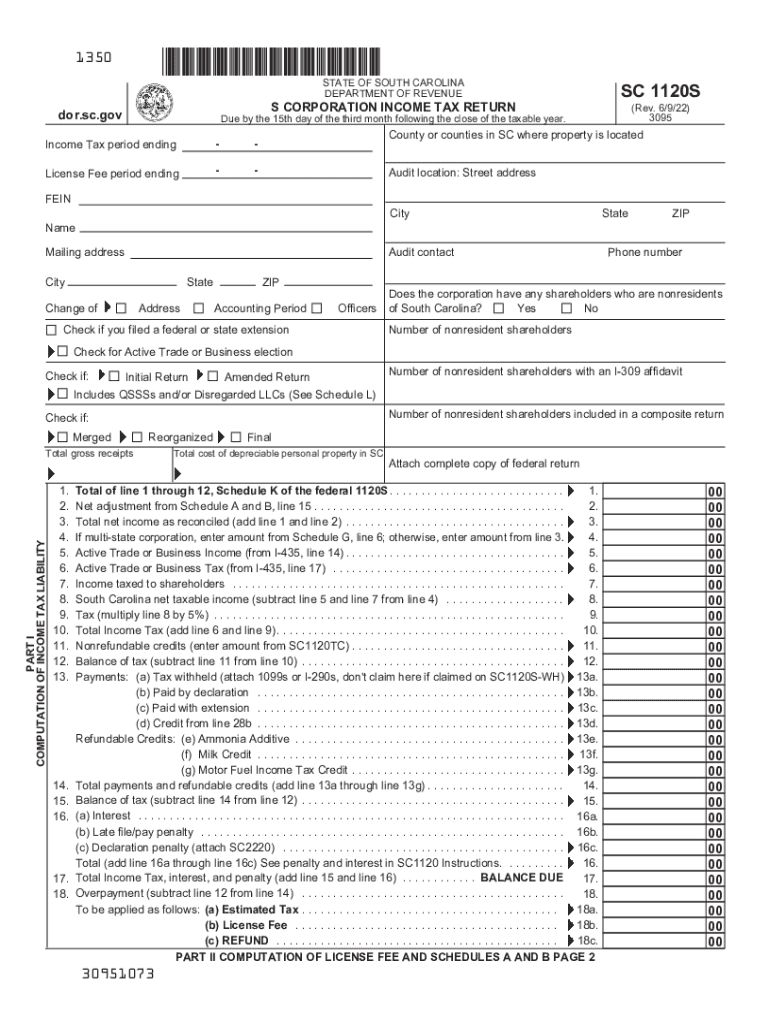
SC 1120S SC Department of Revenue 2022-2026


Understanding the SC 1120S Form
The SC 1120S is the South Carolina S Corporation Tax Return form, utilized by S corporations to report income, deductions, and credits. This form is essential for S corporations operating in South Carolina, as it ensures compliance with state tax regulations. By filing the SC 1120S, businesses can accurately report their financial activities and determine their tax obligations to the South Carolina Department of Revenue.
Steps to Complete the SC 1120S Form
Completing the SC 1120S involves several key steps to ensure accuracy and compliance:
- Gather necessary financial documents, including income statements, balance sheets, and records of deductions.
- Fill out the form with accurate financial information, ensuring all income and deductions are reported correctly.
- Review the completed form for any errors or omissions before submission.
- Sign the form, as required, to validate the submission.
Filing Deadlines and Important Dates
It is crucial to be aware of the filing deadlines for the SC 1120S to avoid penalties. Generally, the form is due on the fifteenth day of the third month following the end of the corporation's tax year. For corporations operating on a calendar year, this means the form is typically due by March 15. Extensions may be available, but they must be requested in a timely manner.
Required Documents for SC 1120S Submission
To complete the SC 1120S, several documents are necessary:
- Income statements detailing all sources of revenue.
- Balance sheets reflecting the corporation's assets, liabilities, and equity.
- Records of deductions, including business expenses and credits applicable to the corporation.
Form Submission Methods
The SC 1120S can be submitted through various methods to accommodate different preferences:
- Online submission through the South Carolina Department of Revenue's e-filing system.
- Mailing the completed form to the appropriate address designated by the Department of Revenue.
- In-person submission at designated state tax offices, if preferred.
Key Elements of the SC 1120S
Understanding the key elements of the SC 1120S is essential for accurate completion:
- Identification information, including the corporation's name, address, and federal employer identification number (EIN).
- Income details, including gross receipts and other income sources.
- Deductions allowed under South Carolina tax law, which can significantly impact the tax liability.
Quick guide on how to complete sc 1120s sc department of revenue
Effortlessly Prepare SC 1120S SC Department Of Revenue on Any Device
Managing documents online has gained traction among businesses and individuals alike. It offers a fantastic eco-friendly alternative to conventional printed and signed paperwork, allowing you to acquire the necessary form and securely save it online. airSlate SignNow equips you with all the tools required to create, modify, and eSign your documents promptly without interruptions. Manage SC 1120S SC Department Of Revenue on any device using the airSlate SignNow applications for Android or iOS and streamline any document-related process today.
How to modify and eSign SC 1120S SC Department Of Revenue with ease
- Find SC 1120S SC Department Of Revenue and click on Get Form to begin.
- Utilize the tools we provide to fill out your document.
- Mark essential sections of your documents or redact sensitive information with tools that airSlate SignNow offers specifically for this purpose.
- Create your eSignature with the Sign tool, which takes mere seconds and carries the same legal validity as a traditional signature made with ink.
- Review all the details and click on the Done button to save your changes.
- Select how you wish to share your form, whether by email, text message (SMS), invitation link, or download it to your computer.
Forget about lost or misplaced documents, tedious form searching, or errors that necessitate printing new copies. airSlate SignNow takes care of your document management needs in just a few clicks from any device you prefer. Edit and eSign SC 1120S SC Department Of Revenue and ensure excellent communication at every stage of your form preparation process with airSlate SignNow.
Create this form in 5 minutes or less
Find and fill out the correct sc 1120s sc department of revenue
Create this form in 5 minutes!
How to create an eSignature for the sc 1120s sc department of revenue
How to create an electronic signature for a PDF online
How to create an electronic signature for a PDF in Google Chrome
How to create an e-signature for signing PDFs in Gmail
How to create an e-signature right from your smartphone
How to create an e-signature for a PDF on iOS
How to create an e-signature for a PDF on Android
People also ask
-
What are the SC 1120S instructions for 2023?
The SC 1120S instructions for 2023 provide important guidelines for S corporations in filing their tax returns. It's essential to follow these instructions carefully to ensure compliance with IRS regulations and avoid potential penalties. Access the full set of instructions to learn about filing deadlines, eligibility requirements, and necessary forms.
-
How can airSlate SignNow help with filing SC 1120S for 2023?
AirSlate SignNow offers a streamlined way to eSign and send your SC 1120S documents securely and efficiently. By using our platform, you can simplify the signing process, gather necessary approvals faster, and ensure that all your forms are correctly completed per the SC 1120S instructions for 2023. This saves time and reduces the risk of errors.
-
Is there a cost associated with using airSlate SignNow for SC 1120S filings?
Yes, there is a subscription cost for using airSlate SignNow, but it is a cost-effective solution for managing your document signing needs. Pricing plans cater to various business sizes and needs, ensuring affordable access to necessary features for compliance with the SC 1120S instructions for 2023. Visit our pricing page for more details.
-
What features does airSlate SignNow offer for document management?
AirSlate SignNow includes features such as audit trails, templates, and customizable workflows, all of which help in managing your SC 1120S filings more effectively. You can store, organize, and retrieve signed documents with ease, aiding compliance with the SC 1120S instructions for 2023. These tools enhance productivity and accuracy in your business processes.
-
Can airSlate SignNow integrate with my existing software solutions?
Yes, airSlate SignNow integrates seamlessly with various software solutions, including accounting and CRM systems, to enhance your workflow. This compatibility allows you to manage your SC 1120S filing processes alongside other business operations efficiently. Explore our integration options to see how we can streamline your workflow in line with the SC 1120S instructions for 2023.
-
How secure is the airSlate SignNow platform for electronic signing?
AirSlate SignNow utilizes top-tier encryption and security protocols to protect your documents during electronic signing, making it a safe choice for handling sensitive SC 1120S filings. We prioritize the security and privacy of your data, ensuring compliance with regulations and enhancing your peace of mind. Trust our platform to adhere to the SC 1120S instructions for 2023 securely.
-
What kind of customer support does airSlate SignNow offer?
Our customer support team is available to assist you with any questions regarding the use of airSlate SignNow, including queries related to the SC 1120S instructions for 2023. We offer support through various channels, including email and chat, to ensure a smooth experience for our users. Feel free to signNow out for any assistance you may need.
Get more for SC 1120S SC Department Of Revenue
Find out other SC 1120S SC Department Of Revenue
- How Do I Electronic signature Arkansas Real Estate Word
- How Do I Electronic signature Colorado Real Estate Document
- Help Me With Electronic signature Wisconsin Legal Presentation
- Can I Electronic signature Hawaii Real Estate PPT
- How Can I Electronic signature Illinois Real Estate Document
- How Do I Electronic signature Indiana Real Estate Presentation
- How Can I Electronic signature Ohio Plumbing PPT
- Can I Electronic signature Texas Plumbing Document
- How To Electronic signature Michigan Real Estate Form
- How To Electronic signature Arizona Police PDF
- Help Me With Electronic signature New Hampshire Real Estate PDF
- Can I Electronic signature New Hampshire Real Estate Form
- Can I Electronic signature New Mexico Real Estate Form
- How Can I Electronic signature Ohio Real Estate Document
- How To Electronic signature Hawaii Sports Presentation
- How To Electronic signature Massachusetts Police Form
- Can I Electronic signature South Carolina Real Estate Document
- Help Me With Electronic signature Montana Police Word
- How To Electronic signature Tennessee Real Estate Document
- How Do I Electronic signature Utah Real Estate Form