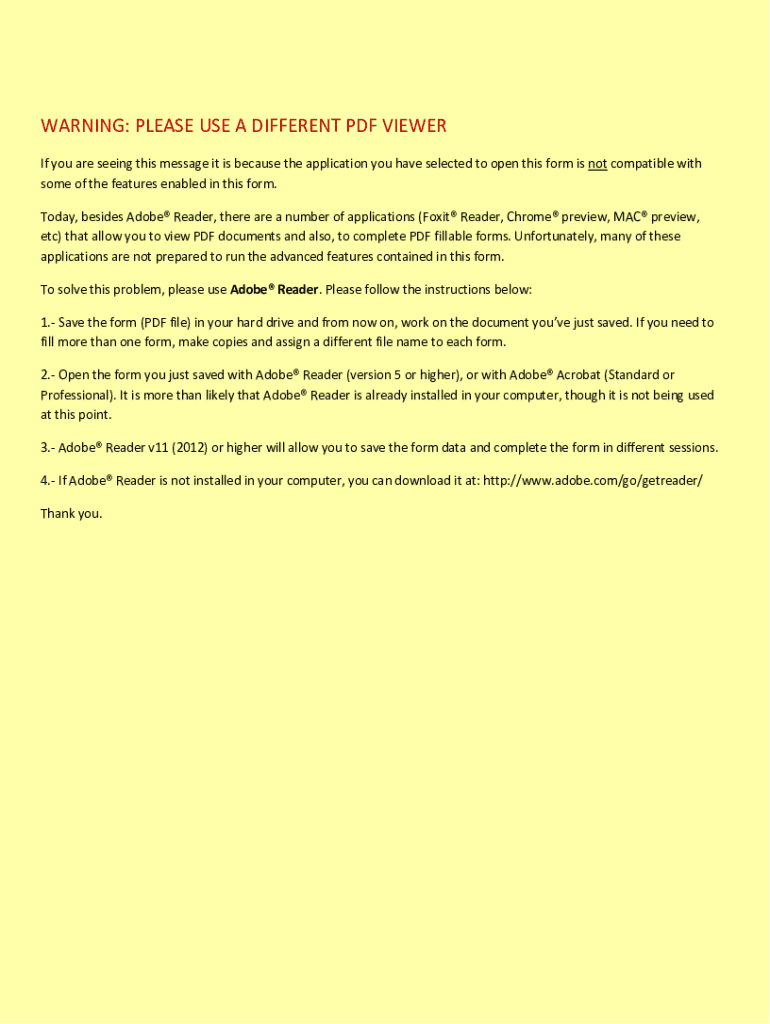
Form N 11 Rev Individual Income Tax Return Resident 2021


What is the Form N-11 Rev Individual Income Tax Return Resident
The Form N-11 Rev is the official Individual Income Tax Return for residents of Hawaii. This form is used by individuals to report their income, calculate their tax liability, and claim any applicable credits or deductions. It is specifically designed for residents who earn income within the state and need to comply with Hawaii's tax regulations. Understanding the purpose of this form is essential for ensuring accurate reporting and compliance with state tax laws.
Steps to complete the Form N-11 Rev Individual Income Tax Return Resident
Completing the Form N-11 Rev involves several key steps to ensure accuracy and compliance. Begin by gathering all necessary documentation, including W-2 forms, 1099s, and any other income statements. Next, fill out personal information such as your name, address, and Social Security number. Then, report your total income, including wages, dividends, and interest. After calculating your taxable income, apply any deductions or credits you qualify for. Finally, review the form for accuracy before submitting it to the appropriate state tax authority.
Legal use of the Form N-11 Rev Individual Income Tax Return Resident
The Form N-11 Rev is legally binding when completed and submitted according to Hawaii state law. To ensure its legal standing, the form must be signed and dated by the taxpayer. Additionally, it must comply with all relevant tax regulations, including accurate reporting of income and adherence to filing deadlines. Using a reliable platform for electronic submission can further enhance the legitimacy of the document, as it provides a secure method for filing while maintaining compliance with eSignature laws.
Filing Deadlines / Important Dates
Filing deadlines for the Form N-11 Rev are crucial for taxpayers to avoid penalties. Typically, the deadline for submitting this form is April 20th for the previous tax year. However, if this date falls on a weekend or holiday, the deadline may be adjusted. Taxpayers should also be aware of any extensions that may be available, allowing additional time to file. Keeping track of these important dates ensures compliance and helps avoid unnecessary fines.
Form Submission Methods (Online / Mail / In-Person)
Taxpayers have several options for submitting the Form N-11 Rev. The form can be filed electronically through approved e-filing services, which offer a convenient and efficient way to submit tax returns. Alternatively, taxpayers may choose to mail a paper copy of the completed form to the appropriate state tax office. For those who prefer face-to-face interactions, in-person submission is also an option at designated tax offices. Each method has its own advantages, and taxpayers should select the one that best suits their needs.
Key elements of the Form N-11 Rev Individual Income Tax Return Resident
The Form N-11 Rev consists of several key elements that are vital for accurate tax reporting. These include sections for personal information, income reporting, deductions, and tax credits. Additionally, the form requires taxpayers to provide information regarding any other state taxes paid or refunds received. Understanding these elements is essential for completing the form correctly and ensuring that all relevant information is reported to the state tax authority.
Quick guide on how to complete form n 11 rev 2020 individual income tax return resident
Complete Form N 11 Rev Individual Income Tax Return Resident effortlessly on any gadget
Web-based document management has become increasingly favored among businesses and individuals. It offers an ideal eco-friendly alternative to conventional printed and signed documents, allowing you to locate the necessary form and securely store it online. airSlate SignNow equips you with all the resources needed to create, modify, and eSign your documents quickly without hold-ups. Manage Form N 11 Rev Individual Income Tax Return Resident on any gadget using airSlate SignNow's Android or iOS applications and streamline any document-related process today.
How to modify and eSign Form N 11 Rev Individual Income Tax Return Resident with ease
- Locate Form N 11 Rev Individual Income Tax Return Resident and click Get Form to commence.
- Make use of the tools we provide to complete your document.
- Highlight pertinent sections of the documents or obscure sensitive details using tools that airSlate SignNow offers specifically for that purpose.
- Generate your eSignature with the Sign feature, which takes mere seconds and carries the same legal significance as a traditional handwritten signature.
- Review the details and click on the Done button to preserve your changes.
- Choose how you want to share your form, via email, text message (SMS), invitation link, or download it to your computer.
Say goodbye to lost or misplaced documents, tedious form hunting, or errors that require printing new document copies. airSlate SignNow fulfills all your document management needs in just a few clicks from any device you prefer. Modify and eSign Form N 11 Rev Individual Income Tax Return Resident and ensure excellent communication at any stage of your form preparation process with airSlate SignNow.
Create this form in 5 minutes or less
Find and fill out the correct form n 11 rev 2020 individual income tax return resident
Create this form in 5 minutes!
How to create an eSignature for the form n 11 rev 2020 individual income tax return resident
The best way to make an electronic signature for your PDF online
The best way to make an electronic signature for your PDF in Google Chrome
The best way to generate an electronic signature for signing PDFs in Gmail
The way to generate an e-signature right from your smartphone
How to generate an electronic signature for a PDF on iOS
The way to generate an e-signature for a PDF on Android
People also ask
-
What is an n11 fillable form and how can it be used?
An n11 fillable form is a standardized document used in real estate transactions, allowing parties to submit and sign offers easily. With airSlate SignNow, you can create and customize n11 fillable forms to streamline your transaction processes, ensuring all necessary information is captured accurately and efficiently.
-
How does airSlate SignNow ensure the security of n11 fillable forms?
airSlate SignNow prioritizes document security through advanced encryption methods and access controls. When you use n11 fillable forms on our platform, you can trust that your sensitive information is protected, allowing you to send and eSign documents safely.
-
Can I integrate airSlate SignNow with other tools for managing n11 fillable forms?
Yes, airSlate SignNow offers seamless integrations with various third-party applications such as CRM systems and cloud storage services. This functionality allows you to manage n11 fillable forms more effectively and streamline your workflow across different platforms.
-
What pricing options are available for using n11 fillable forms with airSlate SignNow?
airSlate SignNow provides flexible pricing plans to accommodate different business needs, including options for individual users and larger teams. Our plans include features that enhance the use of n11 fillable forms, ensuring that you receive great value for your investment.
-
How can n11 fillable forms improve the efficiency of real estate transactions?
Using n11 fillable forms with airSlate SignNow signNowly reduces the time required to complete and sign documents. This efficiency allows parties to focus on closing deals faster, enhancing overall productivity and improving client satisfaction.
-
Is it easy to create an n11 fillable form using airSlate SignNow?
Absolutely! airSlate SignNow provides a user-friendly interface for creating n11 fillable forms. You can easily customize templates and add fields to capture the necessary information, making it simple to generate forms tailored to your specific needs.
-
What benefits do electronic signatures offer for n11 fillable forms?
Electronic signatures on n11 fillable forms eliminate the need for printing, scanning, and faxing, saving time and resources. With airSlate SignNow, you can collect legally binding signatures quickly, making the real estate process more convenient and efficient.
Get more for Form N 11 Rev Individual Income Tax Return Resident
- Maryland a corporation form
- Sample transmittal letter for articles of incorporation maryland form
- New resident guide maryland form
- Satisfaction release or cancellation of deed of trust by corporation maryland form
- Md cancellation 497310593 form
- Maryland satisfaction certificate form
- Maryland deed trust 497310595 form
- Partial release of property from deed of trust for corporation maryland form
Find out other Form N 11 Rev Individual Income Tax Return Resident
- eSignature Louisiana Non-Profit Business Plan Template Now
- How Do I eSignature North Dakota Life Sciences Operating Agreement
- eSignature Oregon Life Sciences Job Offer Myself
- eSignature Oregon Life Sciences Job Offer Fast
- eSignature Oregon Life Sciences Warranty Deed Myself
- eSignature Maryland Non-Profit Cease And Desist Letter Fast
- eSignature Pennsylvania Life Sciences Rental Lease Agreement Easy
- eSignature Washington Life Sciences Permission Slip Now
- eSignature West Virginia Life Sciences Quitclaim Deed Free
- Can I eSignature West Virginia Life Sciences Residential Lease Agreement
- eSignature New York Non-Profit LLC Operating Agreement Mobile
- How Can I eSignature Colorado Orthodontists LLC Operating Agreement
- eSignature North Carolina Non-Profit RFP Secure
- eSignature North Carolina Non-Profit Credit Memo Secure
- eSignature North Dakota Non-Profit Quitclaim Deed Later
- eSignature Florida Orthodontists Business Plan Template Easy
- eSignature Georgia Orthodontists RFP Secure
- eSignature Ohio Non-Profit LLC Operating Agreement Later
- eSignature Ohio Non-Profit LLC Operating Agreement Easy
- How Can I eSignature Ohio Lawers Lease Termination Letter