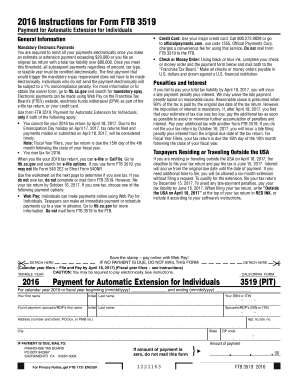
Form 3519 Payment for Automatic Franchise Tax Board Ftb Ca


What is the Form 3519 Payment For Automatic Franchise Tax Board FTB CA
The Form 3519 is a payment form required by the California Franchise Tax Board (FTB) for taxpayers who need to make a payment for their automatic extension of time to file their California income tax return. This form is specifically designed for individuals and businesses that have requested an extension and must submit payment to avoid penalties and interest. Understanding the purpose of this form is essential for compliance with California tax regulations.
How to use the Form 3519 Payment For Automatic Franchise Tax Board FTB CA
Using the Form 3519 involves several key steps. First, ensure you have requested an automatic extension to file your California income tax return. Once you have confirmed your extension, you can download the Form 3519 from the California FTB website or obtain it through other official channels. Fill in the required information accurately, including your personal details and the payment amount. After completing the form, you can submit it either electronically or via mail, depending on your preference and the guidelines provided by the FTB.
Steps to complete the Form 3519 Payment For Automatic Franchise Tax Board FTB CA
Completing the Form 3519 involves a few straightforward steps:
- Download the form from the California FTB website.
- Enter your name, address, and Social Security number or taxpayer identification number.
- Specify the payment amount based on your estimated tax liability.
- Review the form for accuracy and completeness.
- Choose your submission method: online or by mail.
Make sure to keep a copy of the completed form and any confirmation of payment for your records.
Legal use of the Form 3519 Payment For Automatic Franchise Tax Board FTB CA
The Form 3519 is legally binding when filled out and submitted according to California tax laws. It is crucial to ensure that all information is accurate and submitted by the appropriate deadlines to avoid penalties. Electronic submissions are considered valid under the Electronic Signatures in Global and National Commerce Act (ESIGN) and the Uniform Electronic Transactions Act (UETA), provided that the electronic signature meets the necessary legal requirements.
Filing Deadlines / Important Dates
Filing deadlines for the Form 3519 align with the due dates for California income tax returns. Typically, the deadline for submitting the Form 3519 is the same as the original tax return due date, which is usually April 15 for most taxpayers. If you are unable to file your return by this date, submitting the Form 3519 on time is essential to avoid late payment penalties. Always check the California FTB website for any updates or changes to deadlines.
Form Submission Methods (Online / Mail / In-Person)
The Form 3519 can be submitted in several ways, providing flexibility for taxpayers. You can submit the form electronically through the California FTB's online portal, which is often the fastest method. Alternatively, you can print the completed form and mail it to the designated address provided by the FTB. In-person submissions may also be possible at certain FTB offices, but it is advisable to check in advance for availability and any specific requirements.
Quick guide on how to complete 2016 form 3519 payment for automatic franchise tax board ftb ca
Effortlessly Prepare [SKS] on Any Device
Digital document management has become increasingly popular among businesses and individuals. It offers an ideal eco-friendly substitute for conventional printed and signed documents, allowing you to locate the correct form and securely store it online. airSlate SignNow equips you with all the tools necessary to create, modify, and electronically sign your documents swiftly without delays. Handle [SKS] on any device with airSlate SignNow's Android or iOS applications and enhance any document-driven process today.
The easiest way to edit and electronically sign [SKS] effortlessly
- Locate [SKS] and click on Get Form to begin.
- Utilize the tools we provide to complete your form.
- Emphasize pertinent sections of the documents or obscure sensitive information using the tools that airSlate SignNow offers specifically for that purpose.
- Generate your electronic signature with the Sign tool, which takes just seconds and holds the same legal validity as a conventional wet ink signature.
- Review the details and click on the Done button to save your modifications.
- Choose how you wish to deliver your form, via email, SMS, or invitation link, or download it to your computer.
Eliminate worries about lost or misplaced documents, tedious form searching, or errors that necessitate printing new document copies. airSlate SignNow meets all your document management needs in just a few clicks from any device you prefer. Modify and electronically sign [SKS] and ensure excellent communication at any stage of your form preparation process with airSlate SignNow.
Create this form in 5 minutes or less
Related searches to Form 3519 Payment For Automatic Franchise Tax Board Ftb Ca
Create this form in 5 minutes!
How to create an eSignature for the 2016 form 3519 payment for automatic franchise tax board ftb ca
The way to create an e-signature for a PDF file online
The way to create an e-signature for a PDF file in Google Chrome
The best way to create an electronic signature for signing PDFs in Gmail
The way to make an electronic signature from your mobile device
The best way to generate an e-signature for a PDF file on iOS
The way to make an electronic signature for a PDF file on Android devices
People also ask
-
What is the Form 3519 Payment For Automatic Franchise Tax Board Ftb Ca?
The Form 3519 Payment For Automatic Franchise Tax Board Ftb Ca is a crucial document for business owners in California. It facilitates the automatic payment of franchise taxes, ensuring compliance with state regulations. Filing this form on time helps avoid penalties and maintains good standing with the Franchise Tax Board.
-
How can airSlate SignNow help with the Form 3519 Payment For Automatic Franchise Tax Board Ftb Ca?
airSlate SignNow simplifies the process of preparing and submitting the Form 3519 Payment For Automatic Franchise Tax Board Ftb Ca. With user-friendly features, you can easily eSign and send your documents securely. Additionally, our platform ensures that all required information is included, minimizing the risk of errors.
-
What are the pricing options for using airSlate SignNow for Form 3519 payment?
airSlate SignNow offers several pricing plans tailored to fit various business needs. Whether you're a solo entrepreneur or part of a larger organization, our cost-effective solutions will help you manage your Form 3519 Payment For Automatic Franchise Tax Board Ftb Ca seamlessly. Visit our website to explore the most suitable plan for you.
-
What features does airSlate SignNow provide for managing tax-related documents like Form 3519?
airSlate SignNow includes a range of features designed to streamline your document management, including customizable templates, bulk sending, and real-time tracking. These functionalities are particularly useful for handling Form 3519 Payment For Automatic Franchise Tax Board Ftb Ca. The platform also ensures security and compliance during the entire process.
-
Can I integrate airSlate SignNow with other software for handling Form 3519?
Yes, airSlate SignNow offers numerous integrations with popular software solutions, making it easy to manage your workflows related to Form 3519 Payment For Automatic Franchise Tax Board Ftb Ca. Whether you're using accounting software or customer relationship management (CRM) tools, you can streamline your processes for increased efficiency.
-
How does airSlate SignNow ensure the security of my Form 3519 documents?
airSlate SignNow prioritizes the security of your documents, including Form 3519 Payment For Automatic Franchise Tax Board Ftb Ca. We implement advanced encryption protocols and comply with industry standards to protect your sensitive information. This way, you can be confident that your documents are safe during transmission and storage.
-
What are the benefits of using airSlate SignNow for my business?
Utilizing airSlate SignNow for your business provides numerous benefits, including increased efficiency and reduced operational costs. By simplifying the process of managing Form 3519 Payment For Automatic Franchise Tax Board Ftb Ca, you save time and resources. Moreover, our eSignature capabilities enhance collaboration and ensure timely submissions.
Get more for Form 3519 Payment For Automatic Franchise Tax Board Ftb Ca
- Cdph 5000 california department of public health state of cdph ca form
- Request ph form
- Affidavit to amend a birth record california department of public cdph ca form
- Adult day health care program flexibility request california cdph ca form
- Vrdl lab300 general purpose specimen submittal form cdph ca
- Priority license form
- Abc 243 form
- Qme form 315 state of california dir ca
Find out other Form 3519 Payment For Automatic Franchise Tax Board Ftb Ca
- Can I Sign Alabama Banking PPT
- Electronic signature Washington Sports POA Simple
- How To Electronic signature West Virginia Sports Arbitration Agreement
- Electronic signature Wisconsin Sports Residential Lease Agreement Myself
- Help Me With Sign Arizona Banking Document
- How Do I Sign Arizona Banking Form
- How Can I Sign Arizona Banking Form
- How Can I Sign Arizona Banking Form
- Can I Sign Colorado Banking PPT
- How Do I Sign Idaho Banking Presentation
- Can I Sign Indiana Banking Document
- How Can I Sign Indiana Banking PPT
- How To Sign Maine Banking PPT
- Help Me With Sign Massachusetts Banking Presentation
- Can I Sign Michigan Banking PDF
- Can I Sign Michigan Banking PDF
- Help Me With Sign Minnesota Banking Word
- How To Sign Missouri Banking Form
- Help Me With Sign New Jersey Banking PDF
- How Can I Sign New Jersey Banking Document