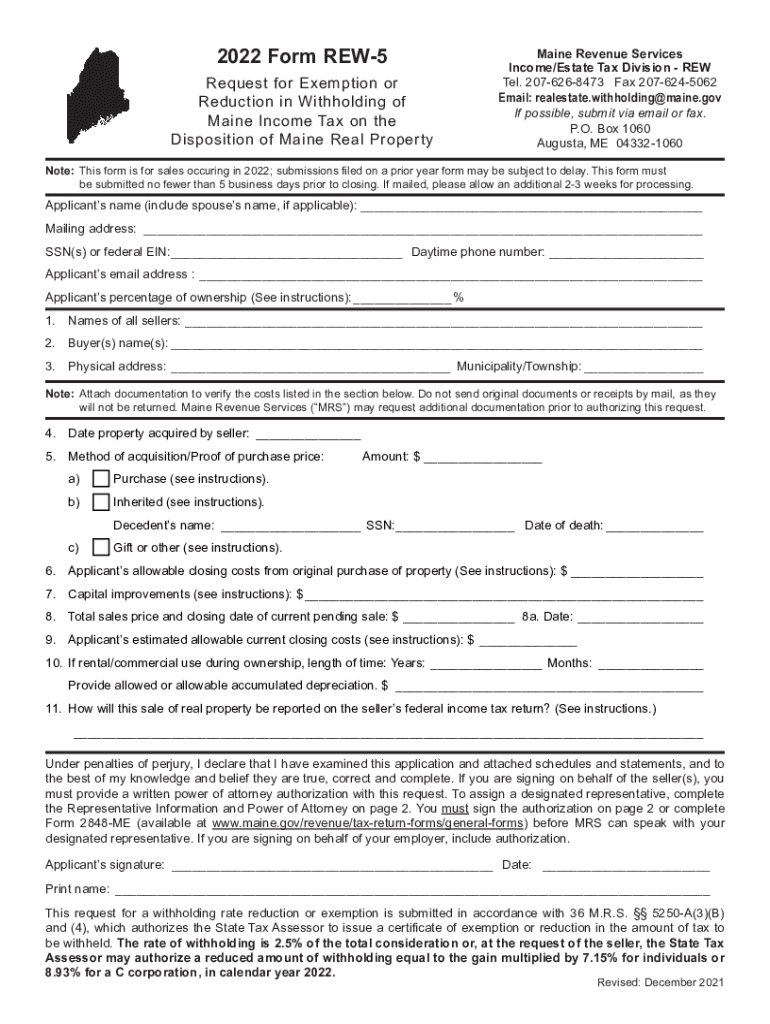
Form REW 5 Download Fillable PDF or Fill Online Request 2022


Understanding the Form REW 5
The Form REW 5 is a crucial document used in Maine for claiming a withholding tax exemption. This form is specifically designed for individuals or entities that meet certain criteria, allowing them to reduce or eliminate the amount of state income tax withheld from their payments. Understanding the purpose and requirements of this form is essential for ensuring compliance with Maine's tax laws.
Steps to Complete the Form REW 5
Completing the Form REW 5 involves several key steps:
- Gather necessary information, including your personal identification details and any relevant tax information.
- Clearly indicate your eligibility for the withholding exemption by checking the appropriate boxes on the form.
- Provide accurate financial information to support your claim, ensuring that all figures are correct and verifiable.
- Sign and date the form to validate your request.
Following these steps will help ensure that your form is filled out correctly, reducing the chances of delays or rejections.
Legal Use of the Form REW 5
The Form REW 5 must be used in accordance with Maine tax laws to ensure its legal validity. This includes adhering to the requirements set forth by the Maine Revenue Services. The form serves as a declaration of your eligibility for withholding tax exemption, and it is essential to provide truthful and accurate information. Misrepresentation can lead to penalties or legal repercussions.
Filing Deadlines for the Form REW 5
It is important to be aware of the filing deadlines associated with the Form REW 5. Typically, this form should be submitted prior to the start of the tax year in which you wish to claim the exemption. Keeping track of these deadlines helps avoid unnecessary penalties and ensures that your tax withholding is adjusted in a timely manner.
Form Submission Methods
The Form REW 5 can be submitted through various methods, providing flexibility for users. You can choose to file the form online, which is often the fastest method, or you may opt to submit it by mail or in person at your local tax office. Each method has its own processing times, so consider your needs when deciding how to submit your form.
Key Elements of the Form REW 5
When filling out the Form REW 5, several key elements must be included:
- Your full name and contact information.
- Your Social Security number or Employer Identification Number (EIN).
- Details regarding your eligibility for the exemption.
- Your signature and the date of submission.
Ensuring that all these elements are accurately provided will help facilitate a smooth processing of your request.
Eligibility Criteria for the Form REW 5
To qualify for the withholding exemption claimed through the Form REW 5, you must meet specific eligibility criteria set by the state of Maine. Generally, this includes having a certain level of income or specific tax circumstances that justify the exemption. It is advisable to review the eligibility guidelines carefully to ensure that you qualify before submitting the form.
Quick guide on how to complete form rew 5 download fillable pdf or fill online request
Complete Form REW 5 Download Fillable PDF Or Fill Online Request effortlessly on any device
Web-based document management has gained traction among businesses and individuals. It offers an ideal environmentally friendly alternative to conventional printed and signed documents, as you can obtain the necessary form and securely save it online. airSlate SignNow equips you with all the resources required to create, adjust, and electronically sign your documents rapidly without delays. Handle Form REW 5 Download Fillable PDF Or Fill Online Request on any system with airSlate SignNow Android or iOS applications and enhance any document-oriented process today.
The easiest way to modify and electronically sign Form REW 5 Download Fillable PDF Or Fill Online Request with ease
- Find Form REW 5 Download Fillable PDF Or Fill Online Request and click on Get Form to begin.
- Use the tools available to complete your form.
- Highlight important sections of the documents or obscure private information with features that airSlate SignNow offers specifically for this purpose.
- Create your signature using the Sign tool, which takes only seconds and holds the same legal significance as a conventional wet ink signature.
- Review all the information and click on the Done button to save your changes.
- Select how you wish to send your form, via email, SMS, invitation link, or download it to your computer.
Eliminate concerns about lost or misplaced files, tiring form searches, or mistakes that require printing new document copies. airSlate SignNow meets your document management requirements in just a few clicks from a device of your choice. Modify and electronically sign Form REW 5 Download Fillable PDF Or Fill Online Request and guarantee excellent communication at every step of your form preparation process with airSlate SignNow.
Create this form in 5 minutes or less
Find and fill out the correct form rew 5 download fillable pdf or fill online request
Create this form in 5 minutes!
How to create an eSignature for the form rew 5 download fillable pdf or fill online request
How to make an e-signature for your PDF document in the online mode
How to make an e-signature for your PDF document in Chrome
The way to make an electronic signature for putting it on PDFs in Gmail
How to create an electronic signature straight from your mobile device
The best way to make an electronic signature for a PDF document on iOS devices
How to create an electronic signature for a PDF document on Android devices
People also ask
-
What is rew 5 maine and how can it benefit my business?
Rew 5 Maine is a revolutionary electronic signature solution provided by airSlate SignNow. It streamlines the signing process, allowing businesses to quickly send and sign documents electronically. This efficiency not only saves time but also enhances overall productivity.
-
How much does using rew 5 maine cost?
The pricing for rew 5 Maine through airSlate SignNow is designed to be cost-effective for businesses of all sizes. With various plans available, you can choose the one that best fits your needs and budget. Expect transparent pricing with no hidden fees, ensuring you get great value.
-
What features does rew 5 maine offer?
Rew 5 Maine offers a robust set of features including customizable templates, real-time tracking, and secure cloud storage. These tools enhance document management, making it easy to organize and access your essential paperwork. Furthermore, the intuitive interface allows for seamless user experiences.
-
Can I integrate rew 5 maine with other applications?
Absolutely! Rew 5 Maine integrates effortlessly with a variety of applications, enhancing its functionality. You can connect it with your existing CRM, document management systems, and other tools to create a cohesive workflow that boosts productivity.
-
Is rew 5 maine secure for handling sensitive documents?
Yes, rew 5 Maine prioritizes security and compliance, using robust encryption protocols to protect your sensitive documents. AirSlate SignNow complies with industry standards, ensuring that your data remains safe throughout the signing process. Trust is essential, and we take it seriously.
-
How does rew 5 maine improve the signing experience for clients?
Rew 5 Maine enhances the signing experience by providing an easy-to-navigate platform that speeds up the document signing process. Clients can sign anytime and anywhere, using any device without the hassle of printing and scanning. This convenience increases client satisfaction and retention.
-
What types of businesses can benefit from rew 5 maine?
Rew 5 Maine is suitable for businesses of all sizes and industries, from startups to large enterprises. Whether you are in real estate, finance, or healthcare, this solution can streamline your document workflows. Embrace the agility that rew 5 Maine offers to improve your operations.
Get more for Form REW 5 Download Fillable PDF Or Fill Online Request
Find out other Form REW 5 Download Fillable PDF Or Fill Online Request
- How To Sign Wyoming Plumbing Form
- Help Me With Sign Idaho Real Estate PDF
- Help Me With Sign Idaho Real Estate PDF
- Can I Sign Idaho Real Estate PDF
- How To Sign Idaho Real Estate PDF
- How Do I Sign Hawaii Sports Presentation
- How Do I Sign Kentucky Sports Presentation
- Can I Sign North Carolina Orthodontists Presentation
- How Do I Sign Rhode Island Real Estate Form
- Can I Sign Vermont Real Estate Document
- How To Sign Wyoming Orthodontists Document
- Help Me With Sign Alabama Courts Form
- Help Me With Sign Virginia Police PPT
- How To Sign Colorado Courts Document
- Can I eSign Alabama Banking PPT
- How Can I eSign California Banking PDF
- How To eSign Hawaii Banking PDF
- How Can I eSign Hawaii Banking Document
- How Do I eSign Hawaii Banking Document
- How Do I eSign Hawaii Banking Document