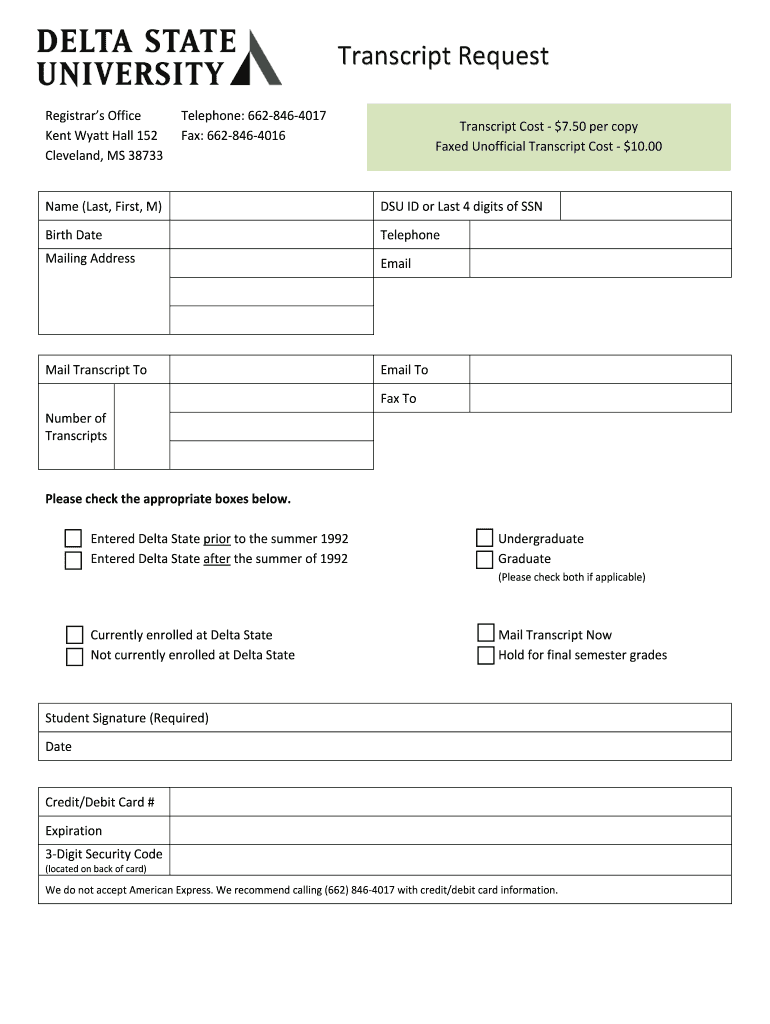
Delta State University Transcript Form


What is the Delta State University Transcript
The Delta State University transcript is an official academic record that outlines a student's courses, grades, and degree status. This document is essential for students seeking to verify their educational achievements for employment, further education, or professional licensing. It includes critical information such as the student's name, student ID, date of birth, and the institution's seal, which adds to its authenticity. The transcript serves as a comprehensive overview of a student's academic performance and is often required by employers and educational institutions during the application process.
How to Obtain the Delta State University Transcript
To obtain a Delta State University transcript, students can follow a straightforward process. First, they should visit the university's registrar office website, where they can find specific instructions for requesting their transcript. Typically, students need to fill out a transcript request form, providing necessary details such as their full name, student ID, and the address where the transcript should be sent. Requests can often be submitted online, via mail, or in person, depending on the university's policies. It is important to check for any associated fees and processing times to ensure timely receipt of the document.
Steps to Complete the Delta State University Transcript Request
Completing a transcript request involves several key steps. Begin by accessing the official transcript request form on the Delta State University website. Next, fill in all required fields accurately, including personal identification information and the desired delivery method. After completing the form, review the information for accuracy. If submitting online, follow the prompts to finalize the request. For mail submissions, ensure that the form is signed and accompanied by any necessary payment. Finally, submit the form and keep a record of the request confirmation for future reference.
Legal Use of the Delta State University Transcript
The Delta State University transcript is legally recognized as an official document that verifies a student's academic history. It can be used in various legal contexts, such as applying for jobs, enrolling in graduate programs, or meeting licensing requirements in certain professions. To ensure its legal validity, the transcript must be obtained directly from the university and should include the official seal and signature of the registrar. Misuse of transcripts, such as altering or falsifying information, can lead to severe legal consequences, including academic penalties and criminal charges.
Key Elements of the Delta State University Transcript
A Delta State University transcript typically includes several key elements that provide a comprehensive view of a student's academic record. These elements include:
- Student Information: Full name, student ID, and date of birth.
- Course Listings: Titles and codes of courses taken, including semester and year.
- Grades: Letter grades received for each course, along with grade point averages.
- Degree Information: Details about the degree earned, including major and minor fields of study.
- Official Seal and Signature: Verification of authenticity from the registrar's office.
Examples of Using the Delta State University Transcript
Students and alumni may need to use their Delta State University transcript in various scenarios. Common examples include:
- Applying for jobs that require proof of education.
- Enrolling in graduate or professional schools that require official transcripts.
- Meeting licensing requirements for specific careers, such as teaching or nursing.
- Transferring to another university that requires academic records for admission.
Quick guide on how to complete delta state university abraka bulletin form
The optimal method to locate and endorse Delta State University Transcript
Across the entirety of your business, ineffective practices surrounding document approval can consume a signNow amount of productive time. Signing forms such as Delta State University Transcript is an intrinsic aspect of operations in any organization, which is why the effectiveness of each agreement’s lifecycle signNowly impacts the overall productivity of the company. With airSlate SignNow, executing your Delta State University Transcript can be as straightforward and rapid as possible. This platform provides you with the latest version of virtually any form. Even better, you can sign it instantly without needing to install external software on your computer or print anything as physical copies.
Steps to acquire and endorse your Delta State University Transcript
- Explore our collection by category or utilize the search function to find the form you require.
- View the form preview by clicking Learn more to confirm it’s the correct one.
- Click Get form to begin editing immediately.
- Fill out your form and input any necessary information using the toolbar.
- When finished, click the Sign tool to endorse your Delta State University Transcript.
- Select the signature method that is most suitable for you: Draw, Generate initials, or upload a photo of your handwritten signature.
- Click Done to finalize editing and move on to document-sharing options if needed.
With airSlate SignNow, you have everything required to handle your documents efficiently. You can locate, complete, edit, and even send your Delta State University Transcript all in one tab without any complications. Enhance your operations by utilizing a single, intelligent eSignature solution.
Create this form in 5 minutes or less
FAQs
-
How to decide my bank name city and state if filling out a form, if the bank is a national bank?
Somewhere on that form should be a blank for routing number and account number. Those are available from your check and/or your bank statements. If you can't find them, call the bank and ask or go by their office for help with the form. As long as those numbers are entered correctly, any error you make in spelling, location or naming should not influence the eventual deposit into your proper account.
-
For taxes, does one have to fill out a federal IRS form and a state IRS form?
No, taxes are handled separately between state and federal governments in the United States.The IRS (Internal Revenue Service) is a federal, not state agency.You will be required to fill out the the necessary tax documentation for your federal income annually and submit them to the IRS by April 15th of that year. You can receive extensions for this; but you have to apply for those extensions.As far as state taxes go, 41 states require you to fill out an income tax return annually. They can either mail you those forms or they be downloaded from online. They are also available for free at various locations around the state.Nine states have no tax on personal income, so there is no need to fill out a state tax return unless you are a business owner.Reference:www.irs.gov
-
Do you have to fill out a separate form to avail state quota in NEET?
No..you dont have to fill form..But you have to register yourself in directorate of medical education/DME of your state for state quota counselling process..DME Will issue notice regarding process, date, of 1st round of counsellingCounselling schedule have info regarding date for registration , process of counselling etc.You will have to pay some amount of fee at the time of registration as registration fee..As soon as neet result is out..check for notification regarding counselling on DmE site..Hope this helpBest wishes dear.
-
How do I fill out the form for admission to a BA (Honours) in English at Allahabad University?
English is an arts subject,Shruty.As you're applying for Bachelor of Arts programme, it will definitely come under arts. In a central university, every subject is having a separate department and that doesn't mean it will change the subject's credibility.
-
Do I need to fill out the state admission form to participate in state counselling in the NEET UG 2018?
There is two way to participate in state counseling》Fill the state quota counseling admission form(for 15% quota) and give the preference to your own state with this if your marks are higher and if you are eligible to get admission in your state then you will get the college.》Fill out the form for state counseling like karnataka state counseling has started and Rajasthan counseling will start from 18th june.In 2nd way you will fill the form for 85% state quota and has higher chances to get college in your own state.NOTE= YOU WILL GET COLLEGE IN OTHER STATE (IN 15% QUOTA) WHEN YOU WILL CROSS THE PARTICULAR CUT OFF OF THE NEET AND THAT STATE.BEST OF LUCK.PLEASE DO FOLLOW ME ON QUORA.
Create this form in 5 minutes!
How to create an eSignature for the delta state university abraka bulletin form
How to create an electronic signature for the Delta State University Abraka Bulletin Form in the online mode
How to create an electronic signature for your Delta State University Abraka Bulletin Form in Google Chrome
How to make an eSignature for signing the Delta State University Abraka Bulletin Form in Gmail
How to make an eSignature for the Delta State University Abraka Bulletin Form right from your smart phone
How to create an eSignature for the Delta State University Abraka Bulletin Form on iOS
How to create an electronic signature for the Delta State University Abraka Bulletin Form on Android
People also ask
-
What is airSlate SignNow's school verify feature?
The airSlate SignNow school verify feature allows educational institutions to easily manage and verify documents electronically. This streamlines the verification process while ensuring compliance and security for sensitive student information. Utilizing this feature enhances efficiency and reduces paperwork, ultimately benefiting both schools and students.
-
How does airSlate SignNow ensure the security of school verify documents?
AirSlate SignNow employs robust security protocols to protect school verify documents. These include encryption of data in transit and at rest, as well as multi-factor authentication. This commitment to security helps educational institutions maintain compliance with regulations and protects sensitive student information.
-
What are the pricing options for airSlate SignNow when using school verify?
AirSlate SignNow offers flexible pricing plans tailored to meet the needs of educational institutions utilizing the school verify feature. Pricing is based on the number of users and volume of documents processed, making it a cost-effective option for schools of all sizes. Visit our pricing page for detailed information on plans specific to school verify functionality.
-
Can airSlate SignNow be integrated with other school management software?
Yes, airSlate SignNow offers seamless integrations with various school management software systems. This compatibility allows institutions to incorporate the school verify feature into their existing workflows easily. Integrating SignNow enhances overall productivity and ensures a smooth digital documentation process.
-
What are the benefits of using airSlate SignNow for school verify?
Using airSlate SignNow for school verify provides several advantages, including improved efficiency, reduced paper usage, and faster document processing times. By automating verification processes, educational institutions can focus more on teaching and less on administrative tasks. SignNow’s user-friendly interface also ensures quick adoption by staff and students alike.
-
Is training available for new users of airSlate SignNow's school verify feature?
Absolutely! AirSlate SignNow provides comprehensive training resources for new users of the school verify feature. This includes tutorials, webinars, and customer support to ensure a smooth onboarding experience. Our goal is to empower users with the knowledge they need to utilize the platform effectively.
-
Can school verify documents be accessed from mobile devices?
Yes, airSlate SignNow's school verify documents can be accessed from mobile devices through our user-friendly app. This flexibility allows staff and students to manage their documents on-the-go, providing convenience and fostering a more efficient verification process. Mobile access ensures that important documents are always at your fingertips.
Get more for Delta State University Transcript
Find out other Delta State University Transcript
- Sign Alaska Orthodontists Business Plan Template Free
- Sign North Carolina Life Sciences Purchase Order Template Computer
- Sign Ohio Non-Profit LLC Operating Agreement Secure
- Can I Sign Ohio Non-Profit LLC Operating Agreement
- Sign South Dakota Non-Profit Business Plan Template Myself
- Sign Rhode Island Non-Profit Residential Lease Agreement Computer
- Sign South Carolina Non-Profit Promissory Note Template Mobile
- Sign South Carolina Non-Profit Lease Agreement Template Online
- Sign Oregon Life Sciences LLC Operating Agreement Online
- Sign Texas Non-Profit LLC Operating Agreement Online
- Can I Sign Colorado Orthodontists Month To Month Lease
- How Do I Sign Utah Non-Profit Warranty Deed
- Help Me With Sign Colorado Orthodontists Purchase Order Template
- Sign Virginia Non-Profit Living Will Fast
- How To Sign Virginia Non-Profit Lease Agreement Template
- How To Sign Wyoming Non-Profit Business Plan Template
- How To Sign Wyoming Non-Profit Credit Memo
- Sign Wisconsin Non-Profit Rental Lease Agreement Simple
- Sign Wisconsin Non-Profit Lease Agreement Template Safe
- Sign South Dakota Life Sciences Limited Power Of Attorney Mobile